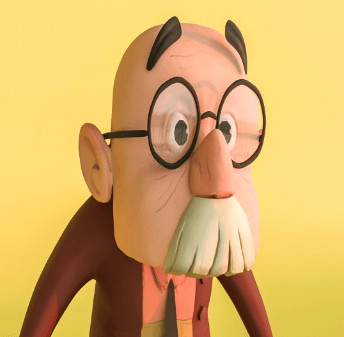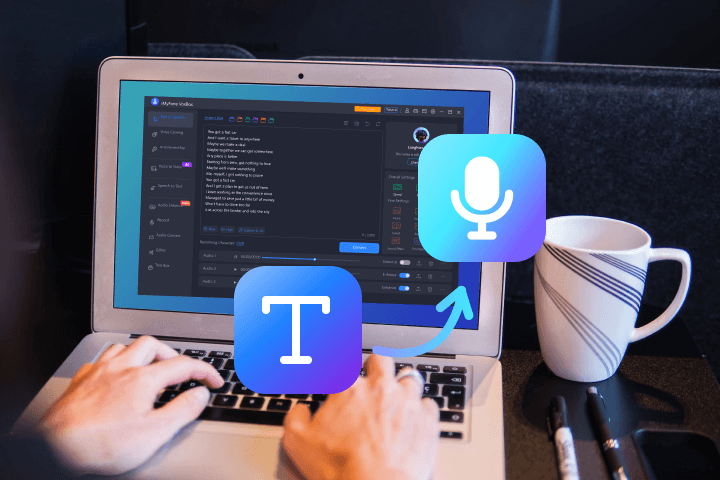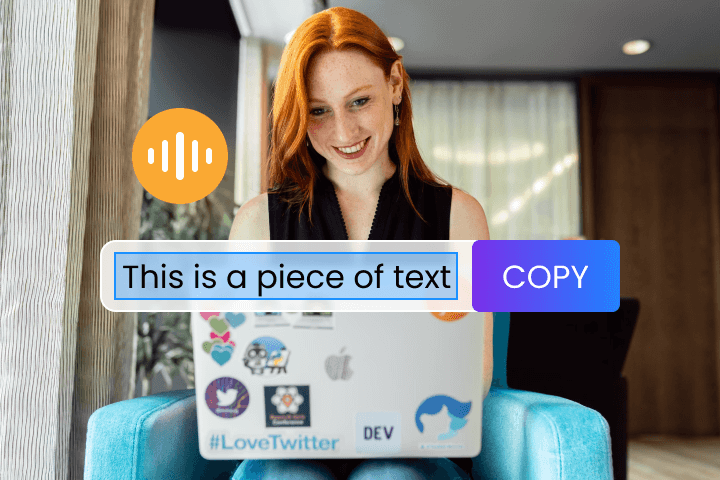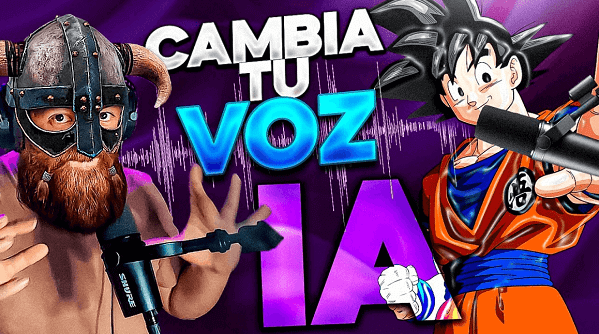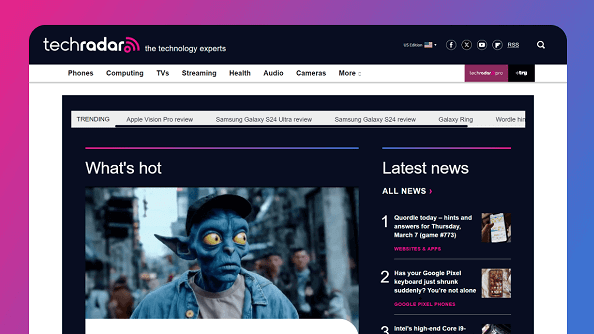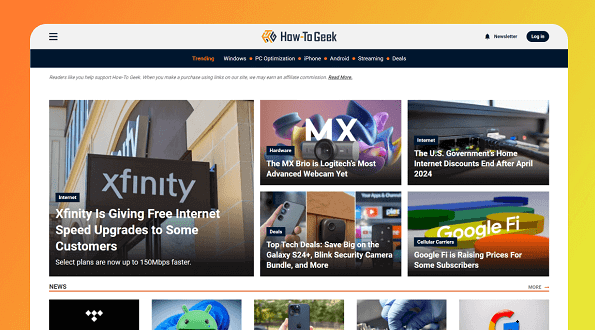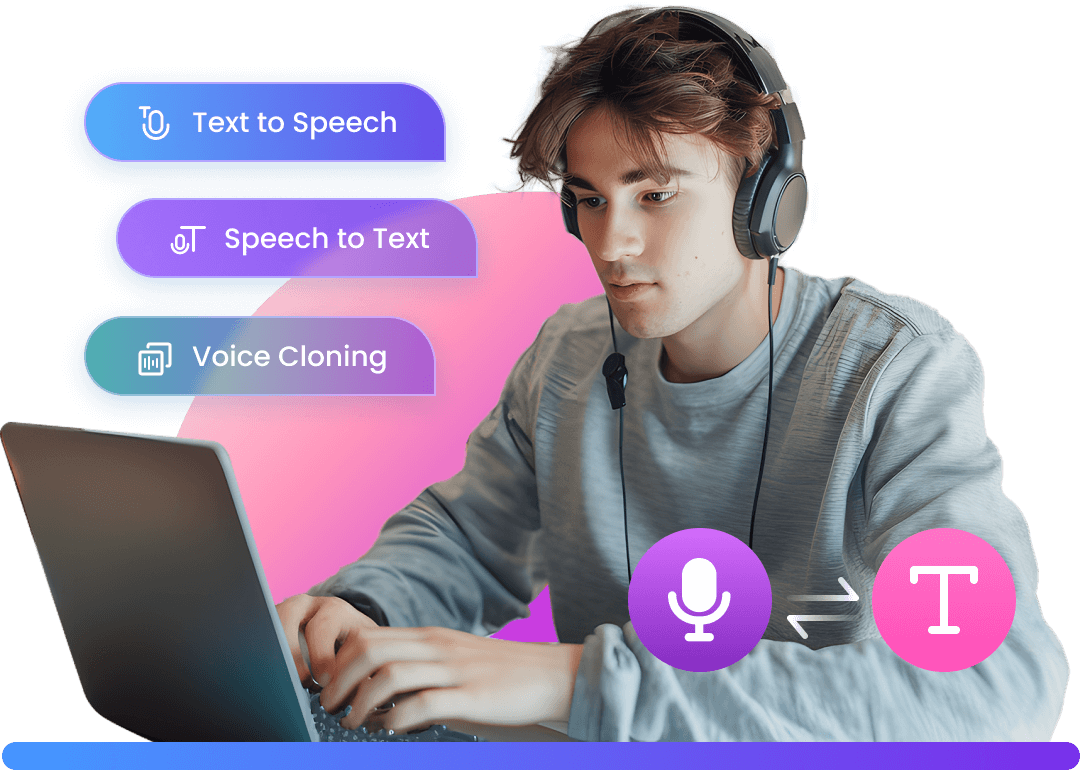Secure Visit Website
How to Get Old Man Voice?
Creating an old man text-to-speech (TTS) voice can add a unique and engaging element to your projects, whether for entertainment, storytelling, or practical jokes. Using old man voice generator, you can easily generate a voice that sounds like an elderly man.
How to Get Old Man Voice: Old Man Voice Generator for TTS
VoxBox is a versatile text to speech tool known for its wide range of voice options, including an old man voice preset. It allows users to input text and generate realistic speech in various styles, making it ideal for videos, games, podcasts, and more. With its user-friendly interface and high-quality voice synthesis, VoxBox is perfect for anyone looking to add a distinctive AI tts voice to their content.
Why Choose VoxBox Old Man Voice Generator?
With numerous AI tools available, why choose us to access old man AI voice for text to speech? Listen to testimonials from millions of influencers, visit our professional website, and read user reviews to dispel any doubts.
FAQs and Tips About Old Man AI Voice
FAQs
An old man text-to-speech (TTS) voice generator is a software tool that converts written text into speech, mimicking the voice of an elderly man. This type of generator is used to create audio content that requires an old man's voice, whether for storytelling, entertainment, or practical jokes.
An old man voice changer is a software or hardware tool that modifies a person's voice in real-time to make it sound like that of an elderly man. These voice changers typically offer various settings and effects that can adjust the pitch, tone, and other characteristics of the voice to simulate the sound of an older individual.
An old man voice changer alters a person's voice in real-time, adjusting pitch, tone, and quality to simulate the voice of an elderly man. This tool offers customization options, including effects and filters, for entertainment, online interactions, voiceover work, and roleplay.
The use cases for an old man voice changer include entertainment purposes like creating comedic content or performing impersonations, enhancing online interactions by disguising one's identity or adding fun to conversations, and professional applications such as voiceover work or immersive gaming experiences.
Determining the "best" old man voice generator can depend on factors such as the quality of generated voices, customization options, ease of use, and compatibility with various platforms.
Available text to speech tools are VoxBox, Narakeet and so on.
However, based on popular choices and user feedback, VoxBox is often considered one of the top options for generating old man voices. With its advanced AI technology, realistic voice synthesis, and versatile features, VoxBox offers high-quality old man voices that are suitable for a wide range of applications, including entertainment, storytelling, voiceovers, and more. Additionally, VoxBox provides customization options and integrates with other tools, making it a comprehensive solution for creating engaging and authentic old man voices.
1. Choose Software: Select and install real-time voice changer software like MagicMic or Fineshare.
2. Set Up: Open the software, choose the old man voice preset, and adjust settings like pitch and tone.
3. Adjust Parameters: Fine-tune parameters such as pitch, resonance, and effects until you achieve the desired old man voice.
4. Real-Time Transformation: Speak into your microphone and listen to the real-time voice transformation. Make adjustments as needed for the best effect.