Generating a realistic Zendaya deepfake is effortless, but you need to use an advanced AI tool that can do the job with perfection. Plus, you will also need a voiceover tool to add Zendaya's voice to the video to make it more natural and real.
In this article, we will explore how you can create a Zendaya deepfake. We will share the step-by-step process of creating the video and voiceover.
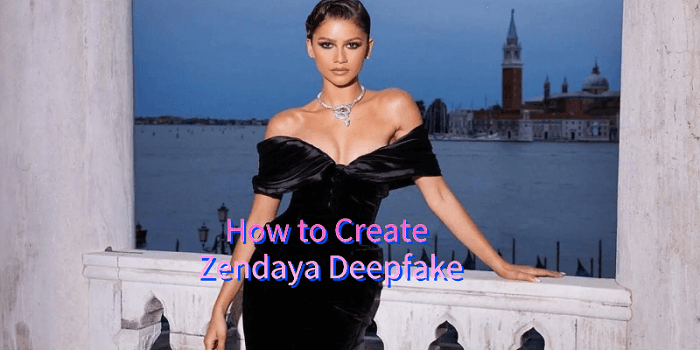
Part 1. Before Creating Zendaya Deepfake
Before you get into creating Zendaya deepfake, it is better to understand the technology and know a bit about the celebrity.
Section 1. Brief Introduction of Zendaya
Zendaya is a famous American actor, dancer, and singer. She is known for her character in the movie Spider-Man: Homecoming. Before the movie, she was famous for her comedic roles on the Disney channel and HBO series Euphoria. She won Primetime Emmy Awards twice and a Golden Globe Award.
Section 2. What is Deepfake Technology
Deepfake refers to creating fake videos or images of a person that appear to be real. However, they are made through Artificial Intelligence (AI).
The face and body of the person is usually masked on another person. In some cases, the advanced algorithms can create images and videos from scratch just by providing the face. The generated media is artificially created but looks quite real. Special AI models are trained on a massive database of humans to create perfect media in minimal time.
Part 2. How to Create Zendaya Deepfake Video (Voice & Face)
There are two main stages of creating a deepfake video. In one stage, the deepfake video is created. In the other stage, a voiceover is added to the video. Both these make the video look more real.
Tool 1. Using AI Voice Changer - MagicMic
MagicMic - AI Voice Changer is an all-in-one voice changer to change your voice in real time. You can clone any voice, such as Zendaya deepfake voice, with utmost perfection.
You only need to speak, and the AI automatically changes your voice. You can enjoy 300+ voices and can even create a new voice of your imagination. You can directly record the voice and then use it in the video.
Step 1. Download MagicMic for Windows or Mac and install it on your computer. Launch the application. Select your microphone and speaker.
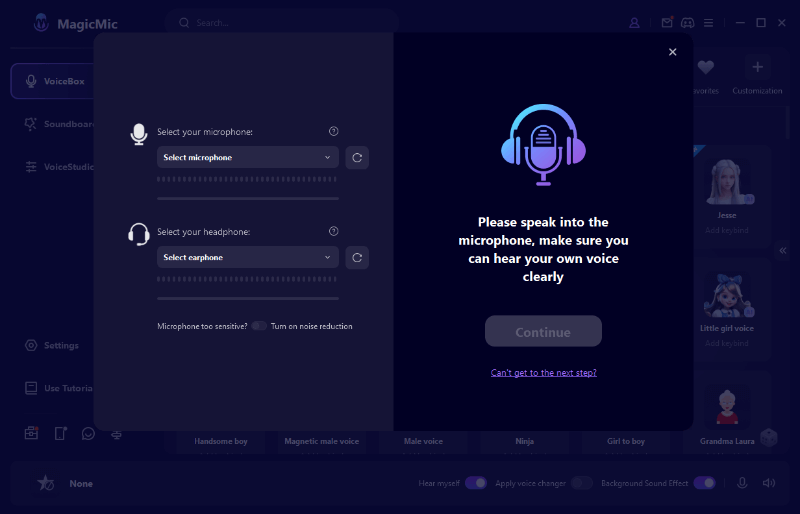
Step 2. On the left, click ToolBox icon. Then, select Record Voice Change.
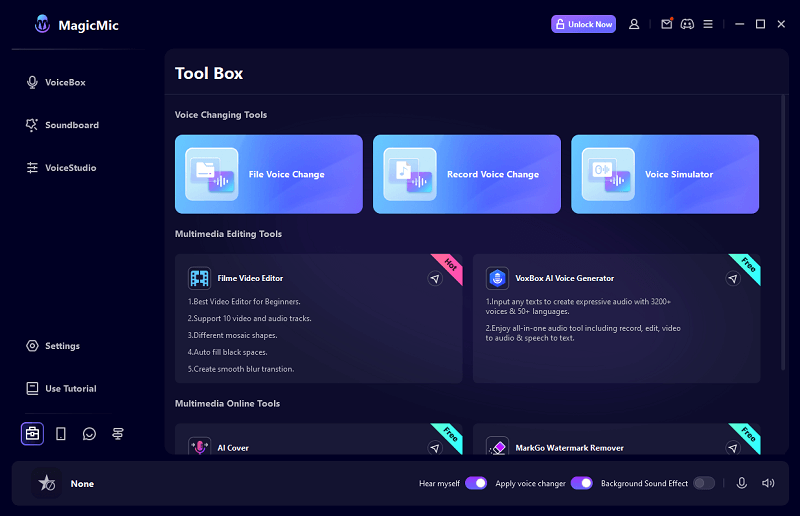
Step 3. Click Record button, talk using your microphone. Then select Zendaya's voice to transform and export the audio file.
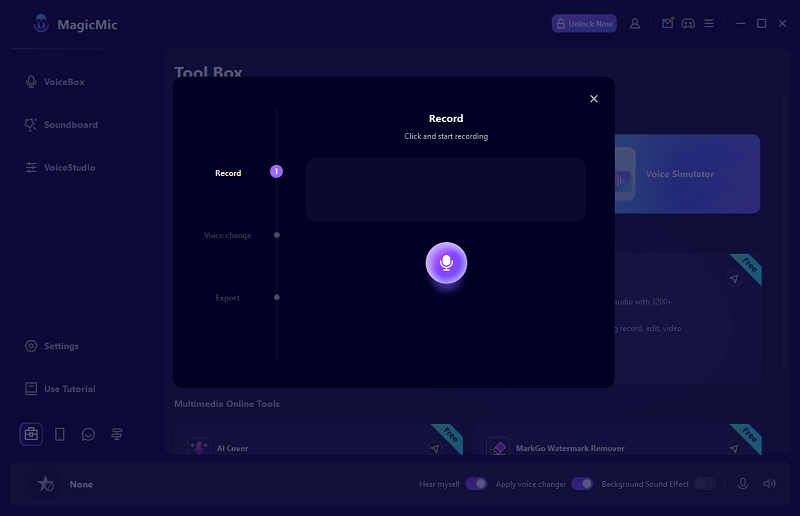
Tool 2. AI Deepfake Tool - AI Face and Expressions
You need an excellent AI deepfake tool to create Zendaya deepfake. Otherwise, there will be imperfections, and people will easily find out AI traces.
Here, we are using Wefaceswap, which is a popular tool for swapping faces. It swaps faces with utmost perfection that the final video looks real. You only need to provide the real video and the face you want, which is Zendaya's face in our case. Within a few minutes, it will swap the face, and you can download the video.
Step 1.Open your web browser and go to the Wefaceswap website. Click Let's Faceswap.
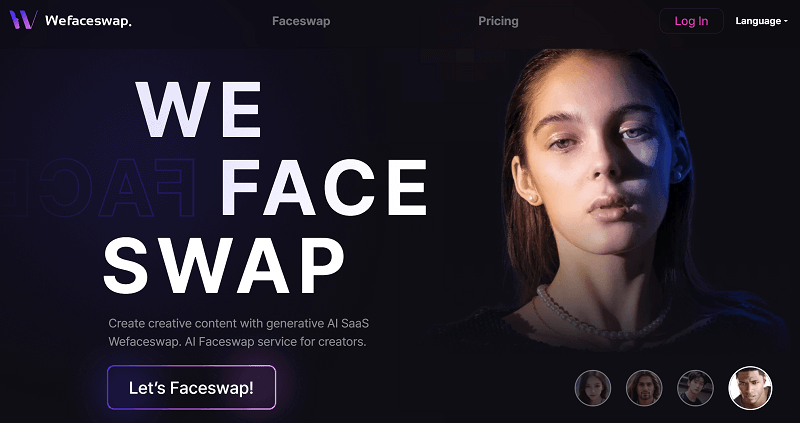
Step 2.Click Choose Files. Select the video from your computer.
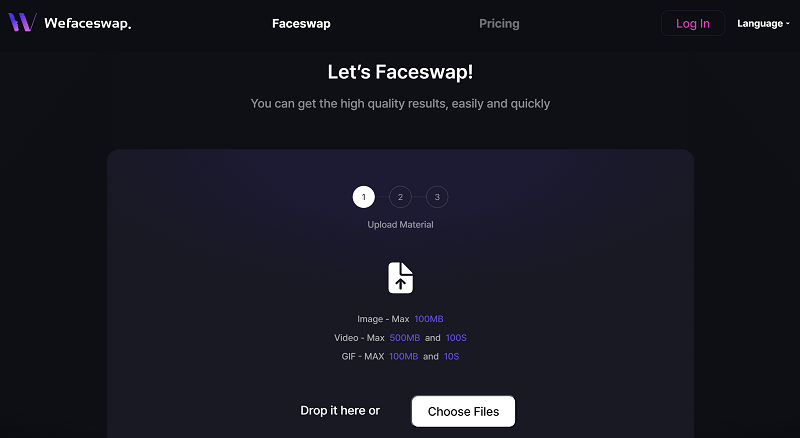
Step 3.It will take some time to analyze the video. It will automatically detect the face in the video.
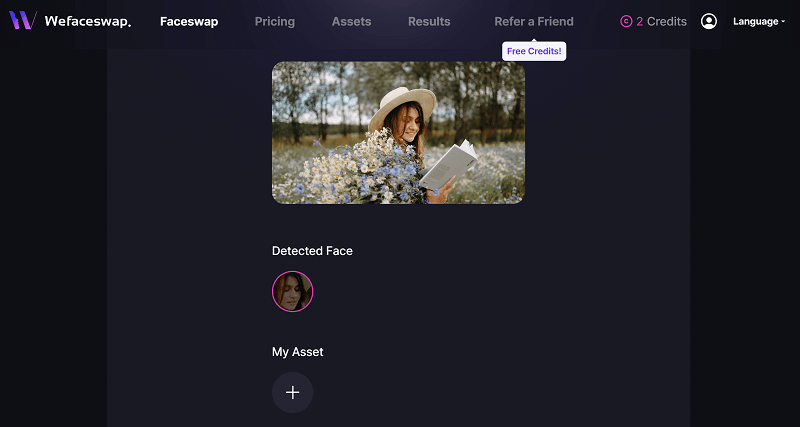
Step 4.Click the "+" button under My Asset and select Zendaya's face from your computer. Select the uploaded face. Click Let's Faceswap!
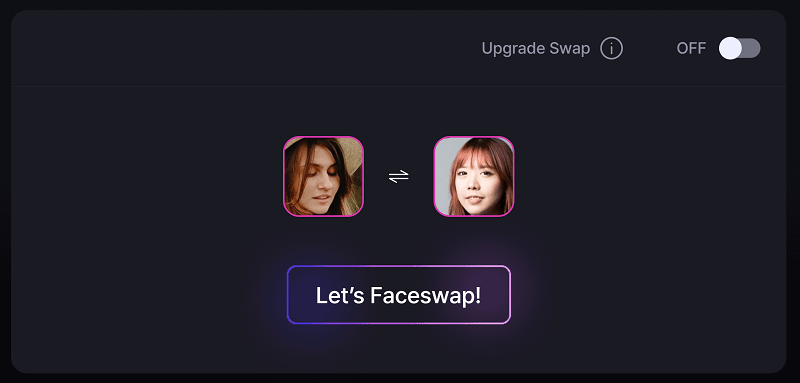
The AI will automatically swap the face in the video in a few minutes. After that, you can download the video. You should use the video editor to combain the video and audio to complete the Zendaya deepfake video.
Also Know: Is Zendaya Deepfake Legal?
Zendaya deepfake is not itself illegal. It's actually a gray area, but the legality depends on how you are using the deepfake.
There are many good uses of deepfakes. They can be used to create memes to spread laughter and for comedy videos, special effects in movies, etc. You can create parodies, educational videos, and different types of content of entertainment.
Nowadays, people are raising concerns over deepfake videos because they are being misused. They are used for fraudulent activities, fake news, harassment, explicit content, etc. All these uses of Zendaya deepfake are illegal.
Keep in mind that the person in the deepfake can sue the creator due to defamation, violation of property rights, etc. The presence of public figures in the video without their permission is a big concern.
FAQs of Zendaya Deepfakes
Q1: How is deepfake detected?
Deepfake videos can be detected by imperfections. They appear to be real, but you can find imperfections if you focus. There can be changes in the skin tone, expressions, movement, voice, lighting issues in the background, etc.
Q2: What is the most common deepfake?
The most common type of deepfake involves changing faces, which is also called faceswap. It is just changing the face of the person in the video with someone you want.
Q3: Have deepfakes been used in movies?
Yes, deepfakes have been used in movies, especially in stunts. When actors can't do real stunts, the face and body of the stuntman are swapped. It is also used in the de-aging of actors to make them look younger.
Final Words
You can create Zendaya deepfake without any expertise or experience. All you need is a powerful AI tool that can do the job with perfection. We have explained the step-by-step process of creating a Zendaya deepfake using Wefaceswap. It can instantly change the face in any video with the face you want. After creating the video, add a voiceover using MagicMic. It can create natural and real-sounding voices with one click.





























