Do you want to sing in a singing competition but don't know how to get the audio with the vocals removed, try the famous Lalal. AI. In this article, we’ll take into account our own experience and other people's reviews to give you the most honest user reviews. Let’s get started!

Part1: What is Lalal. AI?
Lalal. AI is an AI-powered music source separation and vocal remover service that can extract different stems from songs with high accuracy and speed. It can help people to remove vocal, instrumental, drums, bass, piano, guitar and synthesizer tracks without quality loss.
Lalal. AI can support audio and video file input in MP4, MKV, and AVI formats. The final download format can either keep the original video format or be modified.
Part2: What are the Main Features and Usages of Lalal.AI?
At the core of Lalal.AI’s functionality lies its Stem Splitter, which can help you separate different parts of a song, like vocals, drums, bass and more. Want to extract individual tracks from a mixed song for remixing? Want to create karaoke versions of your favorite songs? Then try Lalal. AI!
Additionally, Lalal. AI offers voice cleaner to clean the background noise, voice changer to transform your voice to a famous IP in real time.
Lalal. AI’s new features AI Voice Cloning can create custom voices from your recordings. Therefore, there's no point in wasting your own spit in many situations such as reading poetry aloud or reciting a text.
Echo & Reverb Remover and Bass & Drum Splitter are more segmented and advanced operations. The latter feature allows you to isolate bass or drums individually, giving you perfect control of your audios.
About the Usage of Lalal.AI:
Step1: Go to Lalal.AI official website and login. You can also try out the five features in addition to voice cloner in advance before you log in, but only for a minute.
Step2: Upload and select the files that you want to extract from.
Step3: Select the stems you want to extract and then wait.
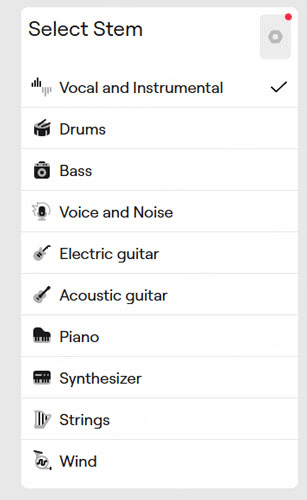
Step4: If the audition sounds good for a minute, then click on the Split it Fill.
Step5: When it’s completed, you can choose whether or not to pay to subscribe, and in turn download.
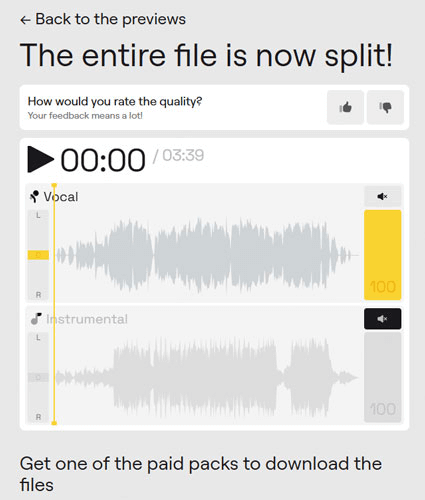
Lalal. AI Pricing
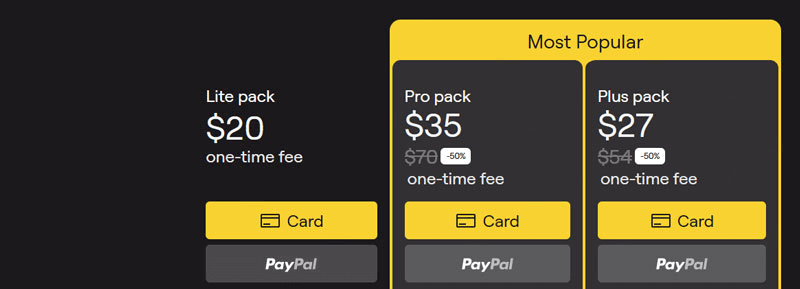
Part3: Reviews: Good and Bad Experience with Lalal. AI
After statistically analyzing more than two thousand reviews about Lalal on Trustpilot, the following pros and cons were summarized.
Pros:




Cons:



Part4: Lalal. AI Voice Changer Best Alternative
While Lalal. AI is a very powerful tool, it’s not only option out there.
iMyFone MagicMic-Best Real Time AI Voice Changer.Key features:
- Real-time voice changing: MagicMic allows users to change their voice in real-time with RVC voice during live charts, gaming or streaming, making it ideal for content creators and gamers.
- Wide range of voice effects:It offers 500+ voice filters and 100K+ soundboards, including robots, celebrities, aliens and so on.
- Supports recording, file inputs and voice cloning: MagicMic supports voice modulation for pre-recorded audio files, enabling users to change their voices and perform personalized voice customization.
- Background noise reduction: The software includes noise cancellation features to ensure clear audio quality by removing unwanted background noise.
- Cross-Platform Support: It is compatible with Windows, mac and IOS systems.
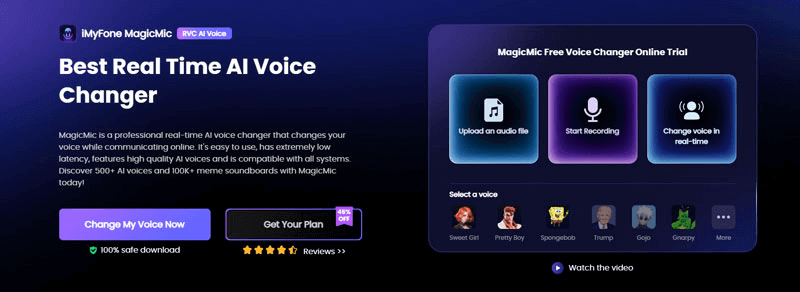
How to Use MagicMic AI Voice Changer in 3 steps?
Step1: Download and Install
Visit the official MagicMic website and download the software. Install it on your computer and launch the application.
Step 2: Select Input and Output Devices
Set your microphone as the input device. Choose your headphones or speakers as the output device to hear the modified voice.
Step 3: Choose and Apply a Voice Effect
Browse through the voice effects library and select the voice you want. Then speak into the microphone, and your voice will be changed in real-time.You can also customize effects for quick voice switching.
Comparison of LaLal. AI and IMyFone MagicMic
Features | ||
|---|---|---|
Audio Processing |  |
Non-core |
Real-Time Voice Changer |  | |
Noice Reduction |  | Non-core |
Voice Effects Library |  | |
Operation |
Web-based | Software/ Web-based |
Pricing | Pay-per-use model | one-time purchase |
Part5: FAQs about Lalal. AI
Q1:Is Lalal.AI still free?
Start off for free to try the service. Upgrade to process more files and get results faster. Available only for individual use.
Q2:What is better than Lalal.AI?
The best alternatives to Lalal AI are Acapella Extractor, MagicMic and VocalRemover.
Q3:What is the expiration date on paid packages of Lalal.AI?
LALAL.AI packages do not come with an expiration date. Once you purchase a package, it remains accessible until you have fully utilized all the allocated minutes for audio splitting.
Conclusion
The article reviews Lalal AI, discussing its main features, usages, experience, pricing and alternative-iMyFone MagicMic. To sum up, Lalal.AI is better for musicians and audio editors who need high-quality vocal/instrument separation. While MagicMic is better for gamers, streamers, and social media users who want real-time voice changing.What’s your opinions about Lalal AI and MagicMic? Feel free to leave a message and we’ll discuss it in the near future.





























