Diablo IV's character voices have fascinated many gamers, do you want to experience transforming your voice into theirs? In this article, we will share the top 5 Diablo voice changer you can use while streaming or posting gameplays to entertain your audience. We will share their features, pros & cons, and other details to help you select the right tool without the hassle.
Part 1. Diablo IV Characters And Voice Actors
Diablo IV is one of the most popular RPG action online games, having a list of unique characters. Let's discover the talented voice artists behind these characters.
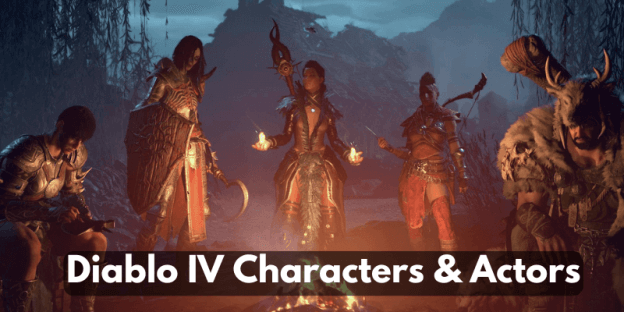
Lilith
Lilith is one of the main characters who is the daughter of the lord of hatred. The character is voiced by Caroline Faber, a well-known TV series artist.
Lorath Nahr
Lorath Nahr has played as a warrior and crucial member of Horadrim. He is voiced by Ralph Ineson, a well-known TV, series, and film artist. Ralph has served his role in popular series like Game Of Thrones and popular action games like Assassin's Creed.
Elias
Elias is introduced as a priest in Diablo IV with a clever and defensive mindset. He is voiced by Anthony Howell, a popular video game artist with a good experience in modern games.
Inarius
Inarius is a key character in Diablo IV, a powerful angel of the high heavens. Gabe Kunda is the voice actor behind Inarius, a popular TV artist with 40+ anime voiceovers.
Part 2. Top 5 Diablo IV Voice Changers to Transform Your Voice
Numerous voice changers are available that you can't recognize the legitimate one. In this part, we will list the top Diablo voice changer with the features to show you a quick overview for an easy selection.
1) iMyFone MagicMic
iMyFone MagicMic is a real-time voice changer with a 300+ realistic voice library. It helps users convert their voice into the desired voice in no time. It can be used for online streaming, social media content, etc.
Content creators are amazed by the wide variety of character voices, which assist them in making highly engaging content for their followers. It also allows you to insert a pre-recorded file for quick conversions. You can alter the voice characteristics, such as pitch and volume, as per your needs.
Let's see a quick guide to learn how you can access iMyFone MagicMic
Step 1. Download and install iMyFone MagicMic on your PC.
Step 2. Launch the tool and select the microphone as an input and headphone as an output. You can also connect any external microphone if you want a better voice quality.
Step 3. A new window with different voices will appear after the setup. Go to VoiceBox. Select any voice you want. Now, you are ready to speak. The voice will be applied over your voice.
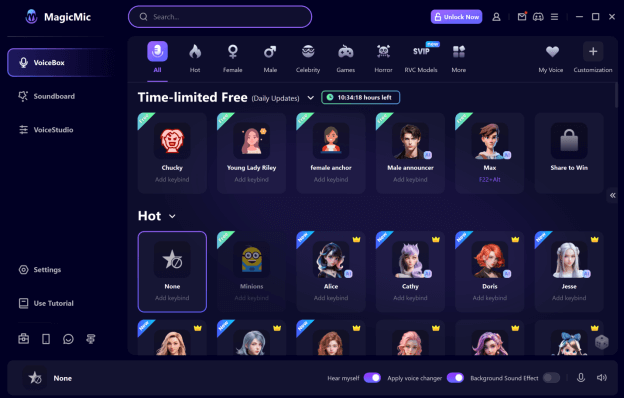
Pros
- You can convert the voice from male to female and vice versa.
- It lets you change the voice in real time for seamless streaming.
- The users can also apply sound effects to refine their audio.
- You can add sound effects or background sound in real-time.
Cons
- It might not support every external audio source.
2) Voice.ai
Voice.ai is a powerful real-time voice changer that anyone can access for free. It supports Windows 10 or later and also mobile apps. It offers a record mode to record and change the voice in real time. It also has a live mode that allows you to run streaming apps and games with cloned voice directly.
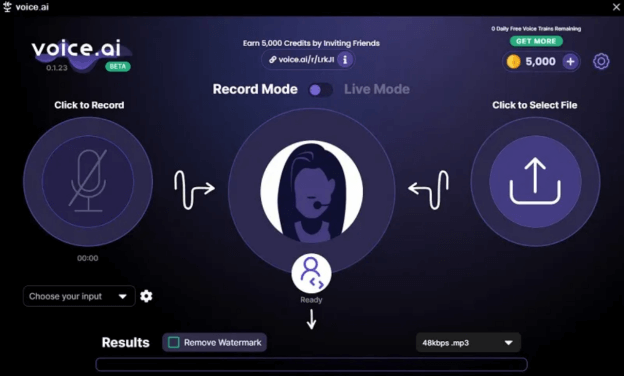
Pros
- The tool is free to use.
- It doesn't require any expertise to use.
- You can choose thousands of voices with different voice effects.
Cons
- There is no support for Mac OS.
- The cloned version doesn't sound to be a real voice.
3)Voicemod
Voicemod is a professional voiceover tool offering a wide range of voice effects. It is one of the best real-time voice changers you can use on calling, chatting and streaming to have fun with your friends and audience. It offers 90+ different voices with soundboard integration.
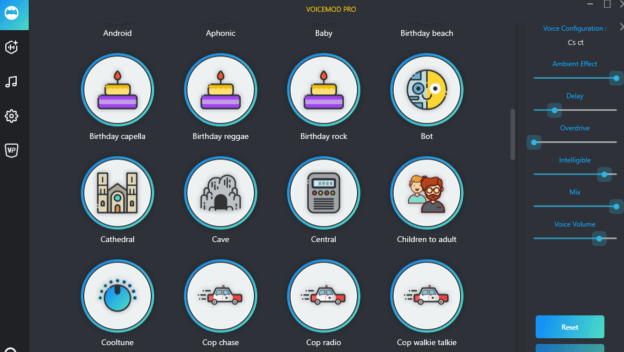
Pros
- Voicemod is integrated with popular games and streaming services.
- There is no need for pre-recorded voices.
Cons
- The file size is greater, which can affect your FPS while gaming.
- The interface doesn't look interactive and user-friendly.
4) TopmediAI
TopmediAI is a popular one-stop solution for voice cloning. It can clone the voice within seconds and allows you to export in WAV formats. You have three different methods for voice cloning, including the custom AI voice, which displays the desired voice after a few prompts.
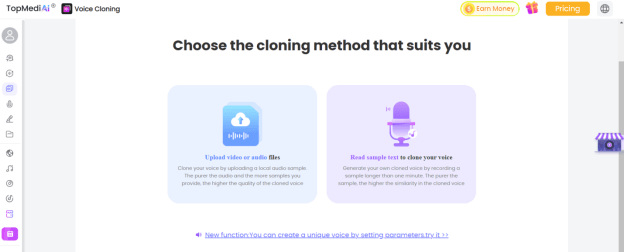
Pros
- It has a huge library of voices with 29+ languages support.
- It offers high-quality outputs.
- 6 emotions are available to humanize the cloned voice.
Cons
- It requires a stable internet connection to access the web app.
- It takes longer to convert the voice.
5) HitPaw
HitPaw voice changer is a multi-tasking tool incorporating soundboard, Text-To-Song, and genre change features. It has an impressive library of voices which are free to use. You can use the noise reduction feature to enhance the real-time voice quality.
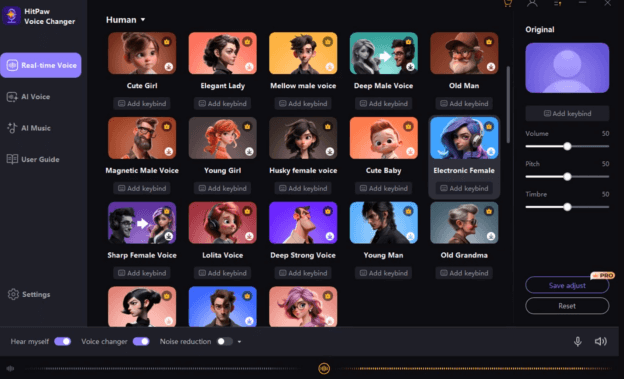
Pros
- It seamlessly integrates with multiple games and meeting tools.
- You can set up a customized soundboard with different voices.
Cons
- It requires a higher OS to operate.
- The pricing is higher according to the features.
FAQs about Diablo IV Voice Changer
Q1: Diablo 4 AI Voice Generator?
The best Diablo 4 Voice Generator is iMyFone MagicMic. You can convert your voice into its different characters' voices with one click. It changes your voice in real time.
Q2: Diablo 4 text-to-speech not turning off?
Go to Options > Sound. Find the Screen Reader section and turn it off.
Q3: Diablo 4 sound effects download?
The Diablo 4 sound effects can be easily found in any voice changer tool's library. Apply them between your pre-recorded voices for the best cloning.
Conclusion
It's challenging to find effective Diable 4 voice changers from the wide variety of tools on the internet. But you can bind the selection with the top tools we suggested in the article. iMyFone MagicMic is a great choice. It is a real-time voice changer that can convert your voice into the voices of Diablo 4's characters. Download it for free and give it a go.





























