Descript is one of the most powerful audio and video editing software that helps users perform tasks with ease. Recently, they released the new feature: AI voice changer. In this blog, we're going to discuss every detail about Descript AI voice changer. We'll discuss whether it is free to use it. Moreover, we will show you the exact steps that you can implement to use this tool and the best alternative of Descript AI voice changer. Check out now!
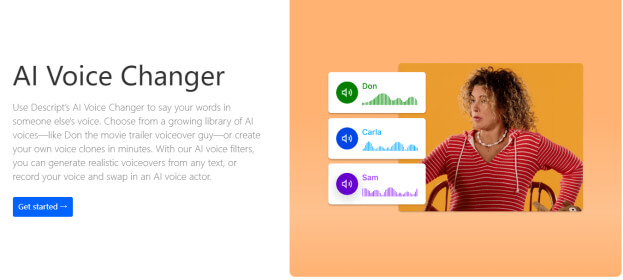
Part 1. Overview of Descript AI Voice Changer
Descript is a famous app that can help users edit videos and audio with a simple user interface. This online app is used by social media content creators all around the world. It can be used for creating videos and photos on Instagram, TikTok, and other platforms. There are templates that make it easy for users to quickly make their videos and audio. Descript AI voice changer has good features which are listed below:
- 1. Video Editing
- 2. Podcasting
- 3. Clips
- 4. Remote recording
- 5. Captions
- 6. Screen recording
- 7. Transcription and AI speech
Below are the advantages and disadvantages of using this software for making audio and videos.
Pros:
- Simple interface.
- AI tools for editing.
- High-quality and lifelike AI voices.
- Export audio files in MP3 format, WAV, and M4A.
Cons:
- No mobile app.
Part 2. Is Descript AI Voice Changer Fully Free?
No, the Descript AI voice changer is not fully free. There is a free version that offers limited features to its users. There are currently two paid versions of this tool which are listed below:
Hobbyist: The package price is $12, with good feature support than the free version.
Creator: The package price is $24 with maximum feature support for content creators.
Part 3: How to Use Descript AI Voice Changer
Do you want to use this tool for voice-changing purposes? Use these simple steps for audio and video editing:
Step 1. Open the official website of the Descript software.
Step 2. Create your account on the website and start creating your first audio or video.
Step 3. First, you will need to create a project in Descript. Enter Write Mode or press the W key to start writing the voice script for your video. After completing it, you can paste the script. Furthermore, you can start a new record and create a transcription of the recorded voice to use as a voiceover.
Step 4. Now, you will need to click on the speaker label that is located above your speaker. You can choose the AI voiceover that perfectly matches your voiceover version. Moreover, you can clone your voice. You pick the specific tone or style after picking the AI voice. You will have to wait for a few seconds to regenerate the audio.
Step 5. It is very easy to synchronize your voiceover with the video. When the voiceover is complete, you need to click on the Publish button and then click on the Export button to download the voiceover audio or video.
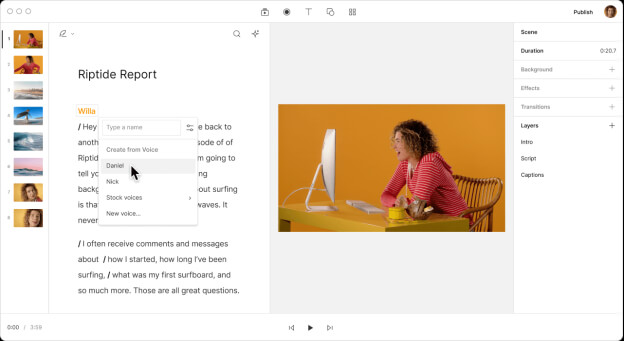
Part 4. Descript Brand Reviews from G2
Descript is a famous audio and video tool that has AI features. It is famous and has a good image. Here is what people think about this software:
1.“Thanks to Descript's AI tools, editing has become the most enjoyable part of recording! I record almost daily and now exclusively use Descrip for recording, podcasts, and editing. The setup takes a few seconds, and the tutorial showcases all the major features in just minutes. Their help guide is fantastic, and the real-time support is the quickest I have seen in the industry.” Tom C. on G2.
2.“Descript's ease of use and intuitive interface make it a standout tool for editing audio and video. The transcription feature is incredibly accurate and saves a lot of time. I appreciate the ability to edit media just like a text document, which streamlines the workflow significantly. The Overdub feature is also a game-changer, allowing for seamless voice corrections without needing to re-record. It is so easy to create content with minimal clicks.” – Yash C. on G2.
Part 5. The Best Alternative of Descript AI Voice Changer
MagicMic AI Voice Changer is a professional tool that is helping users to change their voice in real time. It has more than 300 realistic AI voices and fit for users who need fast voice change. You can use this app to change your voice into the voice of your favorite character or celebrity. This tool can be used with different platforms, such as Discord, online games, and more. You can also change your voice into the voice of a character during streaming, online chatting, gaming, or a celebrity voice.
Steps to use MagicMic AI Voice Changer
Step 1. Download the MagicMic app from the official website of the company and install it on your PC. You need to select your headphones as the output device and the real microphone as the input device.
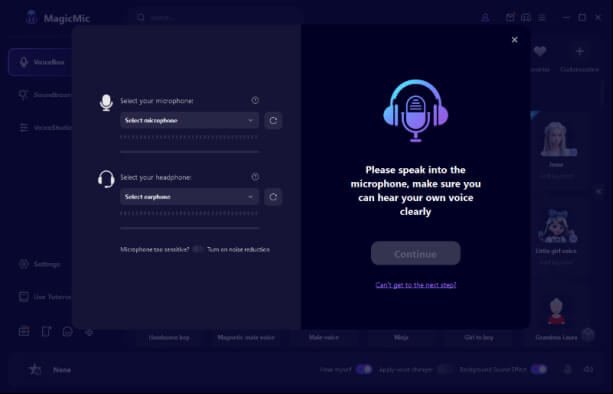
Step 2. You can now click on your favorite voice filter and speak into the microphone to quickly change your voice into target voice.
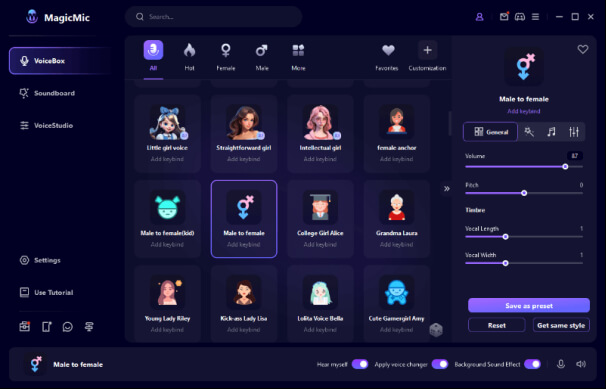
Summary
Descript AI voice changer is a famous online app that helps edit audio and videos. It has a lot of features that make this tool worthy. In this blog, we have shared all the details about this tool. We have also written about a good alternative to this tool. MagicMic is a tool that is good for users who need to change their voice quickly.































