The Google Screen Recorder is a vital program while handling complex projectdiscussions. You can quickly capture the necessary screens and proceed with theother works based on the recorded data. When interacting with the team, sharingany crucial reports the screen recorder plays a vital part. You would have comeacross many screen recorder applications on the commercial digital market. Ifyou are looking for a chrome-based screen recorder, then install the chromeextension recorders. In this article, you will learn about the reliable GoogleScreen Recorder software. Quickly scroll down and get some glimpses on therecording program.
Part 1: 5 Best Google screen recorder
Droplr
The Droplr is an amazing Google Screen recorder application that captures the device screen along with the face. It has accessto your camera and makes the recording interactive and informative. Therecorded videos were automatically stored on the virtual storage cloud spacefor easy access. This app is available for Mac, Windows, and Chrome browser.Depending on your needs, you can capture a part of the screen or the fullscreen flawlessly.
The built-in trimming feature helps you to cut downand make necessary changes to the video. With the help of the dashboard, youcan manage and organize the recording in cloud storage. Due to the cloudstorage option, you can access them whenever required at any time.

Screen Recorder
The simple interface screen recorder is free to use,and you need not spend even a penny to access its built-in features. This appallows you to record many times, and there are no specific limitations on thenumber of recordings. There are options to record audio stream optimally. Inaddition, you can mark notes on the recorded video. There are options to insertlogo and images on the recorded video to add interaction with the audience.
Youcan record the audio tracks with the help of an in-built computer’s microphoneand external audio sources. The user-friendly environment assists in quickrecording without any issues. This app ensures hassle-free operations, and eventhe newbie will feel comfortable with this program.
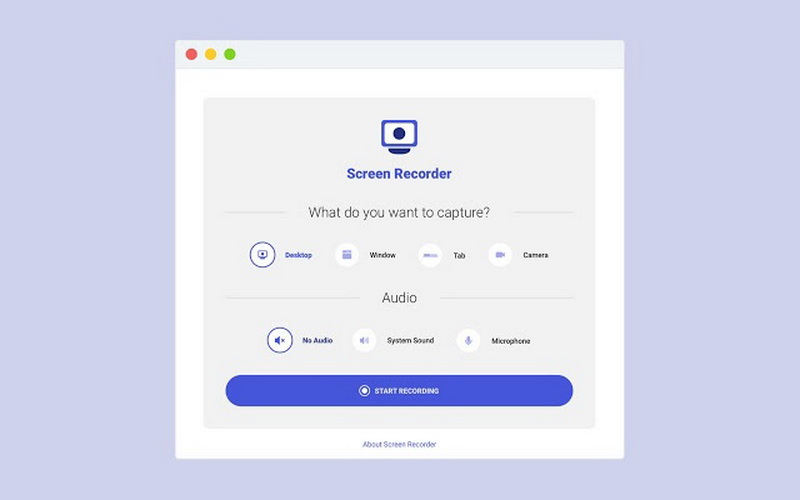
Screencastify
Here is another interesting Google Screen Recorder app that captures the desired screen and helps you to annotate the crucialpoints when required. This app permits you to record only for five minutes inthe free subscription. To explore its built-in features, you must purchase thecorrect subscription scheme. You can find editing options in this tool. Trim,cut and customize the recorded videos based on your needs.
Thistool allows you to export your videos to any desired file format. Another remarkablefeature of this tool is that it has the best integration with Google Drive. Youcan save the recordings directly into Google Drive and share them on GoogleClassroom. Store the recording at the easily accessible storage space forbetter outcomes.
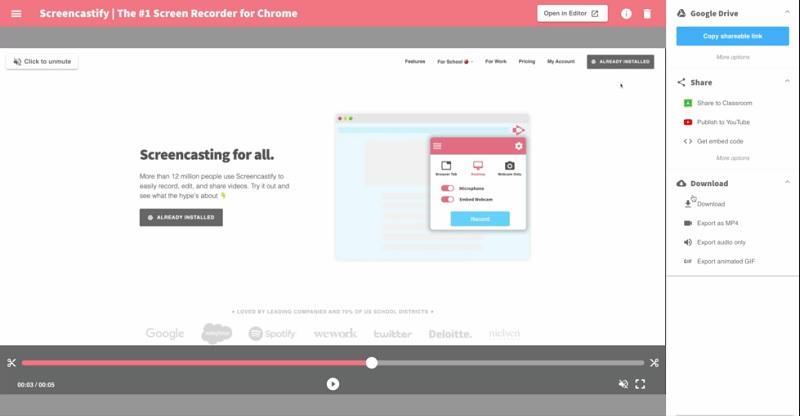
Fluvid
A stunning screen recorder that comes up with theChrome extension and installs into your system quickly. You canuse this Google Screen Recorder to modify the privacy settings of therecorded videos. Set passwords to access the vital recorded video content. Thisapp allows you to live-stream the recorded videos on the desired platform in notime. The editing tools permit you to crop and trim the files precisely. Youcan add value to your recording using the in-built feature of Fluvid.
Youcan conduct video analytics and find how many viewers watched your recordedvideo. This software has a customizable thumbnail to organize the recordingsoptimally. The built-in drawing tool will help you to make notes on therecorded videos with multiple color combinations. This app enhances socialpublishing. You can quickly move the videos to the social networking platformjust with a single click. Use Fluvid and enjoy the flexible screen recordingfeatures.
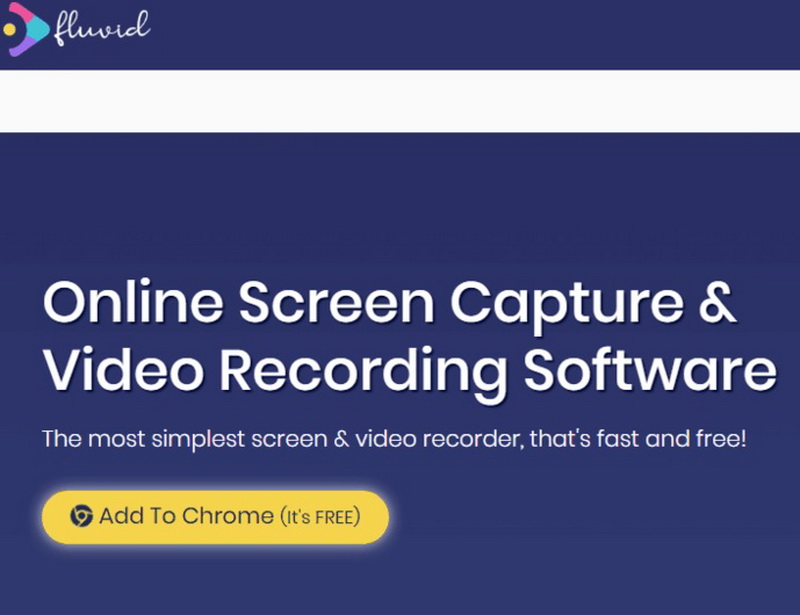
Covideo
The Covideo is an excellent screen recorder thatcaptures the screen and the webcam. You can use this program to carry outhow-to video content to upload on the online space. Attach the recordingdirectly to the Email in no time. A single click is sufficient to export the videoon the Email platform.
Aftercapturing the screen, you can insert captions to make it interactive. Use theautomatic caption feature, and if you enable it, then the tool looks after thenaming tasks precisely. Another jaw-dropping feature of this application isthat you can export the recordings on any landing page to engage your audiencequickly. Insert the call-to-action texts to trigger the viewers to watch yourrecorded videos online.
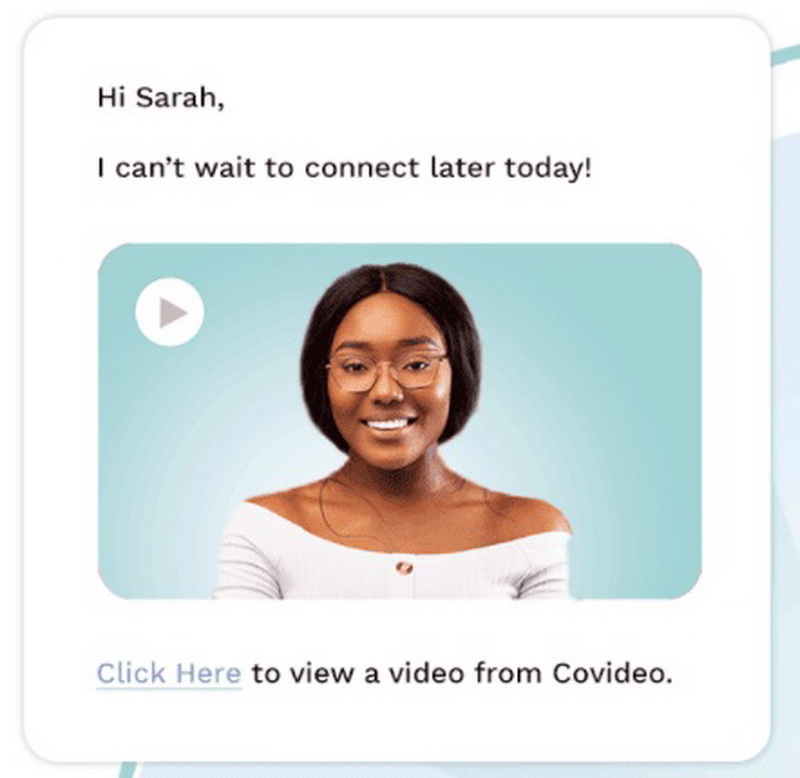
Part 2: The Best screen recorder for desktop
Areyou in need of the best screen recorder for your desktop? The iMyFone Filme appis perfect, and it meets your expectations well. It is a simple tool, and youwill feel comfortable working on it. There are no complex operations or anytechnical skills are required to complete the desired task in this environment.Few clicks are enough to finish your work within a wink of an eye.
TheiMyFone Filme tool satisfies both beginners as well as professionals. Thenewbie can step into this program without any hesitation. You will adapt to thecontrols once you download this software to your system. All the elements inthis environment are available for easy reach to fasten your recordingactivity.
Hereare the functionalities of the iMyFone Filme tool
- The Filme tool has an excellentbuilt-in video editing toolbox to create wonders on the files. You can bring arealistic impression to the videos using this innovative program.
- Create stunning recordings using thismind-blowing application.
- Compatible with all file formats
- Engage the audience by narratinginsightful stories with the help of the slideshows. There are options to buildpersuasive videos and picture slideshows.
- A single click action is sufficientto trigger the screen recording.
Features:
Thejaw-dropping features of the Filme tool attract enthusiastic learners,beginners, and professionals. You can try this program without any hesitation.It is an excellent application to work with your videos.

Part 3: How to record the screen on the desktop?
TheFilme software assists you to record the screen on the desktop precisely. Justa single tap on the perfect control triggers the recording activity. It isenough if you follow the below guidelines to record the screen on the desktop.
Step1: Install the tool
Surfthe official webpage of the iMyFone Filme app and download the appropriateversion of the program. There are two versions, Windows, and Mac to support theuser’s needs. Based on your system OS, you can opt for the correct version forflawless operation. Download the program and install it by following theinstruction wizard. Then, launch the Filme by double-tapping the tool icon.
Get 1-Month FREE License (Limited Time)
Step2: Open the Video
Now,you must allow the desired video to run on the screen. Open the video and letit play without any interruptions.
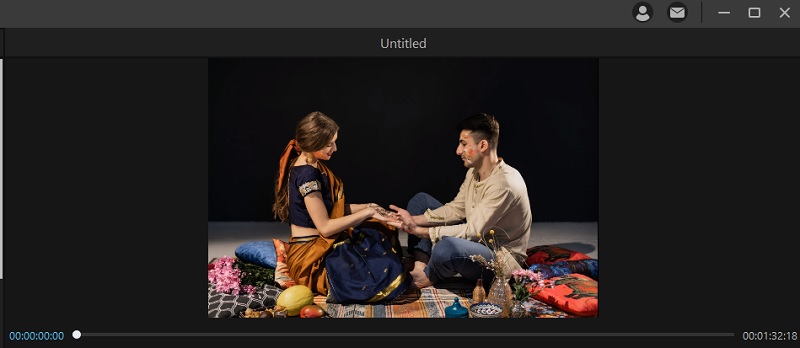
Step3: Record Now
Next,hit the ‘Record’ icon to start the recording process. You will witness thepause and stop button soon after the recording begins. To finish the recording,you must press the stop button.
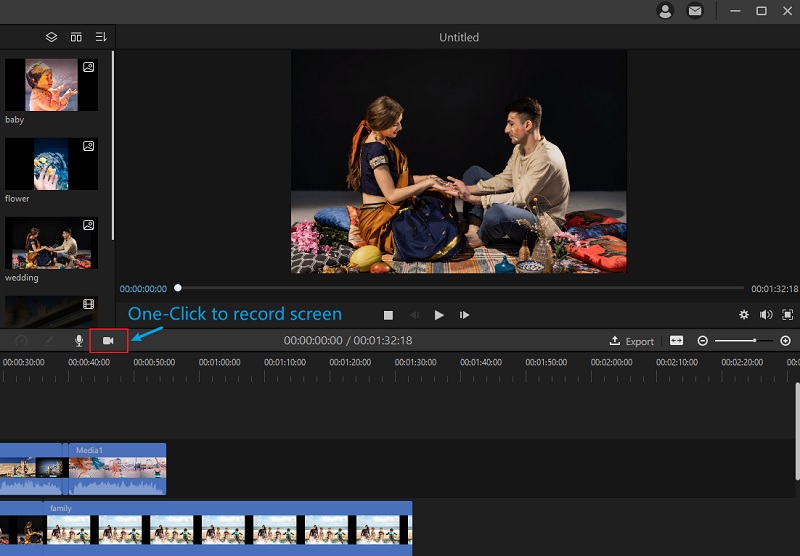
Whenthe recording activity completes, you can access the videos in the MediaLibrary folder. Tap the ‘Export’ button to move the recorded video to anydesired storage location. Before moving the recorded video, you can perform awide range of editing operations on the recorded clippings. There are optionsto cut videos, add filters, music, and texts on the recorded video files. Usethe appropriate tools on this Filme space to develop a realistic video.
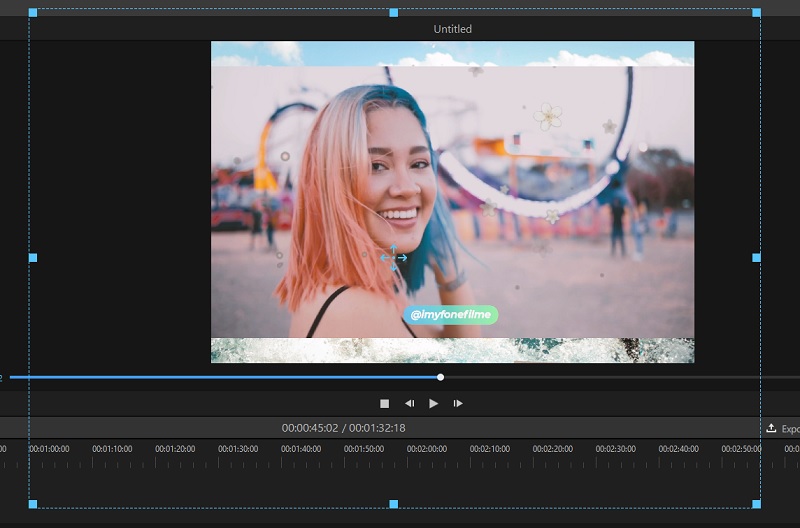
Conclusion
Thus,you had an informative session about the Google Screen Recorder. Theabove-discussed apps are reliable, and you can download them without anyhesitations. The iMyFone Filme tool assists in screen recording and acts as thebest video editor to convert your recording more interactive. You can perform awide range of customizing operations on the recorded videos using this app.Connect with this article to explore the new techniques in the screen recorderapplications. Stay tuned for further exciting facts on the iMyFone Filme app.















