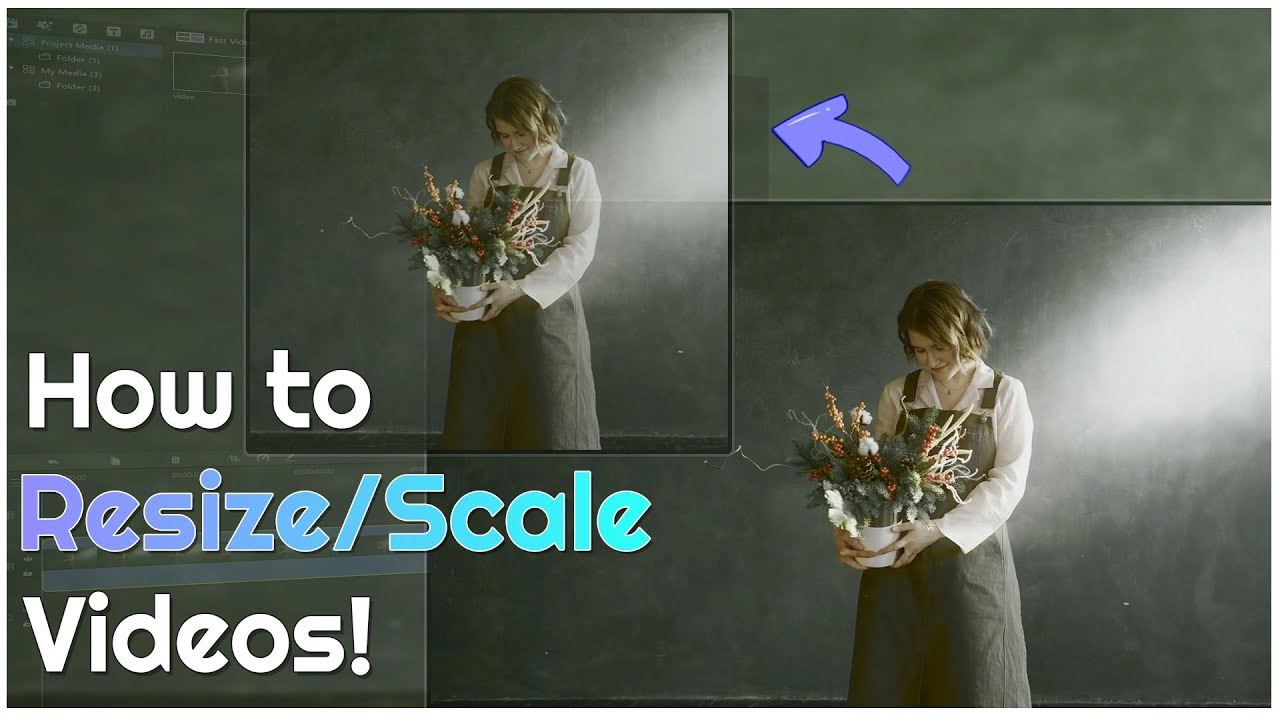It is being used by millions of people because it contains interesting, captivating, and informational videos. If you are struggling to find out the best way to download and save Twitter's videos, this article will help you out.
In this article, we are going to discuss the best Twitter video downloader online tools. We will also tell you about the best apps for Android as well as for iOS devices.
For editing Twitter videos, you can use iMyFone Filme. It is an exceptional editor with all video editing tools.
3 Tools to Download Twitter Video with Chrome Extension
While scrolling down the screen on Twitter, you might need to save any video from Twitter. Especially for video lovers or content creators, it becomes very helpful to download any video from any social media platform in one click. In this part, we are going to show you the three best Twitter video downloader chrome extensions through which anyone can easily save any video from Twitter free of cost.
If you want to change the video format to like MP4,, or if you want to upload those downloaded video to facebook, Vimeo, YouTube, etc., you can free download iMyFone Filme on PC to resize your twitter video now. Watch how to resize video and upload to different social media1. Twitter Video Downloader
Twitter Video Downloader is a straightforward tool to save any kind of video from Twitter. This tool is very beneficial to save videos in one click. In addition to videos, Twitter Video Downloader also enables its users to download GIFs.
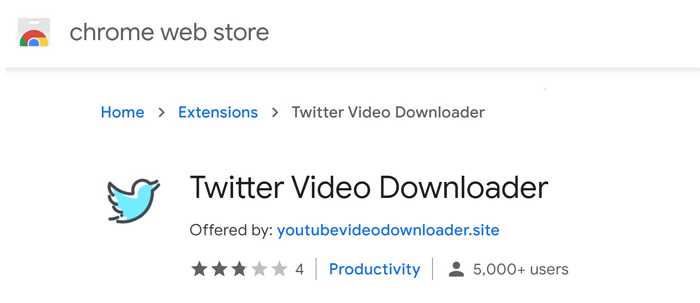
The process is quite simple and easy. While browsing on Twitter, you will see the download button under the video. You can click on that button. This will open a new tab. Now, you can download the video in any format. There will be different resolutions. You can also share the video on other social media platforms.
2. SaveTweetVid
SaveTweetVid is another video downloader for Twitter users. You can use this free online tool to download any tweet.
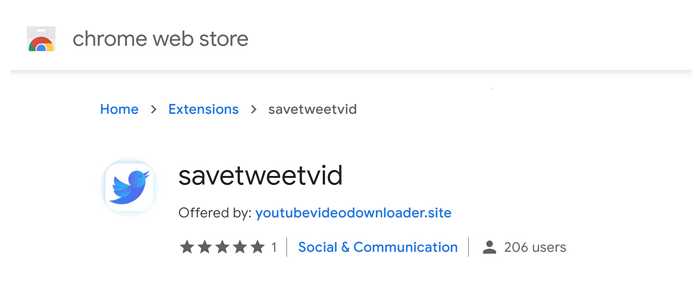
The process is very simple. You only need to go to Twitter. Log in to your account. You will see a download button under videos. You only need to click on that button. Now, you will have options to download the video. You can download the video in different qualities. The video format will be MP4.
3. Download Twitter Videos
This is the last chrome extension on our list. You can install and use it for downloading Twitter videos for free. It is a fast and user-friendly tool to download and save videos safely and perfectly with 400p, 450p, and 800p video qualities.
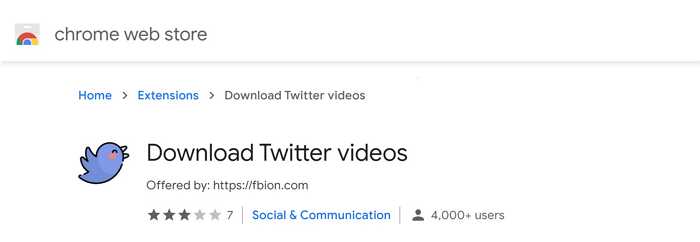
While browsing on Twitter, you will see videos. If you are interested in download any video, click on the extension in the Chrome bar. You will have different options to download the video.
3 Online Tools to Download Twitter Video
If you don't want to download and install different software on your device for downloading Twitter videos, then you should definitely go with the online downloading tools. Online tools work best for those who have the internet and want to save any video in a few seconds. Here are the three best Twitter video downloader online tools to save videos on your device.
1. GetMyTweet
GetMyTweet is on the top of our list because it is a trusted online tool for video downloading. As it offers a very simple way to download and save any tweet, this tool keeps its users away from complex and time-consuming methods and tools. GetMyTweet stands out in the competitions because it provides the best download video quality to its users.
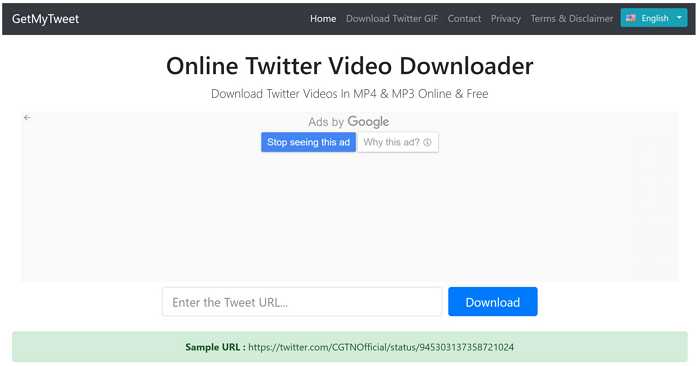
Follow this simple process and download any video from Twitter using GetMyTweet. Go to Twitter and copy the link to your favorite video. Come to the GetMyTweet official page and paste the link in the empty bar. At this point, you will be asked by the tool to choose the video quality and format. After selecting these things, click on the Download button and then save your video on your device at the desired location.
2. SSS Twitter
If you want to download any video from Twitter according to the video quality and format of your choice, then SSS Twitter is a good option for you. It provides its one-click download service, which is entirely free of cost. You will be charged nothing and can download unlimited Twitter videos of your own choice. This online downloader does not require its users to wait for a long time between multiple downloads. It is an online tool, but the application is also available.

Just copy the link to the video from Twitter and paste it into the empty bar. The system will let you choose the video format and quality, and then you will just have to click on the Download button to get your desired video on your device.
3. Download-twitter-videos
If you want to use any video downloader without worrying about the browser's compatibility, this tool is going to be the best option for you. Download-twitter-videos allows its users to download videos using any browser. It is one of the fastest and free video downloaders that keep its users away from the irritating pop-up ads. Without being disturbed, anyone can easily download a Twitter video with selected HP or SD resolution. This online tool works super-fast on mobiles, computers, and tablets.
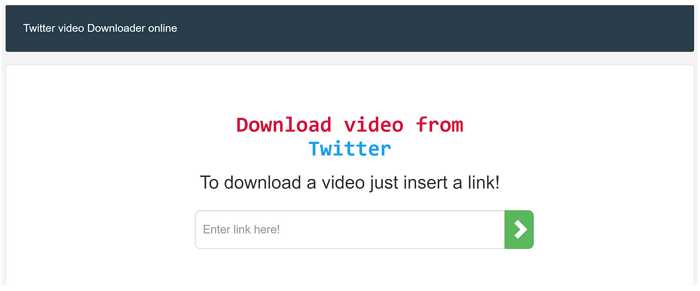
3 Apps to Download Video from Twitter -Android & iOS
Are you an Android or iOS user? You can still download and save videos from Twitter to your device in no time. There are three apps for downloading Twitter videos in this part. Android, as well as iOS users, can select any of them.
1. Tweet Vine Downloader
Tweet Vine Downloader is an app that allows its users to download videos safely from Twitter and save them in the gallery. This app provides different options with fast speed to save videos and GIFs from Twitter. It offers unlimited downloading with 3x faster speed as compared to other video downloading apps.
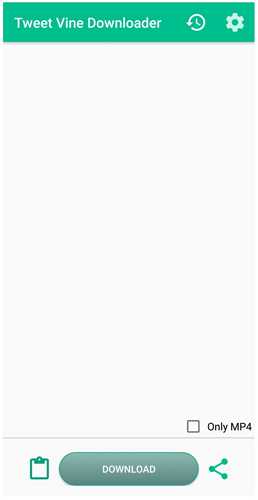
Tweet Vine Downloader works best for Android. It allows its user to have a look at the download history as well. In total, this is a good option with a smooth user experience and no log-in requirements.
2. Documents: Files, PDF, Browser
This is a versatile iOS application that can be used to download Twitter videos. With this application, you can import and save files, manage files, use VPN, read and edit PDFs, and use it as a browser.
The application has a browser, and you can download videos through it. You can download videos from any social media platform, including Twitter. You only need to paste the link into the browser, and it will give you the download option. You can tap on the download button to download the file to your device.

3. Video Downloader for Twitter
It is the last video downloader application on our list. It brings the convenience of downloading Twitter videos directly to your device without any hassle. It is a free tool for Android devices and is very easy to use. There is also a tutorial that can guide you on how to use this app. There is no log-in required for this app, and you can use it for both video and picture-saving purposes.
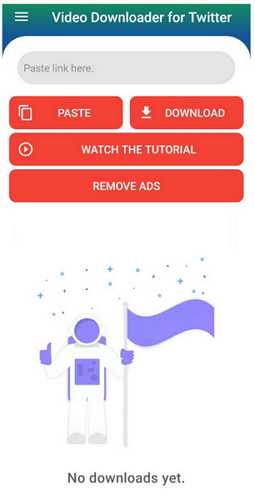
It is important to keep in mind that this app does not support private video downloading. It will only support public videos or pictures from Twitter. This app can be used by professionals because it does not have any downloading limit, and it is totally free of cost.
Also Read:
How to Convert Twitter Video to MP4 >>
Best Video Editor for Editing Twitter Video - iMyFone Filme
Filme is a versatile and multipurpose video editing tool. It can be used for professional video editing. You can edit your Twitter videos and videos for other social media platforms.
Features:
-
You can add effects, transitions, text, stickers, and GIFs to your videos. You only need to go to the menu and select what you want to add to the video.
-
Filme has its own library of music. You can add your favorite music to your videos. You can also edit audio and change your voice using the voice changer.
-
You record your screen using Filme. It also has a voice recorder. You do both at the same time and also use the voice changer to change your voice in real-time.
-
The final video can be exported in the desired format. You can choose MP4 or MOV for Twitter. You can also select the video codec, audio codec, frame rate, bitrate, and other settings. Moreover, the video can also be uploaded directly on your Twitter account.
Final Words:
Twitter is a popular platform for visual content, but it does not allow users to download and save videos on their devices. But there are many Chrome extensions, online video downloading sites/tools, and apps for downloading and saving Twitter videos. We have discussed all of them in the above parts, and you can select anyone.