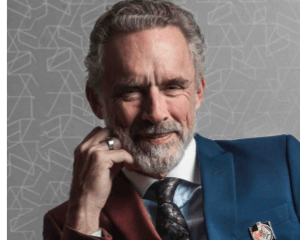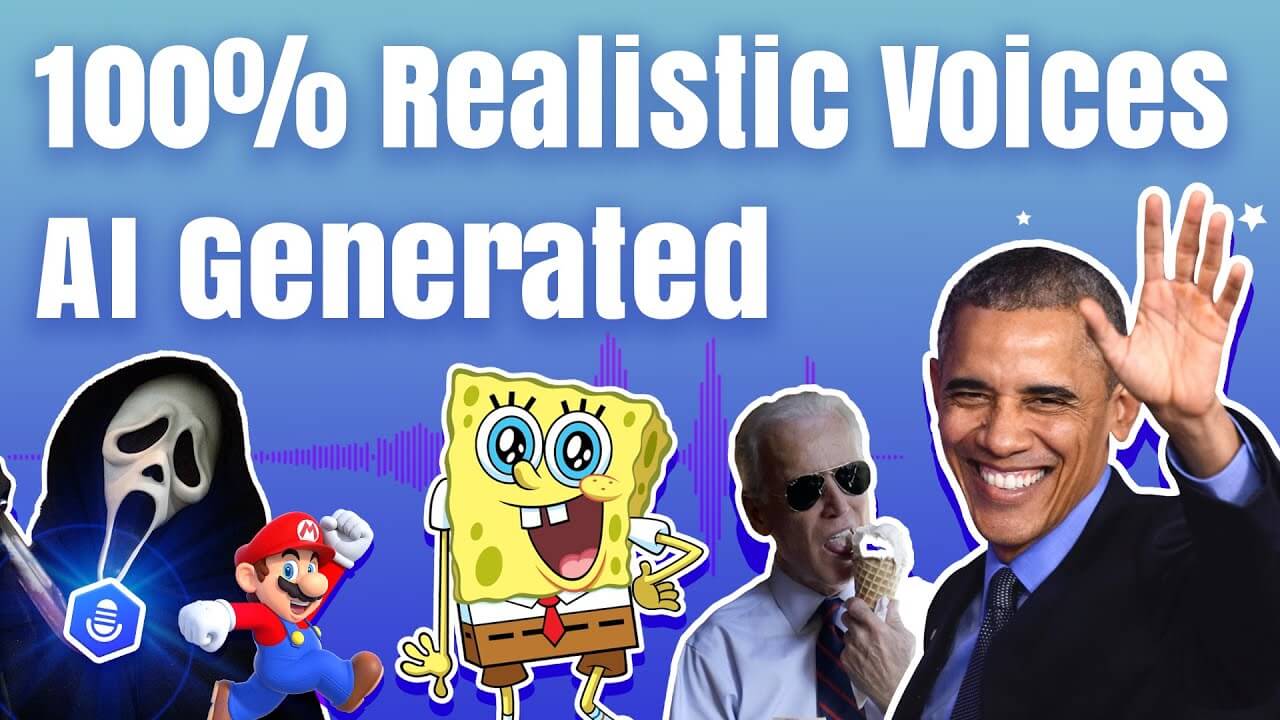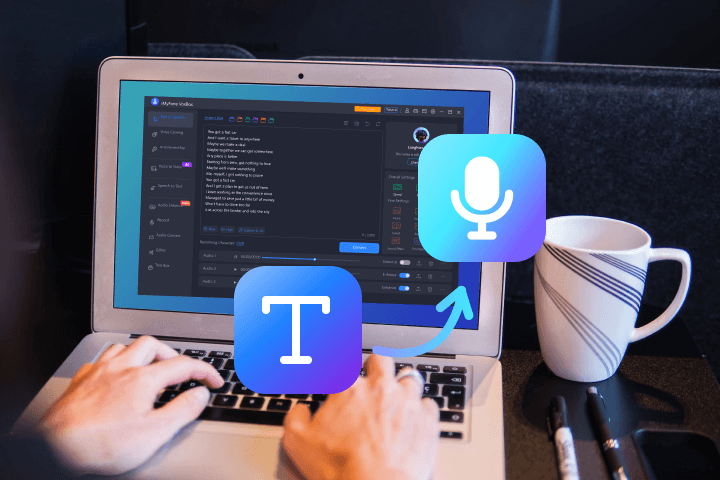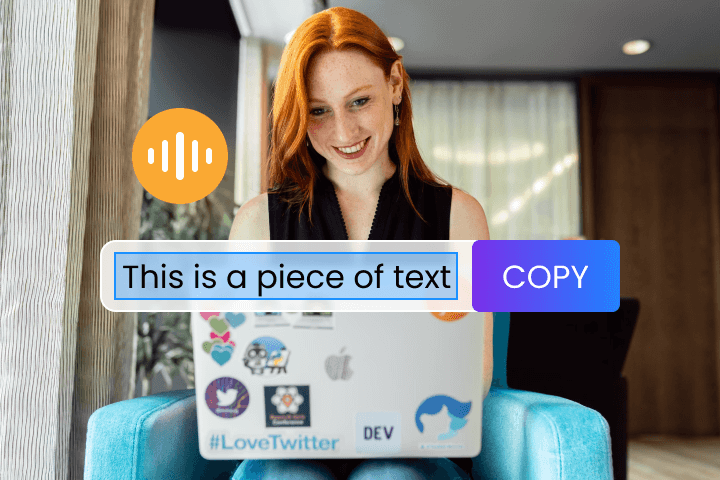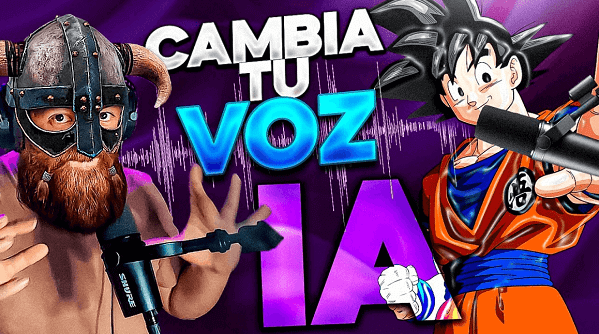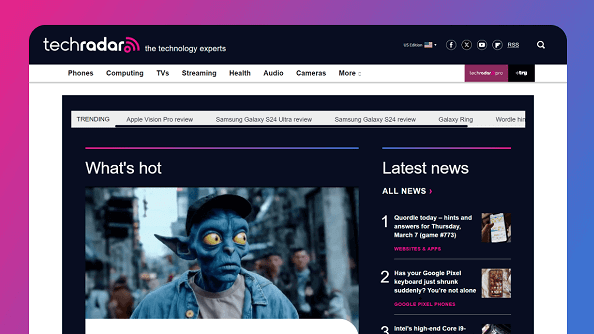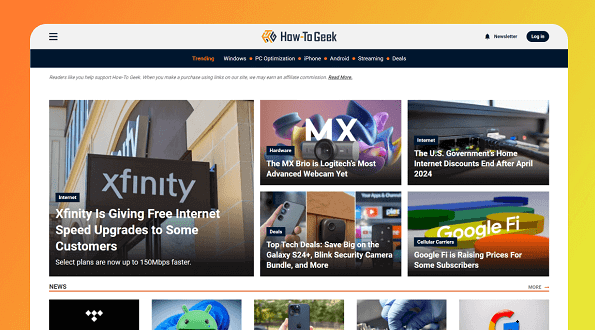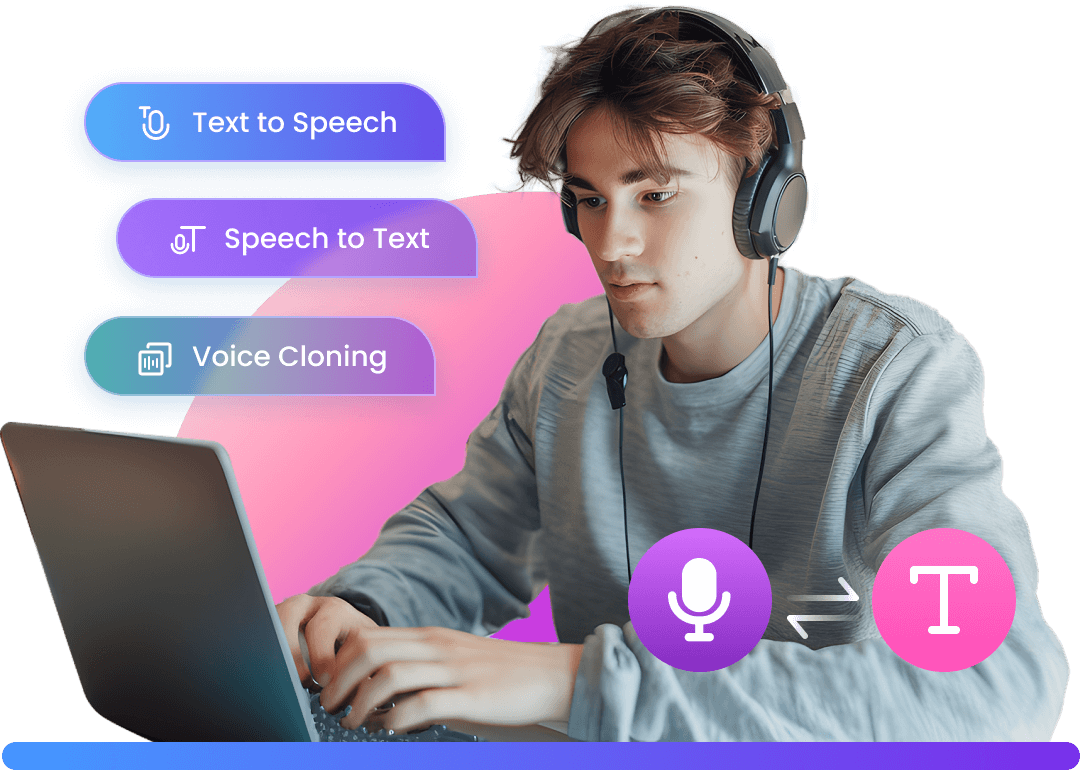Secure Visit Website
Who is Jordan Peterson?
Jordan Peterson is a Canadian psychologist, professor, and public intellectual known for his conservative views on cultural and political issues, his bestselling self-help book "12 Rules for Life," and his opposition to political correctness and compelled speech laws.
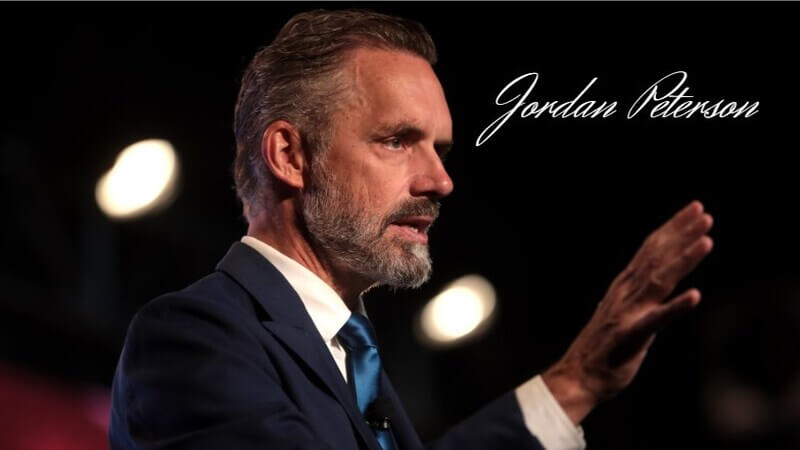
Why Jordan Peterson's Voice So Distinct?
Peterson's voice often has a mid-to-deep pitch, which tends to carry authority and gravitas. His tone can range from calm and measured to passionate and intense, reflecting the emotional weight of his speech. Peterson has a mild Canadian accent, which adds to the uniqueness of his voice. Certain vowel sounds and speech patterns are characteristic of Canadian English.

How to Generate Jordan Peterson AI Voice
VoxBox voice generator helps you convert text to AI Jordan Peterson's human voice in one-click. 4 simple steps then you can access Jordan Peterson voice easily.
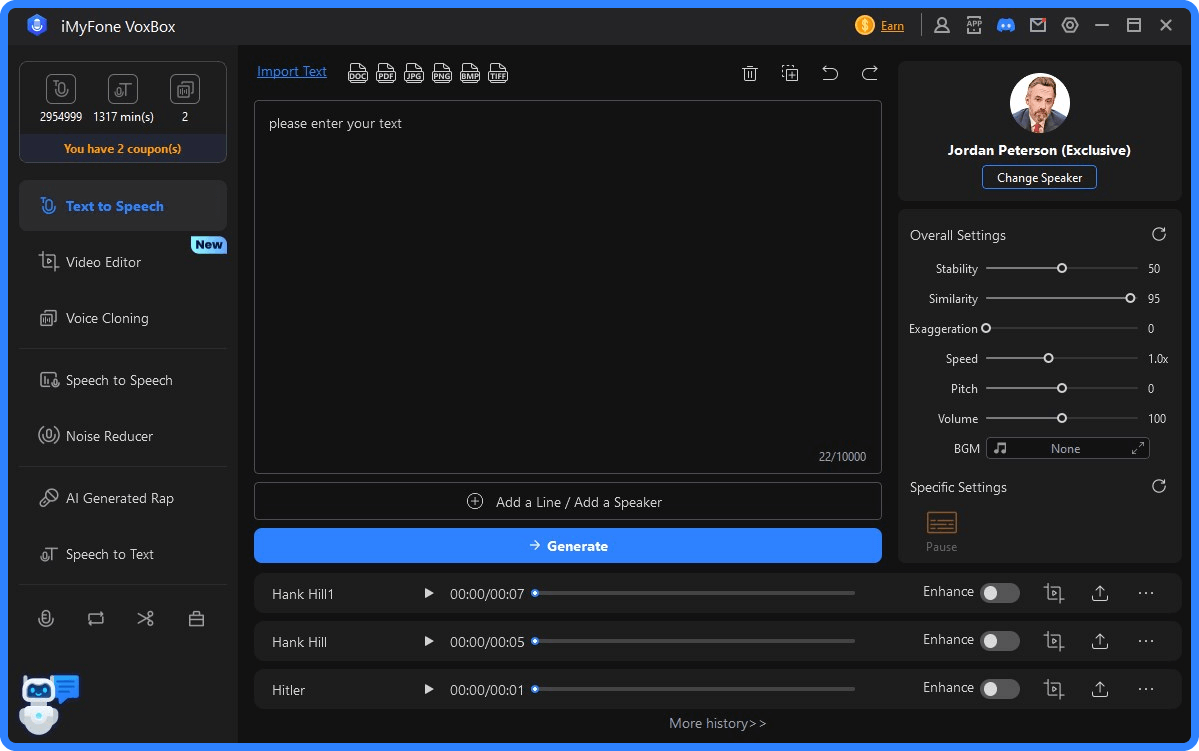
Create Jordan Peterson AI Voice in 4 Simple Steps
If you need to text to speech with voice of Jordan Peterson for YouTube and Tik Tok video, e-book, podcast, just choose VoxBox voice generator. You can enjoy 3500+ AI voices and 200+ languages for text to speech, speech to text, voice cloning, and audio voice change with VoxBox all-in-one tool.
Why Choose VoxBox Jordan Peterson Voice AI?
With numerous voice AI tools available, why choose us to access AI Jordan Peterson voice for text to speech?
FAQs and Related Tips about AI Jordan Peterson Voice
FAQs
Sure. Some TTS voice generators like VoxBox provides a lot of famous people voices including Jordan Peterson's, allowing to get his AI voice and make voiceover for your projects.
Audiobook Narration: Creating narrated versions of Peterson's books or other related self-help and psychological literature.
Educational Content: Producing lectures, tutorials, and online courses that benefit from a familiar and authoritative voice.
Motivational Speeches: Generating motivational speeches and personal development content.
Podcasts: Enhancing or creating podcasts with discussions on psychology, philosophy, and cultural issues.
Content Creation: Producing YouTube videos, social media content, and other digital media with a recognizable voice for added credibility and engagement.
Yes, VoxBox has a free version for users to generate voiceovers with 2000 characters. You can use these characters to make dubbings with AI Jordan Peterson voice.