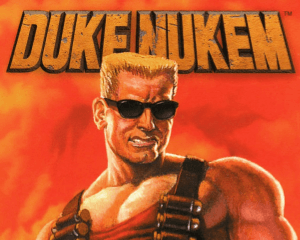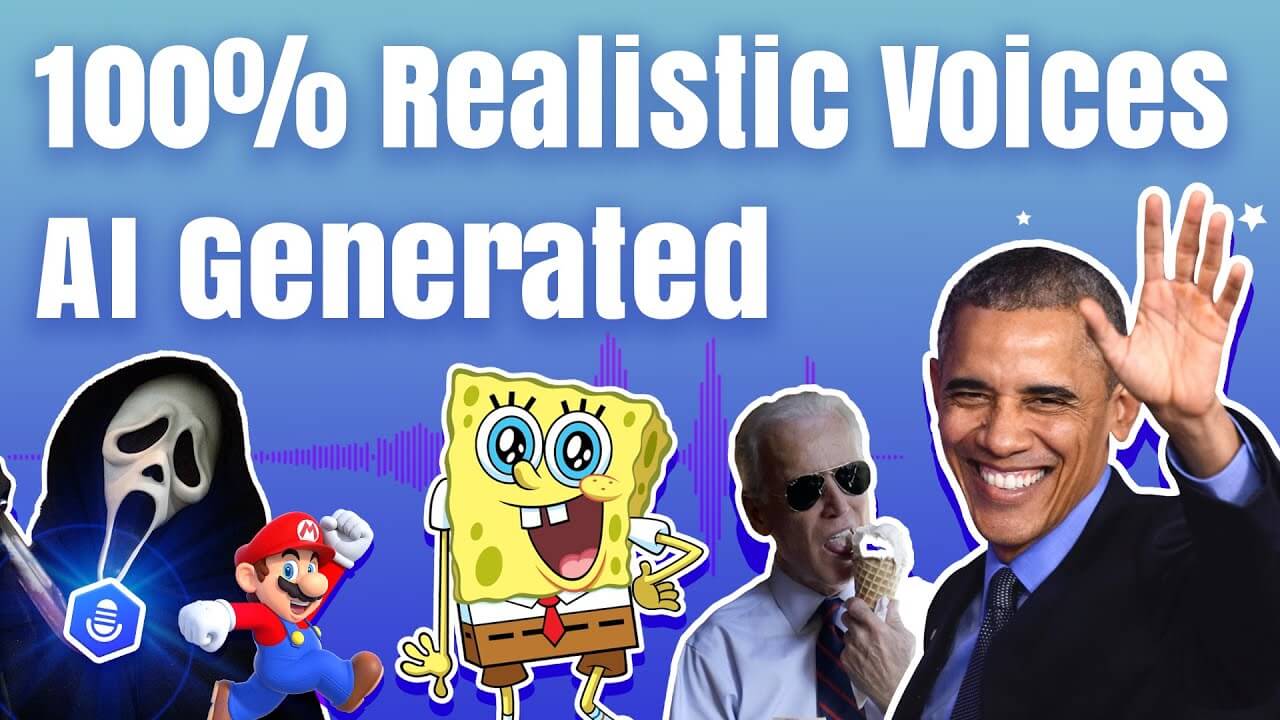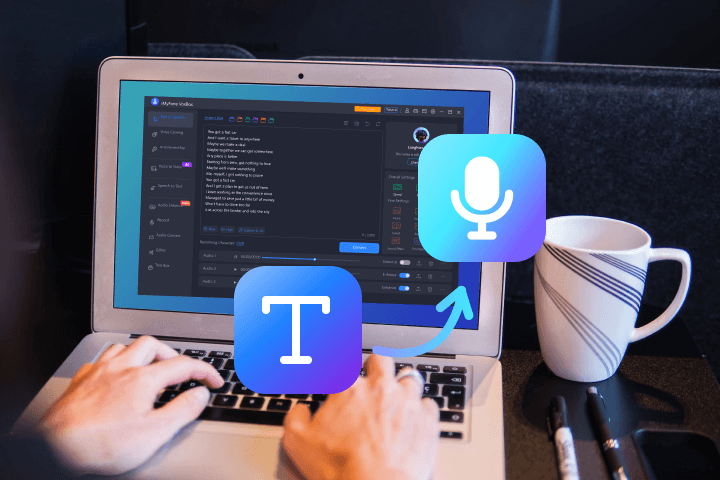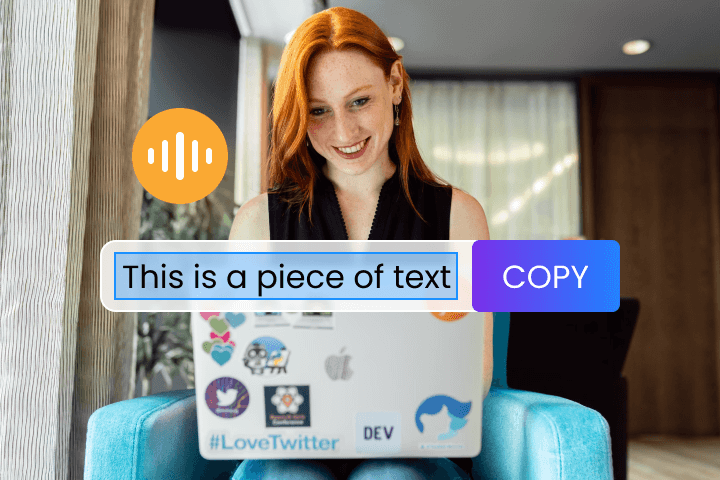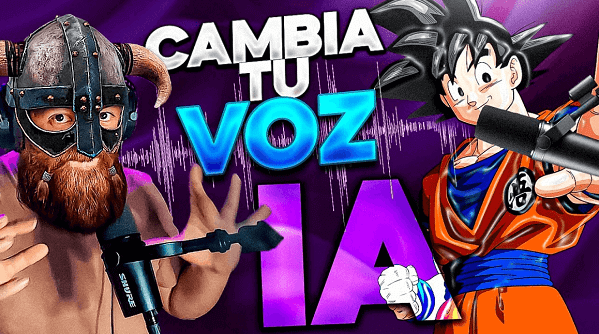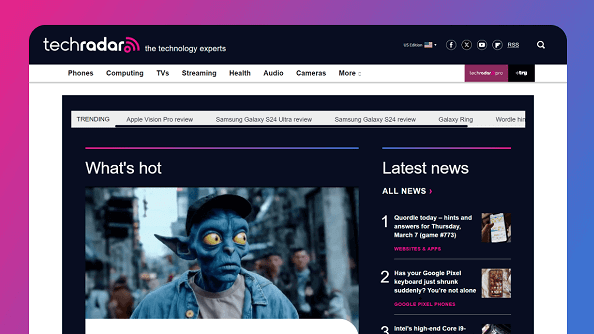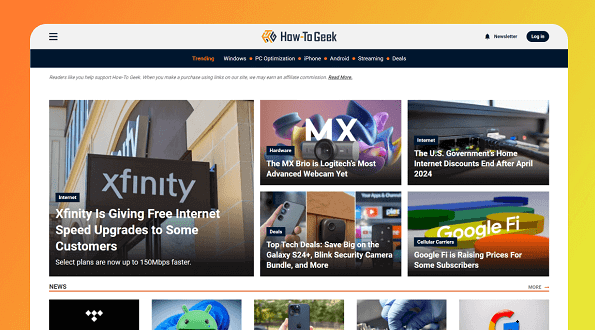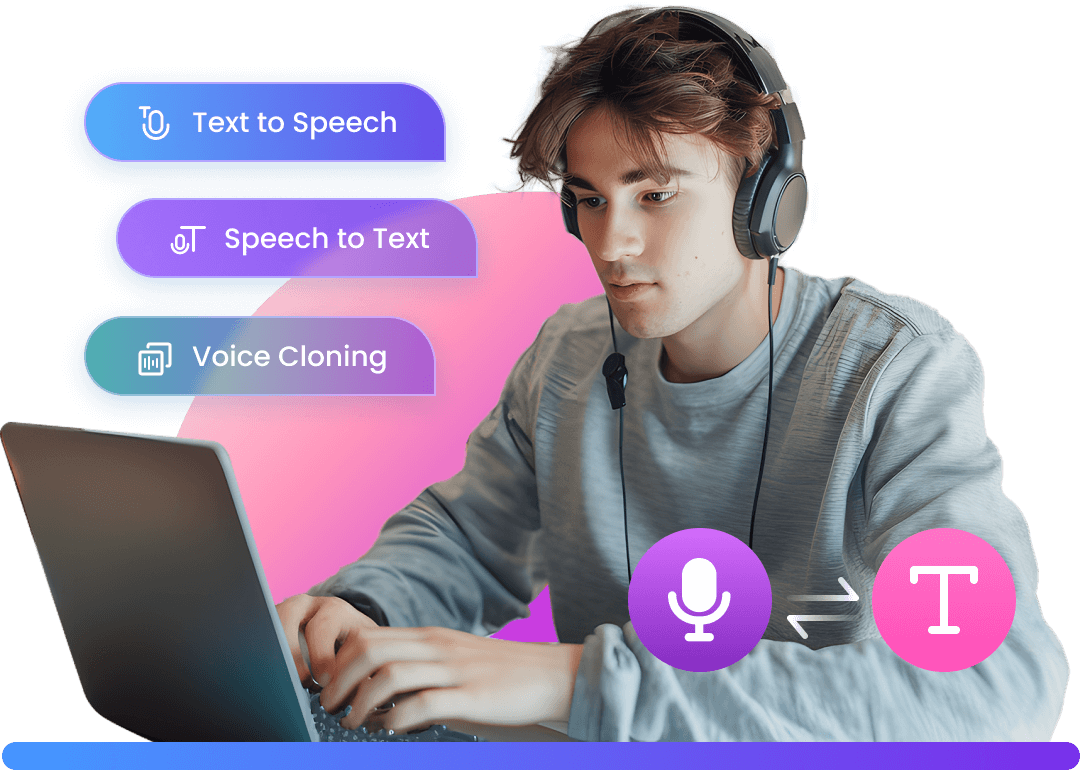Secure Visit Website
Who is Duke Nukem Voice Actor?
The voice actor most famously associated with Duke Nukem is Jon St. John. He has been the voice of the character since the early 1990s, starting with "Duke Nukem 3D," and has continued to voice Duke in various sequels, spin-offs, and related media.

How to Use Duke Nukem Voice Generator?
Tired of finding the most realistc Duke Nukem AI voice? Well, here is your best choice! You don't want to miss VoxBox Duke Nukem AI voice generator. 4 simple steps then you can access Duke Nukem voice easily.
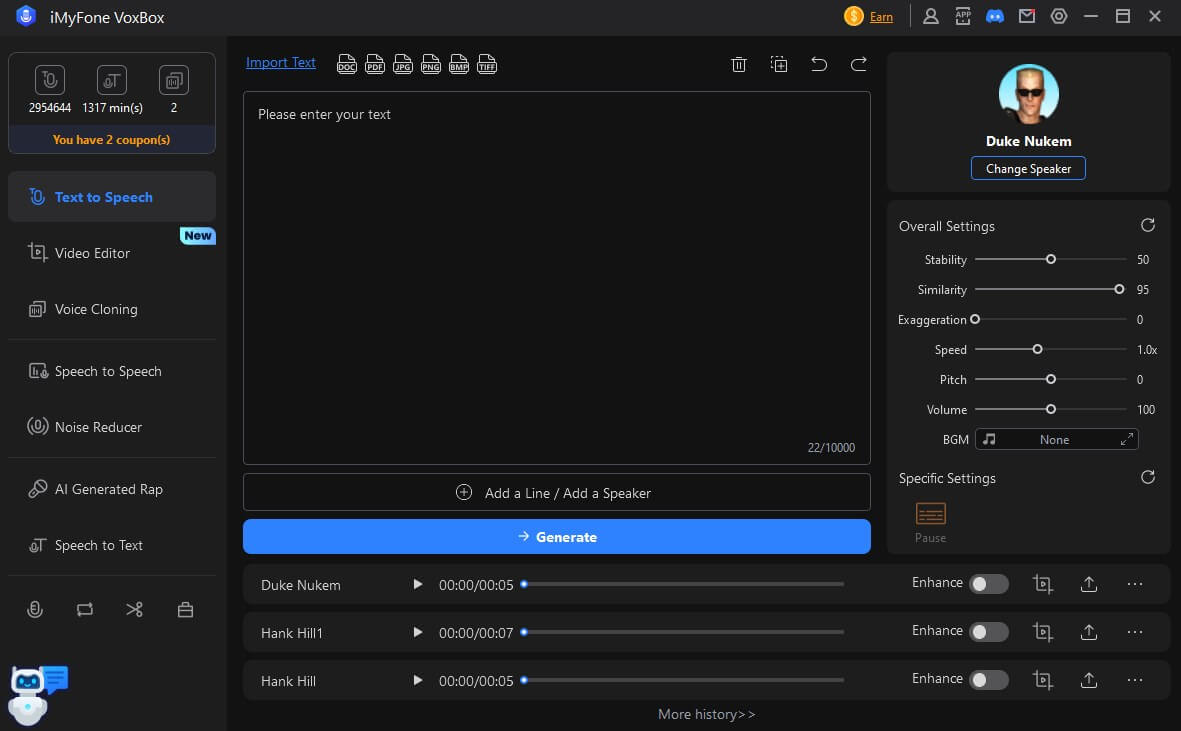
Make Duke Nukem Text to Speech with 4 Simple Steps
If you need to text to speech with voice of Duke Nukem for YouTube and Tik Tok video, e-book, podcast, just choose VoxBox voice generator. You can enjoy 3500+ AI voices and 200+ languages for text to speech, speech to text, voice cloning, and audio voice change with its versatile functions and all in one design.
Why Choose VoxBox Duke Nukem Voice AI?
With numerous voice AI tools available, why choose us to access AI Duke Nukem voice for text to speech?
FAQs and Related Tips about Duke Nukem AI Voice
FAQs
Just input your text into the generator, and it will convert it into Duke Nukem's distinctive voice.
Yes, some Duke Nukem voice generators like VoxBox allow customization, enabling you to adjust pitch, speed, or other elements to match your preferences.
Yes, you can make Duke Nukem voice text to speech free of charge from sites like FakeYou.com because being community funded, FakeYou will remain free.
We recommend VoxBox because of its extensive library of languages supported and professional features, even in the free version.