Logic Pro is one of the well-known Digital Audio Workstations, commonly known as DAW. It is primarily used by musicians to write, produce, and mix music. It has been playing an important and productive role in the music production industry. It has been helping music producers with audio and MIDI recording, mixing, effects, songwriting, arranging, virtual drums, apple loops, and logic remotes. The recent addition of a stem splitter feature is just another step to boost the music industry.
This feature can break down digital music into pieces, therefore, making it easy for producers to group and edit them. The stem splitter logic pro can help you break down the piece of digital music into stems or audio groups such as bass, drums, and vocals. Before the Logic 11 update, music producers find it hard to break the music into different pieces or clips. The stem splitter just made that super easy.
Part 1. Overview of Logic Pro's Stem Splitting
- What is Stem Splitting?
- Integration into Logic Pro
- Purpose and Applications
The stem spitter is a brand-new feature in Logic Pro. It helps music producers to take an audio clip and split it into different pieces. You can split it up into 4 different stems. Thus, making it easier for producers to edit the part that is not useful to them. Other than this, you can extract the acapella from a song and remix it. The Logic Pro 11 stem splitter can help separate the vocals and cut them into cleaner ones. The tool helps in extracting specific elements for sampling.
The Logic Pro stem splitter is introduced in the latest Logic Pro 11. It has been very important for the creators to add Stem Splitters due to the increasing influence of Artificial Intelligence. Nowadays, almost all DAWs are incomplete without AI, therefore, the Logic Pro needed a much-needed Stem Splitter. The integration helped in offering a stem splitter as a standard feature for music production.
This feature is specially designed for musicians, remixers, and podcasters. Its core features help users to remix and create mashups with ease. It also helps in sound designing and sampling. It also helps in creating karaoke tracks.
Part 2. Key Features of Logic Pro's Stem Splitter
- eparation Quality:
- Speed and Efficiency
- Control and Customization Options
- Ease of Use
The quality of stem splitter logic has been the talk of the town. The stem splitter perfectly splits the songs with a clear difference in each split. The quality of vocals, brass, drums, and other components is widely praised.
The latest stem splitter is very fast and efficient. It takes merely 2 seconds to split the song into different stems. The lightweight coding allows the feature to split songs efficiently, unlike other software and plugins.
The simple interface says it all about the control and customization options. All control features are easily accessible. As compared to other music production software such as iZotope RX, the stem splitter offers better control and customization features.
The developers have no doubt made a great effort in offering a simple and easy-to-use interface. It is easy for producers and musicians to instantly split songs. Splitting a song with this feature is just a three-step process.
Part 3. Comparison with Other Stem Splitting Tools
- Accuracy of Splits:
- Integration Advantage:
- Price and Accessibility:
The accuracy of Logic Pro Stem Splitter is really good as it perfectly separates vocals from a song but a problem may occur during upper frequencies. Considering its accuracy and difference at upper frequencies, other splitters such as iMyFone stem splitter, iZotope RX and StemRoller capture more reverb. In short, the Logic Pro 11 Stem Splitter works better and has the highest accuracy.
Most third-party plugins are very restrictive, they don't offer much in terms of integration. Keeping in view the integration difficulties, most stem splitters like StemRoller are not easy to integrate.
The legendary Logic Pro brings great value to music producers and musicians by offering a stem splitter. The stem splitter brings in a lot of exciting features that help users to split songs into stems such as vocals, bass, drums, and others. New users can get the Logic Pro 11 for $199.99 on the Mac Store.
Pros and Cons of Using Logic Pro's Stem Splitter
Pros
- High-quality audio processing.
- Efficiently and effectively extract stems
- Creative options for songwriting, restoration, and production.
- It is easy to integrate and customize.
Cons
- Precision and control may not be as per your expectations.
- It may not work on all computers, thus, compatibility issues.
Part 4. How to Use Stem Splitting in Logic Pro
The following steps will help you how to use Stem Splitter Logic Pro:
Step 1. Open the Stem Splitter in Logic Pro 11. In the Tracks area in Logic Pro, Control-click the audio region. Now, you need to select the Processing > Stem Splitter.
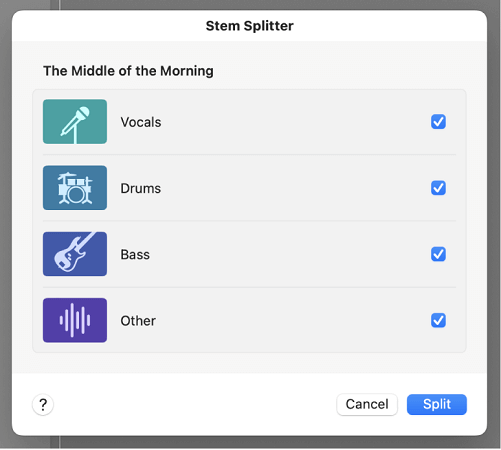
Step 2. The checkboxes of all four stems, i.e., Drums, Bass, Vocals, and others, will be selected by default in the Stem Splitter dialog. You can uncheck the checkboxes that you don't like.
Step 3. Click the Split button to finish.
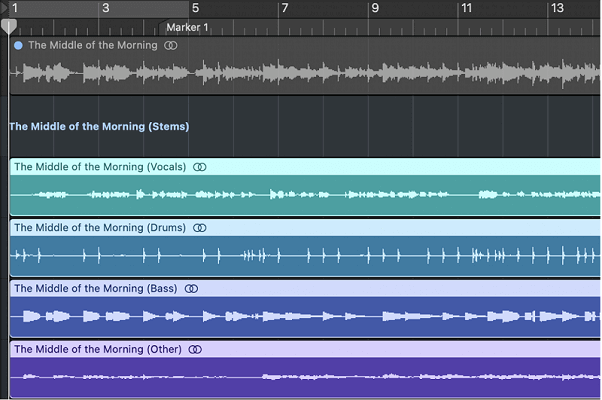
Tips for Best Results:
The following tips can help you get the desired separation quality:
- You can use a Mac with an M1 or later Apple silicon processor.
- Uncheck the stems that you don't want to extract.
- After splitting, listen to every stem. It is just to make sure that the extracted sound looks good.
Troubleshooting Common Issues:
There are some common issues such as the Logic Pro 11 stem splitter greyed out. You are facing this issue even if you're using this tool on a Mac with Apple Silicon. To resolve this issue, you need to take the following steps:
Step 1. Click on the “Get Info” option that will appear after right-clicking on the application.
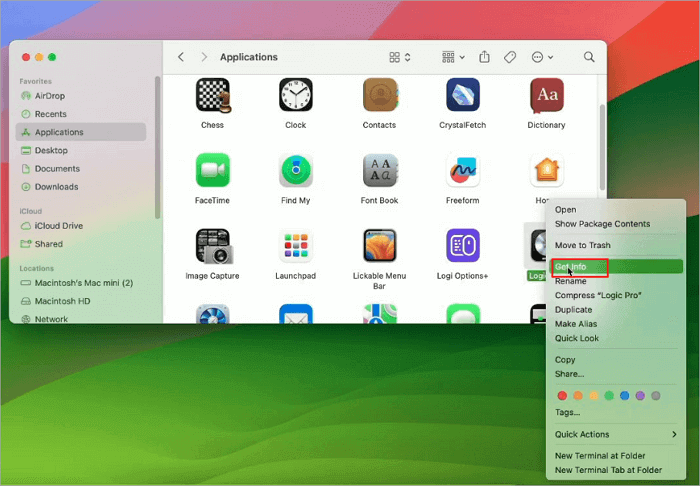
Step 2. Now, in the info window, uncheck the “Open using Rosetta.”
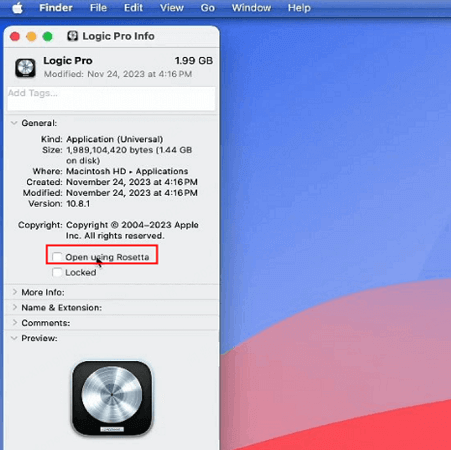
Part 5. User Feedback and Expert Opinions
- User Experiences:
- Expert Opinions:
There is a divided user experience regarding Logic Pro 11. Users found it super-fast, as it takes less time to render stems. The tool is perfect for removing background drums from recorded vocals. Overall, the user experience with this tool seemed good.
Experts believe that the Logic Pro 11 is the game-change stem splitter that has been streamlining workflow with great accuracy and perfection. Moreover, it allows more precise mixing and editing. It is good enough for the music industry as it can be useful in potential collaboration between producers. It is flexible, and creative, and performs really better than other plugins and splitters.
Conclusion
Stem Splitter Logic Pro is an amazing tool that has been outperforming most other splitters of the same cadre. Keeping in view its competitors, the Logic Pro offers better quality stems with utmost accuracy. There are certain weaknesses such as it is not suitable for replacing a real instrument and it may not work if you've checked the option “open using Rosetta.” The Stem splitter will no doubt help beginners and helpers to meet modern music production needs.






























