Vocal removers are required to separate the music and the singer's voice. Tools like NoteBurner AI vocal remover are essential for DJs, singers, and producers. If you are a DJ, it will help you to make any remix or better version of music. Similarly, singers can practice their voice on the actual music which can't be easily available. In this article, we will discuss NoteBurner AI vocal remover in detail and let you know the best alternatives.
Part 1. NoteBurner AI Vocal Remover Overview
NoteBurner AI vocal remover is specially designed to separate your desired track into instrumental and vocal parts. The users can use the required part to practice their voice or generate new music. The tool uses an advanced AI algorithm that makes the vocal removal process quicker and easier. The users will get the results without downgrading the original quality.
Features:
- It uses AI technology to split the audio with higher efficiency and high-quality outputs.
- It also allows you to save the tracks to use later.
- You can import MP3, FLAC, M4A, WAV, AIFF, and OGG file formats.
- NoteBurner allows you to batch-process multiple audio files.
- You can extract the output up to 320 kbps.
Let's see how NoteBurner AI vocal remover works.
Step 1:Navigate to the Noteburner official webpage and download the setup. Install the tool and launch it.
Step 2:Go to the Tools from the left-hand panel and click AI Audio Splitter from the options.
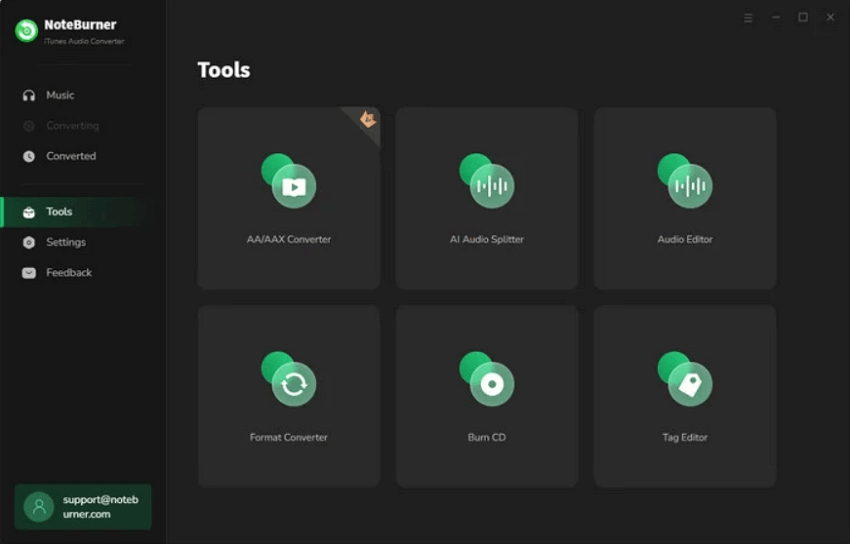
Step 3:It will open a new window and ask you to install the necessary AI models. Click the Download And Install button and wait for a few minutes to complete. You must ensure to have enough space on your disk to get it successfully installed.
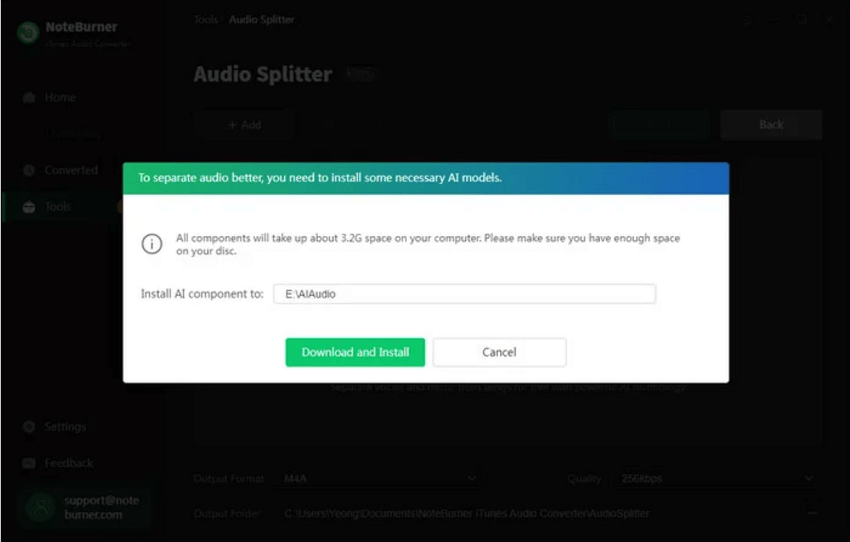
Step 4:Drag and drop the desired track on the app. Please select a suitable Destination Folder, Output Format, and Output Quality.
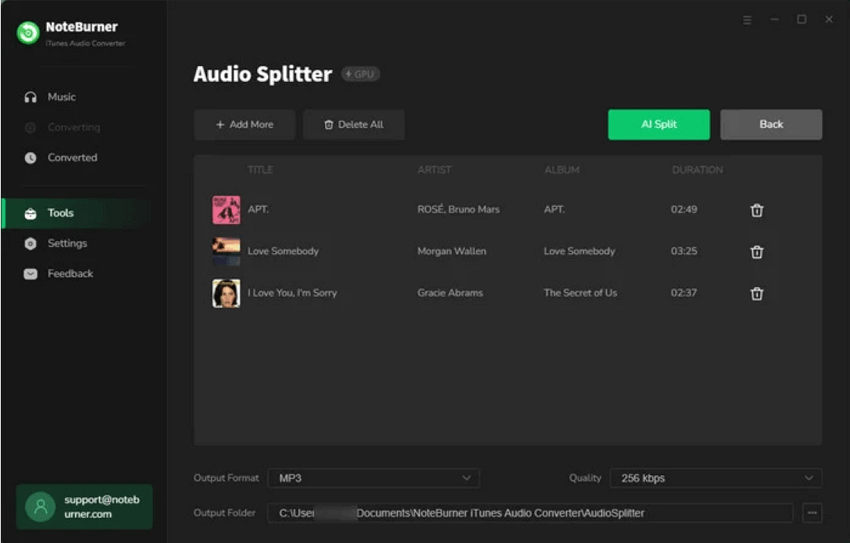
Once you have selected all the things, click the AI Split button on the top right and wait for the track to be split into the required parts.
NoteBurner AI Vocal Remover Pros and Cons
Pros:





Cons:


Part 2. User Experience of NoteBurner AI Vocal Remover
Positive experiences: The users find the tool easy to use with an intuitive interface. Additionally, the tool is affordable as it's free to use without any limitations. The tool is capable of providing high-quality outputs.
Common complaints: The users complain about the limitations when it comes to batch processing. They can't extract the required output. It also fails to provide identical output quality for every input provided.
Summary of ratings across platforms: As per the ratings of Trustpilot, NoteBurner is rated 4.3 by the users. If we get the individual ratings, over 60% of the users have rated 5 mostly for its amazing customer service. The users enjoy the excellent features for free which other tools would offer at a higher price.
Part 3. NoteBurner AI Vocal Remover Best Alternatives
1. iMyFone Stem Splitter
iMyFone Stem Splitter is an AI-based tool that splits the track and makes filtrate to other attributes like base, drums, and other instruments. The tool is free for all users but only allows 10 conversions per day.
Moreover, it only accepts audio duration of up to 15 minutes. However, you will get multiple audio format support to freely import the file in the desired format. It also has an easily accessible interface for beginners.
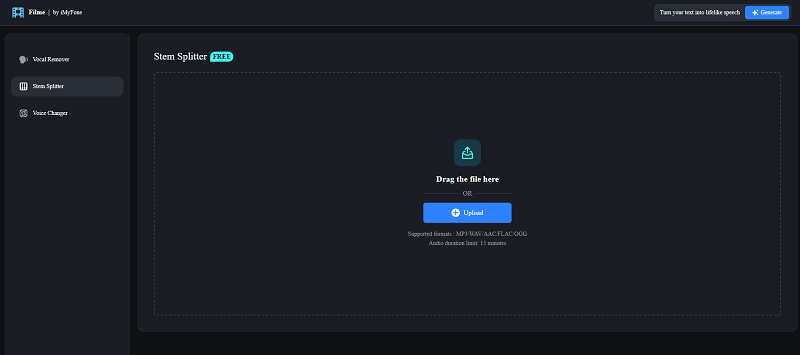
2. Splitter.ai
Splitter.ai is another AI-based stem splitter that is compatible with most of the platforms. It is a diverse platform that users can access and use online. It usually splits the audio into 5 basic stems which are Drums, Bassline, Piano, other, and vocals. You will get the generated tracks in low quality. It also has 2 stem models for better quality.
If you want higher quality, a subscription to the pro version is mandatory. You can check the pricing plan after getting registered.
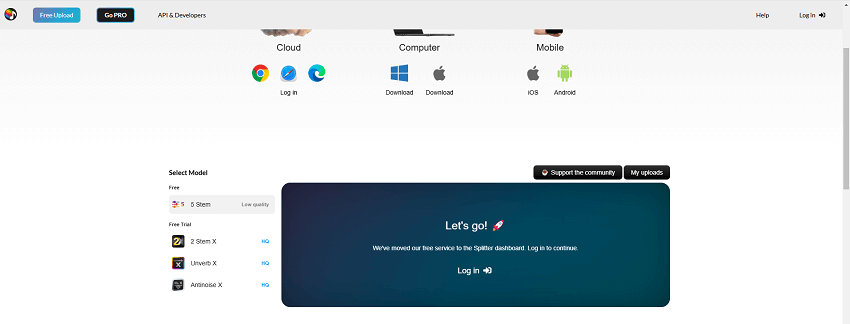
3. Audacity
Audacity is a renowned professional vocal remover that is usually used by singers and producers. It supports multiple file formats and batch processing. The output quality of the audio is promising for a professional artist. It has a huge library of features that users can apply for free. Audacity also allows the users to adjust the track with some more advanced features such as frequency adjustments.
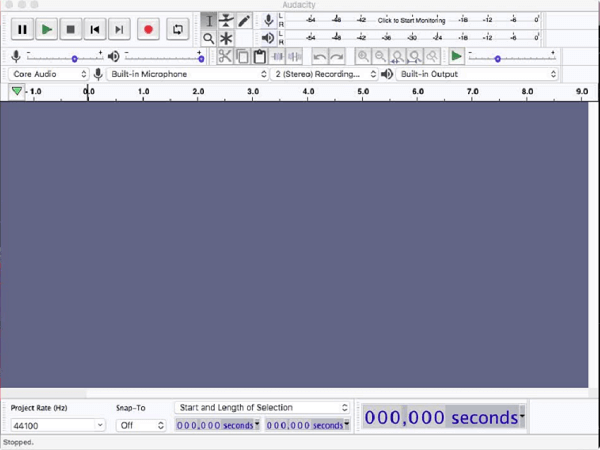
Part 4. Best Use Cases for NoteBurner AI Vocal Remover
NoteBurner AI vocal remover has extensive use cases that users can avail and excel in their fields. It is one of the most intelligent ways to improve your skills. Let's discuss the key use cases.
- The users can split the audio to remove the vocal part and use the instrumental or original song to sing in their voice. It is similar to karaoke tracks.
- The DJs and producers can use the vocal removed song to generate new ones. It will help them to adjust or mix the original one with two or three other pieces of music to form a remix.
- The students enrolled in music schools can take the help of vocal remover to practice easily on the original track. It helps them to understand the delivery style and pitch adjustment according to the song.
- The podcasters and content creators can extract the background music and clean it to use on any other platforms. They can also make additions to the original one to avoid any copyright issues. The content creators will get help in repurposing the audio to improve the quality or rebranding.
Conclusion
We have comprehensively discussed NoteBurner AI vocal remover and provided a step-by-step guide for you to easily use it. You can follow the steps if you are having any difficulties in splitting your audio. However, you can try alternative tools if you can't get the desired results or are stuck in processing. iMyFone Stem Splitter is an incredible option. It's a web-based free tool to make vocal removal easier.





























