Music producers and writers want to remove vocals from a song. There can be several reasons for this such as creating karaoke tracks, creating remixes, learning instruments, creating background music, creating covers, and exploring new music production techniques. Removing vocals can sometimes be a difficult but tiresome task. The challenges may include audio quality, incomplete removal, loss of audio quality, residual vocals, separation quality, and overlapping frequencies. Since AI has been a driving force in many software, the Logic Pro 11 Stem Splitter boasts advanced technology that can surely troubleshoot all these issues with ease. The latest features in the Stem Splitter Logic Pro 11 just make it easy for producers and musicians to produce something amazing.
Part 1. Understanding the Basics of Vocal Removal
- What is Vocal Removal?
- Common Challenges:
- Types of Methods:
Vocal removal is the process of splitting vocals from a song. It is done to create the instrumental version of a song. Music producers use this for various purposes such as background music or karaoke. There are several techniques to separate vocal frequencies. Most famous include phase cancellation, side-chain compression, audio editing software, filters, and equalizers.
It's not always easy to remove vocals from songs as there are certain challenges attached to it. For instance, you'd have to compromise on audio quality, incomplete removal, loss of audio quality, residual vocals, separation quality, and overlapping frequencies.
Do you want to know how to remove background static from vocals? There are different methods to separate vocals. For instance, there is an online version that requires you to take 3 steps to separate vocals. The hardware and software tools have some additional steps to perform.
Part 2. Step-by-Step Guide to Removing Vocals Using Popular Tools
1. iMyFone Vocal Remover(Free Online)
This is an easy vocal remover to help you remove vocals from a song. Here is how to use this online tool:
Step 1. Visit iMyFone Vocal Remover official page here.
Step 2. Upload your audio file and start removing vocals from a song. It will take a few minutes to finish the process. You can save the each vocals
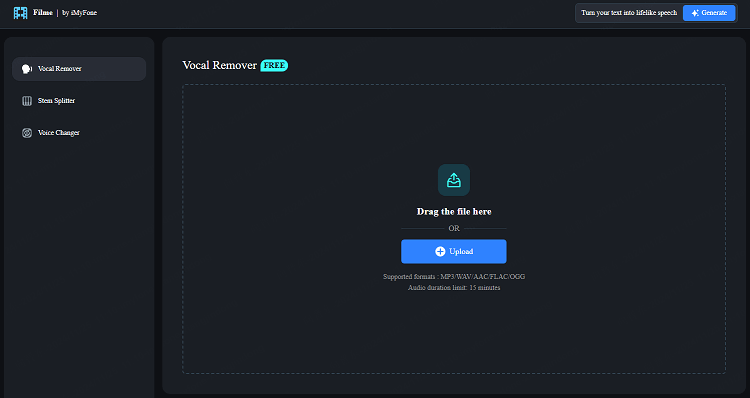
2. Audacity(Free Software)
The following steps can help you get started with Audacity:
Step 1. Download the Audacity tool on your computer. The installation process may take some time.
Step 2. Open the tool and add the audio file to remove vocals. Browse the computer to find and upload the audio file. You can also drag and drop the file to edit it in the tool. A few seconds of process will provide you with the desired audio track.
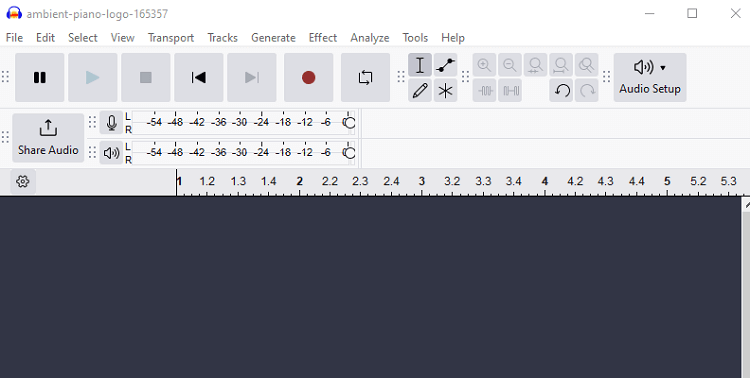
Step 3. Now, you will be able to edit the individual phase for better results. Moreover, you'll have an option to remove vocals where required.
Step 4. On the menu bar, you will need to click on the Effect. Now, select the Vocal Reduction and Isolation option by scrolling down the drop-down menu.
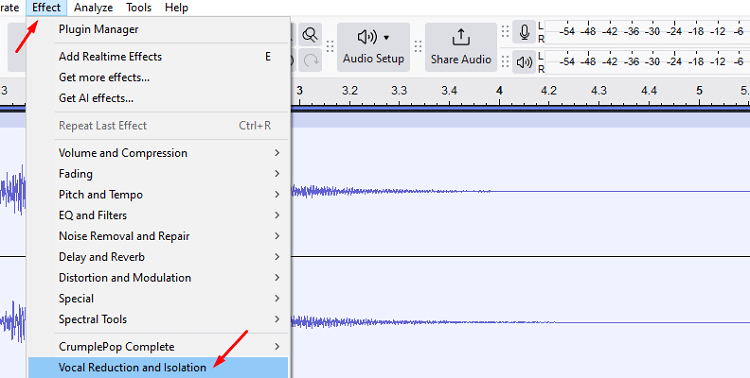
Step 5. Listen to the generated audio track now. After listening to it, you need to amplify it by selecting the Effect tab and then selecting the Amplify option. The tool will automatically detect the maximum amplification. Click on the OK button to continue to the next step.
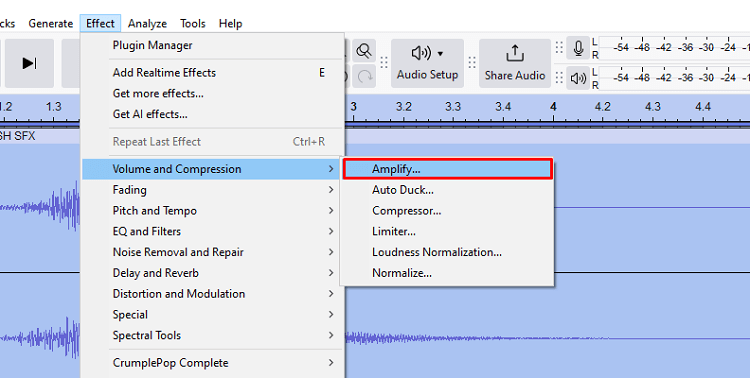
Step 6. It's time to export your track by going to File>Export as MP3, WAV, OGG, etc.
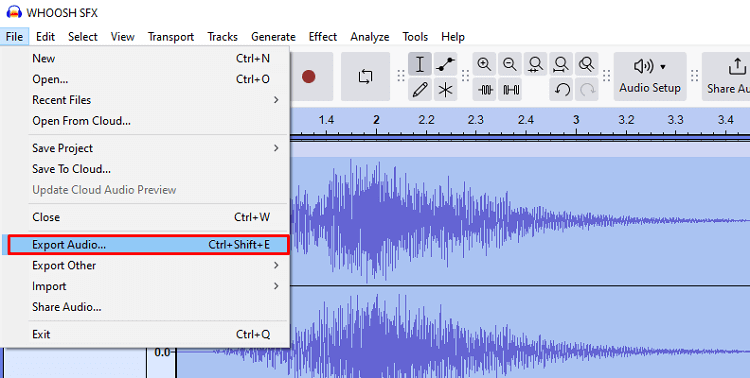
Step 7. Save the project by going to File > Save Project.
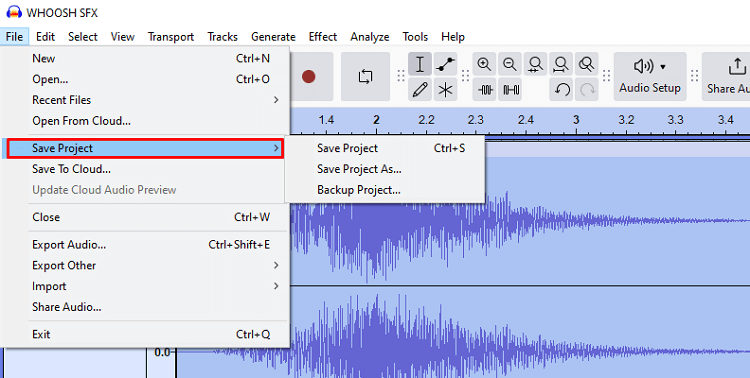
3. Adobe Audition
Here is how to do it:
Step 1. Open the Adobe Audition on your computer. Now, import your audio files and songs.
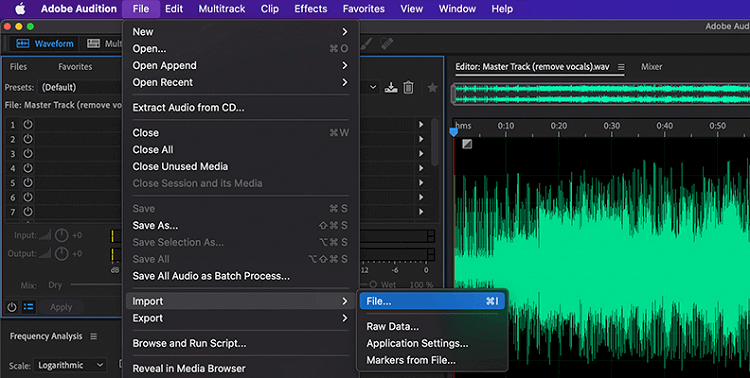
Upon successfully adding the audio files to the timeline, you need to head to the Effect tab. Click the first row there and then click on the arrow on the right end. In the dropdown menu, select Choose Stereo Imagery and then select Center Channel Extractor.
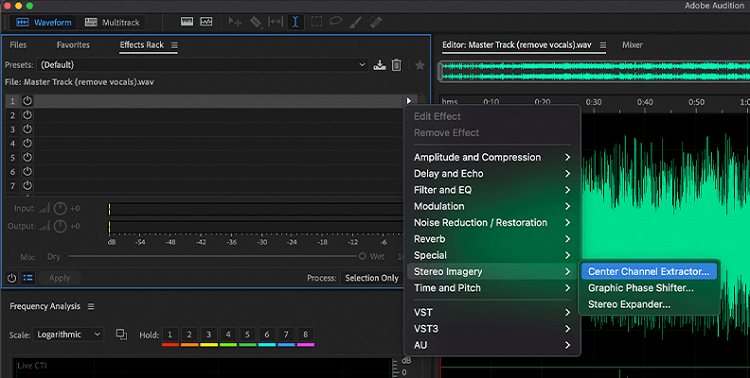
You can also access this feature through the menu bar by following Effects > Stereo Imagery > Central Channel Extractor.
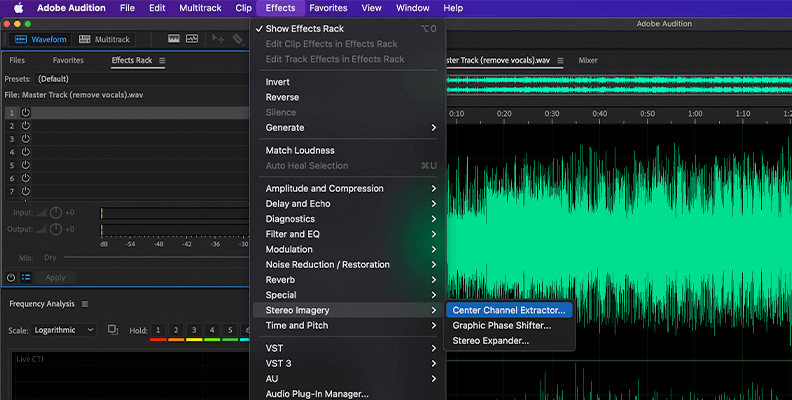
Step 2. Now, you'll be able to see the Central Channel Extractor effect window.
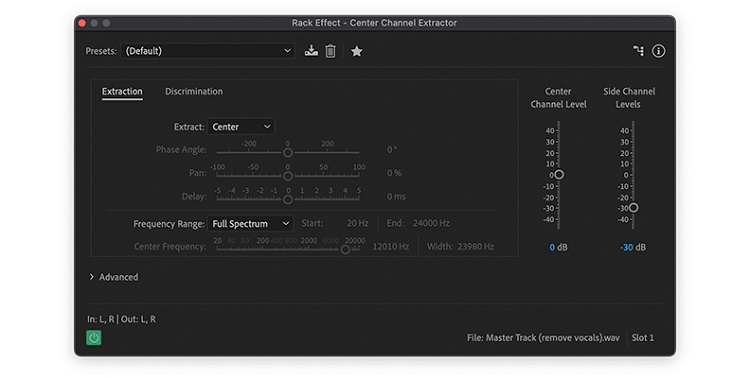
Click on the dropdown menu to access the Presets. This will help you change the default one to Vocal Remove.
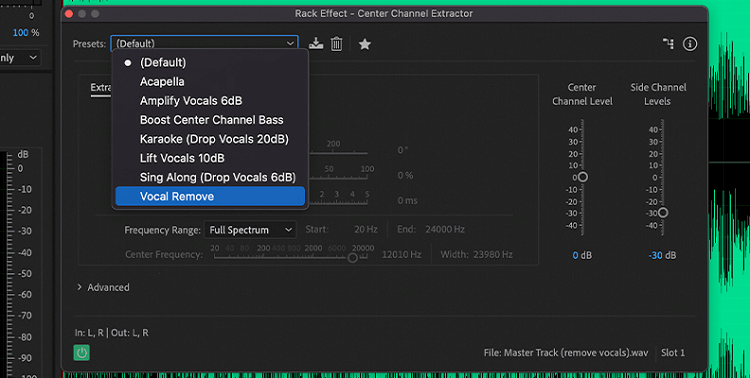
The effect contains a preset that can make it easy to create Acapella, Karaoke tracks, or Sing Along. Now, you need to choose Vocal Remove to separate vocals from the instruments. You can preview the output and observe that the noise is reduced in vocals.
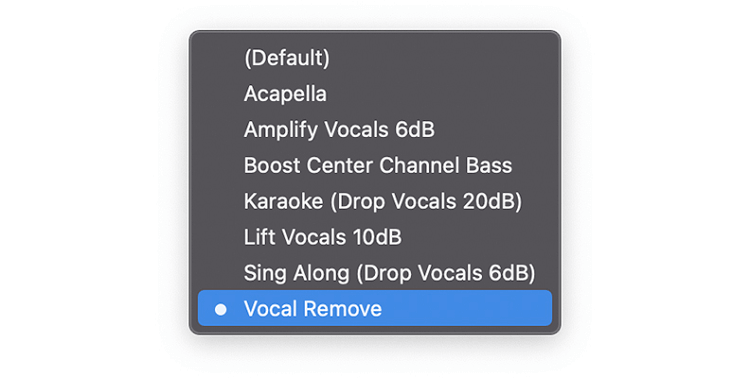
Step 3. Now, you need to customize the vocal remove preset by going to the Extraction tab. You need to ensure “Center” as the Extract option. On the right side, you'll be able to see two level meters. The Center Channel Level sets how quiet or loud the vocals on the center channel will be.
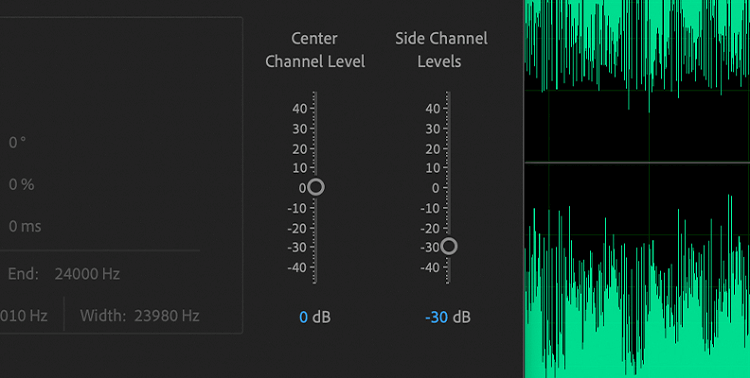
You can increase the Center Channel Level and decrease the Side Channel Level for easy adjustments. This may affect quality. The second section of the extraction tab can help you edit the Frequency Range settings. Select the Custom option from the dropdown menu to adjust the Start and End frequencies, which are different for each audio file.
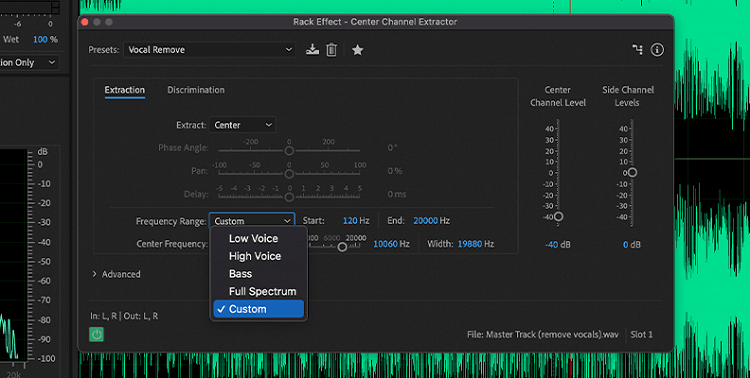
Step 4. Now, you need to apply the effect by clicking on the Effect tab and looking down to Effects Rack Pane. Click on the Apply button.
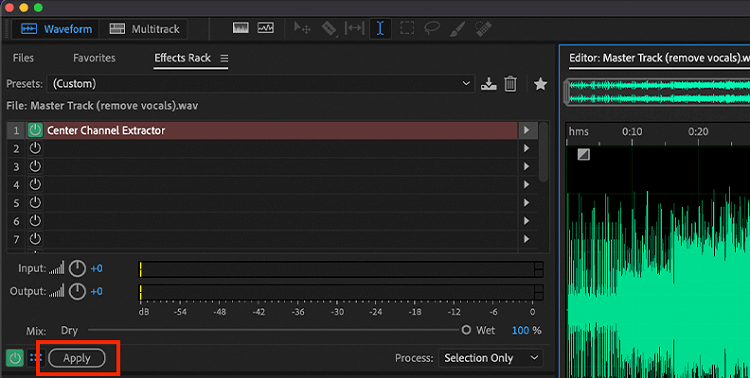
Step 5. To finish things off, you can export the new music. Click on the Export > File. Now, write the name of the audio file, select the audio format, and then click on the OK button.
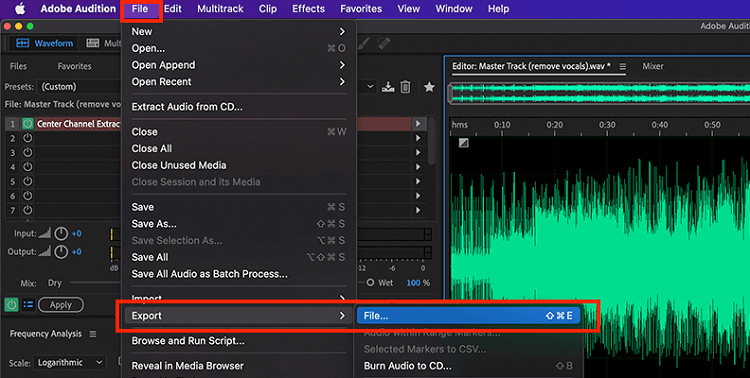
4. Logic Pro 11 Stem Splitter
Here are the steps that will help you know how to remove the vocal track from a song using Logic Pro 11 stem splitter:
Step 1. Control-click on the audio region located in the Tracks area of Logic Pro. Now, choose Processing > Stem Splitter.
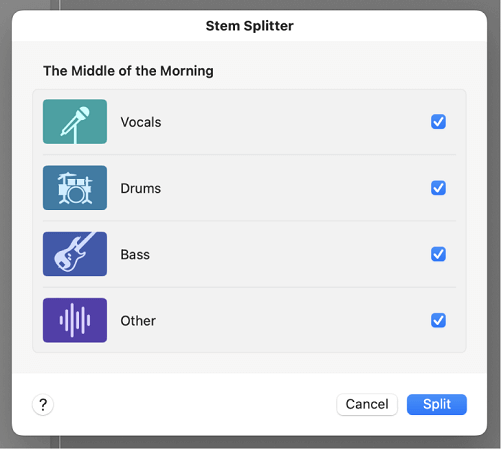
Step 2. In the Stem Splitter dialog, check all checkboxes representing stems or only those that you want. By default, all four stems including Bass, Drums, Vocals, and others are selected.
Step 3. Click the Split button to finish.
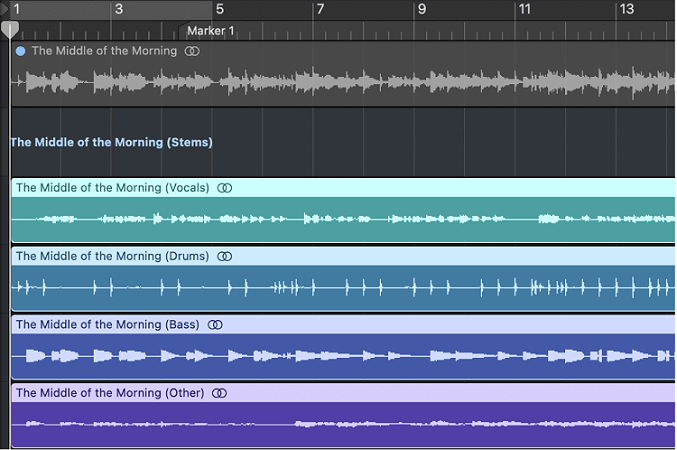
5. Spleeter(Open Source)
Here is how you can set up Spleeter:
Step 1. Go to Microsoft Store and look for Python 3.8. Install the tool on your computer.
Step 2. After completing the installation, wait for the Command Prompt to open.
Step 3. Type “ pip install ffmpeg-python” and press the Enter button to continue.
Step 4. Now, type the “pip list -v” and tap the Enter button to start adding Python scripts to the Environment Variable.
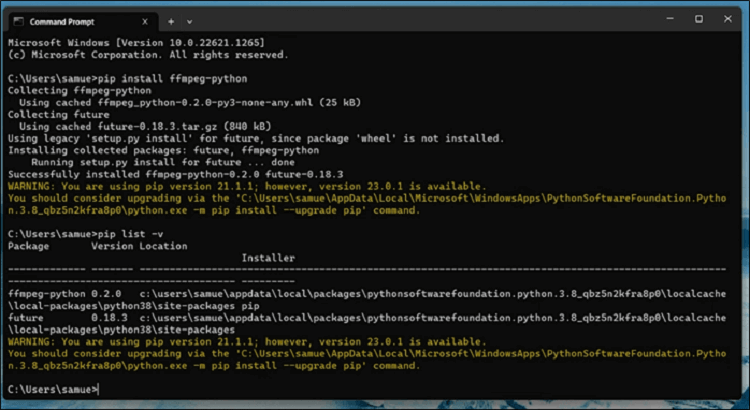
Step 5. Copy the FFMPEG-python directory.
Step 6. You need to press the Windows + E button and paste it into Explorer to open the directory.
Step 7. Here, you need to copy the “Scripts” folder address/path and save it into Word or Notepad.
Step 8. Right-click on the “This PC” icon and open the “System Properties.”
Step 9. Now, click on the “Environment Variables” option.
Step 10. Tap on the Path > Edit option. Now, under the “Edit” options, you need to tap on the “New” button to paste the path/address to the Scripts folder.
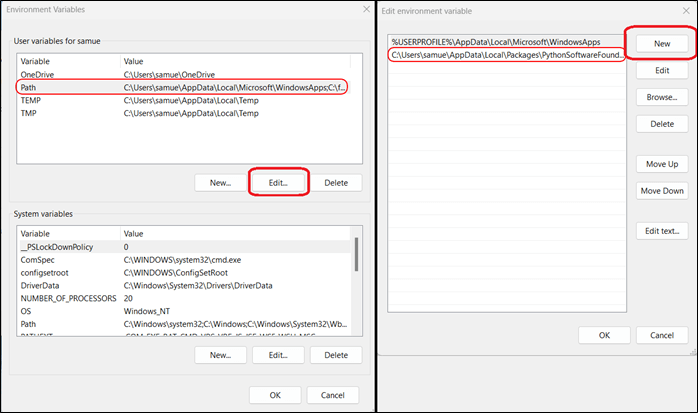
Step 11. Install Spleeter now using CMD. Type the pip install command in the CMD. Here is the command “pip install spleeter==2.0”.
Step 12. Let the installation complete. After installation, you can only use the program using the primary command line.
Part 3. Tips for Better Results When Removing Vocals
- Choosing High-Quality Source Files
- Adjusting EQ Settings:
- Using Additional Effects:
Have you been wondering how to remove background static from vocals? The quality of the production depends on the quality of the songs that you want to split. Therefore, it is best practice to use high-quality source files.
You need to adjust the bass to between 10Hz and 60Hz ranges. Vocals should be anywhere between 200 and 3000 Hz. You can start with a low-latency linear phase setting referring to Dialogue. You need to attenuate the low frequencies and adjust the respective frequencies for the best results.
Effects can sometimes provide results that can be beneficial while removing vocals. You can add effects such as equalization or reverb to balance any artifacts that are left after removal.
Conclusion
Vocal removers have always been used to remove vocals from a song. AI and manual vocal removers have been widely used by beginners and professionals for song-splitting purposes. Both methods are effective depending on the purpose of use. For instance, casual users with zero or little knowledge can use AI tools while the manual method is perfect for professionals who want better quality results If you've a low budget and can compromise on quality, you can use AI or online tools. However, if you've technical expertise, manual methods or software applications are a perfect fit.





























