Are you looking to go for the Palworld dedicated server hosting? Palworld is a wonderful playground of crafting, survival and monster battling fun, and people might be wondering how to enjoy catching the Pals with real-life pals. What if you intend for Palworld hosting that only a few people can join?
Talking about the Palworld dedicated servers will consume a lot of your time, but we've put together an insightful and understandable guide. This post will help you set up the Palworld dedicated server Steam that empowers you to open the files of games, resort to different workarounds and edit a few lines.

Part 1. How to Set Up a Dedicated Server Palworld?
There are several ways that provide you with assistance in the Palworld dedicated server setup. Opting for the Palworld dedicated servers means that you can add the 32 people to play together on the Palpagos Islands' private version. You need to remember that only Palworld's stream version supports setting up a dedicated server. If you want to play on the Game Pass, you might enjoy it, especially until a new update becomes available.
Here's the step by step guide to set up Palworld dedicated server.
Step 1: To begin with, you'll need to find the IPv4 address. You can serve your purpose by launching the Command Prompt in Windows and entering the "config" icon.
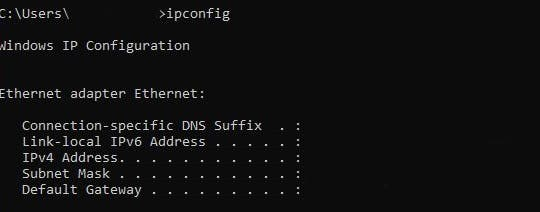
Step 2: Navigate to Steam and install the Palworld before running the game simultaneously. Next, you'll need to install the Palworld dedicated server that will pop up in the Stream Library if you've installed the Palworld. If you didn't see the Steam dropdown library tools, you can enable the tools from there.
Right-pressPress the Palworld Dedicated Server and the "Browse Local Files" icon before launching the PalServer.
If all goes according to the plans, you'll be able to see the message appearing on the screen saying "Setting breakpsd minidump AppleID. Some unique numbers will follow up the operations.
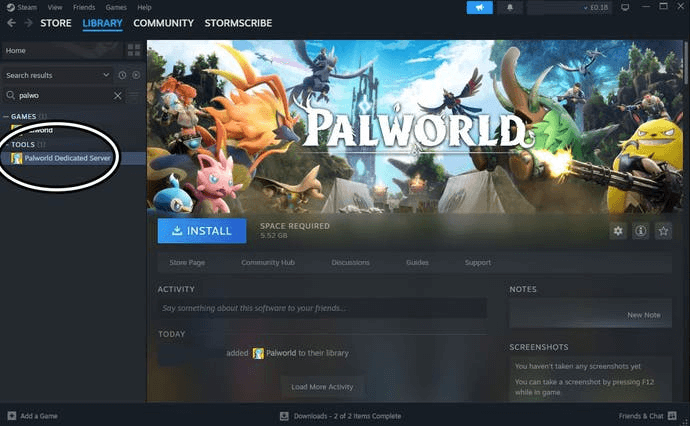
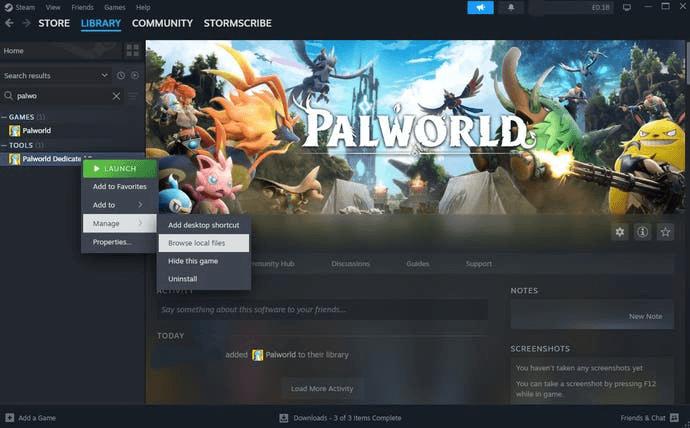
Step 3: Navigate to the local files of Palworld and launch the DefaultPalWorldSettings afterwards. You can get a lot of information from here, but you'll need to copy everything appearing in the third line, starting with the [/Script/Pal.PalGameWorldSettings]. After visiting the Palworld local files, click on the following command.
Pal>Saved>Config>WindowsServer.
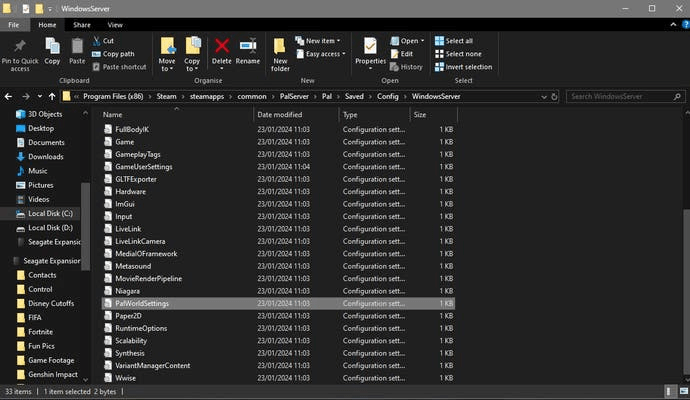
Step 4: Upon launching the Palworld settings, you'll notice it is empty. Now, you can paste the description you've copied earlier. Adjusting the following values is quite simple.
- ServerDescription : A short description of the server if you're looking for an option.
- ServerName: The server's name
- Admin password: The password which will be required while accessing the Admin commands with the server
- ServerPassword: Anyone aiming to join the server must type in this password.
- PublicIP: You can put the IP address here.

Step 5: When you're done editing the PalworldSettings, you can close it after saving it there. Doing so will help you set-up the dedicated server. Next, you must start the Palworld Dedicated Server after launching Steam. Now, you'll see a menu appearing with the following options.
Play Palworld Dedicated server : It will make the server private. If someone intends to join, inputting the IPv4 port number and address is compulsory on the bottom side of the Palworld multiplayer lobby box. Using this option is most recommended as it has a lot of benefits for you.
Open and begin as a community server : It tends to make the server one of the servers that appeared on the Palworld multiplayer lobby's listed servers.
In this situation, multiple Palworld players cannot see the server listed despite selecting this option, so using it isn't recommended.
Step 6: After selecting the preferred option, you'll see the prompt opening up. Start the Palworld via Steam after keeping this window open. When playing on the selected dedicated server, you'll need to ensure the command prompt and Palworld remain open all the time. Navigate to the menu and choose the "Join Multiplayer Game" icon.
If you intend to make the server private, anyone who wants to join will be required to type in the appropriate IP info at the screen's side. If you select a community server, you can see the server in the server list's community. If all goes well, you're now all set to play.
Whenever you want to check the information on the server, including the FPS and description, you'll need to press the ESC key before bringing up the settings. When the new update becomes available, you can install it to fix the issue.
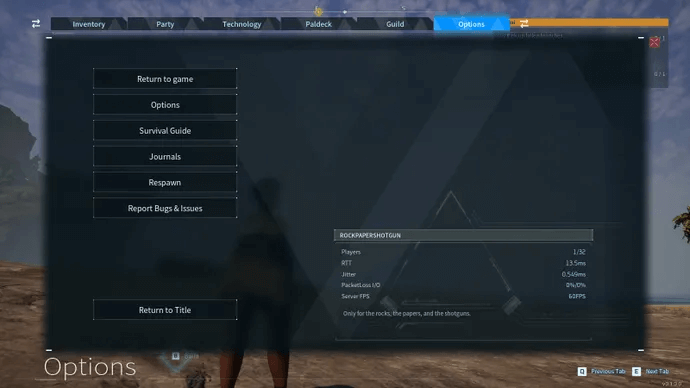
Part 2. Palworld Dedicated Server Troubleshooting
Creating a dedicated server in your Palworld could become difficult because of several factors. Multiple players have complained that they cannot see the server in the community servers category. Some users have also encountered the pop up message saying "no password has been entered" issue while connecting the password protected server. Here's how to fix these unwanted issues.
If you can't see the Palworld server in your community servers list
You must see the server listed in your Palworld section for Battle metrics, a third party that tends to track the servers for your online games. If you're seeing it there, you'll need to enter the correct port number, and the IPv4 address you're looking to connect will also be given there. We recommend sharing the information with anyone you'd like to see joining your server. They will have to input the password manually until Palworld comes up with the new update to tackle the issue.
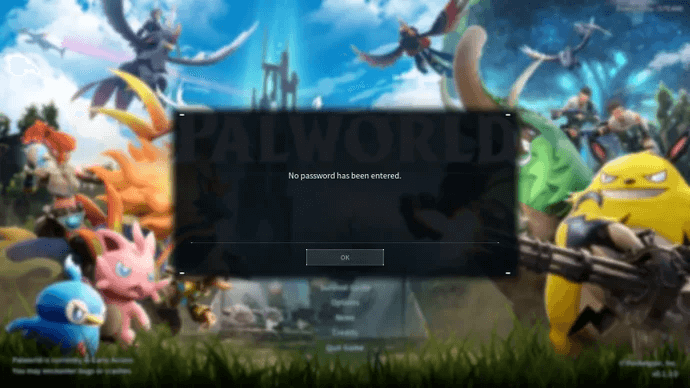
Conclusion
If you don't know much about Palworld hosting, this guide has revealed all the relevant information. We have listed the step-by-step guide forgoing the Palworld dedicated server hosting, and you'll only need to follow a couple of simple steps to create a dedicated Palworld server.
After customizing the Palworld server settings and setting up the Palworld server hosting dedicated servers, you can play the games on your own terms.































