A WebM to MP4 converter is a software tool that is designed to transform video files from the WebM format into the more universally accepted MP4 format. WEBM file is a popular video format used for web streaming, designed to deliver high-quality video through open-source VP8 and VP9 codecs and vorbis or opus audio codecs. It was originally intended for use with web-based applications. However, MP4 is the go-to video format because of its wide compatibility across devices and platforms, using efficient H.264 compression.
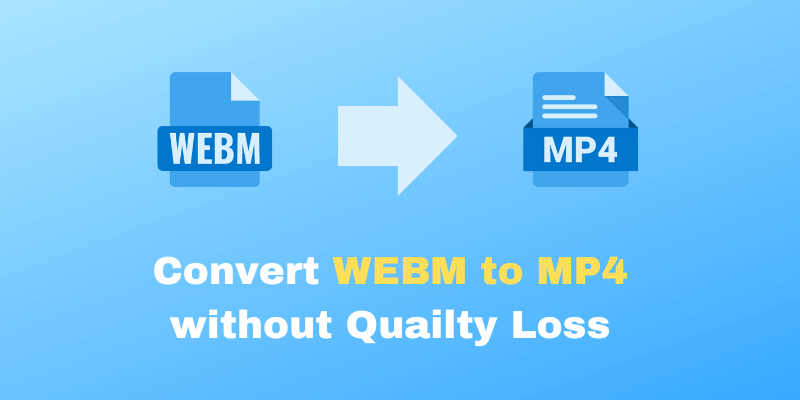
If you've ever tried to edit or share a WEBM file, you've likely faced issues. Converting it to MP4 makes things easier for editing, sharing, and smooth playback across different platforms. The key concern is preserving the video quality during the conversion. Fortunately, with the right steps and tools, you can easily convert WEBM to MP4 without losing any quality. In this article, we'll cover exactly how to do that.
Part 1: Can You Convert WEBM to MP4 without Quality Loss?
Yes, you can convert WEBM to MP4 without losing quality. The ability of a converter to maintain quality depends on several factors, mainly codec differences and compression. WEBM files use VP8 or VP9 codecs, while MP4 typically uses the H.264 codec. When converting, if the codec isn't matched properly or if excessive compression is applied, you may end up with a loss in quality. Also, compression can reduce file size, but it often leads to blurry or pixelated videos.
Fortunately, it is possible to convert WEBM to MP4 while keeping the original quality intact, especially if you use the right tools. Certain online converters are designed to handle this process efficiently, ensuring minimal quality loss. These tools allow you to convert your videos easily, keeping them sharp and clear. Let's look at some options next.
Part 2: How to Convert WEBM to MP4 Online Free
Here's a list of some of the best WEBM to MP4 online conversion tools that quickly and easily convert your video file format without compromising on quality.
1. WEBM.to
WebM.to is a simple and user-friendly tool that easily transforms WEBM files to MP4 and other formats. To get started, just upload a file from your computer and click “Convert Files.” After conversion, you can easily download the new video using the provided link. This tool automatically deletes uploaded and converted files from its server after 24 hours, ensuring your privacy. Additionally, WebM.to offers an API for developers who want to integrate file conversion into their applications.
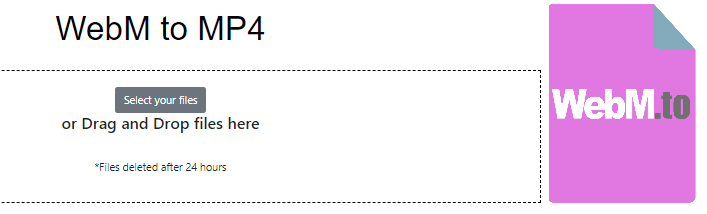
2. Online-convert
Online-convert is a fantastic web service that lets you convert various file formats easily. It's not just a video converter; it also includes tools for converting images, documents, and even archives. To convert your WEBM file, simply select the file you want to change. You can also adjust the quality and size by choosing the optimal video settings. After you click “Start,” the tool converts your file from WEBM to MP4. Once the conversion is complete, you can download the file to your computer or upload it to the cloud. Best of all, you don't need to install any software or extensions.
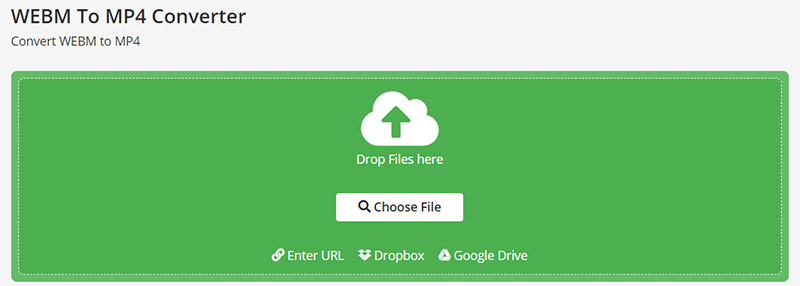
3. Invideo AI
Invideo AI is a simple and fast tool for converting WEBM to MP4 with ease. Just upload your file, choose MP4 as the output format, and click 'Convert' to start the process. Invideo AI uses smart AI technology to ensure high-quality results during conversion. You can also use it to edit videos, and the tool works seamlessly on any device. There's no need to install software, and you can convert your files in seconds with minimal effort.
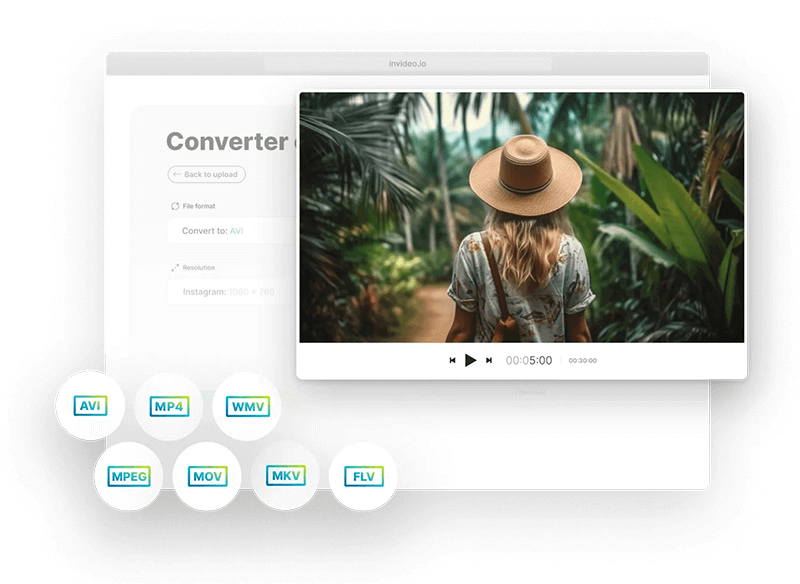
4. Zamzar
This is one of the simplest tools to convert WEBM to MP4 considering it only involves a 3 step process. To be specific, all you need to do is import the webm file onto the website, choose MP4 as the output format, and click “Convert Now” to start the process. In the case where you're converting multiple webm files at once, which might take a longer time to complete, you can provide your email address and you'll be notified once conversion is done. Zamzar also offers desktop applications for Windows and Mac, allowing you to convert videos, documents, and audio files directly from your computer. The maximum file size for free users is 50MB. Moreover, if you're a developer, you can use Zamzar's API to convert over 100 file formats with just one line of code.
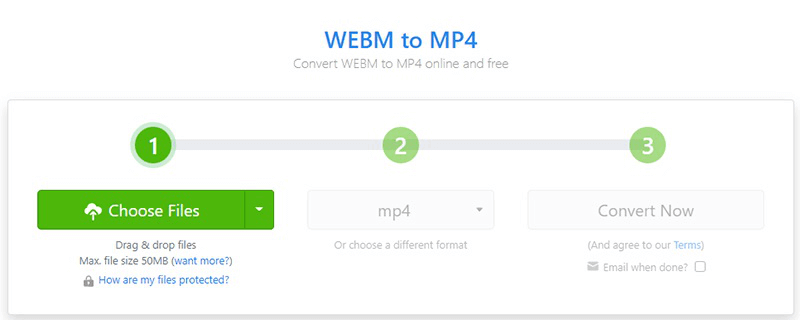
5. Convertio
Convertio is another fantastic online tool for converting WEBM files to MP4. It supports over 300 file formats, making it very versatile. To use Convertio, simply drag your files onto the website, choose MP4 as the output format, and click “Convert.” You can also upload files directly from Dropbox or Google Drive without needing any extra extensions.
Most conversions are completed in about 1 to 2 minutes, and you can convert files up to 100MB for free. If you need to convert larger files, the premium package offers a reasonable price. Convertio also ensures your privacy by deleting uploaded files immediately and converting files within 24 hours. It offers 100% user confidentiality, and no individual has access to the user records.

6. Feature Comparison of WEBM to MP4 Conversion Tools
Below is a comparison table showing the difference between the tools above;
| Tools | File size limits (free) | Conversion speed | Quality |
|---|---|---|---|
| WEBM.to | No strict limits, but larger files takes longer | Fast for small files, slower for large files | Excellent for small videos, minor loss for l |
| Online-convert | 100MB | Medium, depends on file size and server load | High-quality output with customizable |
| Invideo AI | Moderate (larger files with premium) | Fast due to AI optimization | Excellent, AI-powered for minimal quality |
| Zamzar | 0MB (free), 200MB (paid) | Moderate for free users, faster with premium | High, but larger files may face slight |
| Convertio | 100MB (free), larger for premium | Relatively fast for small to medium files | Very good, customizable settings to minimize quality loss |
Part 3: Is It Safe to Convert WEBM to MP4 with FFmpeg?
FFmpeg is a powerful command-line tool for video tasks like converting, editing, and recording. It supports many codecs and can easily change WEBM files to MP4. However, we don't recommend using FFmpeg for this conversion because it requires technical knowledge. If you use simple commands like “-c:v copy” and “-c:a copy,” which is just a copy and paste process, your resulting MP4 may not work on all players. This can lead to frustration and wasted time. Instead, opt for user-friendly online converters for better compatibility and ease.
Conclusion
As already established, it's absolutely possible to convert WEBM to MP4 without losing quality. Free online converters provide a fast and safe way to do this. We've explored some great tools like WEBM.to, Convertio, and others, each offering unique features. The key is to pick the right tool based on your file size, speed, and quality needs. Whether you're converting for easier playback, sharing, or editing, these tools make the process simple and reliable. Now, with the right converter, you can easily keep your videos sharp and clear, without sacrificing quality during conversion.















