Nowadays, there are thousands of WAV file to MP3 converters on the internet. If we consider this is not a bad thing but what is worse is that most of them do not work as they should. People always look for reliable options to make sure that they can easily perform their tasks. Moreover, it is always a problem to make a good decision when you have a lot of options to choose from. We understand the difficulty. Therefore, we are going to narrow down the options list and provide you with chosen options to decide. We will discuss different top-notch MP3 converters along with simple steps to use these tools.
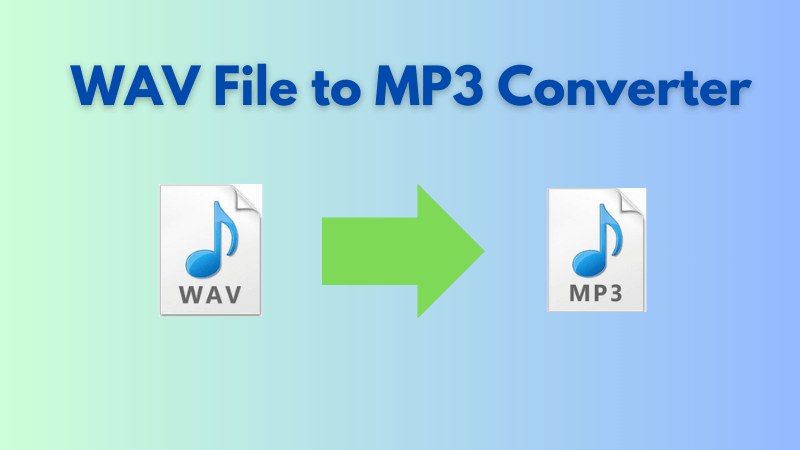
Top 7 WAV File to MP3 Converters
The internet has more than millions of MP3 converters. So, if you decide to choose the best one then you may find yourself in a great confusion. In this section, you will be able to see the details of free WAV file to MP3 converters. Here is the list of all free MP3 converters that can be of great help to you.
1. Fre: AC
Fre: AC is a free and good audio converter that helps users get away with their conversion tasks. There is also a CD ripper for several encoders and formats. It can help users to convert between MP3, MP4/M4A, Ogg Vorbis, AAC, Bonk, FLAC, and WMA formats. It is easy-to-use software. You can integrate the audio CD ripper with CDDB/freedb support. You can use these steps for converting files:
Step 1. Download and install the Fre: AC from the official website. Open the software on your computer.
Step 2. Add a folder or multiple audio files by clicking on the top-left button
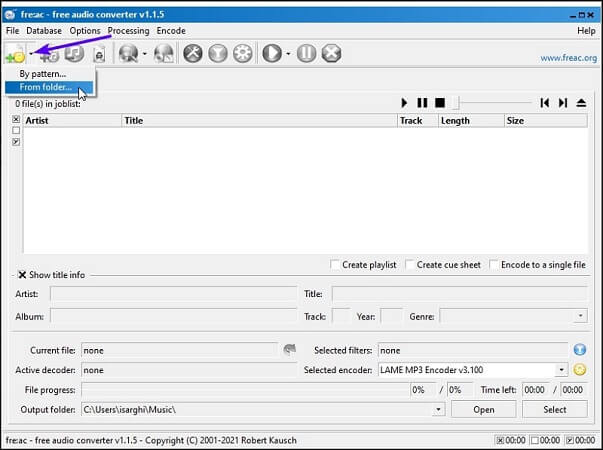
Step 3. Now, you will have to configure the MP3 encoder.
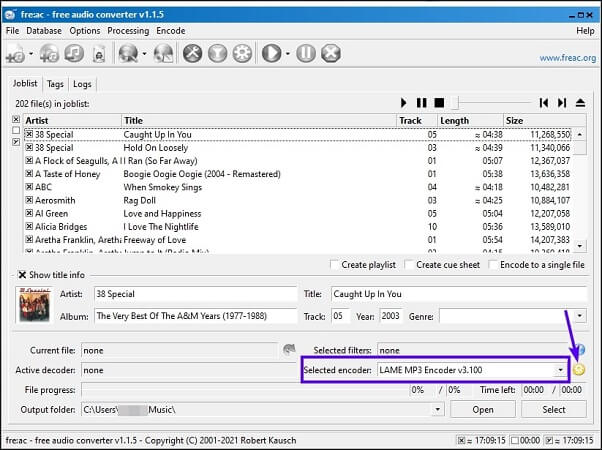
Step 4. On the left side menu, select the Processing section. Add Sample Rate Converter and click on the Configure Component button.
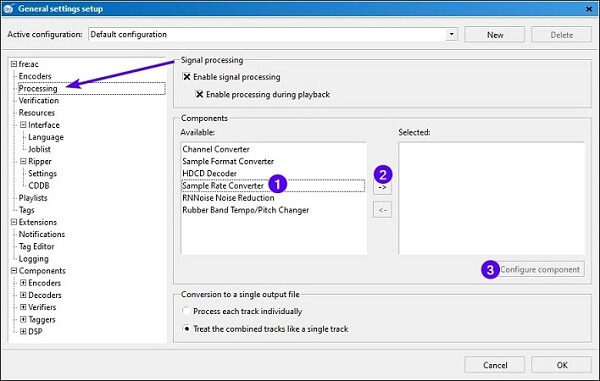
Step 5. Now, select the output folder and tap on the Select button to start converting files.
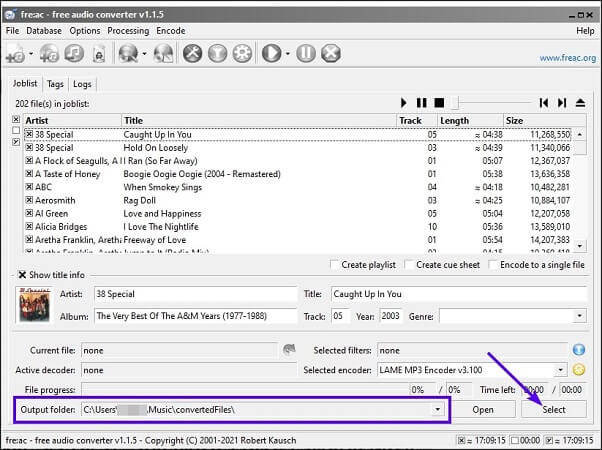
Pros
- Powerful software.
- Fast conversion
- Reliable tool for video conversion
Cons
- Hard to uninstall this software.
- Too many ads.
- Complex software
2. FreeConvert
FreeConvert is yet another easy-to-use and simple online tool. This tool helps users to convert their audio and video files. It supports a lot of file formats. Thus, it is one of the best choices for users to convert files to their needs. The best thing about this tool is that it does not require any complex installation. It also offers a batch conversion feature.
Step 1. Open the official website of the tool and click on the “Choose Files” button to upload the file.
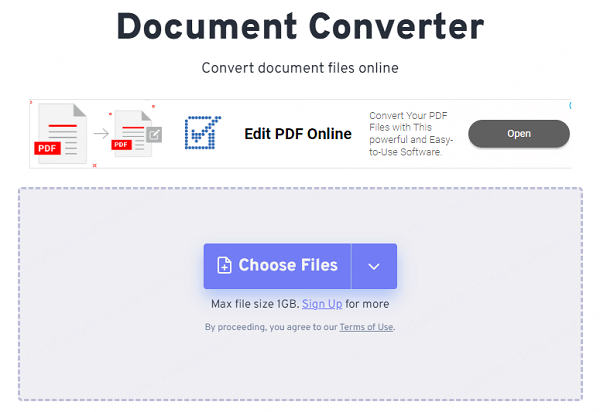
Step 2. Click on the “Convert To” option from the drop-down list and select the target video format.
Step 3. Click on the blue “Convert” button to start converting files.
Pros
- Supports a lot of file formats
- User friendly interface
- No complex software installation
- Batch conversion
Cons
- Limited file size in the free plan.
- Paid tool for advanced features.
3. Convertio
Convertio is a good WAV file to MP3 converter. It has been widely adopted by users all around the world as it supports a lot of formats. The best thing about this tool is that you can use this tool on a web browser. It has a simple and easy-to-use interface. The tool works really fast and has a free version that supports limited features. These steps can be of good help to you.
Step 1. Open the official website of Convertio.
Step 2. Tap on the Choose Files button to select a file from your computer.
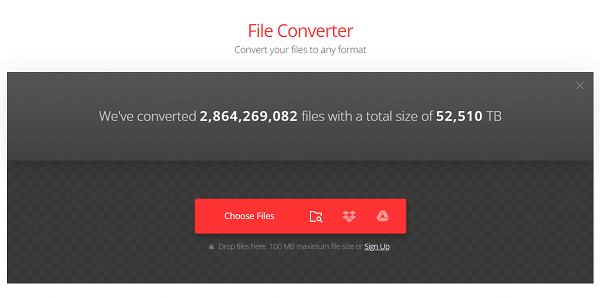
Step 3. Click the Convert button and save the result.
Pros
- Users do not need to download the software rather than using it on a web browser.
- Easy to use.
- Good features.
- Fast conversions.
Cons
- Too many ads
- Doesn't work 7 out of 8 times.
- Bad customer service.
4. Restream
Restream is a solid and reliable tool that comes with exciting features. It is very easy to set up the tool. To use this tool, you need to connect your social media accounts to use this tool. There is a built-in chat feature in the tool. This feature helps users to solve their login problems when required. It helps users to convert WAV file into MP3 with ease. It can be used with different streaming applications. You can use the following steps to restream to multiple services:
Step 1. Go to theofficial website of Restreamand select tools. Then you can upload the WAV file online and select the format(MP3) you want to export.
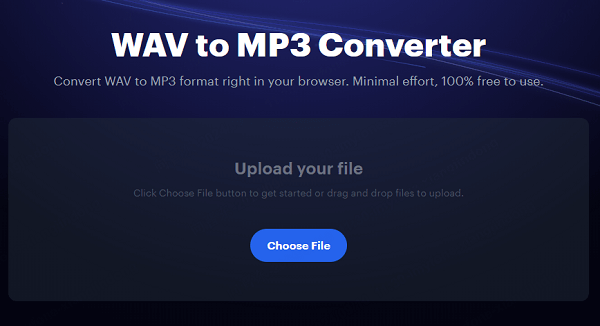
Pros
- Ease of use
- Streaming capabilities
- Free trial for 30 days
Cons
- Bad customer support
- Software shuts down unexpectedly.
5. Zamzar
Zamzar is a free file converter tool that is compatible with almost all file formats. It has a simple user interface and design, thus, making it much easier for users to convert files. The best thing about this tool is that you can use this tool on the web browser rather than downloading software.
Step 1. Go to the official website of zamzar.
Step 2. Select the file to convert and then choose the file format.
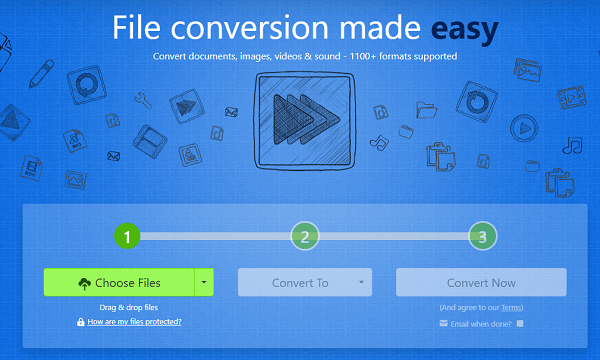
- Enter the email address and check your email for the converted file.
Pros
- Free file conversion up to 50 MBs.
- No installation needed.
- Supports a lot of file formats.
- Simple to use.
- No registration needed.
Cons
- Slow conversion
- Limited file size
- Download links expire in 24 hours.
6. Riverside.fm
Riverside is one of the popular file converters that comes with handy features. The tool helps users to clean their audio files by removing the background noise. Riverside offers a 4k video recording in its paid version. It also supports live streaming platforms such as YouTube, LinkedIn, and others.
Step 1. Open the official website of Riverside.fm and slide to the bottom,click on WAV to MP3 under the Tools list. Next,you can upload the WAV file to convert to MP3.
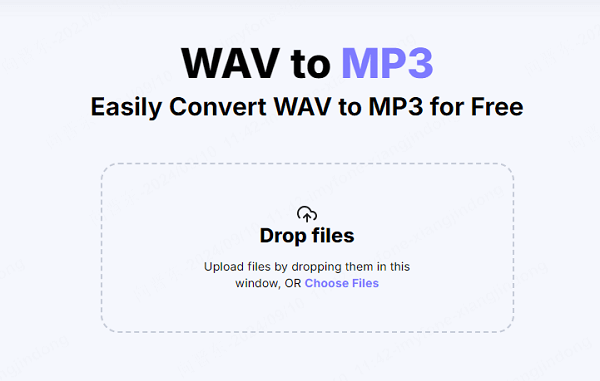
Pros
- Good quality audio and video
- Easy-to-use interface.
- Guests can easily join the recording session.
Cons
- Problems in recording videos and audio.
- AI features are not good.
- Background customization is limited.
7. Audacity
Audacity is a powerful free and open-source audio editor tool that works perfectly in almost all scenarios. It is a great tool that is perfect for recording remote podcasts. The best thing is that you can use this platform to record the solocasts. It works quite similar to that of Zoom. You can use a web browser to use this tool. Also, it helps you convert WAV file. Here is how you can use this to convert WAV file to MP3:
Step 1. Import the WAV file to Audacity and select Macro as MP3 Conversion and you can export the MP3 file.
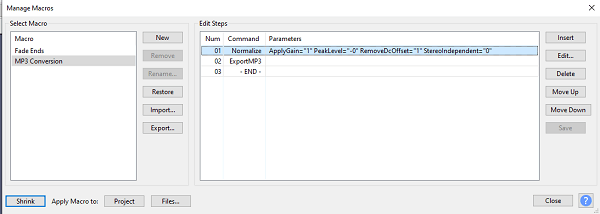
Pros
- The free version is pretty good.
- It offers music recording capabilities.
- Good editing options for editing videos such as sound effects, trimming music tracks, and dialogue.
- It supports multitrack audio playback and batch processing.
Cons
- No multitrack recording
- Limited features in mixer view.
Also Know: How to Change MP3 Audio Voice Instantly?
It is not always easy to convert WAV file to MP3 when you have a lot of options to choose from. The above section explains the reliable options to convert files. This section will introduce an amazing third-party tool that can help you change your voice into the voice of your favorite celebrity or character. The best thing about this tool is that it has more than 300 realistic AI voices. These templates or voices are available for easy and instant voice transmission. Moreover, this tool can help users to change their voice during live streaming, gaming, or online chatting. It is a powerful voice changer tool that can meet your expectations. Most importantly, iMyFone MagicMic has an effective voice gender feature. This feature can help people change their voice irrespective of their gender. Thus, making it easy for you to protect your privacy.
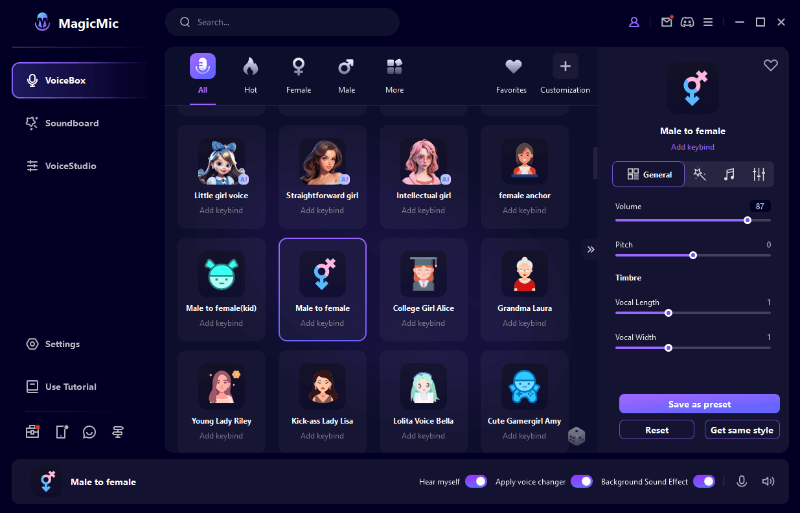
Summary
This blog is all about tools that help users to convert WAV file to MP3 while making sure that the quality of users remain unaffected. We have discussed several tools that help users to convert their files with ease. Moreover, we have also introduced an amazing third-party tool that can make it easier for users to change their voice into the voice of their favorite character or celebrity. The tool comes with a voice cloner or voice modulator to make sure that users find it easier to change their voice in real-time.































