MOV, a popular video container format by Apply computers is used in QuickTime to store video files. It's an uncompressed and large file format. Despite being compatible with Mac OS X, there are other platforms where it may not run properly. This can happen either due to incompatibility or big file size. So, what's the solution? You just have to convert the MOV video file to MP4 to make it run on any device. If you need further help on how to convert MOV to MP4, then read this article.
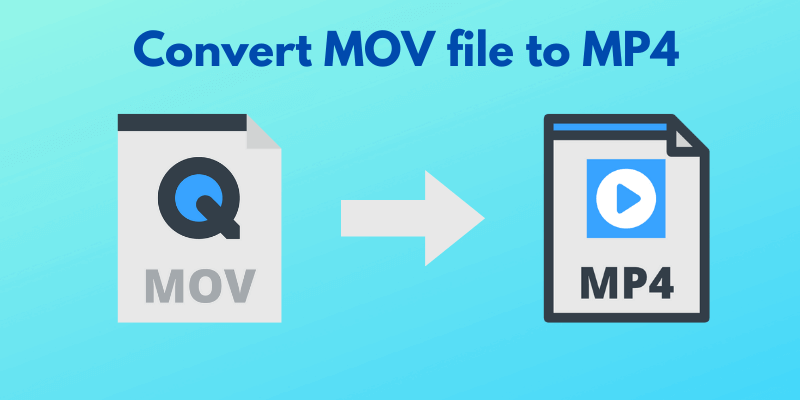
Part 1: Top 5 MOV to MP4 Converters Online Free [Win & Mac]
If you are looking for some robots MOV to MP4 converters on Win & Mac, we've got you covered. The following converters has been tested by us. So you don't have to worry about the following online tools causing damage to your files.
1. Restream
Restream MOV to MP4 converter is a web-based application that can transform any video file format to the desired one. You can use it as many times as you want to convert a MOV file to another one. There is no need to log in or create your account to use this platform.
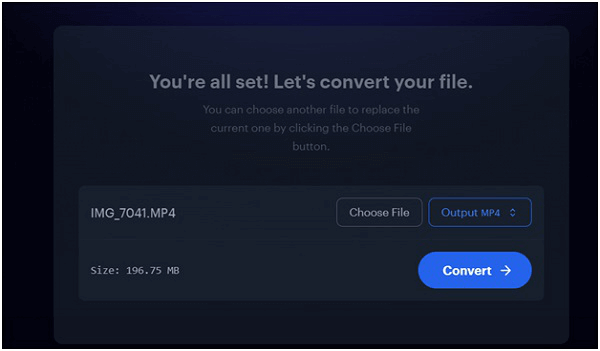
All you have to do is upload the file, hit the convert button, and let the magic happen automatically. The limitation of maximum file size is 2GB and guess what's more? It allows you to schedule your videos, make them live, and even design separate playlists for live broadcasts. For some additional fun, you can't try its Restream studio recording software.
2. FreeConvert
FreeConvert is one of the most influential online video converters that you can use for your personal and commercial needs. It supports the maximum file size of 1GB but offers a batch conversion in one go. This platform is available on all web browsers.
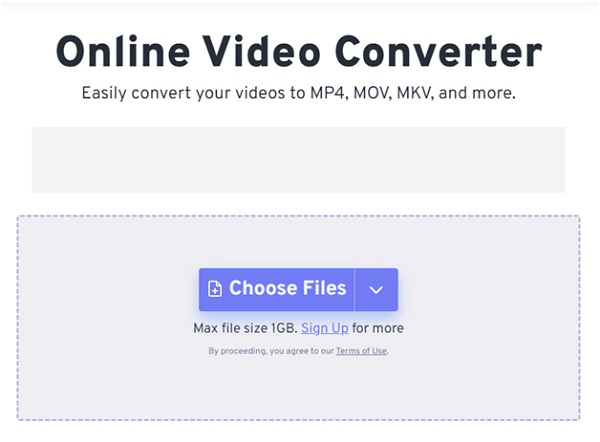
No matter whether you own a Windows or Mac device, it's possible now to convert your video within minutes from anywhere in the world. You can modify the bit rate, resolution, and some other settings before getting the final output. And don't worry about the quality, it will be a lossless one. If you wish to upload a video from cloud storage like Google Drive and Dropbox then choose this software.
3. VEED.IO
VEED.IO is empowered and backed with AI functionality. It's not merely a platform for video conversion; you can create and edit your videos as well. However, while converting your MOV video to MP4, this website lets you pick the resolution, FPS, sample rate, and audio channels. You can also make changes to your video like adding voice, AI avatar, sound effects, and more. So, here's a web-based tool where you can play with your videos and later on download to share anywhere you wish.
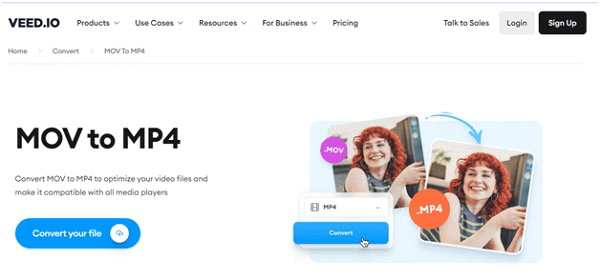
4. FlexClip
FlexClip is a sophisticated MOV-to-MP4 converter that demands no login details to convert your videos. It is pretty easy to use. You can either drag and drop your MOV video file on your Mac or Windows and wait for the upload. Once the file shows up on the website, you just have to click on the “Start” button. But, don't miss the option to change the resolution, format, and quality according to your preference. For superior output quality, you have to set it high.

5. MOV.to
At last, comes Mov.to, a full-fledged video converter to convert an MOV file into an MP4 one. It enables the users to convert files of up to 2GB without any hassle. The pro users have the freedom to convert a maximum of 100GB. Once you visit the website, click on the MOV to MP4 converter option and then upload your file. After uploading, the website will automatically convert your file. Wait for a while and download your MP4 video on your device.

Part 2: Can You Converter Batch MOVs to MP4?
Do you have multiple MOVs to convert? Don't stress because it's practically possible. You can convert batch MOVs to MP4 using FreeConvert, which we mentioned in the part 1. However, one thing to know here is that when you convert multiple MOV files to MP4, it may take a lot of time and may fail. Therefore, please be patient!
Also Know: How to Change the Voice of MOV/MP4 File
Here's a secret and the most amazing part. Have you ever thought of changing the voice in a video? This will not be a wish for you anymore once you try iMyFone MagicMic. It's an interesting voice changer that provides access to 300+ voice changer effects to modify your voice in your desired character.
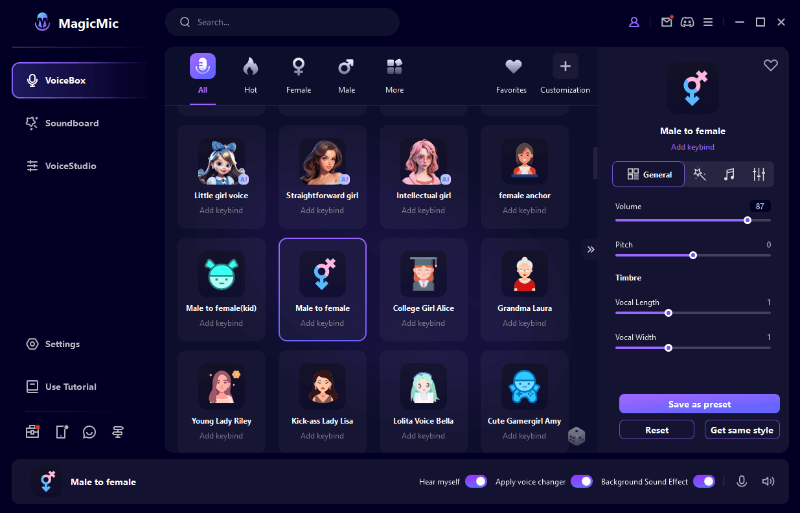
With the help of this, you can change your sound to any YouTuber, actor, or celebrity in real time. No more you have to wait for the voice change to occur as this can be done quickly using the RVC AI model-backed MagicMic voice changer.
Conclusion
The easiest way to convert MOV to MP4 is by picking the right tools. There are many free converters to make it possible and play MOV video files seamlessly on your device. But we would like to recommend Restrea and VEED.IO to meet your needs without any hassle.
Others are also efficient in terms of converting MOV to MP4. Keep in mind each one of them has some pros and cons so decide as per your conference. In case you need something extra like changing the voice of a MOV/MP4 file then iMyFone Voice Changer is best among all.






























