Are you fed up with spending multiple hours on video editing? Do you like to know an effortless way of editing videos with the help of AI?
We are going to share some of the market's top AI YouTube to TikTok video converters. We will also give you some tips that you can use to make professional videos to go viral on TikTok. So, if you are ready to stand up and grow in your TikTok career through effortless but professionally edited videos, dive into this article.
Part 1: Can I Use AI Convert YouTube to TikTok Videos?
Yes, you can use AI tools to convert YouTube videos to TikTok. There are several AI tools available nowadays that come with high-end features to cut, crop, trim, and resize YouTube videos according to TikTok's requirements. Moreover, these tools can also detect the most engaging and captivating moments from the video to enhance them more for value addition. Such AI tools are very easy to use, free of cost, and offer services through a simple procedure.
You can use such AI tools to effectively change YouTube videos to TikTok videos in a few minutes and with no effort. They do not compromise the end product quality and always offer professional results with beginner-level video editing skills. Overall, an AI converter offers a smart way of reposting the content and connecting with a broad audience.
Part 2: How to Convert YouTube to TikTok Videos Using AI?
After knowing the possibilities and functions of AI video converters, you might be thinking about which tool you should choose according to your requirements. This part is all about the detailed information on the top 5 AI tools to convert YouTube videos to TikTok videos seamlessly.
|
Converters
|
Pros
|
Cons
|
|---|---|---|
|
Vidyo.ai
|
Easy-to-use, available free, and AI-powered editing
|
|
|
Vizard.ai
|
Turn presentations into videos
|
|
|
Kapwing
|
Supports multiple file types and versatile video editing features.
|
|
|
Chopcast
|
Best for repurposing long videos
|
|
|
VEED.IO
|
Broad editing features and cloud-based services
|
|
1. Vidyo.ai
Vido.ai is an AI-based video editing tool that creates short video clips. It simplifies the process of creating short and engaging videos for social media platforms like TikTok.
This tool uses AI-driven algorithms to identify highlights from long videos and ensure their streamlined editing. It uses its built-in features of template settings, auto-captioning, scene detection, and fast editing to create high-level short videos that do not require any learning curves. Moreover, it has a very simple and straightforward user interface–suitable for all levels of users, even for beginners with no technical expertise.
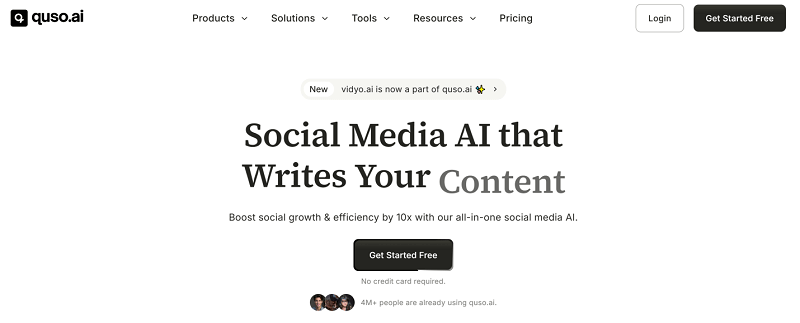
2. Vizard.ai
Vizard.ai is an innovative video editing tool that offers professional video editing services with the help of AI. This tool is designed to repurpose long videos, webinars, and virtual events in short clips that can attract and engage audiences on platforms like Instagram, Facebook, and TikTok.
With the help of its advanced editing tools and customizing features, anyone can easily create ready-to-share video snippets while saving a couple of hours and energy. This tool allows users to focus on content creativity instead of content editing, supporting their professional careers with minimal effort on the editing side.
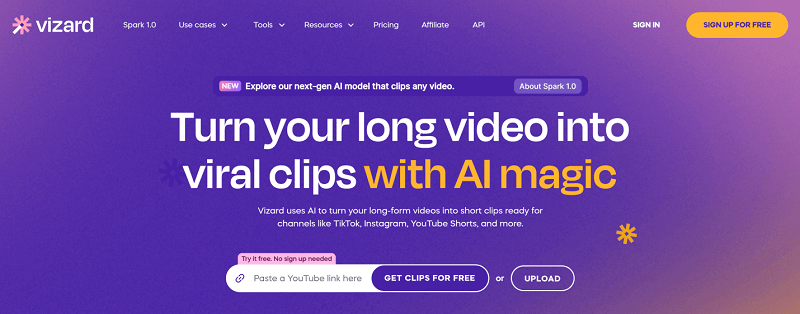
3. Kapwing
Kapwing is an all-in-one and versatile video editing tool that competes with video editors of all levels. It offers the facility to edit videos with a few clicks without downloading and installing any software on your device. It has a simple, drag-and-drop interface that simplifies editing features like; trimming, cropping, text addition, effects addition, template settings, and subtitle addition to enhance the overall creativity of the video clip.
Other than this, this tool can also integrate with storage platforms like cloud storage to easily import and export videos. It automatically sets the video resolution according to the selected platform, so that you can get easy-to-post short clips on social media platforms with zero editing required.
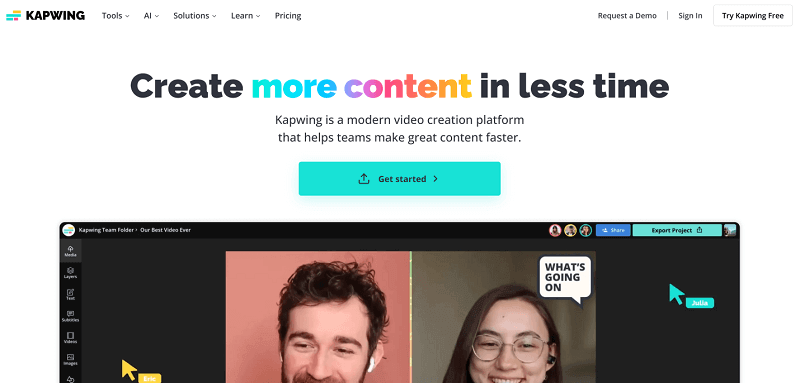
4. Chopcast
Chopcast is an up-to-the-mark and specialized video editing tool, best for content creators and marketers to repurpose their content on multiple platforms. Its powerful AI engine analyzes long video clips, detects the highlights, chooses suitable resolutions & frame rations, adds captions, tags keywords, and sets eye-catching video templates.
Besides that, all other editing tasks like video speed, effects, transitions, and elements are also added automatically according to the nature of the content. Overall, this tool takes a long video, processes it accordingly, and gives an engaging and fully edited short clip from that content in a few minutes with no effort.
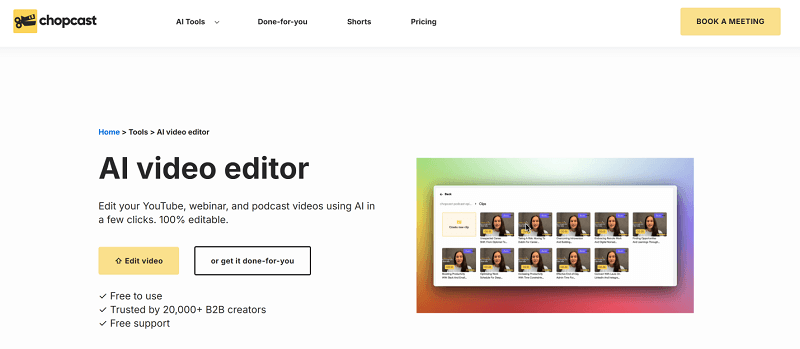
5. VEED.IO
VEED.IO is a user-friendly video editing platform, perfect for creators who want simplicity in editing without compromising the quality of content.
It also does not require any installation or third-party integration to initiate video editing. It is a web-based tool tailored with high-end features and functions related to video editing. Just provide the input video and adjunct the customizable options and settings according to your desire and wait. It will automatically provide you with the output edited video that can be used on TikTok or other platforms to attract and engage a wide range of audiences.
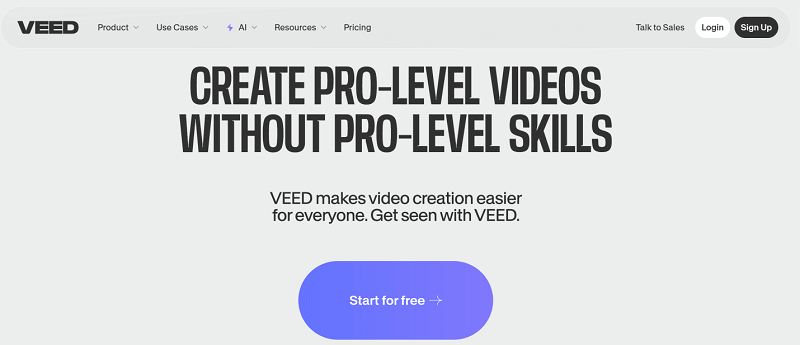
Part 3: Useful Tips to Convert YouTube to TikTok Videos
1. Understand TikTok's specifications
It is suggested to use TikTok specifications as the time duration of 15 to 6 seconds and a 9:16 vertical format frame.
2: Selecting The Right Content
Make sure that the most engaging portion of a long video is trimmed for TikTok videos. Try to keep the content engaging through a storytelling style.
3: Edit Video
Do all required editings like crop, trim, subtitles, ratio, effects, transitions, and element addition to videos in a professional manner.
4: Match The TikTok Popular Music
Background music is a significant value in creating engaging content. Always use appropriate and suitable background music for your short video clips. Make sure to avoid copyrighted music.
5: Attention-Grabbing Openings
Try to make the first few seconds of the video very engaging, so that the viewer stops and does not scroll your video after finding it boring. You can add different eye-catching and engaging scenes and intros.
6: Integrate A Brand Or Message
If your video is a promotional video, then try to add the brand's slogan or logo in your video in such a way that it does not disrupt the flow of the video.
7: Utilize TikTok's features
TikTok also offers many built-in features to promote video exposure and viewer interaction. These are TikTok challenges, interactive hashtags, and specific posting timings.
8: Test and Optimize
This is the last step where you can try different editions, settings, and customizations on the same video to check which works well. If you find any issue in your finalized video, optimize it before posting.
Conclusion
AI video editors can give excellent video editing results in less time. However, professional content can be derived only from a good AI tool. That's why the selection of the tool matters a lot. It is very important to select a tool that offers multiple editing features with high-quality results and no learning curves. Keeping this in mind, we have shared the top 5 best AI YouTube to Video converters. You can choose any of them to compete with the fast content creators of the present time.















