After the arrival of Artificial Intelligence, voice changers have become highly demanding. Following this, EaseUs Voicewave has been one of the best voice changers on the internet. The tool has been perfect for users who want an AI changer with them to change their voice instantly. This blog is all about reviewing the functionality of this amazing tool. We'll uncover each and every piece of information about this AI voice changer.
Furthermore, we will take a look of iMyFone MagicMic which is the best alternative to EaseUs VoiceWave. Keep reading to know more!
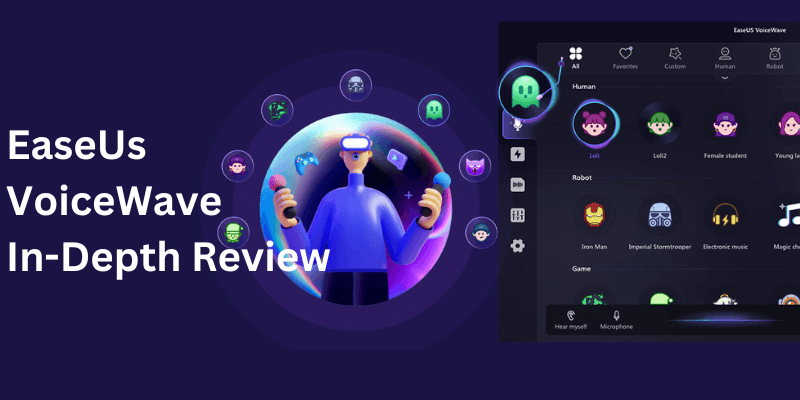
Part 1. What Is EaseUs VoiceWave?
EaseUs VoiceWave is a software or app that is designed to change your voice. It helps users in changing their voice in real-time, live streaming, gaming, voice chats, and online calls. Most importantly, the voice changer comes with amazing features including countless voice effects and filters that facilitate in changing voice. The filters include baby, male, female, robot, and more. Thus, making it easier for you to change your voice depending on the situation. There are more than 18 types of sound, 100 voice effects, 200 online games, and 50 instant messaging apps supported.
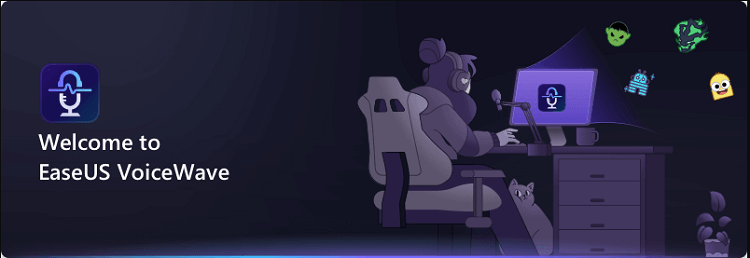
Part 2. Is EaseUs VoiceWave Free?
EaseUS VoiceWave download is free for anybody to download and use. It is a powerful tool that has proven to be an important asset for anybody who wants to change their voice instantly. There are free and paid versions of this tool. The paid version offers features such as a real-time voice changer, noise reducer, standard voice effect, advanced voice effect, change voice for video & audio, voice recorder, and save format up to 11 types whereas the free version has none of these features except real-time voice changer and noise reducer. You can purchase the paid version for $14.95.
Part 3. Is EaseUs VoiceWave Safe?
Most people wonder, "Is EaseUS VoiceWave safe", we can understand the importance of this confusion. Despite its popularity, user reviews indicate dissatisfaction with the paid version's performance. The tool is generally safe, but ensure downloading from the official website to avoid potential issues with cracked versions.
However, many users have reported issues with the tool, particularly with its paid version, which may not be welcoming for everyone.
Part 4. Where to Get EaseUs VoiceWave Crack Version
To be honest, there is no cracked version of EaseUS VoiceWave. If you find any of it online, make sure to be extra vigilant in installing it on your PC. Installing such versions can introduce security risks like malware, as these versions are often developed by untrustworthy sources.
Part 5. How to Use EaseUs VoiceWave
This section will help you know how to use this amazing voice changer:
Step 1. Download and Install: Install EaseUS VoiceWave on your PC. Open the voice changer application.
Step 2. Configure Sound Settings: Customize sound settings and shortcuts.
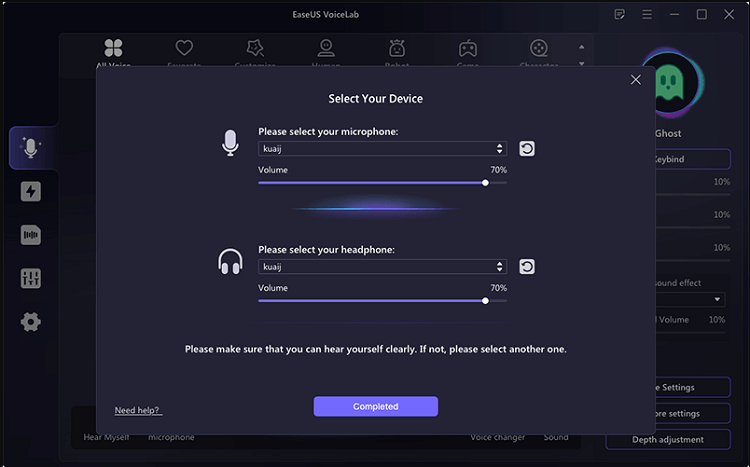
Step 3. Select Voice Effects: Apply preferred voice filters.
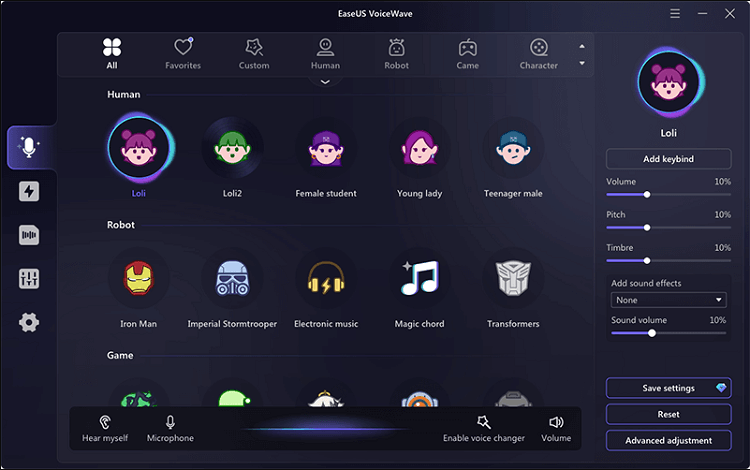
Part 6. EaseUs VoiceWave or MagicMic Voice Changer
If you're searching for the best alternative to EaseUS VoiceWave, MagicMic Voice Changer is an exceptional choice. iMyFone MagicMic is renowned as one of the best real-time AI voice changers, offering over 300 realistic AI voices. This extensive library allows you to transform your voice into various characters and actors. The software excels in live streaming, gaming, and online chatting, providing seamless voice changes to enhance your experience. Also, MagicMic only takes $9.9 which is cheaper than EaseUS VoiceWave.
Here are some of the cool features that will make your day:
iMyFone MagicMic All Features:
- Change your voice in real-time with only one click.
- It can be used on various platforms such as Fortnite, PUBG, Discord, Skype, Twitch and more.
- Offers 300+ voice effects and 700+ sound effects.
- Supports online recording or uploading audio file to change your voice.
- Customize your own voice by adjusting sound parameters.
- High-quality and stable voice-changing output.
- Easy to setup and use when getting started with it.
Here is how to use MagicMic AI voice changer
Step 1. Install iMyFone MagicMic
Download and Install iMyFone MagicMic on your PC and run the software.
Step 2. Set Headphone Settings
Next, Set the output and input device. Select your microphone as the input device and headphones as the output one.
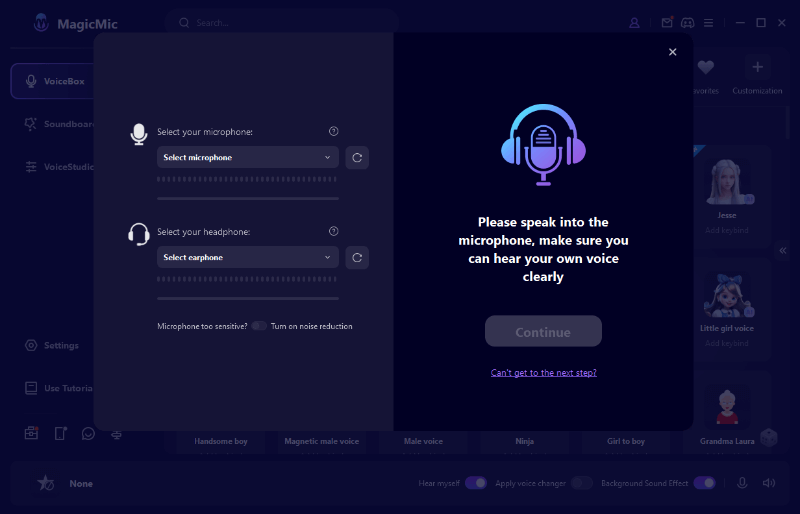
Step 3. Choose Voice Effect
Last, select one voice effect you want to use and then you can transform your voice into the AI voice in real time. You can use this software to change Voice on LIVE and gaming chatting, etc.
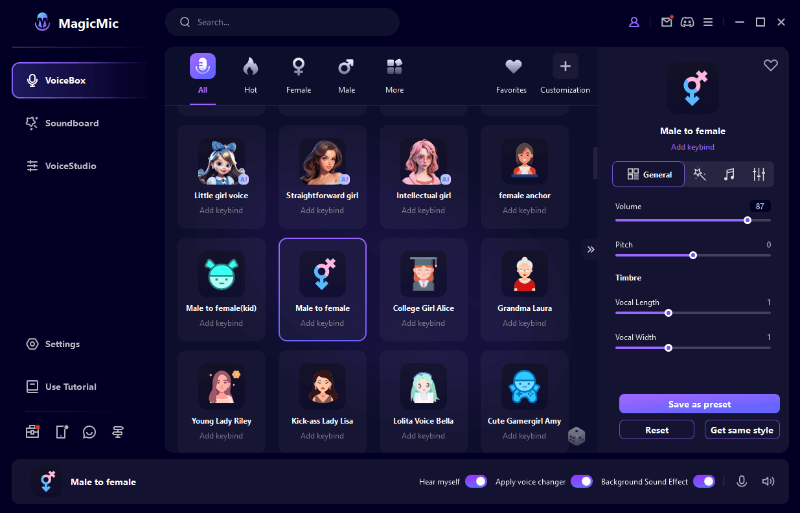
Summary
EaseUS VoiceWave is one of the most popular AI voice changers available online. It has consistently performed well in changing voices over the years. However, like any app, it has its downsides. Users have reported occasional performance issues, even with the paid version. To address this, we recommend iMyFone MagicMic. This AI voice changer offers superior functionality and reliability compared to EaseUS. This blog provides you with all the information needed to make an informed decision.















