You need to convert a WMV file to MP3 to extract sounds and voices and reduce file size. No matter whatever the reason is, you can easily convert a WMV to MP3 file without indulging in high-tech skills.
In this article, we are going to talk all about the best ways of changing WMV file format to MP3 format by using the best online tools and software for free. Moreover, we will also tell you the prices, reviews, and pros & cons to make the decision easy for you. You can analyze and select any of the below-mentioned tools according to your budget and requirements. Without wasting our time, let's start!
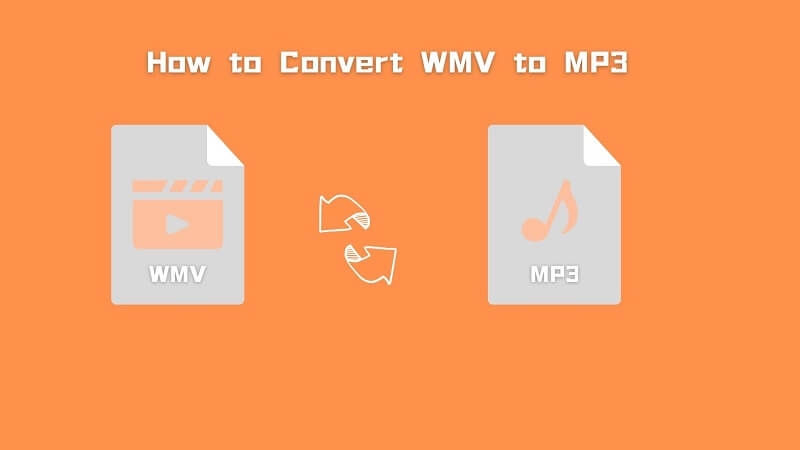
Part 1. How to Convert WMV to MP3?
1) VoxBox
VoxBox is an amazing video and audio conversion software designed by iMyFone with the best combinations of various conversion features. Not only from devices, but it also allows you to add input video files from more than 1000 different websites. morever, Voxbox supproted tts, voice record, audio edit.

User rating:
4.7 star.
Only Simple steps to convert
- Step 1. Download and install, then open the tool.
- Step 2. Choose "convert", Then click on “Add Files” or drag the Youtubevideos that you want to convert.
- Step 3. Choose the MP3 format and also the quality of output from the bottom, trim the file if you want.
- Step 4. Click on “Convert”
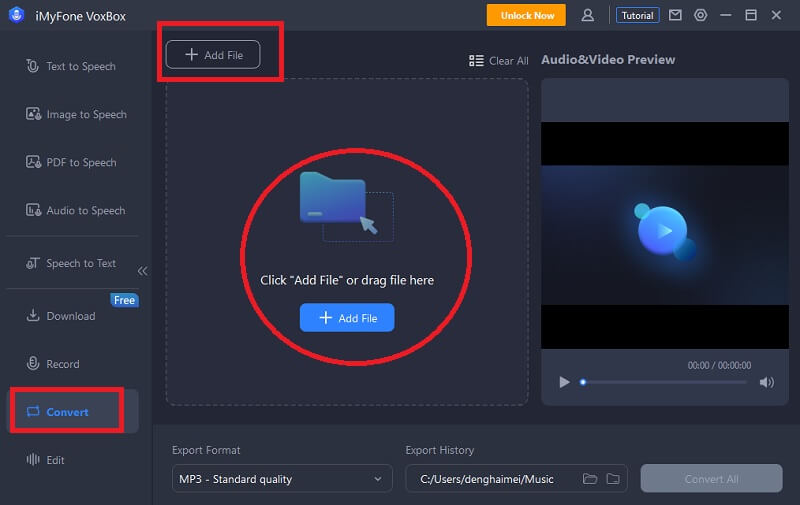
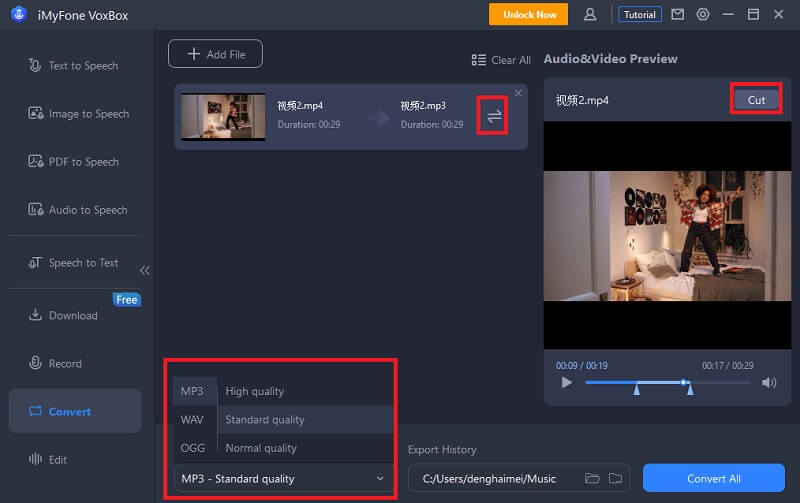
Pros:
 Simple and rich user interface.
Simple and rich user interface.
 Windows 7/8/10/11 supported.
Windows 7/8/10/11 supported.
 No file size limit.
No file size limit.
 Fast speed.
Fast speed.
 Not just a video convert toolbox, also supported tts, voice record, audio edit
Not just a video convert toolbox, also supported tts, voice record, audio edit
Cons:
![]() Only supported Win, Mac coming soon.
Only supported Win, Mac coming soon.
2) CloudConvert
CloudConvert is one of the best online file converting tools. There are multiple built-in bundles of various formats regarding videos, audio, eBooks, presentations, spreadsheets, and many more.
With 100% security and high-quality output results, you can easily convert your WMV file to an MP3 file. Its powerful API system allows integration with other apps to provide more than the best services. For API, you will be charged according to your usage or requirements.
User rating:
4.8 star.
How it works?
- Step 1. go to the online tool. You will see two main buttons on the screen.
- Step 2. Click on the arrow in front of Convert to choose the input file format, and click on the down arrow in front of "to" to select the output file format.
- Step 3. After selecting the file formats, click on the Select File red button to import the file from your device. After uploading the files, click on the Convert button to start converting your file. In the end, save the converted file to your device.
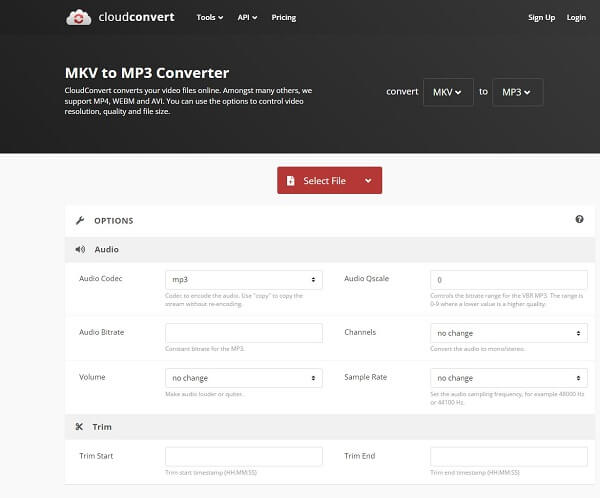
Pros:
 Simple and excellently designed user interface.
Simple and excellently designed user interface.
 Easily available.
Easily available.
 Compatible with all devices.
Compatible with all devices.
 A huge range of 200+ different file formats.
A huge range of 200+ different file formats.
 Free to use.
Free to use.
Cons:
![]() Cannot work without an internet connection.
Cannot work without an internet connection.
3) VEED. IO
VEED. IO is the last but not the least online video converter and editor on our list. This software is perfectly designed to edit video within a single click. You can add subtitles, transcribe audio, and edit videos like a pro without applying any technical skills
Voice overs can also be made and set using this VEED. IO online tool. This software is so simple and easy to use that even a non-experienced person can use it effortlessly. Here are some easy steps that you can follow to convert WMV to MP3 files.
User rating
4.5 star.
How it works?
- Step 1. Go to the VEED. IO online video editor. On the main interface, you will see two options to select the input and output file formats for your video file. Choose WMV as input and MP3 as the output format.
- Step 2. Now, click on the Upload Your File button to import your WMV file from the computer. You can use the URL of any video to upload directly from any online site .
- Step 3. Clicking on Upload Your File button will import your video to the online software. Now, you can easily see the video with a Convert File button. Click on this button, and your video format will be converted easily. After it, save it on your device.
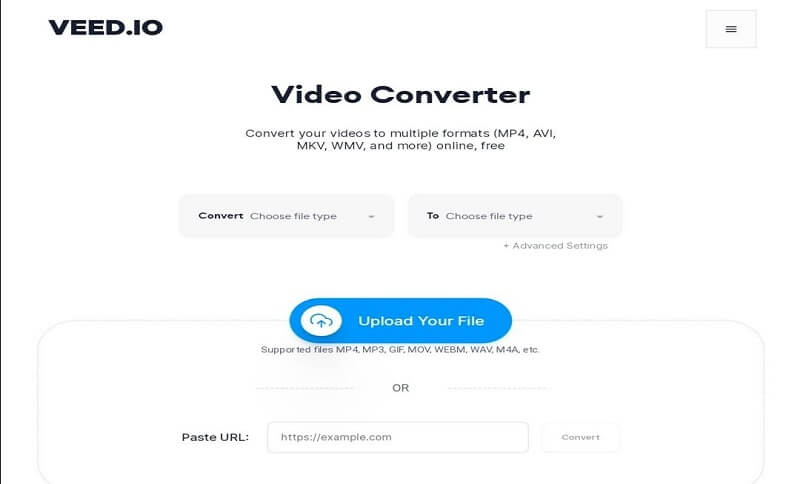
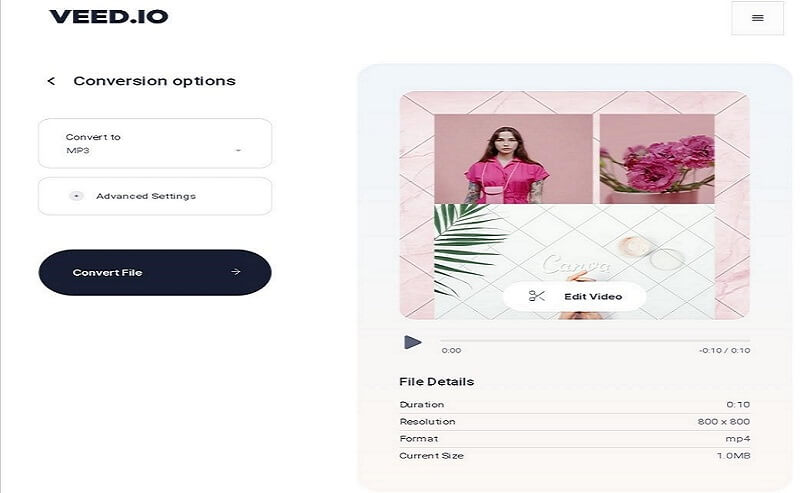
Pros:
 Can be used effortlessly.
Can be used effortlessly.
 Simple and intuitive interface.
Simple and intuitive interface.
 Free version available.
Free version available.
 Convert files fastly.
Convert files fastly.
 Safe to use.
Safe to use.
Cons:
![]() Need an internet connection.
Need an internet connection.
![]() Limited features in the free version.
Limited features in the free version.
Part 2.Hot FAQs about WMV to MP3
1. What Is the WMV?
WMV is a specific type of video file format. WMV stands for Windows Media Video, which depends upon three different codecs including; WMV image, WMV screen, and original video compressional named WMV. This file format is used to store videos on Windows.
2. Can I Convert MP3 to WMV?
Yes, the MP3 format can be easily converted to WMV as WMV to MP3. There are various online tools and software that can do this task totally free of cost. You can use the above-mentioned CloudConvert or VoxBox, and VEED. IO for this purpose. All these tools are trustworthy and 100% safe to use without being worried about data loss.
Conclusion
Sometimes, your device does not support WMV files or may lack the driver to support it. In these cases, you should go with the file conversion tool or software. We have brought the three most effective and worth-using tools Voxbox, CloudConvert, and VEED. IO to convert WMV to MP3 with their free versions. We have made this article a complete guide on these tools, their prices, pros cons, and their steps to use. Follow any of the ones according to your choice and save your time by starting video conversion immediately.































