People love to add voiceover to reels to make them creative and engaging. And beginners wonder how they can do it with perfection.
In this article, we will guide you through the procedure of adding voiceover to Instagram reels. You will also learn a bonus way to extract and add your desired voiceovers using an AI tool.
Part 1: How To Add Voiceover To Reels
Adding voiceover on Instagram reels is tricky because you have to deal with multiple editing options. The people who upload and edit reels daily aren't bothered, but the beginners might get exhausted. We will make it accessible for you to add voiceover to reels with easy steps quickly.
Step 1: Open your App Drawer and tap Instagram to launch it.
Step 2: Tap the + icon at the middle of your homepage. Select Reels by sliding the options to the left and tap on the video or image you want to add voiceover.
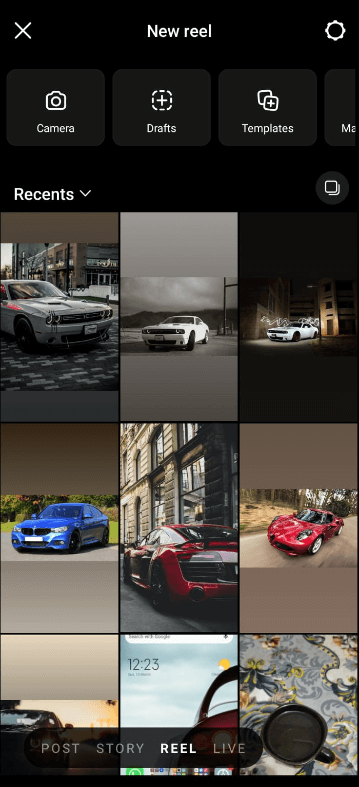
Step 3: Tap the Music icon from the editing toolbar. Hit the Voiceover option from the menu to jump into the editor studio.

Step 4: Set the player head on a point from where you want to start the voiceover. Tap the Record button at the bottom and start recording your voice. Make sure you have properly rehearsed before doing a live recording.
Hit Done when you have finished recording, or you can stop in between if you have finished earlier.

Step 5: Tap on the appeared voiceover under the video to trim. You can also add multiple voiceovers and other music through the editing toolbar at the bottom. After all the alterations, tap the Arrow on the top right and upload it on your profile.
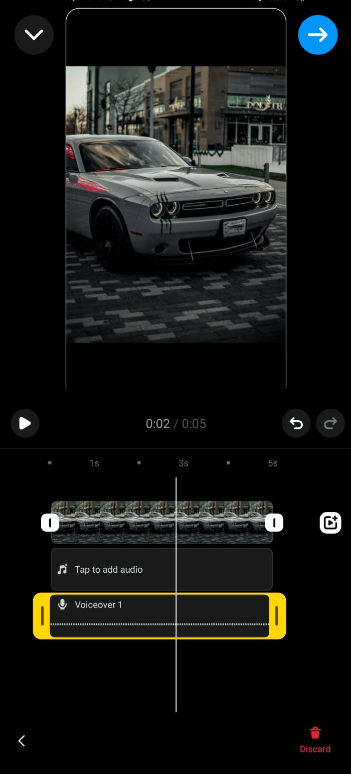
Part 2: How To Do Siri Voiceover on Reels
People like to add voiceover to reels in Siri's voice for a pleasing and familiar effect. It doesn't require recording your voice and then converting it to Siri's voice. Instagram offers a text-to-speech feature that will help you quickly convert the text to Siri voice.
You can follow the previous steps to launch and upload the reel. We are assuming that you have imported the reel already. Let's dive into the steps and see how to do Siri voiceover on reels.
Step 1: Tap Aa on the top toolbar and type the text you want to convert to voiceover.

Step 2: Tap twice on the text bottom left of the screen. It will open a new editing window.

Step 3: Tap the Text-To-Speech option from the menu and select Siri from the options. It will directly convert the text to a voiceover. You can set it to the position or trim it before uploading.
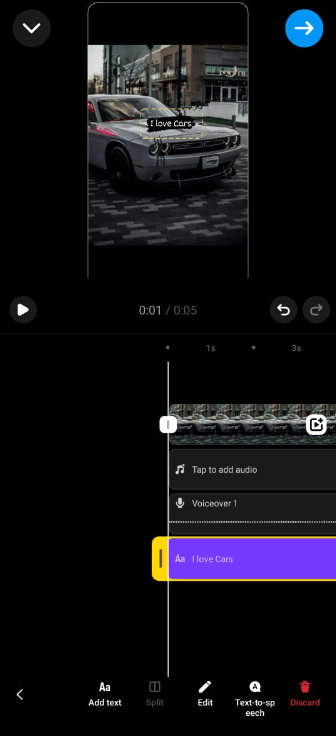
Part 3: Voiceover Generator Recommended: For TikTok, Instagram, YouTube
In this part, we will see how to do a voiceover on Instagram, TikTok and YouTube. We will use an AI tool that is popular for its huge voice library. iMyFone VoxBox is an intuitive and cutting-edge technology a user likes to be involved in his daily workflow.
The best thing about iMyFone VoxBox is that it has 4-terminal support which means you can run it on your Windows, Mac, iPhone, and Android. It has 3200+ unique voices with 46+ language support, making it innovative. You can record the real-time audio and edit it in the studio. It has a text extraction from images that will help you with multiple languages.
Step 1: Go to the official iMyFone VoxBox web page and select the OS. Hit the Download button on your PC and launch it.
Step 2: Select Text-To-Speech from the main menu if not selected by default.
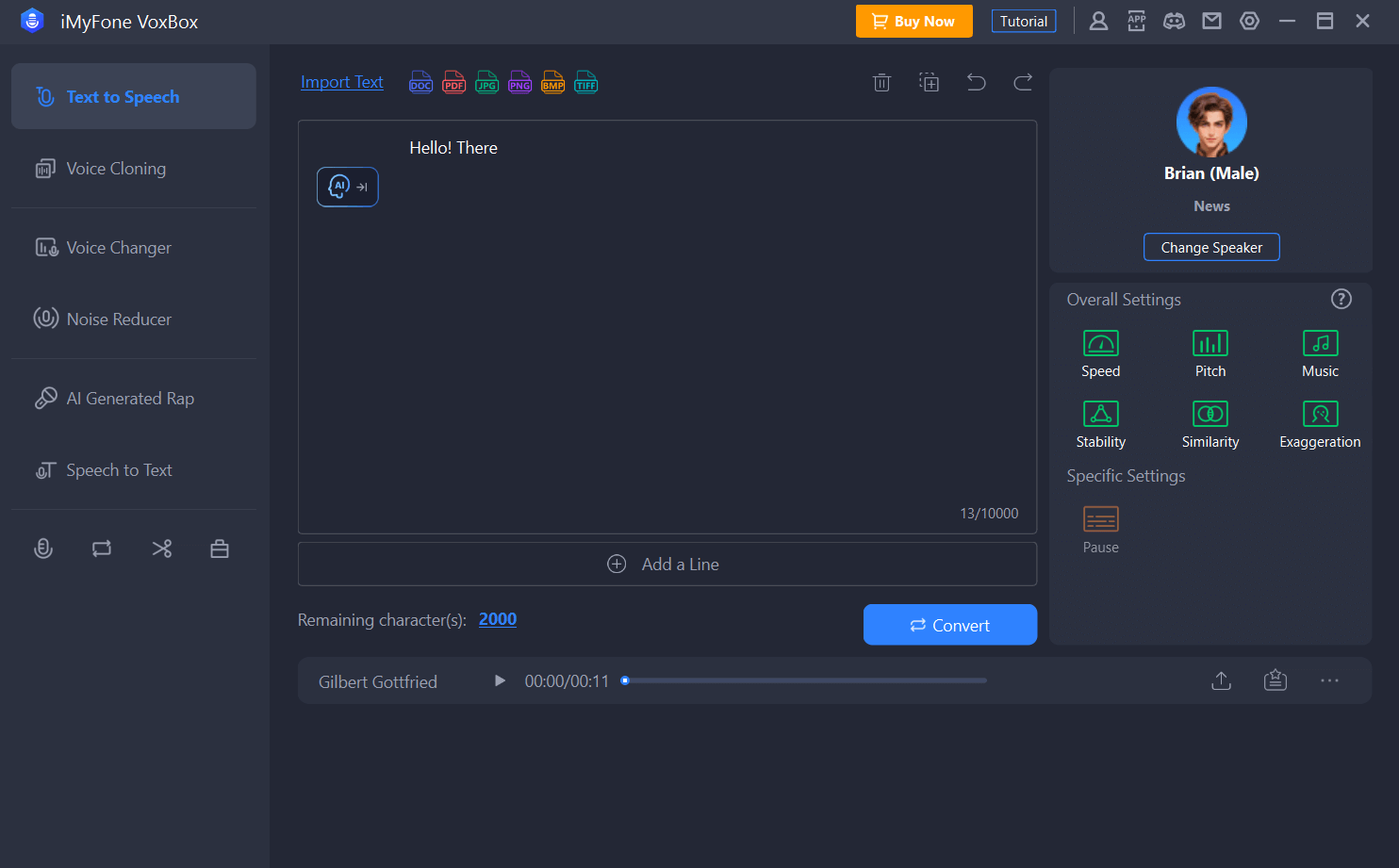
Step 3: Type the desired text in the box. Click the Change Speaker menu in the right-hand panel to show the list of popular voices. Click on the required voice to select and hit Use to apply.
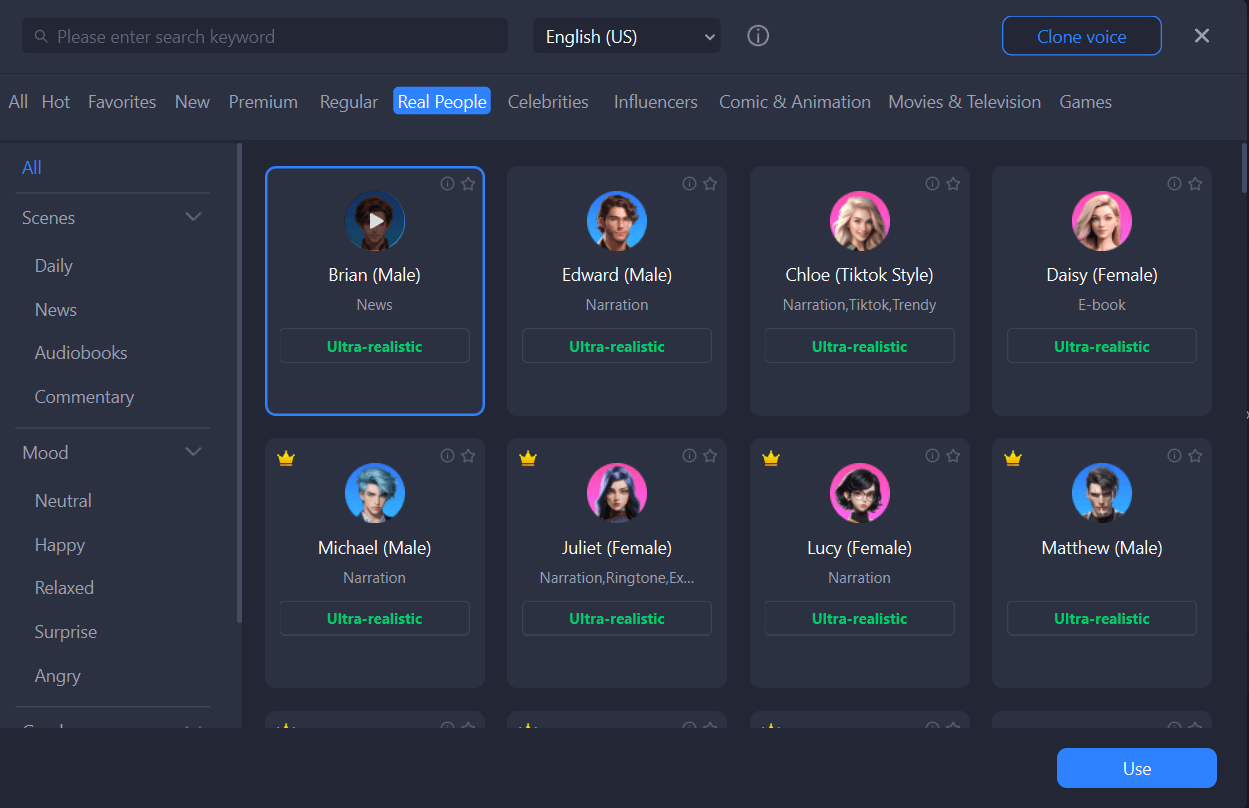
Step 4: After the selection, click the Convert button. You will get the voice at the bottom in a minute; click the Export indicator to save it on the device.
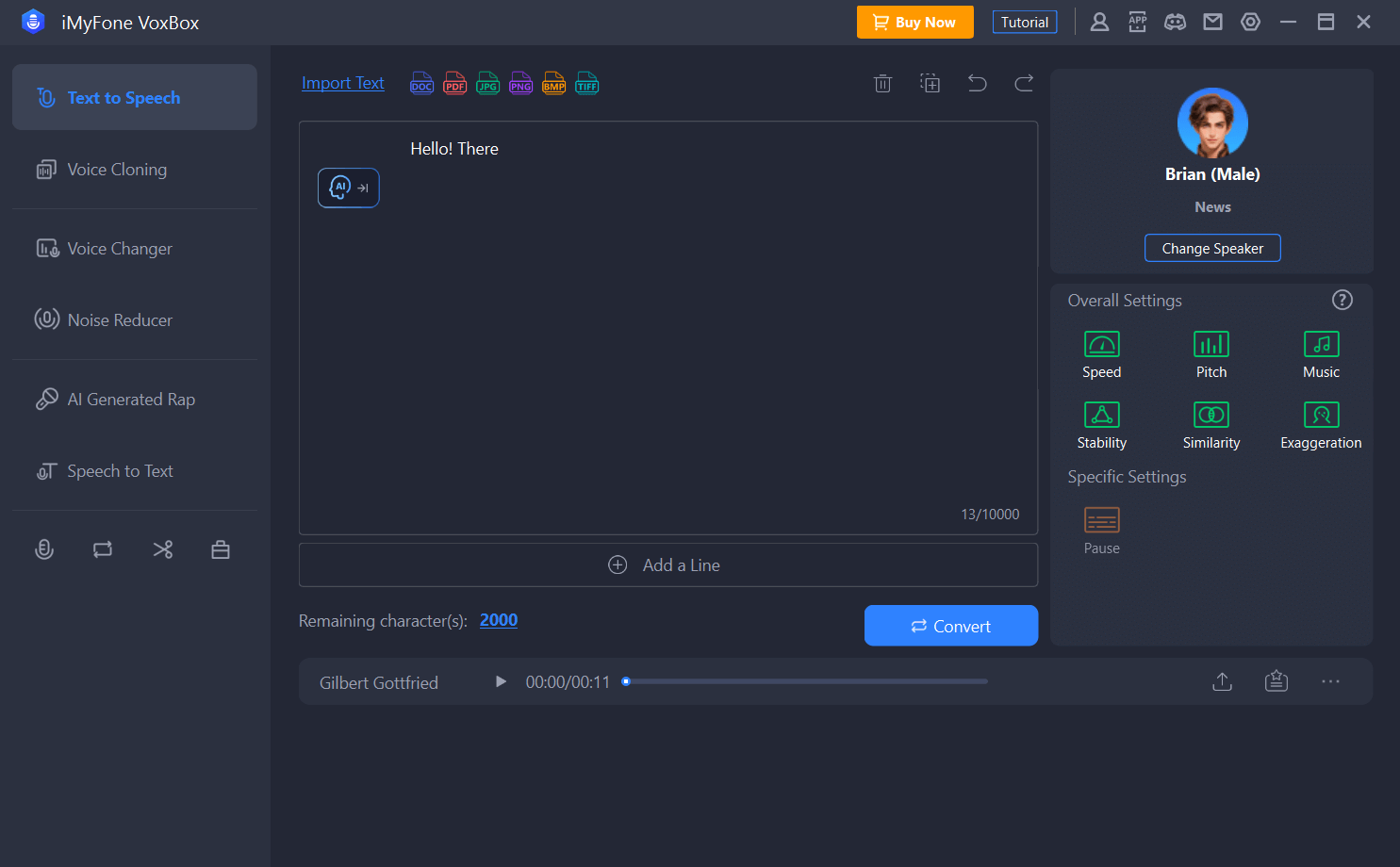
Part 4: FAQs About Instagram Voiceover
1. How to make AI voice for Instagram reels?
You can use text-to-speech software like iMyFone VoxBox to get the best AI voice collection. Follow the step guide in the article to make your reels attractive.
2. How to change voice in Instagram reels?
Follow the steps to change Instagram voiceover:
Upload the reel and tap Aa from the menu.
Add the text and click on it twice.
Go to the Text-To-Speech option and select the required voice.
If you still have issues, head to how to add Siri voiceover on reels in the article.
3. How to save a reel on Instagram to camera roll with audio?
Upload the reel and add audio to it.
Tap the Save button (down arrow) from the top menu to save it on your phone.
Conclusion
We have discussed a descriptive guide on how to do a voiceover on Instagram reels. You can follow the steps and add voiceover to reels to make it more appealing. If you want bulkier voiceover options, then using an AI tool like iMyFone VoxBox is the best option.































