For a professional video editing tool, you need to have an excellent PC. A good personal computer or laptop means that it should have good specifications. These specifications include having ample storage, decent RAM, a powerful graphics card, and the latest Windows or macOS. If you don't have any one of the requirements, then the video editing software will not run smoothly on your computer or laptop. It will lag or stutter, or in some cases, it can also crash during the editing. This is the reason you need to have an appropriate computer that meets the least requirement for a video editing tool like Premiere Pro.
In this article, we will have a look at the system requirements for Premiere Pro. We will also share a simple video editor that does not need a high-end PC, and you can use it for your video editing tasks.
Part 1. Adobe Premiere Pro System Requirements
We all are familiar with the name Adobe. It is famous for its video editing software. One of the flagship software of Adobe is the Premiere Pro. It is a full flesh video editor that has plenty of features to edit a video. If you have Premiere Pro, then there is no need to have another video editing tool. It will provide you with all the solutions to your editing problems.
But to run Premiere Pro on your computer or laptop, you need to have an excellent PC. Premiere Pro has certain requirements. It is a heavy tool and needs to render a video during the editing process. Rendering is not easy; it takes a chunk of your PC at the time of processing, whether it is storage or RAM. So, for this reason, here are some requirements that your computer or laptop should meet before buying and installing Premiere Pro. There are different requirements for Windows and macOS. We will discuss both one by one.
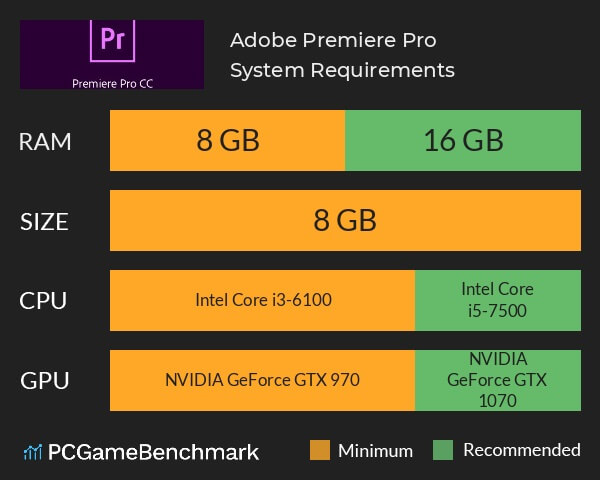
Windows
*These requirements are least for Premiere Pro 22.0*
1- Processor
If you want to edit for HD video workflow, then your computer should have at least an Intel 6th generation or newer. Or a Ryzen 1000 series or newer processor.
But if you want to edit for HD, 4k, and further workflows, then your computer should least have an Intel 7th generation or newer. Or Ryzen 3000 series or a new processor.
2- Memory
To edit HD videos, you need to have at least 16 GB of RAM, and to edit 4K and higher resolution videos, you should have at least 32 GB of RAM.
3- Operating System
To be able to support Premiere Pro version 22.0 and later, you should have a Windows 10 (64 bit)/11 operating system. If your PC has an NVIDIA graphics card, then it must have an NVIDIA driver of version 472.12 or later.
4- GPU
GPU plays an important part in video editing and video rendering. It is the mastermind behind all the transitions and effects we put into the video. To be able to edit an HD video, you should have at least a 2 GB graphics card. But if you have to edit 4K or higher videos, then you should have 6 GB or more GPU memory. There are many graphics cards of different companies that you can go for.
5- Storage
Premiere Pro is big software in file size and takes a lot of space on the hard disk. You should have at least 8 GB of memory free in your storage for installation. But for 4K or higher editing, it is better to have an SSD to fasten the installation and rendering process and a high-speed drive (additional) for media.
6- Sound Card
Sound also plays a vital part in video editing. To be able to add sound in Premiere with high quality, you need to have an ASIO-compatible sound card. Or you can also have the Microsoft Windows Driver Model.
7- Display
For display, you need to have 1920x1080 for HD and greater for 4K or higher video editing.
MacOS
1- Processor
For the processor, you need to have the same requirements as Windows. It should be an Intel 6th gen chipset for HD video editing and an Intel 7th gen chipset for 4K or higher editing. Or you can also use Apple silicon M1 or the latest processor.
2- Memory
The memory requirement is the same as that for Windows. It is 8 GB RAM for HD and 32 GB RAM (Apple silicon 16 GB unified memory) for 4K or higher editing.
3- Operating System
For HD, 4K, or higher editing in Premiere Pro, you need to have macOS version 10.15 or later.
4- GPU
When it comes to GPUs, there are two types of GPUs in macOS, one is Intel, and the other is Apple Silicon. For Premiere Pro HD editing, you will need 8 GB of unified memory of Apple silicon or 2 GB of Intel GPU memory. When it comes to 4K or higher editing, you will need 6 GB of GPU.
5- Storage
Storage requirements are also the same. It should be at least 8 GB of memory space for installation and additional SSD and high-speed drives for media.
6- Display
We all know that 1080p is the resolution for HD and 1440p for 4K. So, you will need a display of 1920x1080 for HD and higher for 4K and better resolutions.
Part 2. Best Computer for Adobe Premiere Pro
If you want the best for your video editing tool Premiere Pro, then you can go for computers with different builds. But as we all have a budget for computers, hence there are different lists. You can choose any of the following builds according to your budget.

For Budget Below $1000
CPU – AMD Ryzen 5 3600XT (3.8 GHz 6 core processor)
Motherboard – MSI B40 Tomahawk
Graphics Card – Nvidia GTX 1660 (6 GB variant)
RAM – 8 GB G Skill Ripjaws (2x 4 GB)
SSD – ADATA XPG 256 GB NVME (M.2)
CPU Cooler – be quiet! (Pure Rock Slim)
Power Supply – 450 watts Corsair CX450M
Case – Corsair Carbide 275Q (Tower Case)
For Budget Above $6000
CPU – AMD Threadripper 3970X (3.7 GHz 32 core processor)
Motherboard – ASROCK TRX40 Creator ATX sTRX4
Graphics Card – Nvidia 2080 TI (11 GB MSI X Gaming Variant)
RAM – 16 GB DDR4 (Corsair Vengeance LPX)
SSD – Samsung 860 PRO 4 TB (2.5)
CPU Cooler – NZXT Kraken X63 (280 mm)
Power Supply – 850 watts Corsair RMX Series Platinum RM850X
Case – Fractal Design Define XL R2 Platinum (Tower Case)
Part 3. Best Alternative Video Editor with Low System Requirements – iMyFone Filme
Filme Low System Requirements
Supported OS : Windows 7/Windows 8.1/Windows 10 (32 & 64 bit OS).
Processor : Intel i3 or better multicore processor, 2GHz or above. (Intel 6th Gen or newer CPU recommended for HD).
RAM : 4 GB RAM (8GB required for HD).
Graphics : Intel HD Graphics 5000 or later; NVIDIA GeForce GTX 700 or later; AMD Radeon R5 or later. 2 GB vRAM (4GB required for HD).
Disk : At least 10GB free hard-disk space for installation (SSD-Solid State Disk recommended for editing HD).
Internet : Internet connection is necessary for software registration and access to online services.
iMyFone Filme is not like other video editing tools; it does not require high system specifications to run on a PC or laptop. Filme has features like professional video editing tools, but it does not demand a lot. Your PC should be decent and working to be able to support this software.
iMyFone Filme requires little storage in your hard drive and SSD if you want your edit to be faster. But it can run without an SSD as well. Your PC should not hang and have decent RAM; any RAM above 4 GB or above is perfect for running this tool. GPU requirement is the least with Filme. If you have an Intel built-in graphics card, then it can run Filme easily. Filme also has a small file size and does not take a lot of memory in your storage.
Besides having such fewer requirements, you will be surprised to know that Filme offers almost all the features of Premiere Pro or any other video editing tool. It is very impressive and an easy video editing tool that one can go for. You can buy this tool easily from the website or even work with the trial version to see if it fits you.
Part 4. FAQs about Premiere Pro System Requirements
1. Which is the best PC for Premiere Pro?
If you want to run Premiere Pro smoothly on your PC, then you should care for cores. Premiere Pro runs at 80-90% efficiency at an eight-core PC. You should have at least an i7 or i9 processor or an AMD equivalent for that case. Any generation above 6th gen will work for you. Coming to Apple, you will need an Apple M1 for that case.
2. Is a good laptop or desktop better for video editing?
This is the most asked question when it comes to video editing. It all depends on your budget. Laptops are handier and more expensive than desktop computers. You cannot just easily upgrade or make changes to your laptop, but you can do it on a PC. If you have a budget for a PC, then you should go for a PC. But if your work requires traveling then, you should go for a high-end specs laptop so that you can carry it anywhere. But a PC in the same budget as a laptop will give you more power to edit the video.
Conclusion
Premiere Pro is professional editing software that one can find easily on the internet. But the requirements to run Premiere Pro with full efficiency and smoothness are quite high. You will require a high spec PC to run it. Premiere Pro wants you to spend money on your computer or laptop if you want to edit more professionally. Otherwise, you will have your computer hang, stutter, or it will crash Premiere Pro during work.
However, if you cannot afford a good PC that meets the requirements for Premiere Pro, then you can go for iMyFone Filme. It is the best alternative that you can have for Premiere Pro. It has all the features of a professional editing tool but with fewer system requirements. You can run Filme on the PC on which Premiere Pro hangs. This is the beauty of Filme. You can download the trial version for free from the website without any trouble.


































