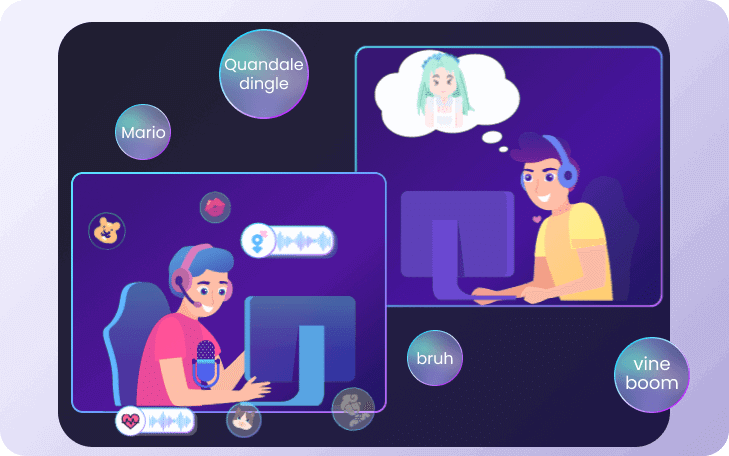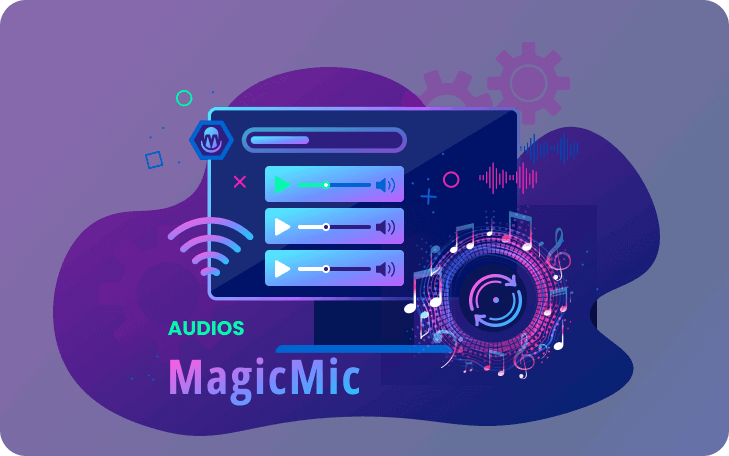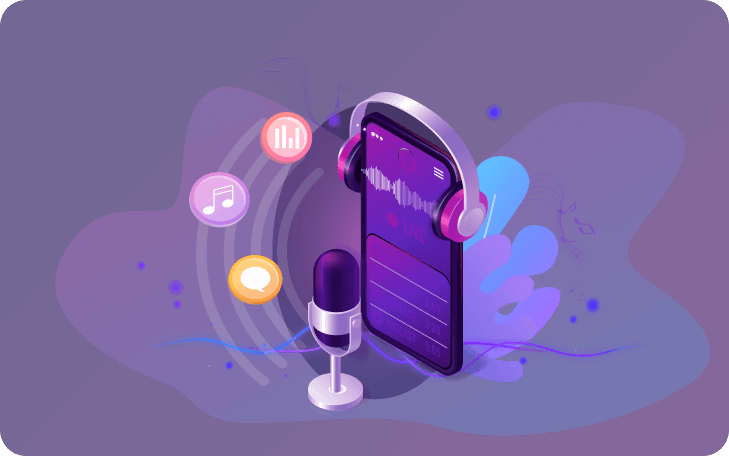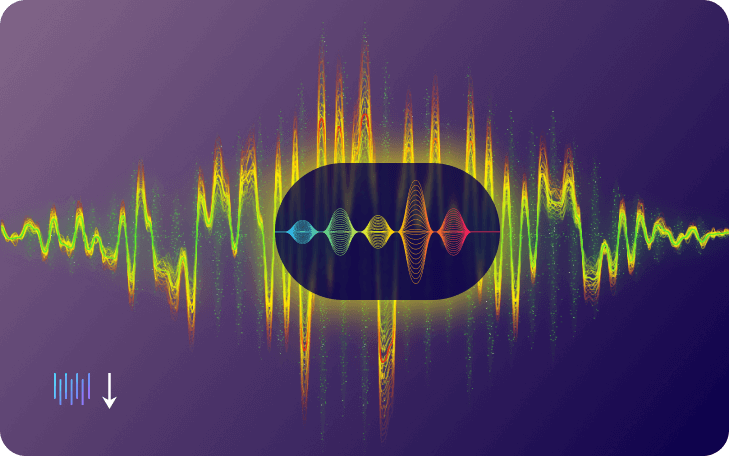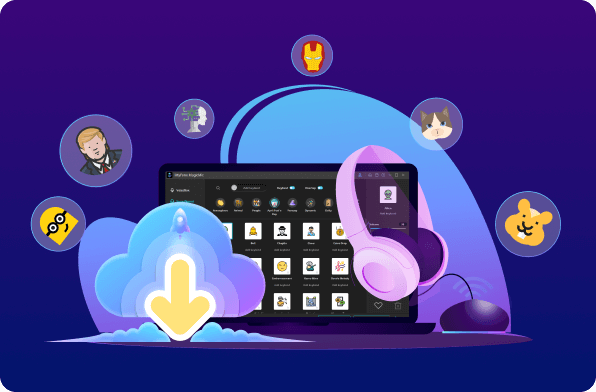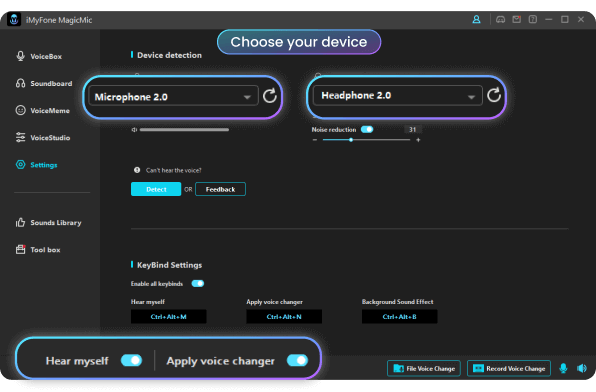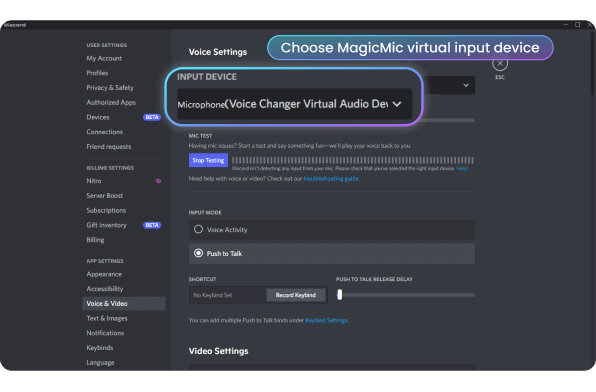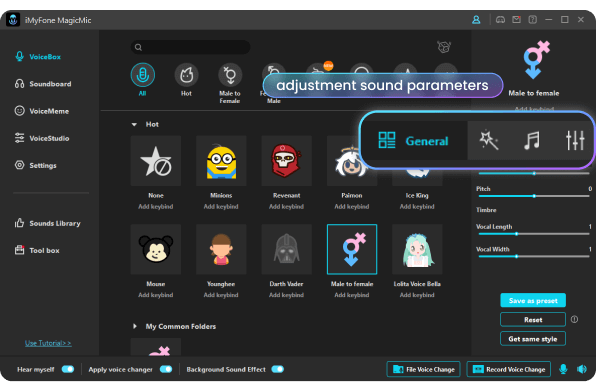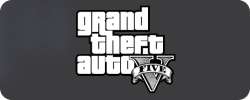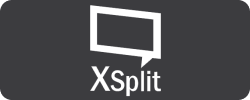What is Discord? What's the Best Discord Voice Changer?
- Discord is a social platform for VoIP and instant messaging. Users can communicate via voice calls, video calls, text messages, media files, and private chats as well as through online groups known as "servers." Discord runs on PC, phone and in web browsers.
- So how to make your Discord tour more funny? No answers beyond using Discord voice changer!
- Magicmic is such a voice changer for Discord Mac and Windows, which helps to change voice in real time on Discord voice chat with the presets 125+ voices and 600+ sound effects. Also, you can also shock others by creating new voices.
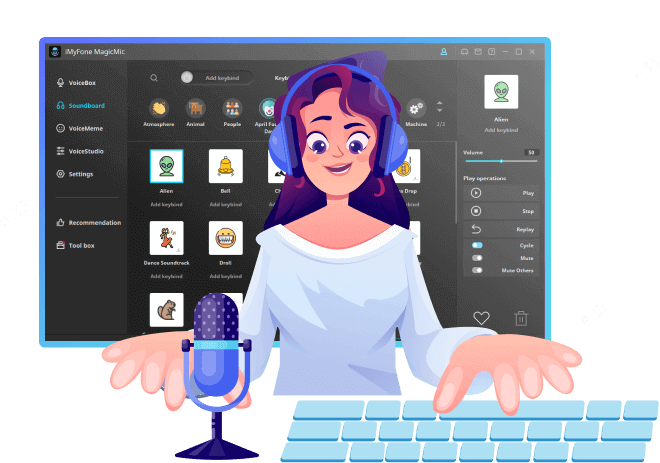
Click to check difference between PC and Phone Version >>
What Make MagicMic Best Voice Changer for Discord?
More Voices, Higher Quality, More Stable,you will never regret to try us!
Why Choose MagicMic Voice Changer?
-
40
Download Worldwide
-
90
Satisfied Customers
-
35
Countries Worldwide
-
200
Positive Media Tutorials
FAQs and Hot Topics About Voice Changing on Discord with MagicMic
FAQs
How to Configure MagicMic on Programs
Here are some step-by-step tutorials about how to setup MagicMic on games or other programs. Click and check it out!
Prank NowEnter your email and we will send you a download link
Sorry, the maximum upload file size is 5MB.










 Buy Now
Buy Now