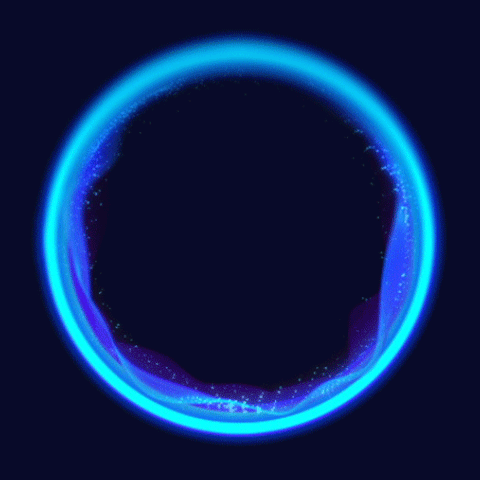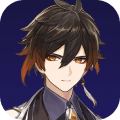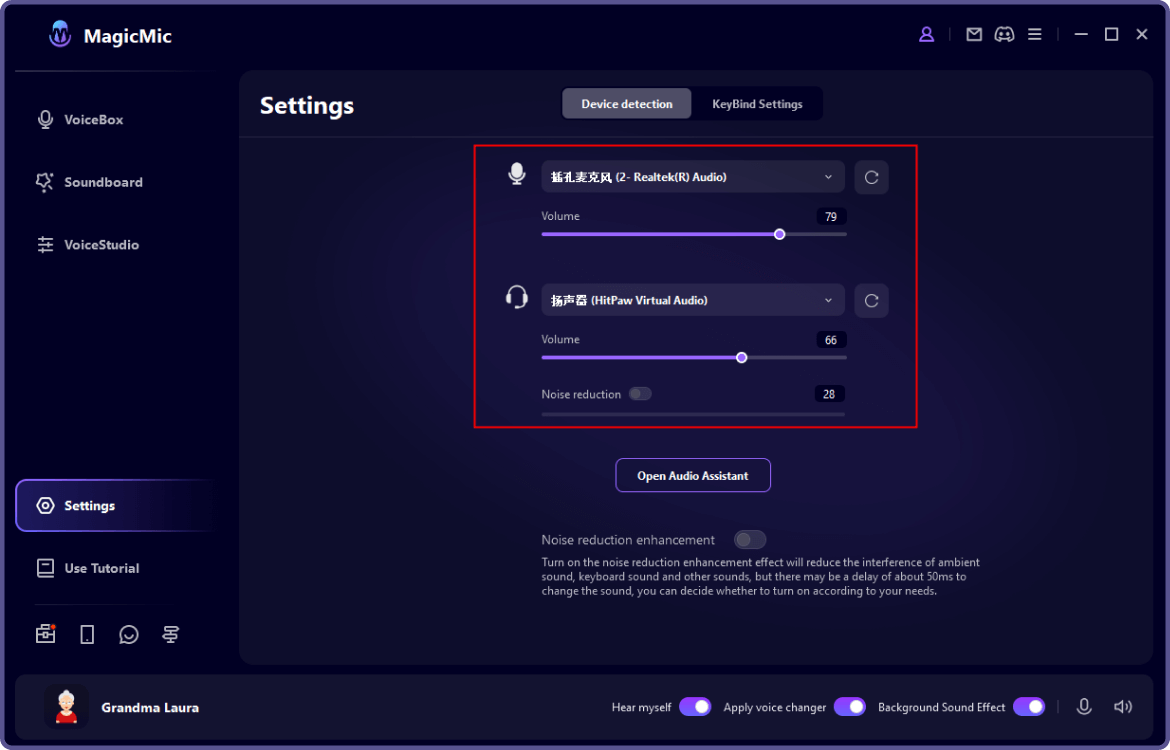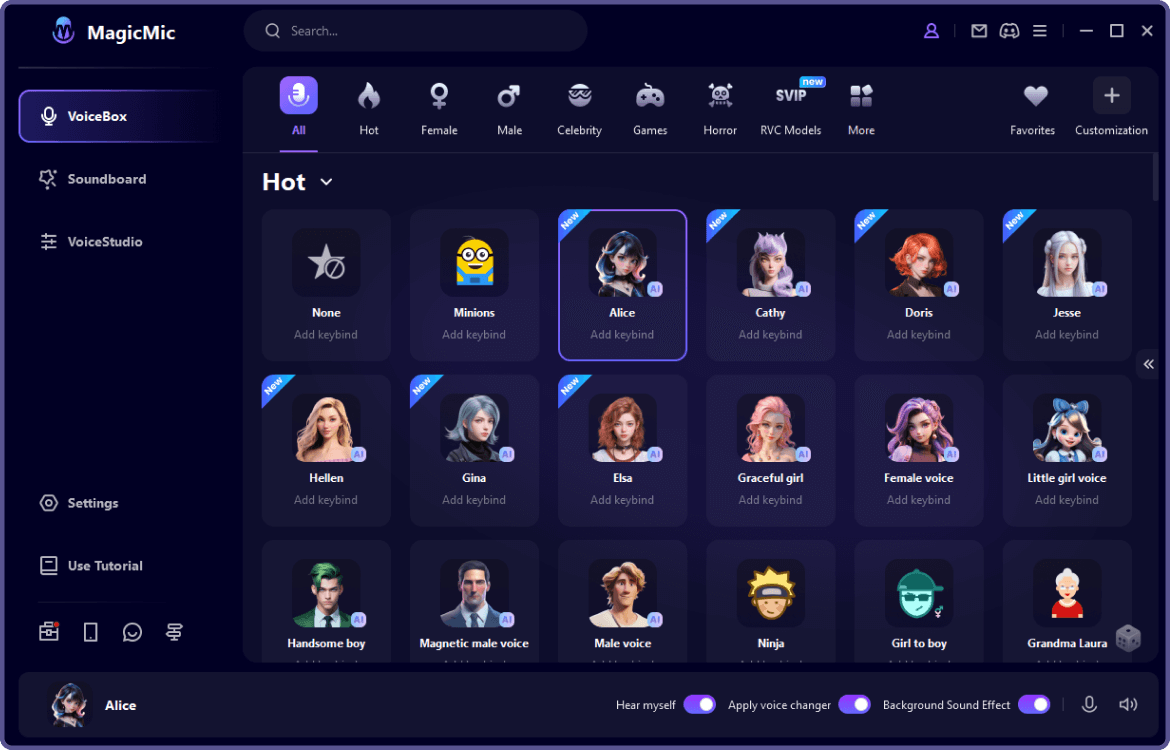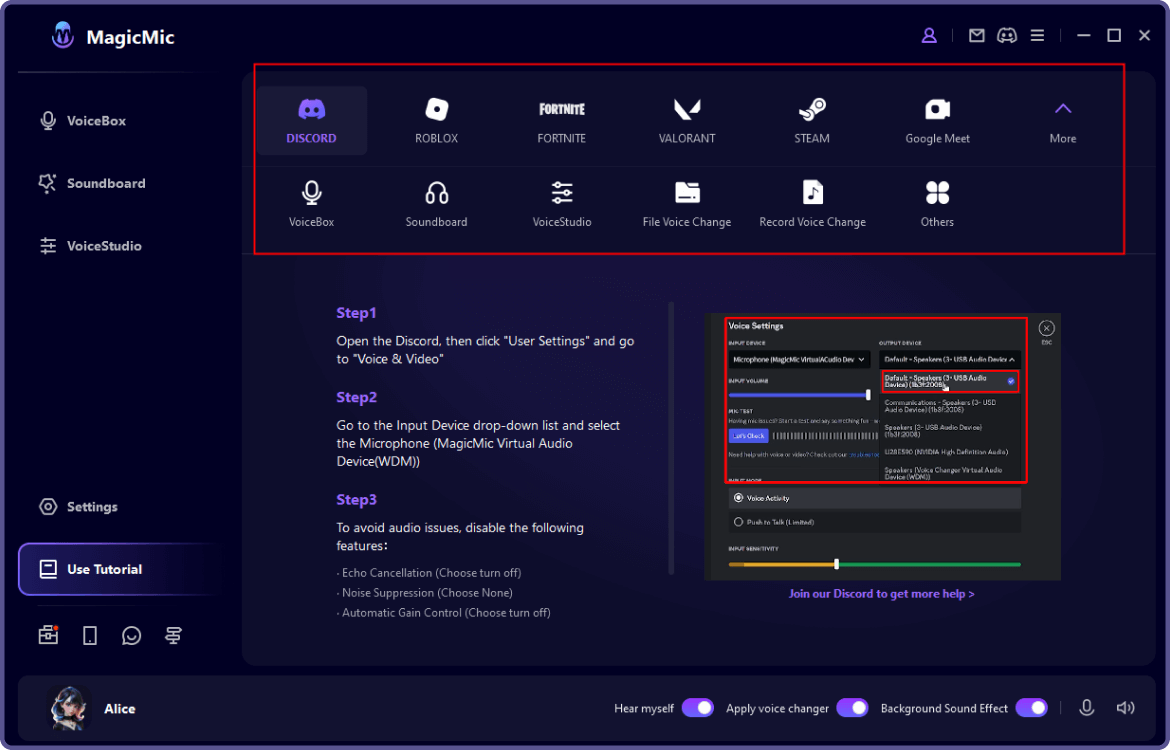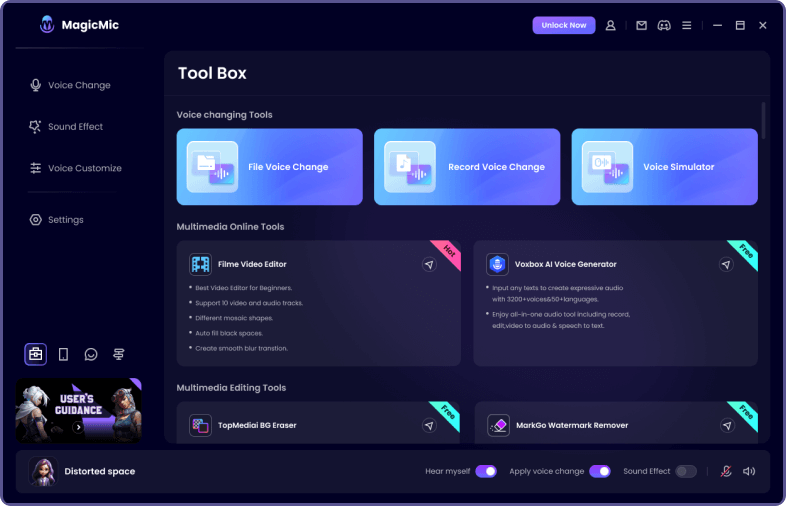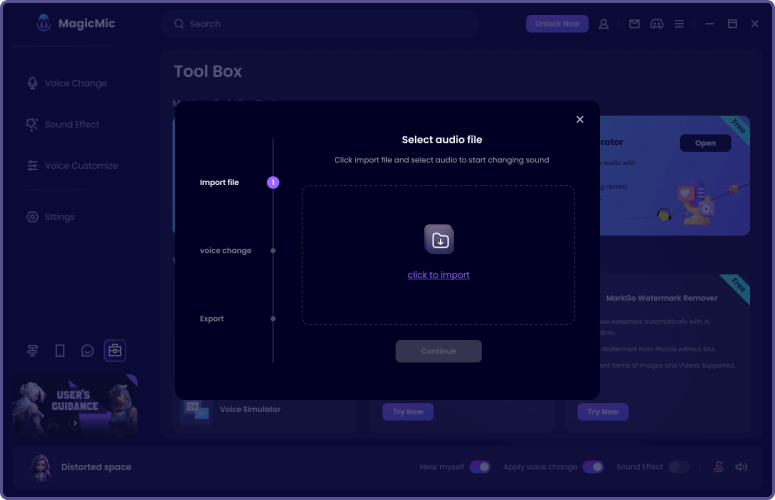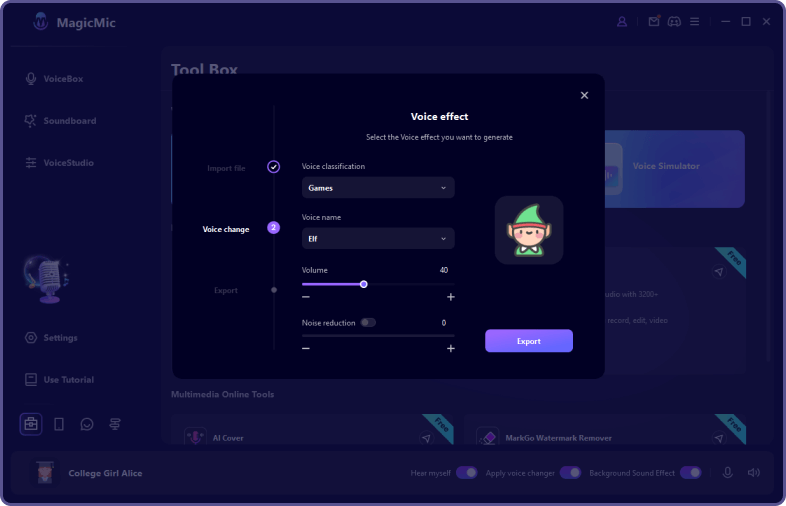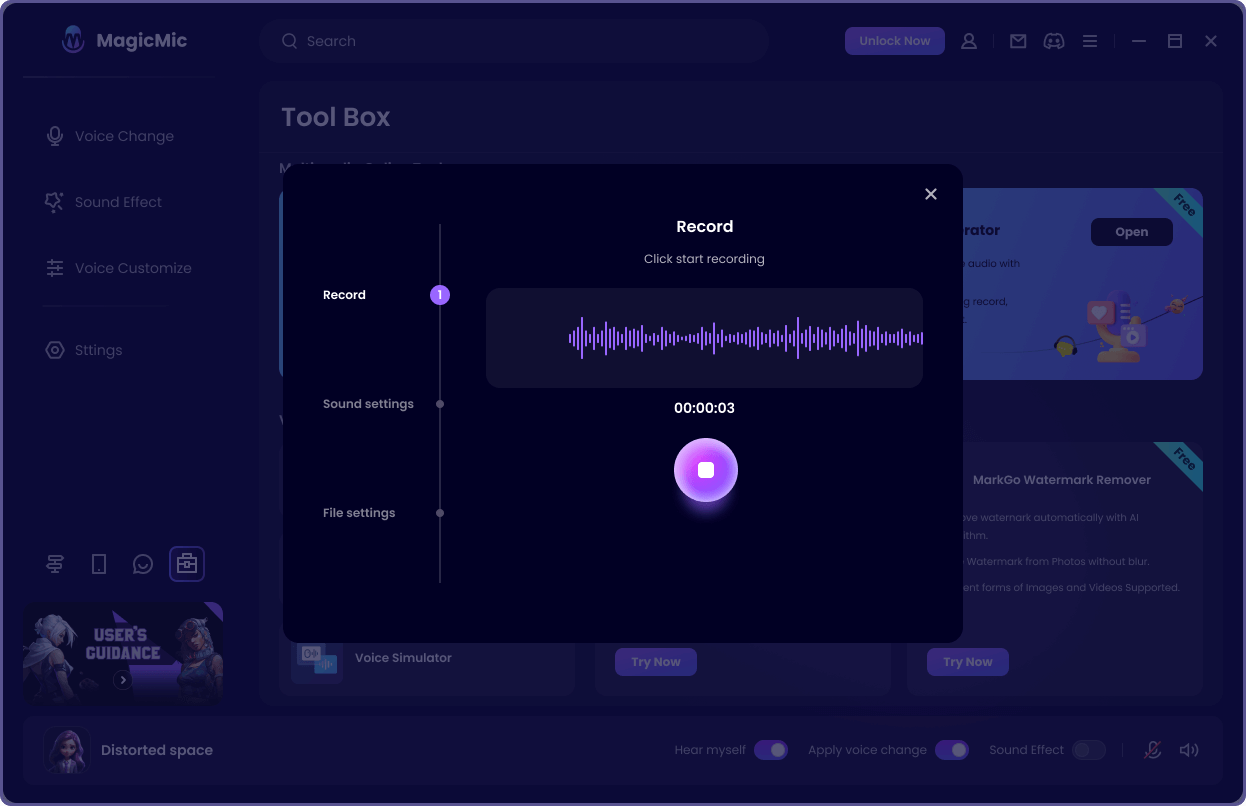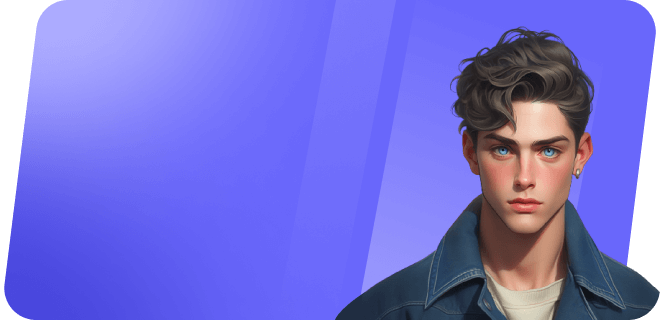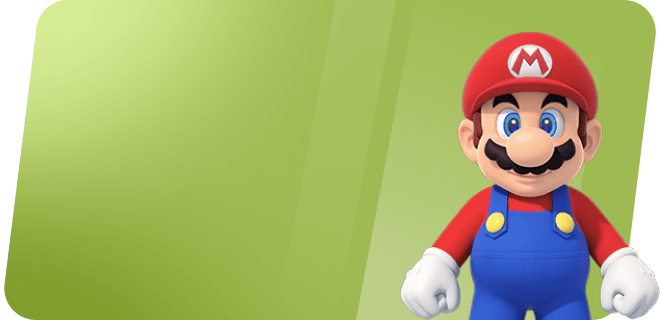Microphone not detected. Please enable your microphone.
OKUnlock Your Creative Potential with an Anime AI Voice Changer
- Want to change your voice into your beloved anime characters in real time during gaming, streaming or online chatting?
Then, you can't miss MagicMic Voice Changer. It is the best real-time voice anime changer with RVC AI voice models, a cool technology make your transformed voice sound so realistic. MagicMic offers various anime AI voices and 100K+ soundboards, more than other voice changers on the market. It's perfect for content creators, streamers, and gamers. Using AI anime voices can enhance audience interaction and create a more immersive experience, making your streams and videos stand out. Also it is an excellent tool for role-playing and cosplay, allowing you to bring your favorite characters to life.
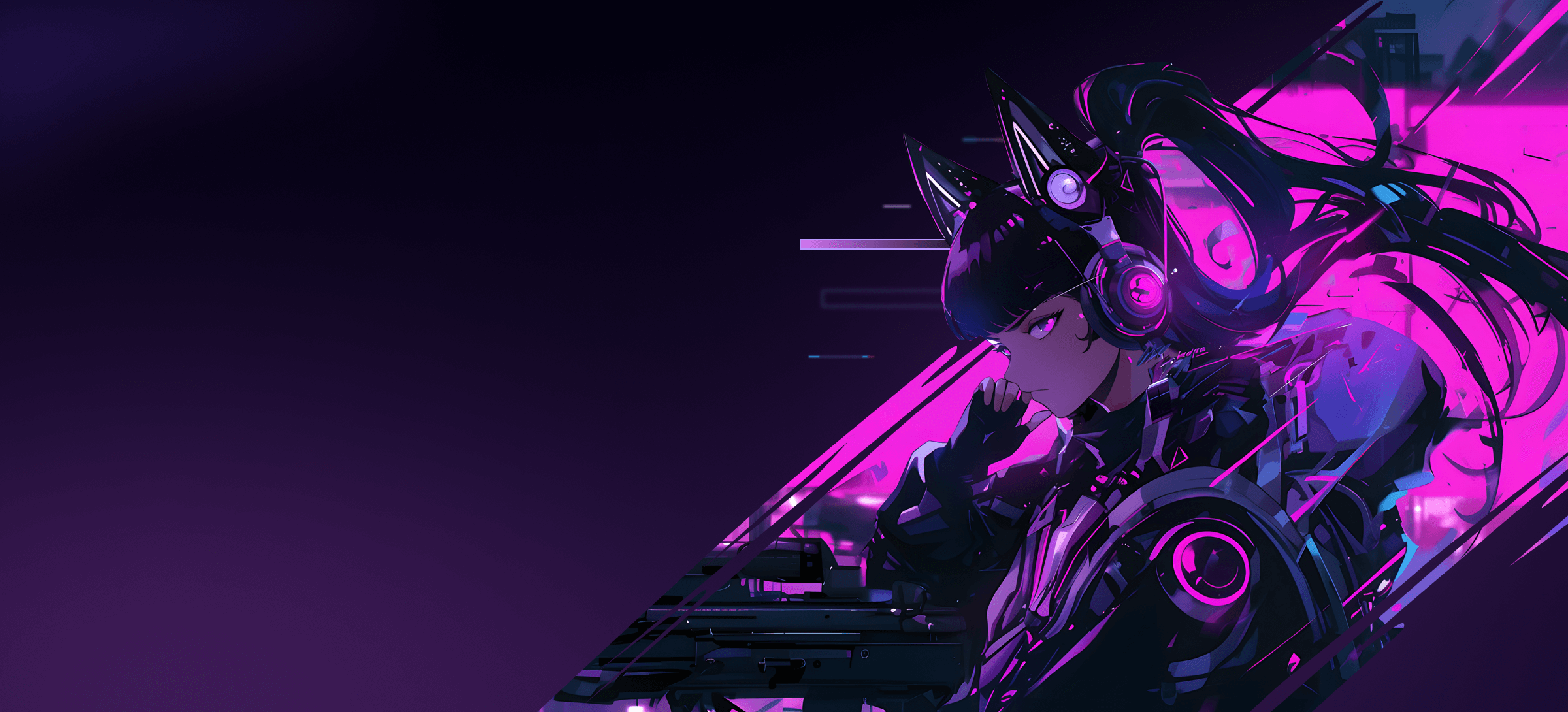
Our Anime Voice AI Demo: Change into Your Favorite Character's Voice in Real Time
We select for you these epic AI voices that you can use in your voice chats, videogames, live streams, etc.. Which anime voice do you want to use? Listen to pick your favorite one.
Why MagicMic Is Your Best Anime Girl Voice Changer
-
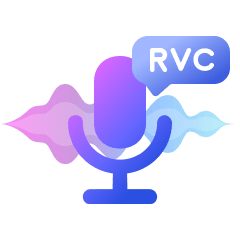
RVC Models is an advanced technology that focuses on voice conversion. MagicMic can achieve lifelike anime voices using its RVC technology.
-
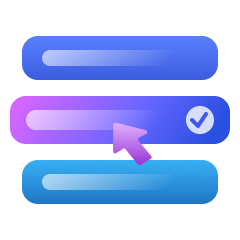
It supports real-time voice change, recorded voice change, and audio file voice change. You can switch to a cartoon voice through 3 modes.
-

MagicMic offers over 700 sound effects and anmie voice meme to enhance your online chatting experience.
-
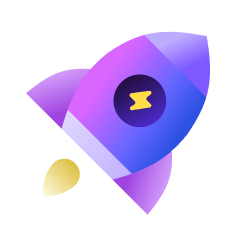
Magicmic instantly changes your voice without delay. It has an extremely low CPU usage, ensuring a smooth and uninterrupted gaming experience.
-
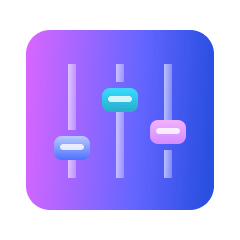
You can also create a unique character voice by yourself using the MagicMic Anime voice generator.
-

Besides the 300 AI voices, you can clone any voice you like. For example, you can clone the voice of your favorite character.
How to Use Anime AI Vioice Changer
Step 1:
After downloading MagicMic on your computer, select your headphones as the output device and your real microphone as the input device
Step 2:
Then you can click any voice filter and speak into your microphone to change your voice in real-time.
Step 3:
If you want to use the real-time voice changer on other platforms, here we provide step-by-step guide.
Step 1:
Click on "Tool Box" and select "File Voice Change" option.
Step 2:
Upload the audio file you want to change voice.
Step 3:
Now you can choose voice effect to generate.
Step 1:
Select "Record Voice" on Tool Box.
Step 2:
Now you can speak into the microphone to record your voice.
Step 3:
Select a voice effect to change the recorded voice.
Supercharge Your Content with Anime Voice Effect
MagicMic create various anime voices that can be used for a wide range of applications, like gaming, voiceovers, content creation, pranks, streaming, etc.
-

-

-

-

-
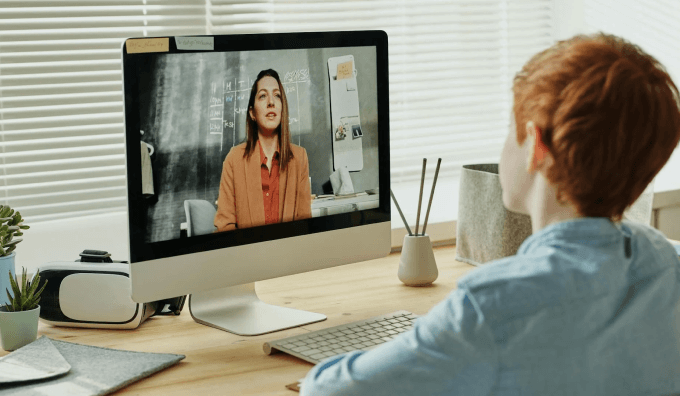
-

Transform Your Voice With The AI Free Anime Voice Changer
In conclusion, the MagicMic anime AI voice changer is perfect for content creators, streamers, and gamers. With many realistic voices and sound effects, it makes your projects more fun and engaging. Download MagicMic today and make your videos and streams stand out.
FAQs about AI Voice Changing with MagicMic:
-
1. How to sound like a cute anime girl?
The easiest way to sound like a cute anime girl is by using MagicMic Voice Changer. Simply download and install the app, select a cute anime girl voice from the options, adjust the settings if needed, and start using your new voice in streams or videos.
-
2. What do VTubers use for voice changer?
VTubers often use MagicMic Voice Changer for altering their voices. It provides a variety of AI voices and effects, letting them choose and customize their voice to match their virtual character.














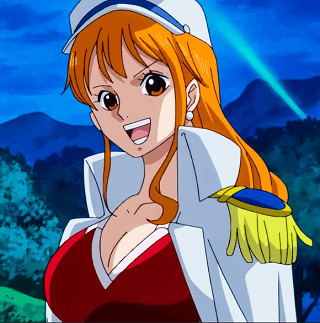 Nami
Nami
 SpongeBob
SpongeBob
 Chipmunks
Chipmunks
 Goblin
Goblin