"May your woes be many and your days few." This is one of the famous line of Gabreil from ULTRAKILL. This evil voice has impressed many players. If you desire to have his voice, Gabriel ULTRAKILL AI voice generator is a must-have tool for you. What if you want to speak in his voice? No worries, we also gor you covered. Now, let's get Gabriel AI voice.
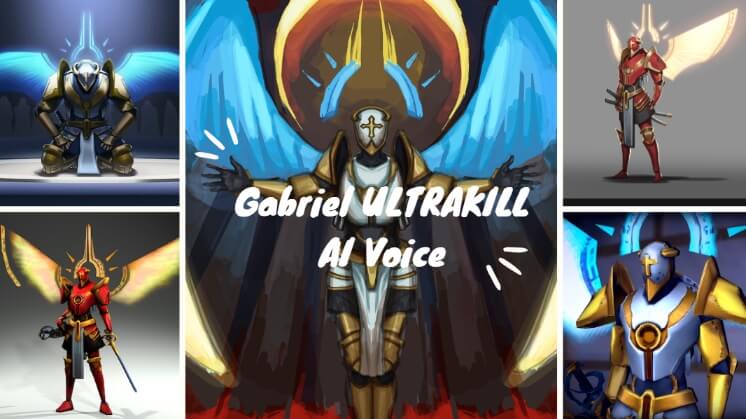
- Part 1: Facts about Gabriel in ULTRAKILL
- Part 2: Gabriel ULTRAKILL AI Voice Generator - VoxBox

- Part 3: Gabriel ULTRAKILL AI Voice Changer [Real Time]

- Part 4: Gabriel ULTRAKILL Famous Lines [Listen Now]
- Part 5: Other Character's AI Voice from ULTRAKILL You Might Need
- Part 6: FAQs about Gabriel ULTRAKILL AI Voice
Part 1: Facts about Gabriel in ULTRAKILL
Ultrakill is a retro-style first-person shooting game like Quake and Doom. Developed by Arsi "Hakita" Patala and published by New Blood Interactive, the game features intense, fast-paced gameplay set in levels inspired by Dante's layers of Hell.

Gabriel is ULTRAKILL's main antagonist, an archangel carrying out the will of the Council in Hell. Known as the Will of God, he loses his divine power after failing to defeat V1 and faces death unless he proves his devotion by killing the machine.
Gabriel in Ultrakill wears silver armor with gold accents, featuring a golden cross on his helmet. His blue light wings and spiky halo add to his angelic appearance.
How to Do Gabriel Ultrakill AI Voice
| Product Name | Feature | Scenarios |
|---|---|---|
| VoxBox - Gabriel Ultrakill AI Voice Generator | Text to Speech | It helps you convert any text into speech. You can use this tool to make Gabriel AI voice audio file to use it on YouTube/TikTok videos, podcasts, audiobooks, course videos, and more. |
| MagicMic - Gabriel Ultrakill AI Voice Changer | Change you voice in real-time | It can be used for real-time chat, gaming,live streaming, prank call, voiceover, and more. |
Part 2: Gabriel ULTRAKILL AI Voice Generator - VoxBox
iMyFone VoxBox enables you to generate Gabriel AI voice in clicks. Get Gabriel famous lines here and download VoxBox below to convert the text to speech. Except for the Gabriel voice, V1 voice is also supported. You can gain access to other 3200+ AI voices, ranging from fictional characters and celebrities to real people and more. Fulfilling all your audio requirements.
Steps to Generate Gabriel Ultrakill AI Voice
Download & launch VoxBox. Head to "Text to Speech", and select Gabriel ULTRAKILL AI voice and type the text and click on "Generate" to get the audio file.
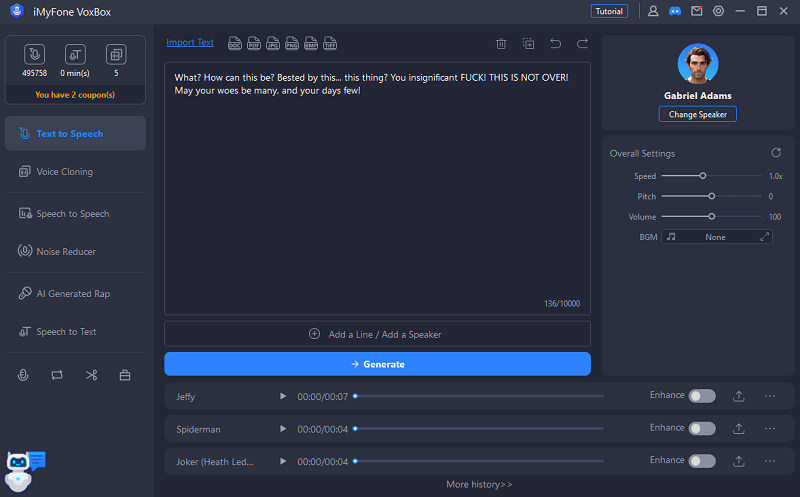
Key Features:
-
It enables you to clone and generate any characters AI voice in Ultrakill with high quality, like Gabriel, V1, and more.
-
After cloning the desired voices, you have 2000+ free character counts to make AI speech from text.
-
It comes with other 3200+ voices to choose from, and allows to generate voice AI in 77+ languages.
-
It is more than a TTS tool with more features like speech to text, noise reduction, audio editing, AI rap generation, etc.
-
You can export voiceovers in various formats, like MP3, WAV, and Ogg.
Part 3: Gabriel ULTRAKILL AI Voice Changer [Real Time]
If you are opting for getting Gabriel ULTRAKILL AI voice to conduct real-time voice change while streaming, gaming or online chatting, ULTRAKILL voice changer - MagicMic should be the one you head to.
Moreover, you can enhance your experience further more through applying 600+ sound effects, 200+ voice memes, or adding background sound effects.
Picture this:
Online voice changers can't alter your voice in real-time. You can download Magicmic software to make your voice sound like Gabriel or V1 in real-time while streaming, gaming, or chatting with your friends. Imagine how surprised and fun that would be!Key Features:
- It boasts 300+ AI voice filters to ensure one-click voice changing.
- It allows to customize any voices as you wish through importing corresponding voice files, like Gabriel / V1.
- The provided 700+ sound effects and 800+ voice memes can further improve streaming or gaming experience.
- You can even alter the voice of the audio files recorded into V1 / Gabriel in Ultrakill, or any other voices with one click.
- It supports to reduce the background noise to make your gaming more immersive.
- It integrates with various platforms, like Discord, Fortnite, Valorant, Zoom, Twitch, and more.
How to Speak in Gabriel Ultrakill Voice in Real Time:
Step 1: Download and Launch this Application. Select your microphone and headphone to make sure you can hear your own voice clearly.
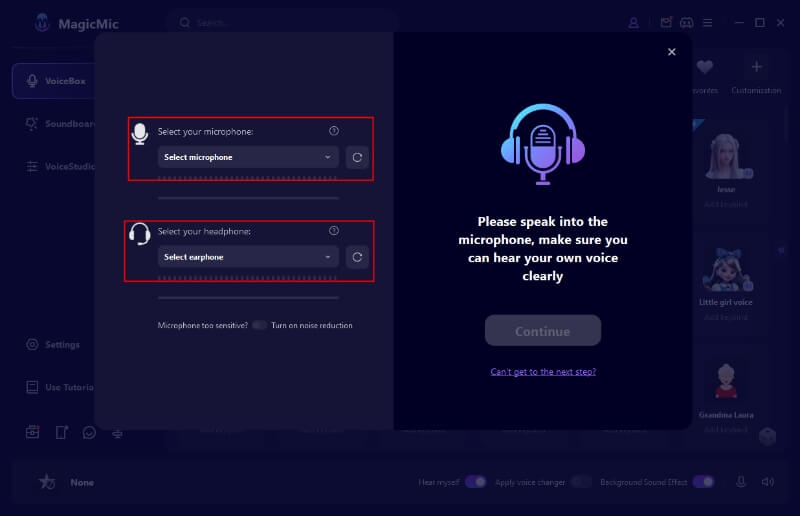
Step 2: Go to "VoiceBox" and search for Gabriel ULTRAKILL AI voice, and then you can transform your voice into his in gaming to surprise your friends!
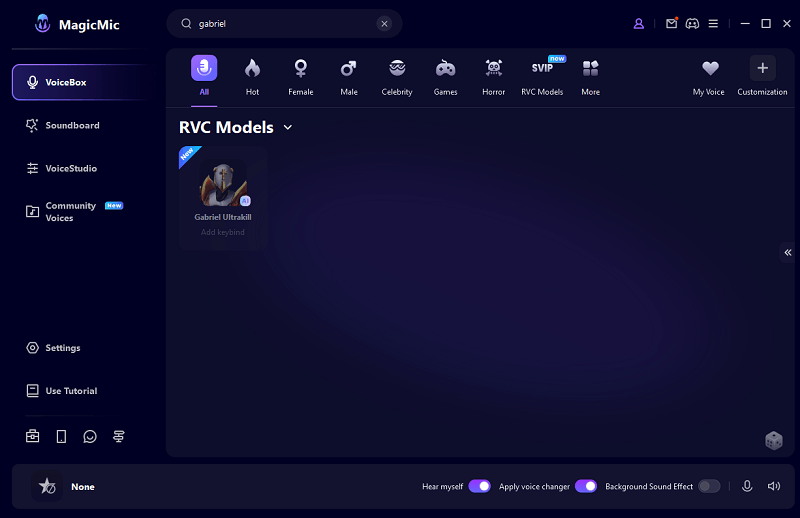
Special Offer: Get Official MagicMic with A Discount
35% off Coupon Code: MAGICMICYT
Part 4: Gabriel ULTRAKILL Famous Lines [Listen Now]
As a die-hard fan of this game, I guess you must be interested in Gabriel Ultrakill voice lines that attract and captivate a large number of fans, and also the person who brought this charming character into life.
Let's take a close look at it.
Popular Gabriel Ultrakill Lines:
1. "Machine... I will cut you down, break you apart, splay the gore of your profane form across the STARS! I will grind you down until the very SPARKS CRY FOR MERCY! My hands shall RELISH ENDING YOU... HERE! AND! NOW!"

2."May your woes be many, and your days few..."

3. "BEHOLD! THE POWER OF AN ANGEL!"

4. Enough!

Who Voices Acted Gabriel from ULTRAKILL?
Gianni Matragrano. A role that showcases his talent in the gaming world. He is also famous for his dazzling work in Death Battle and Sri Asih, and he is married to Marieke Douma.

Part 5: Other Character's AI Voice from ULTRAKILL You Might Need
In addition to Gabriel in Ultrakill, there is another main character you may be interested in - V1.
V1 is the main character in ULTRAKILL, a blood-fueled machine navigating Hell for survival after mankind's extinction. As the initial version of the V model, it excels in quick repairs and absorbs blood through experimental armor.
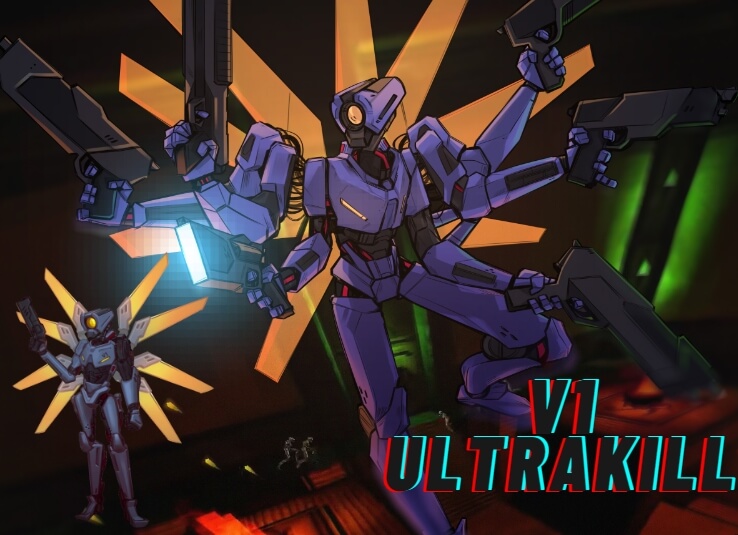
Visually, it's distinguished by a blue color scheme, "V1" displayed on its chest, and a unique left arm. Sporting eight wing-like protrusions on its back, V1 can perform aerial maneuvers, dashes, and continuous sliding while storing unused weapons.
Part 6: FAQs about Gabriel ULTRAKILL AI Voice
1. How to do Gabriel ULTRAKILL AI voice?
You can make yourself sound like Gabriel in ULTRAKILL using a voice changer like iMyFone MagicMic, with which you only need to choose the voice filter you prefer, speak to the microphone, and then, you will find yourself become Gabriel.
2. How to make Gabriel ULTRAKILL AI song cover?
Using MusicAI to create Gabriel AI cover. It helps you convert the text to song with his voice. You can easily get the special song in minutes.
3. What kind of voice effect is used for Gabriel?
Reversed reverb. This voice effects is supported by MagicMic. You can use this software to add this voie effecs while online chatting.
4. How to get ULTRAKILL V1 AI voice?
You can use online or free V1 ULTRAKIL AI Voice generator to get V1 test to speech. Such as VoxBox, Fineshare, etc.
Conclusion
All in all, no matter which character voice you want to gain access to, Gabriel ULTRAKILL AI voice generator and real time voice changer, like MagicMic and VoxBox can fulfill your requirements, yielding satisfying results at the same time.
Whether you are only a fan of this game and the fictional character, or a streamer finding Gabriel voice attractive for gaming or streaming, or a content creator looking for this voice to dub videos, MagicMic can get you covered!
So no more wait, and download MagicMic to experience the enchanting Gabriel ULTRAKILL voice now!



















