Halloween is near, and you must be preparing to put your friends and family through some scary pranks or make Halloween-themed videos for your YouTube channel.
Well, you should. Modifying your voice with a Halloween-appropriate character's voice adds more excitement and makes the outcome look original. To add the right voice, you will need a Halloween voice changer.To make the process easier for you, here are the top 5 Halloween voice changers solutions for pc and mobile devices you will need.

Part 1: 5 Halloween Voice Changers with Multiple Scary Voices
Choosing the right Halloween voice changer software is key to getting the best results. To make sure your spooky sound effects hit the mark, check out these five top-rated Halloween voice changers first.
1. iMyFone MagicMic - Top Halloween Voice Changer of the Year [PC & Mobile]
When it comes to the best Halloween voice changer, nothing beats iMyFone MagicMic. Fully compatible with Windows, Mac, iOS, and Android, this real-time voice changer lets you instantly transform your voice into something spooky, funny, or downright terrifying./p>
With 500+ unique voices and a massive Halloween soundboard packed with over 100,000 sound effects, MagicMic helps you nail the perfect creepy vibe. Whether you want to sound like Vecna, Ghostface, or any other iconic horror character, this tool delivers studio-quality transformations that sound eerily real.
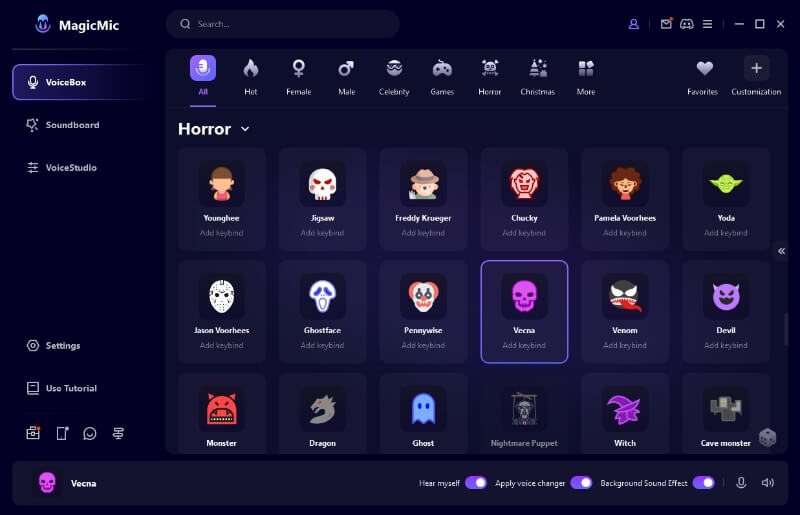
Check out some of MagicMic’s chilling demos and hear the nightmare come alive.
Chucky

Pennywise

Ghostface

Key Features of MagicMic Halloween Voice Changer
- Extensive Halloween voice library:Transform your voice into horror legends like Jigsaw, Jason Voorhees, Zombie, Devil, Titan, or even the Younghee doll from Squid Game.
- Real-time voice changing: Switch voices live with one click using customizable keybinds.
- Broad compatibility: Works seamlessly withDiscord, Zoom, Skype, Twitch, Streamlabs, PUBG, LOL, Fortnite, CSGO, Overwatch, and many more.
- Huge soundboard collection: Includes hundreds of sound effects that mimic humans, animals, and eerie environments, ideal for Halloween streams or prank calls.
How to use Halloween scary voice on iMyFone MagicMic voice changer
Step 1: Download iMyFone MagicMic.
Step 2: Choose your microphone and headphones, then open "Apply voice changer" and "Hear myself" at the bottom.
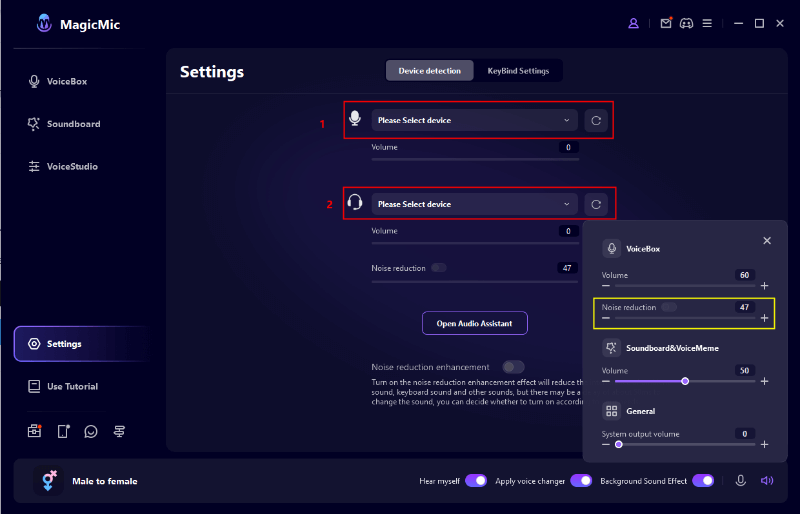
Step 3: Select the Halloween horror sound effect you desire, and start voice-changing!
Pros:
 Includes scary background sounds to make your transformations even more realistic and immersive.
Includes scary background sounds to make your transformations even more realistic and immersive.
 Supports keybind control on Windows for quick sound and effect playback.
Supports keybind control on Windows for quick sound and effect playback.
 Integrates easily with third-party apps so you can control every sound during streaming or gaming.
Integrates easily with third-party apps so you can control every sound during streaming or gaming.
 Lets you customize and create your own voice using detailed sound adjustment parameters.
Lets you customize and create your own voice using detailed sound adjustment parameters.
Cons:
![]() The mobile version offers fewer customization options compared to desktop.
The mobile version offers fewer customization options compared to desktop.
Watch Video Guide About Halloween Voice Changing
2. Halloween Voice Changer App [Mobile]
If you're looking for a quick and easy Halloween voice changer on mobile, the Halloween Voice Transformer app is a great pick. Available exclusively on iOS, this app lets you record your voice and instantly turn it into something eerie and entertaining.

Features:
- Record and transform instantly: Capture your voice and apply a variety of spooky effects with just a few taps.
- Save and share: Export your morphed voice to use in videos, social media clips, or prank calls.
- Fun and simple design: Ideal for kids, party lovers, or anyone wanting a touch of Halloween mischief.
Pros and Cons of Halloween Voice Changer
Pros:
 Mobile-friendly and easy to use, making voice changes quick and convenient.
Mobile-friendly and easy to use, making voice changes quick and convenient.
 Comes with pre-set Halloween character voices, ready to spook your friends instantly.
Comes with pre-set Halloween character voices, ready to spook your friends instantly.
Cons:
![]() Focused solely on Halloween-themed voices, so options are limited beyond the holiday.
Focused solely on Halloween-themed voices, so options are limited beyond the holiday.
![]() Available only for iOS users, with no Android version at the moment.
Available only for iOS users, with no Android version at the moment.
3. iMyFone Filme [PC]
iMyFone Filme is a video editing software with extensive options to customize and modify your videos according to the requirements. You can add scary sound effects and match sounds suitable for Halloween costumes when modifying the video.
The best part about using Filme is that you can change the voice in real time, which means that your voice will be transformed into the selected character as you speak.
Besides being one of the best Halloween voice changer solutions, Filme houses a wide range of video editing features. You can add graphics, text, transitions, music, audio, etc., to the video. You will get to use the basic video editing tools.
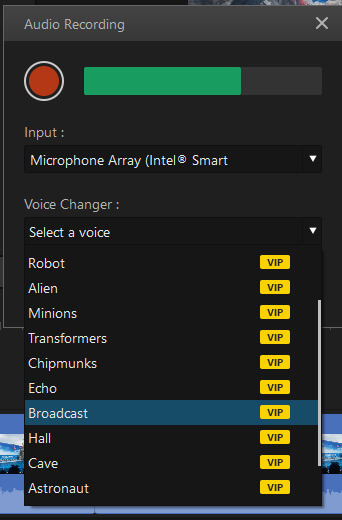
Features:
- Besides tweaking the video settings, you can also edit the audio and voice of the recorded or streamable videos with iMyFone Filme.
- Working with Filme is a breeze as you can access all the tools and functions easily.
- Filme works with Windows and Mac operating system devices and streamlines the process to edit videos and audio.
- There is a timeline available to help you add and edit the video precisely. There are options to tweak the audio options, and you can also change the voice input and output.
Pros:
 With Filme, you can change your voice in real-time, which means that your voice will be transformed into the selected character as you speak.
With Filme, you can change your voice in real-time, which means that your voice will be transformed into the selected character as you speak.
 Filme houses a wide range of video editing features.
Filme houses a wide range of video editing features.
 You can add graphics, text, transitions, music, audio, etc., to the video.
You can add graphics, text, transitions, music, audio, etc., to the video.
Cons:
![]() Filme might be a great video voice changer and editing tool, but it can't access the third-party platform.
Filme might be a great video voice changer and editing tool, but it can't access the third-party platform.
4. VoiceMod [PC]
VoiceMod is one of the most popular tools to edit and customize your voice with free software. It provides some scary sounds, allowing you to add some scary atmosphere during Halloween live broadcasts or games to attract your fans.
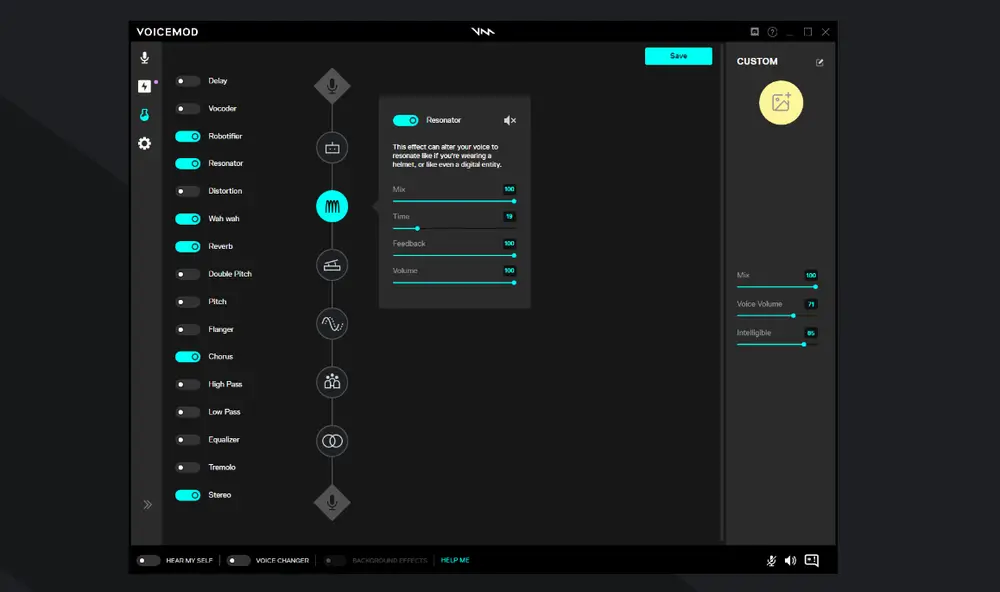
Features:
There is a paid subscription version that gives you better editing options for audio and video.
One of the best things about this Halloween scary voice changer is its ease of configuration.
VoiceMod is compatible with several tools and games like Hangout, Discord, PUBG, Minecraft, etc.
You can change your voice into a scary monster or an alien or a scared girl who is about to grab you by the neck, etc.
Adding the voices and working with them depends on your customization abilities.
Voicemod Pros and Cons
Pros:
 It's a fun product to use and modify the voice output.
It's a fun product to use and modify the voice output.
 Contrary to what some people might claim, VoiceMod is safe and legal to use.
Contrary to what some people might claim, VoiceMod is safe and legal to use.
 Even though there is a paid version for better functionality, you will get several options with the free version too.
Even though there is a paid version for better functionality, you will get several options with the free version too.
Cons:
![]() The customer support team of VoiceMod is not that good. There are delays in response.
The customer support team of VoiceMod is not that good. There are delays in response.
![]() Some users have faced issues with using the paid version and faced hidden charges.
Some users have faced issues with using the paid version and faced hidden charges.
5. MorphVox [PC]
MorphVox is only compatible with macOS. If you want to add the Ghostface voice to your character in the video or while playing a game online, use MorphVox.
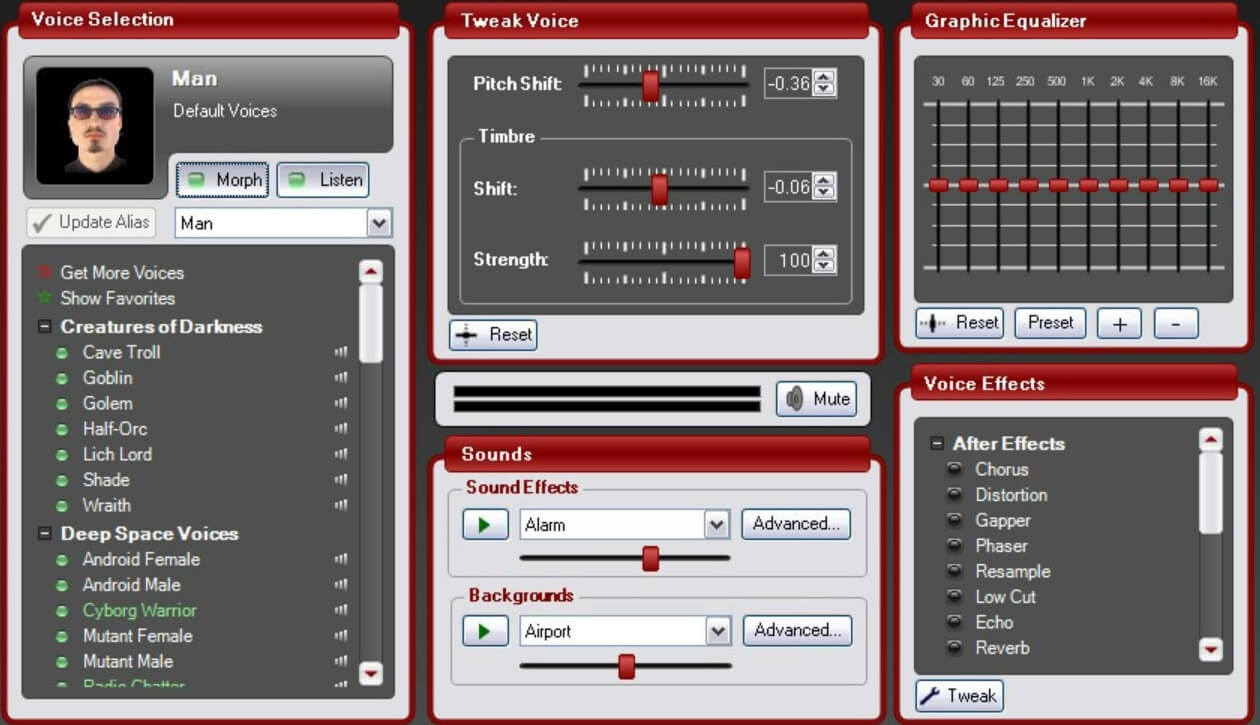
Features:
- The free version gives you basic voice editing and changing options, but they are enough to make an impressive Halloween video.
- Some of the voices available to choose from in MorphVox include elder females, computers, machines, aliens, kids, etc.
MorphVox Pros and Cons:
Pros:
 The background cancellation feature of MorphVox is remarkably good.
The background cancellation feature of MorphVox is remarkably good.
 Relative to other solutions, MorphVox has more voices in the free version.
Relative to other solutions, MorphVox has more voices in the free version.
 You will see regular updates with this software, which gives a better scope of editing the voices.
You will see regular updates with this software, which gives a better scope of editing the voices.
Cons:
![]() The interface of MorphVox is not something to be proud of.
The interface of MorphVox is not something to be proud of.
![]() It takes some time to understand how it works before you can start transforming your voice and audio.
It takes some time to understand how it works before you can start transforming your voice and audio.
Part 2: Making A List to Get Ready for Halloween 2026 !
Want to have a wonderful and memorable Halloween? Then you can't miss the following Halloween list! You'd better start preparing for Halloween in the first two weeks of October!
- Make your food and decorations list.
- Gather Scary Games and Movies.
- Spoofy Costume (For more options, we recommend buying on Amazon).
- Halloween sound effects.
- Haunted/Ghostface/Scream voice changer.
If you want both a Halloween soundboard and multiple scary sounds, the iMyFone MagicMic is a great choice. MagicMic helps you transform your voice into scary voices online, and play Halloween soundboard online. The Voice Changer on Amazon is a real-time voice changer that is better suited for outdoor use!
Part 3: Halloween Games and Movies You Might Need
What horror games and movies can greatly enhance the Halloween experience? We've got some classic video games and horror movies for you! You can enjoy the amazing Halloween night with your friends or family. Be scary and have fun!
Horror Games
- Cursed
- Freddy Fazbear's Pizzeria Simulator
- Dead by Daylight
- Phasmophobia
- Deceit
- GTFO
- Cry of Fear
- Dead Island 2
- Stay out of the House
Horror Movies
- Trick'r Treat
- Monster House
- Corpse Bride
- Spirit Halloween
- Halloween Ends
- Terrifier 2
- There's Someone Inside Your House
- Candyman
- A Nightmare on Elm Street
Part 4: FAQs About Halloween Voice Changer
1. Will I face any legal issues for using a voice changer while talking to people online?
No, using Halloween voice changer software to edit your audio and video is legal. However, you can face trouble by scaring another person if they wish to report you.
2. How much time will it take to change my voice?
It depends on the software you are using and on the extent of modifications you need. Using a real-time voice changer like the MagicMic voice changer we mentioned at first, you can change your voice instantly. Editing and adding voice-changing effects to a short video will be over quickly, but mixing a few videos and making changes to every frame will take more time.
3. Do I need a premium version of the software?
It's not mandatory to buy the premium version, but if you want a high-quality output and more features to surprise friends, you need a solution that gives you more editing and voice-changing options.
Final Words
Halloween is that time of the year when you are free to express your emotions and feelings by becoming your favorite character. But it won't be fun if you are dressed up well but do not have the voice of your character.
To get everything right, you need the Halloween voice changer to transform and morph the sounds, giving them the intended outcome. While you are searching for the best Halloween voice changer software, we have a list of the top five above. Out of them, you can start using iMyFone MagicMic since it is very cool to make fun.
Come and start experiencing these fun voice changers!

















