A professional Chinese text-to-speech generator will help you learn authentic Chinese. As one of the most popular languages, more and more people around the world are learning Chinese, whether for work or for fun. The Chinese speech generator can emit natural Chinese AI voice, allowing you to quickly learn to read it, and can also be used for work communication, etc. In this article, we will list the best Chinese text-to-speech tools on the market for your reference.
Tips
Listen to the realistic Chinese AI Voice on VoxBox.

Part 1: Best 5 Chinese Text to Speech Generators To Make Chinese AI Voice(PC/Online)
1. VoxBox
Let’s start with one of best text-to-speech Chinese converters. iMyFone VoxBox is a professional software available for Windows, macOS, Android and iOS. You can convert your text into speech in the Chinese AI voice with single click using iMyFone VoxBox. It is an AI-powered tool that generates a realistic and natural accent of the Chinese language, satisfying all your dubbing needs.

Tips
No voice artists are needed, and no recording equipment is needed. You can easily convert your text to speech and voice using iMyFone VoxBox, the best Chinese Text to Speech Voice Generator! Download it and try it out for free now!Whether you want to generate a female Chinese voice or a male voice in the Chinese language, you can do it with VoxBox. iMyFone VoxBox is a go-to solution for professionals who want to create several voiceovers with the most realistic human-like voice.
Besides, you can also add pleasant effects to voiceover.
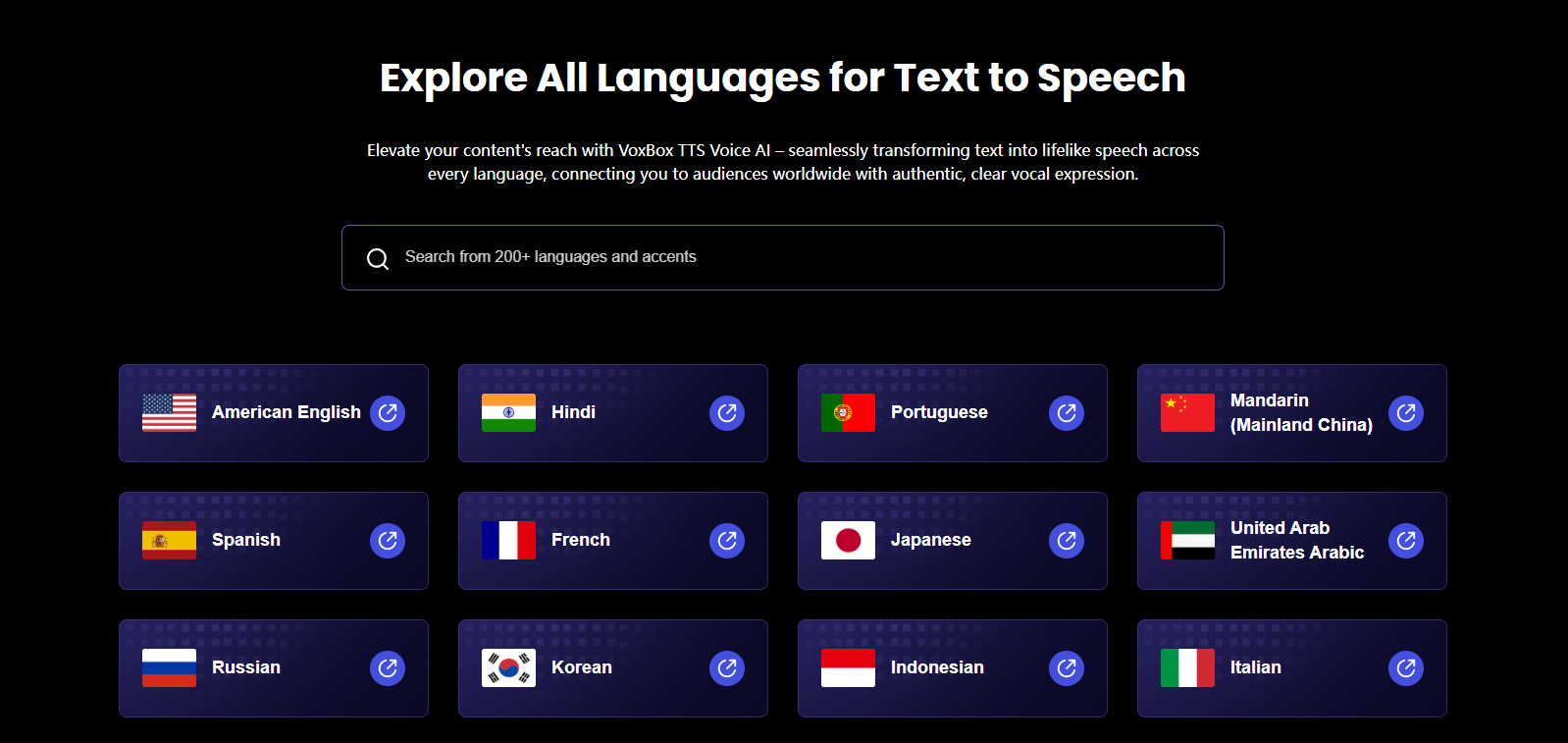
Steps To Make Chinese AI Voice with TTS:
Step 1: Download & Installation
Step 2: Click "Text to Speech" to enter your text, and select "Change Speaker" to get lifelike Chinese AI voice.
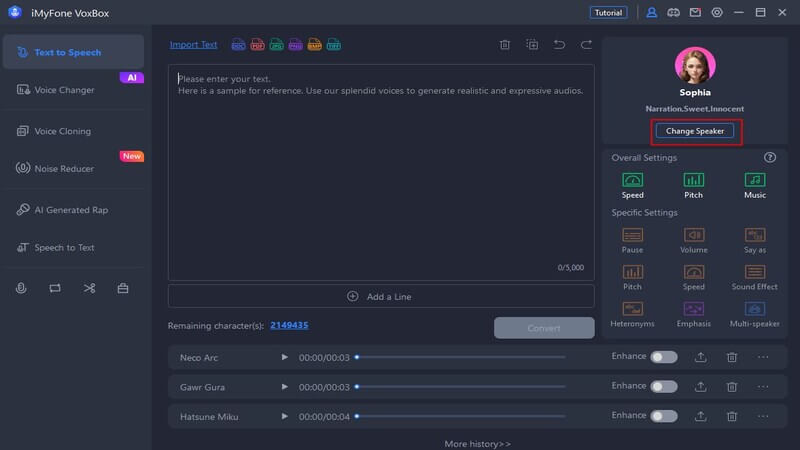
Step 3: Search for "Chinese" under Language, choose the voice you like from the 32+ male and female Chinese AI voice it provides, and click "use".
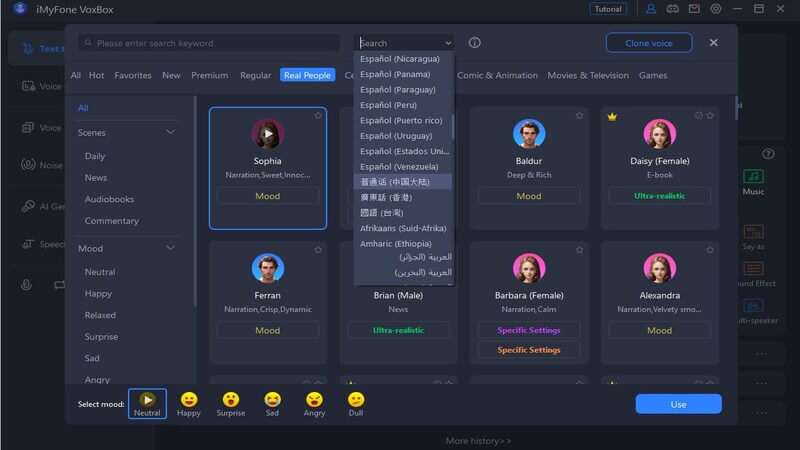
Step 4: Click on "Convert" to get the voiceover, and then you can choose to directly export it or further edit it.
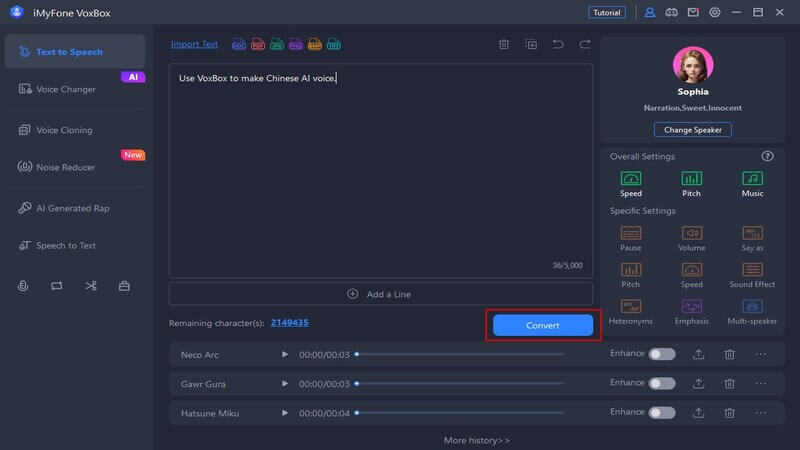
Key Features:
-
Apart form Chinese language, 46+ languages are also supported, including Spanish, Scottish, French, and more.
-
Most realistic text-to-speech generator.
-
3200+ voice filters & voice effects with 46+ languages support.
-
Editing and downloading of converted audio are available.
-
Multiple output formats supported.
Pros:
 There are thousands of voice filters and effects to choose from.
There are thousands of voice filters and effects to choose from.
 Realistic Chinese text-to-speech conversion with AI.
Realistic Chinese text-to-speech conversion with AI.
 Available for personal and professional users.
Available for personal and professional users.
 Multiple languages support.
Multiple languages support.
Cons:
![]() Must get a premium subscription to unlock all features.
Must get a premium subscription to unlock all features.
![]() Not available for Android or iOS yet.
Not available for Android or iOS yet.
You Maybe Also Interested in
How to Sound Like A Real Cantonese with Cantonese TTS Voice Generator
2. imtranslator.net - Chinese Mandarin Female Voice
Imtranslator.net is also a text to speech tool for generating Chinese language with different AI voices. You can create realistic Chinese male and female voices for personal and professional purposes. You don’t have to download or install any software to use imtranslator.net, as it is an open-source platform for Chinese text-to-speech.
You can install the extension of software on your web browser and convert text to speech or vice versa on the go. Imtranslator.net supports popular browsers like Opera, Firefox, Chrome, Yandex, etc.
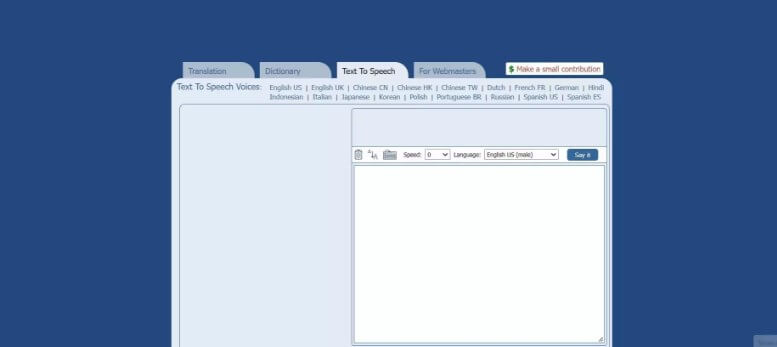
Key Features:
-
Available to all users via a web browser.
-
Choose from any language besides Chinese TTS.
-
An all-in-one platform with a translator, spell checker, dictionary, keyboard, and TTS.
-
Translate and Speak at a time by pasting your German text.
Pros:
 The open-source platform is free.
The open-source platform is free.
 Browser integration with free extensions.
Browser integration with free extensions.
 Translate and speak at a time.
Translate and speak at a time.
 Download the converted audio.
Download the converted audio.
Cons:
![]() A very old-school user interface is not enjoyable.
A very old-school user interface is not enjoyable.
![]() Not for professional users.
Not for professional users.
3. Getlisten2it
GetListen2it is an online platform for free for Chinese text to speech conversion. It is one of the top TTS generators if you want to generate realistic Chinese male and female AI voices for personal and professional use. Realistic voices can be used for ads, presentations, voiceovers, or wherever you want.
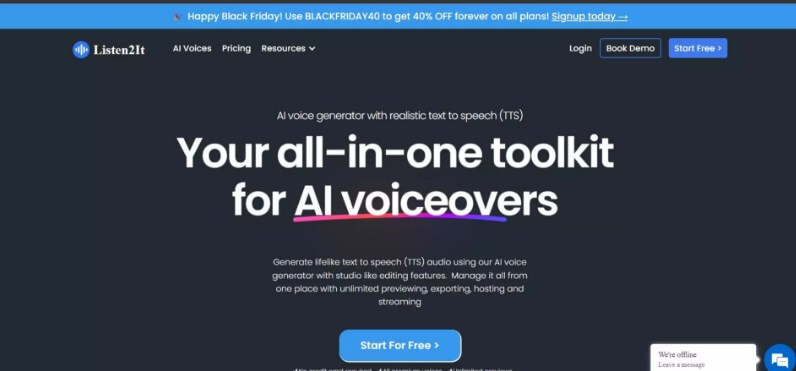
Key Features:
-
Chinese male and female voices with accents from all Chinese regions.
-
Online free TTS converter.
-
Downloaded converted audio and use it as you want.
-
AI-powered conversion generates realistic voices.
Pros:
 Natural voice generation with an accurate accent.
Natural voice generation with an accurate accent.
 Supports more than 70 languages.
Supports more than 70 languages.
 Online Chinese text to speech generator.
Online Chinese text to speech generator.
Cons:
![]() The voice flow might sound robotic sometimes.
The voice flow might sound robotic sometimes.
![]() Word limits for TTS.
Word limits for TTS.
4. MicMonster
You can also use MicMonster as your Chinese voice generator for text to speech from any device. The online converter doesn’t need any installation on your laptop or PC. However, you can install the Android and iOS apps of the software on your mobile devices. MicMonster supports multiple languages and voices you can choose for creating natural audio.
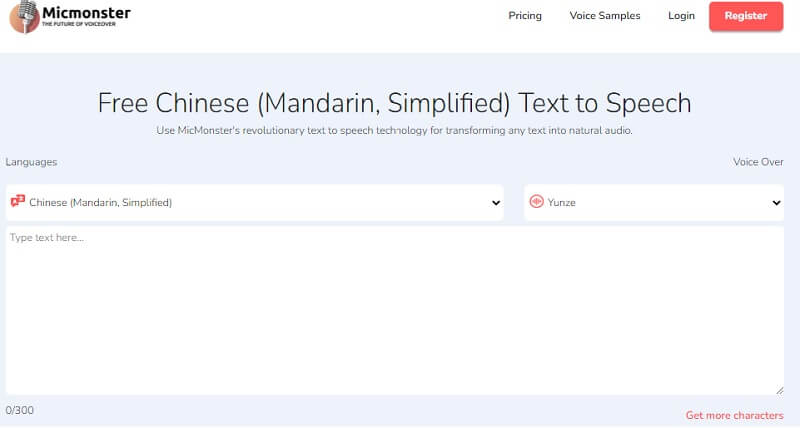
Key Features:
-
Online Chinese text to speech generation with a natural accent.
-
Choose from male and female voices with multiple dialects of the Chinese region.
-
Supports 140 languages that you can use for personal or professional purposes.
-
Advanced editor by adjusting tone, speed, pitch, emphasis, etc.
Pros:
 The user-friendly interface of online tool.
The user-friendly interface of online tool.
 Multiple language support.
Multiple language support.
 Available on Android and iOS.
Available on Android and iOS.
 Affordable price.
Affordable price.
Cons:
![]() Voice editing is available in the pro version only.
Voice editing is available in the pro version only.
![]() The free version might generate unrealistic results at times.
The free version might generate unrealistic results at times.
5. Murf.ai
Lastly, murf.ai is yet another online TTS for the Chinese language that uses AI technology for voice generation. Murf is a popular tool for TTS due to the realistic and natural voices it generates in different languages. You can install the software on your Android and iOS, also.
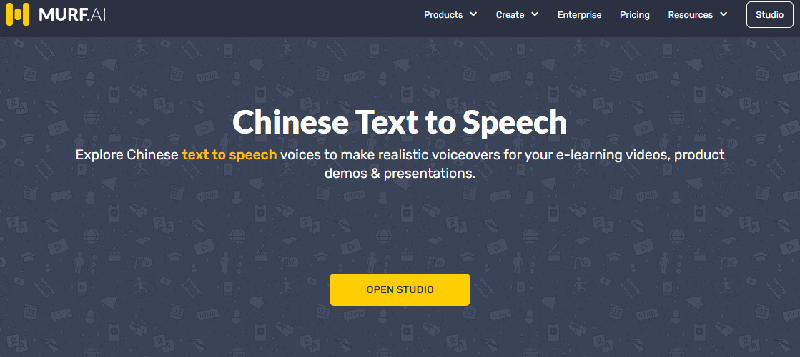
Key Features:
-
Many voice filters and effects available in Chinese speech to text generator.
-
Polish your script with grammar and editing tools.
-
Supports more than 15 languages.
-
Sync the time of voiceovers with visuals.
-
Voice editing features like phasing, chorusing, reverberation, etc.
Pros:
 Realistic text-to-speech conversion.
Realistic text-to-speech conversion.
 Multiple language support.
Multiple language support.
 Integration with tools like Google Slides.
Integration with tools like Google Slides.
 Data security and privacy.
Data security and privacy.
Cons:
![]() Voice editing is available to premium users only.
Voice editing is available to premium users only.
![]() No PC version is available; only the web version for PC.
No PC version is available; only the web version for PC.
Part 2: Price Comparison Of Chinese/Mandarin Text To Speech Voice Generator
Here you can accoding to the comparison of top 5 Chinese AI voice generators to choose which one is more suitable for you.
| Tool's Name | Operating System | Price | Major Highlight |
|---|---|---|---|
| iMyFone Voxbox |
· Windows |
· Quarterly $15.95 · Yearly $44.95 · Lifetime $89.95 |
An AI-powered tool with an accurate accent |
| Imtranslator.net | Web-based extension |
Free | Online Chinese TTS |
| Listen2it | Web-based Online Tool |
Starts from $9 per month for 20,000 words limit |
Realistic voice conversions |
| Micmonster | Web, Android, iOS |
Starts from $19 per month |
Audio editing features available |
| Murf.ai | Web, Android, iOS |
Starts from $13 per month for 24 hours of TTS |
Available for web, Android, and iOS with exceptional data security and privacy. |
Part 3: Bonus Tip: Best Chinese Speech to Text Converter
A Chinese (Mandarin) speech-to-text service is highly impactful due to globalization and the popularity of the language. It helps businesses offer multilingual support, expand to new markets, and conduct market research. It's critical for legal use and facilitates communication for international academic teams. Overall, the service provides quick and accurate transcriptions in Chinese (Mandarin).
With Voxbox, you can not only make voiceovers using its text to speech feature, but convert speech in 46+ languages to text within no time. You only need to click "Speech to Text", upload your audio file, choose the export language, and click "Convert". Easy as a breeze, right? Go have a try!
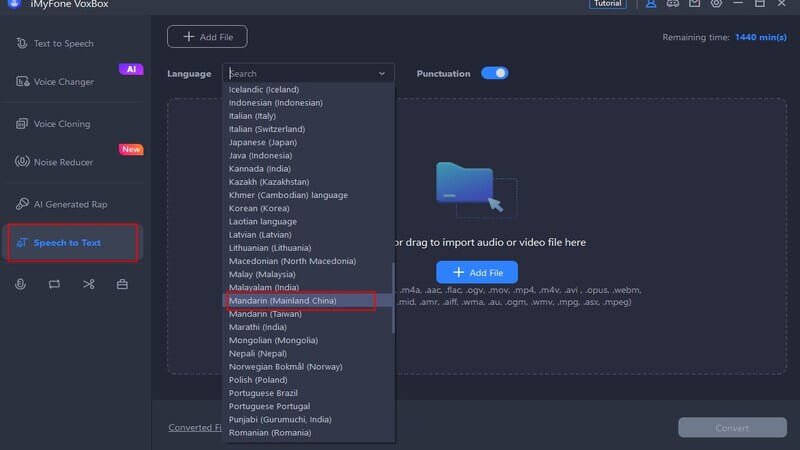
Part 4: FAQs About Chinese Text To Speech and Chinese AI Voice
1. How do you do text-to-speech for Chinese Mandarin on PC?
Yes, you can do text to speech for Chinese Mandarin on PC by installing iMyFone VoxBox on your Windows device. Once downloaded, launch the software, paste your text, choose language and voice effects, and generate the realistic voices.
2. Can I convert Chinese text to speech with a male voice online?
Yes, you can rely on imtranslator.net or murf.ai to convert Chinese text into male speech.
3. Which is the best Chinese text-to-speech software?
VoxBox is probably the best software for Chinese TTS due to the accuracy of accents and realistic voices with a choice of multiple languages, dialects, and regional flexibility.
4. How to convert Chinese speech to text?
With Voxbox, you can convert spoken or recorded Chinese Mandarin - Mainland audio to written text effortlessly. Upload your MP3/WAV/MP4 or FLAC file, and after processing, you will receive the transcript in no time.
5. What is Chinese AI voice technology?
Chinese AI voice technology refers to the use of artificial intelligence (AI) to generate natural-sounding human-like speech in the Chinese language. It involves sophisticated algorithms and neural networks that analyze and synthesize audio data to produce realistic voice output.
6. Can Chinese AI voices sound human-like?
Yes, with advancements in AI and deep learning, Chinese AI voices have become remarkably human-like. These systems can emulate emotions, tones, and accents, making the speech sound more natural and expressive.
7. Is Chinese AI voice technology capable of handling regional accents and dialects?
Yes, some advanced Chinese AI voice systems can handle various regional accents and dialects. The training data often includes diverse speech samples from different regions, allowing the AI to adapt and understand variations in pronunciation.
8. What are the applications of Chinese AI voice technology?
Chinese AI voice technology finds applications in various fields, including:
Virtual Assistants: Powering voice-activated virtual assistants that respond to user commands and queries in Chinese.
Audiobooks and Narration: Creating lifelike narration for audiobooks, podcasts, and e-learning platforms.
Call Centers: Enhancing customer service by deploying AI-powered Chinese voicebots for interactive communication.
Language Learning: Facilitating language learning by providing natural speech samples and pronunciation assistance.
Accessibility: Assisting visually impaired individuals with text-to-speech capabilities in Chinese.
Conclusion
In this blog, we discuss different Chinese accent generators for text-to-speech that both professional and personal users can trust, including both free and paid versions. With them, you can make Chinese dubbing with different AI voices suitable for various purposes. But if you want the best of these recommendations, we highly recommend iMyFone VoxBox as the best professional text to speech converter as you can generate unlimited voices in different languages and accents anytime and anywhere.
No more hesitation? Go and make your voiceover with human-like Chinese AI voices now!
















