2025 Free Gorilla Tag Soundboard and Voice Changer
Get ready for some serious fun with Gorilla Tag, the VR game where you become a gorilla in a wild jungle! Check out the awesome new tools that take gameplay to the next level: the Gorilla Tag Soundboard and Voice Changer. Pump up your game with these cool features. Want to know more? Check out our article now!
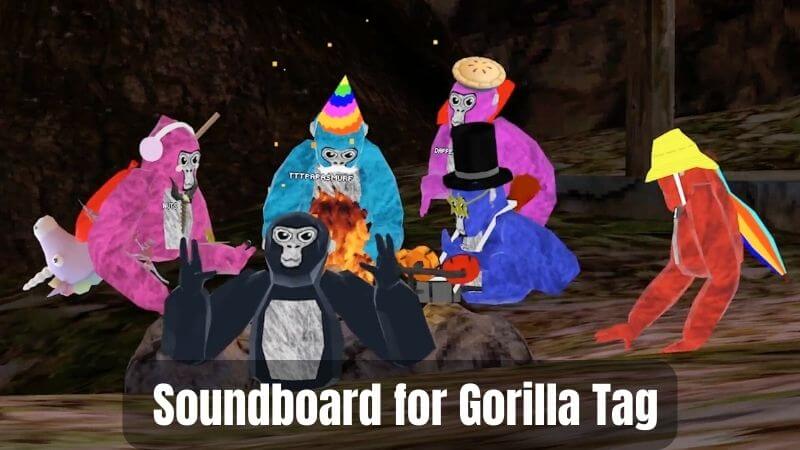
Listen to the Gorilla Tag soundboards below:


Part 1: Top 3 Gorilla Tag Soundboard Software
If you want to get a soundboard in Gorilla Tag, you have to download a Sounboard software first. Here are 3 popular software that works perfetly. Let's check them out! Once you downloaded, follow the next part to get Gorilla Tag soundboard.
1. iMyFone MagicMic
MagicMic soundboard for Gorilla Tag is your instant fun booster! It can be used in real-time on any game or chat software to play soundboards. Play funny soundboards, victory tunes, or classic quotes to amp up the vibe. It's your laughter and good vibes injection for gaming parties! MagicMic supports 100K+ soundboards and you can download them all for free with or without PC!
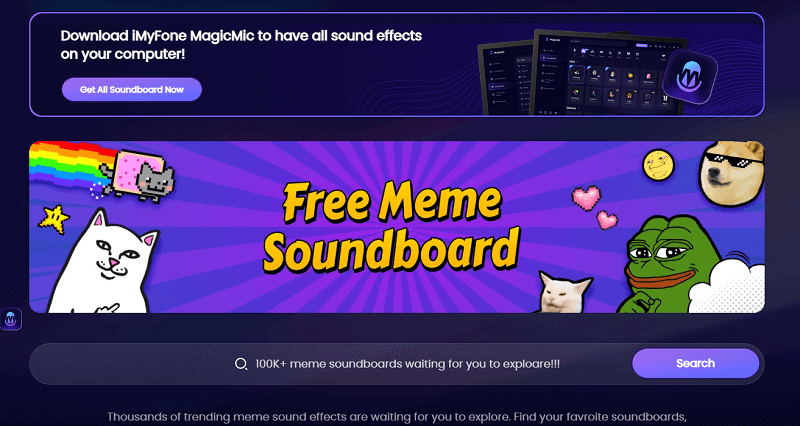
Key Features:
-
Instant Fun: Access funny soundboards and victory tunes for instant fun.
-
Versatile Compatibility: Works with popular roleplaying games like Fortnite, Overwatch, CS:GO, and more.
-
Seamless Integration: Use it effortlessly in online chats on Discord, WhatsApp, Zoom, Snapchat.
-
Livestream Enhancement: Elevate your livestreams with fun sound effects, keeping viewers engaged.
-
Compatibility: Compatible with Streamlabs OBS, Twitch, XSplit, and more.
Watch the video below to learn how to use Gorilla Tag soundboard:
2. Voicy
Voicy introduces the Gorilla Tag Soundboard. It's your ultimate gaming companion for gtag! This soundboard is loaded with funny and exciting sound effects (sfx). It brings the chaos and laughter of Gorilla Tag right to your fingertips. Whether you're gaming or just looking to add humor to your day, it's perfect. It's free and can elevate your gtag experience.
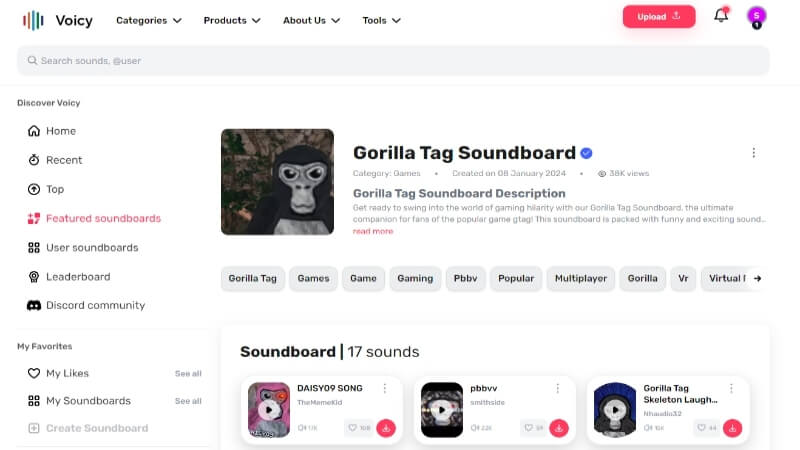
Key Features:
-
Voicy offers a diverse range of funny sounds, including memes, SFX, anime, and games.
-
Users can create their own library of Sound GIFs, Sound Clips, and Soundboards within the Voicy platform.
-
Sharing favorite sounds is easy with one-tap integration into social media chats like WhatsApp, Discord, Facebook Messenger, and Instagram.
-
Explore a vast collection of over 500,000 funny Sound Clips, Sound Effects, and Sound GIFs on Voicy, covering topics like memes, movies, and more.
3. Tuna Voicemod
Voicemod is your ticket to unleashing your inner primal beast in Gorilla Tag! With voicemod voice changer, embodying the true spirit of a Silverback. But that's just the beginning. Soundboards let you customize your Gorilla Tag experience with any sound effect you desire, from wildlife noises to meme classics like the Rickroll.
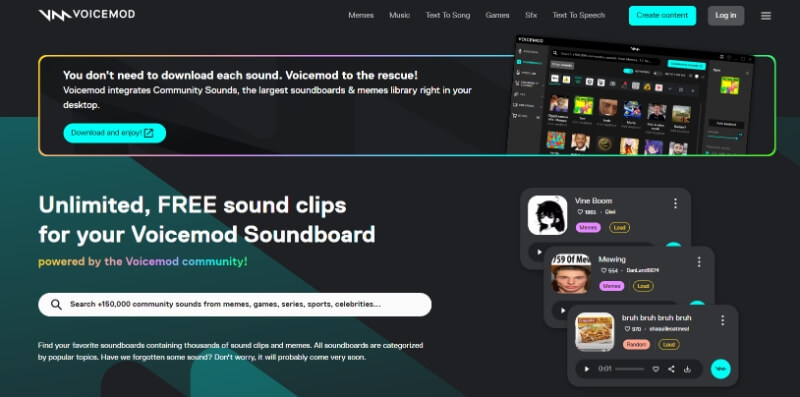
Key Features:
-
Community Sounds: Largest soundboards & memes library integrated, offering unlimited, FREE clips powered by Voicemod community!
-
Unlimited, FREE sound clips: Unlimited, FREE clips for your Voicemod Soundboard, powered by the Voicemod community!
-
Search: Access +150,000 community sounds from memes, games, series, sports, celebrities...
-
Categorized soundboards: Soundboards categorized by popular topics for easy access.
-
Tuna integration: Send favorite sound clips from Tuna to Voicemod with one click, no downloads, no hassle.
Part 2: How to Get a Soundboard in Gorilla Tag
To get a soundboard in Gorilla Tag, follow these steps:
1. Choosing the Right Soundboard: Consider factors like compatibility, ease of use, and audio quality when selecting a soundboard for Gorilla Tag.
2. Installing the Soundboard: Head to the appropriate platform (e.g., Steam Store) and search for soundboard software. Some options may be paid, while others offer demo versions. After installation, configure the settings to optimize performance with VR gameplay.
3. Setting Up the Soundboard:
4. Installing the Soundboard: Head to the appropriate platform (e.g., Steam Store) and search for soundboard software. Some options may be paid, while others offer demo versions. After installation, configure the settings to optimize performance with VR gameplay.
5. Setting Up the Soundboard:
Tips and Tricks:
- Best Practices: Use sound effects responsibly, avoiding offensive or disruptive sounds that may negatively impact other players' experiences.
- Avoiding Bans: Adhere to the game's community guidelines, avoiding excessive use of sounds that may lead to reports or bans from moderators.
Part 3: How to Use Gorilla Tag Voice Changer?
MagicMic
MagicMic is your ultimate companion for Gorilla Tag VR gaming. Swing through trees effortlessly, grabbing, climbing, and pushing off anything in sight. With MagicMic Gorilla Tag voice changer, unleash primal roars and grunts, transforming into the ultimate Silverback. Pitch your voice down, add effects, and voila—YOU ARE MONKE.
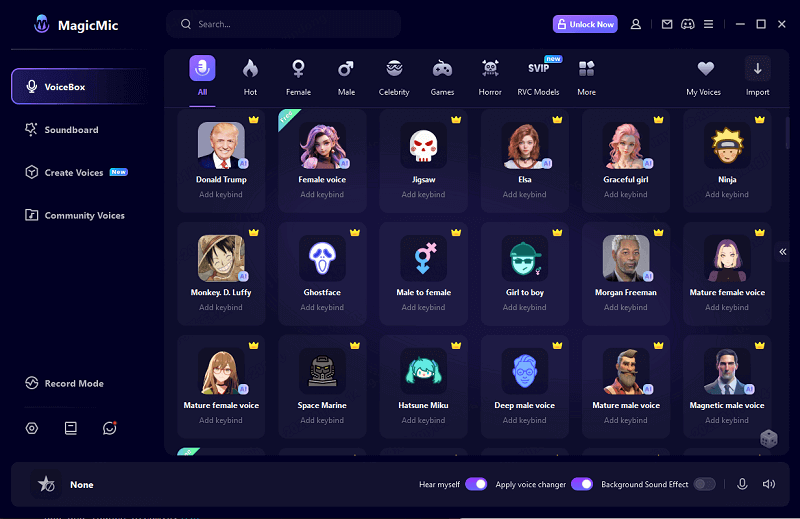
How to use Gorilla Tag Voice Changer:
Step 1.Download and install the free MagicMic app.
Step 2.Follow the instructions to set up a 'microphone' and 'headphone'.
Step 3.Open the MagicMic desktop app and launch SteamVR.
Step 4.In MagicMic's settings menu, set Input and Output to 'Oculus Virtual Audio Device' or 'SteamVR Virtual Audio Device', based on your headset.
Step 5.Open Steam settings in VR, select 'Audio', and set Audio Input Device to Manual.
Step 6.Choose 'MagicMic Virtual Audio Device' as the input device.
Conclusion
Experience the ultimate Gorilla Tag soundboard adventure with Gorilla Tag voice changer like MagicMic. Transform into a Silverback, roaring and grunting with ease. Setup is simple, integration seamless. Immerse yourself fully in the jungle atmosphere. Let your voice become your gaming superpower. Download MagicMic now and embrace your inner monke!

- 500+ voice models for one-click voice changing in real-time.
- Huge library with 100K+ meme soundboards.
- Sound emulator in games, live, chatting, online classes, and more.
- Voice recording and audio voice changing is supported.
- Voice studio lets you create any voice you like.

















