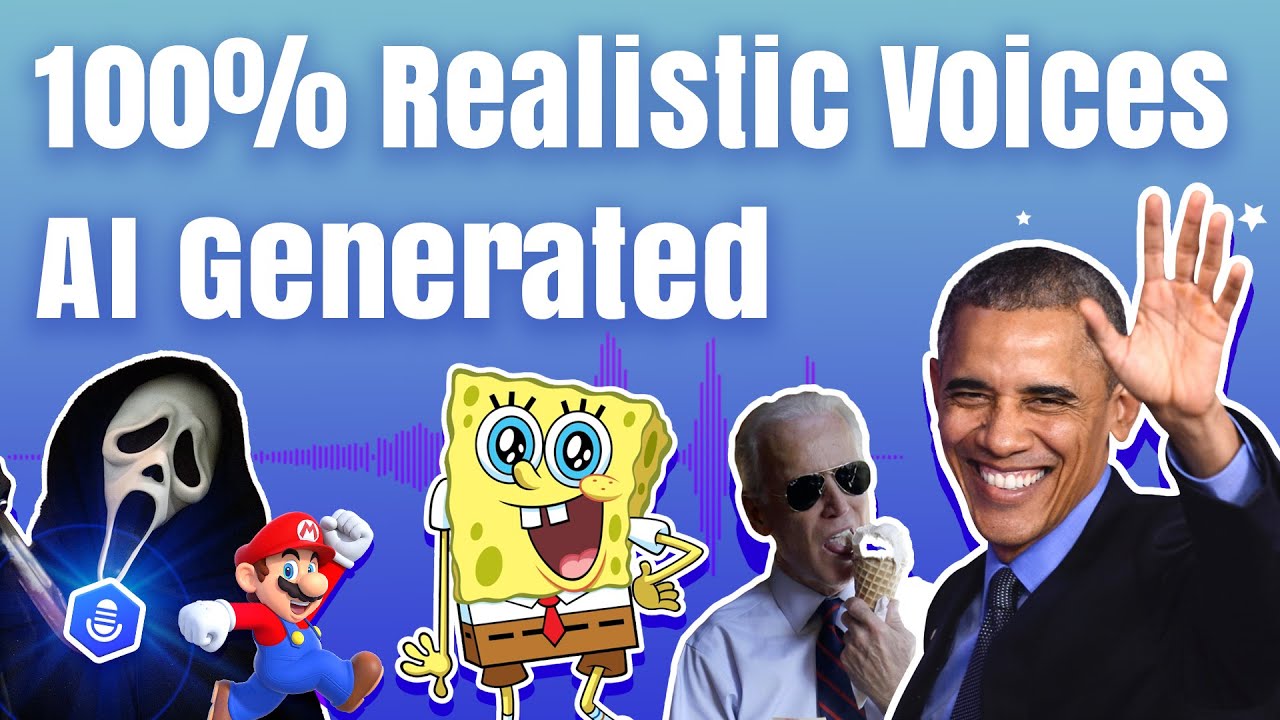Black and white photos have a different vibe. People have realized this, which is why it's now a trend on social media to share your pictures in black and white. You should also join this entertaining online activity and have fun.
Don't worry; you won't have to use a complicated photo editor to remove the colors. We now can convert image to black and white one effortlessly with many tools.
Stay with us to learn their names and features.
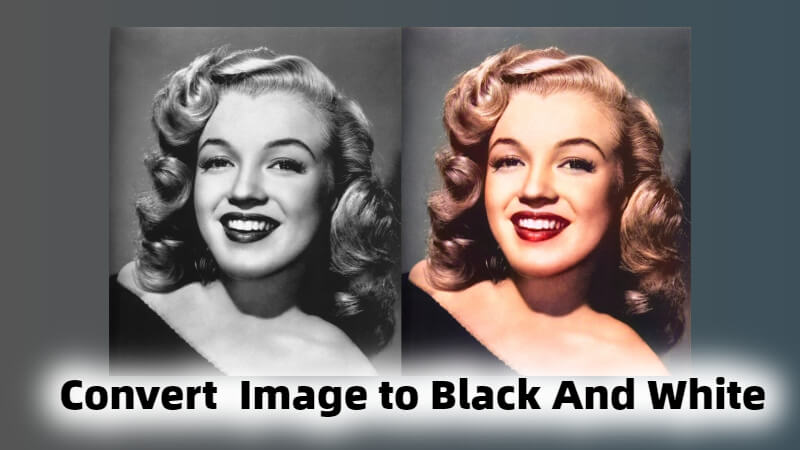
That's not it. You will also find out about VoxBox, a tool that can make you a top content creator. Let's start!
Part 1: Advantege of Converting Image To Black And White
There are many reasons why you should convert image to black and white. Let's have a look:
1. The black and white theme gives an artistic look. The image feels abstract and full of emotions.
2. You will get more control over mood and tone when you turn your pictures colorless. It becomes really easy to give a dramatic or high-contrast look.
3. People don't get distracted by colors when looking at black-and-white pictures. They can notice texture, shape, composition, text, etc., better in such images.
4. If you also have to print images, then you should always choose Black and white. They are more consistent, so you are unlikely to face any issues.
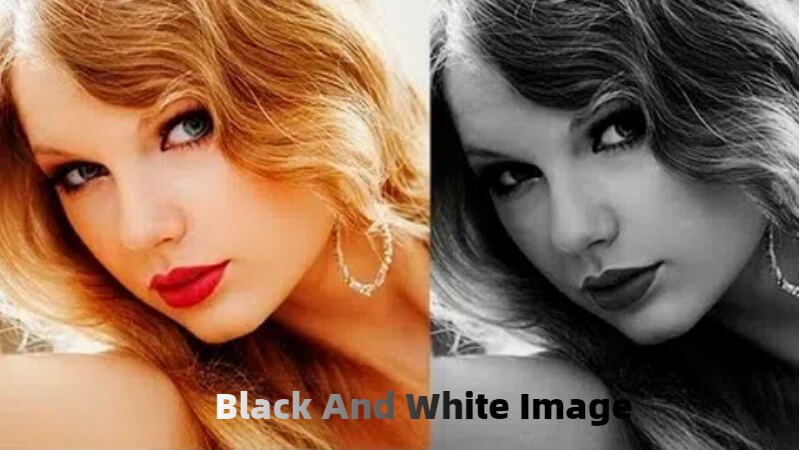
What Do You Need To Convert Image To Black and White? You will need a top-quality Converter to turn your pictures into Black and white. There are many tools available, but we've picked the best six for you.
Part 2: 6 Free Online Tool To Convert Image To Black And White
1) IMAGEONLINE.CO
ImageOnline.co is one of the easiest converter tools. You don't need any editing or technical skills to use it. In fact, you don't also have to download any software or tutorial. Simply upload your Photo and click on the "Convert Image" option.
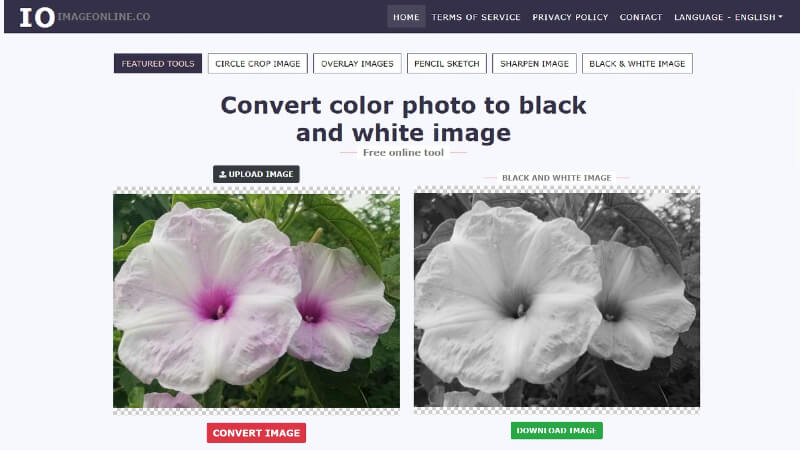
Features:
-
You can convert image to pure black and white online without signing up or creating an account.
-
It lets you preview the converted photo before you save it.
-
You can turn in as many images as you want, as this tool doesn't have any restrictions.
-
It uses client-side scripts, which means it is 100 percent easy to use.
Pricing Plan:
Free for everyone
2) ResizePixel
If you want to convert an image to black and white without fearing compatibility issues, then try ResizePixel. It supports every image format, including TIFF, BMP, etc.

Features:
-
It's super fast and will convert your image within seconds.
-
It can resize your photos to your desired pixel dimensions.
-
You can also do sample editing to find out how it works.
Pricing Plan:
Free to use.
3) Pixelied
Pixelied is another tool you can use to convert color images to black and white to create stunning visuals. It's suitable for all social media platforms, including Instagram and LinkedIn.
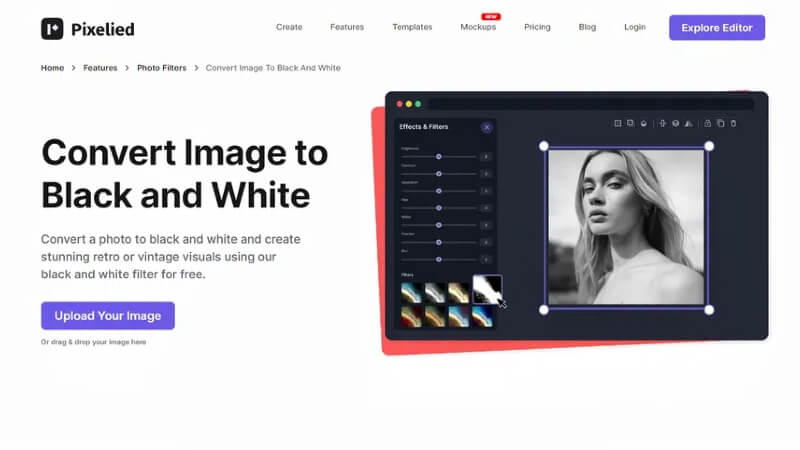
Features:
-
It also has a library of millions of photos that you can use to create engaging content.
-
You can also flip, rotate, and crop images if you use this tool.
-
It also lets you adjust opacity and create borders with a single click.
Pricing Plan:
Pro: $3.9/month
Pro Plus: $6.5/month
4) IMGonline.com.ua
IMGonline is for you if you want to convert image to black and white no grey. It's a great choice for casually turning your photos. However, if you want to convert pictures for bigger projects, then it's better to choose other tools.
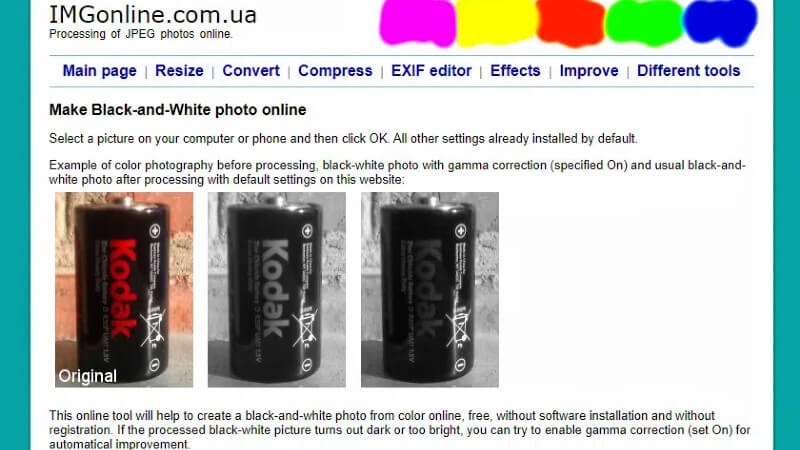
Features:
-
It can create seamless textures from regular photos.
-
You can resize, compress, and do basic editing if you use this tool.
-
It supports multiple image formats.
-
It can convert images within 0.20 seconds (according to its official website).
Pricing Plan:
Free for everyone.
5) Fotor
Fotor is a popular editing tool that can also turn your images from colorful to black and white. It uses smart AI that also offers a lot of basic editing features to you as well. That's why professionals also prefer to use Fotor today.
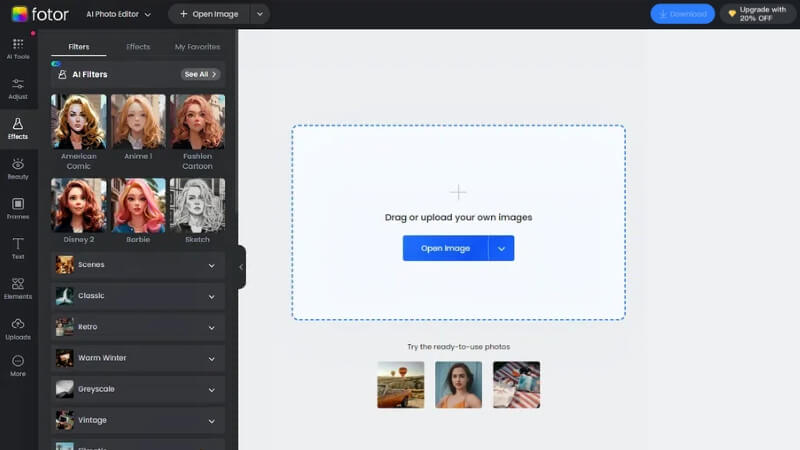
Features:
-
You can sharpen, unblur, crop, resize, and do many things with Fotor.
-
You can use it to create social media graphics, flyers, posters, and collages.
-
It also lets you download converted photos without watermarks.
Pricing Plan:
Pro Plan: $8.99/month
Pro Plus Plan: $19.99/month
6) Adobe Express
Adobe Express is an excellent choice for you if you are working on a bigger project and want to convert lots of pictures. It uses the latest technologies, which is why the image looks professional and captivating after you're done.
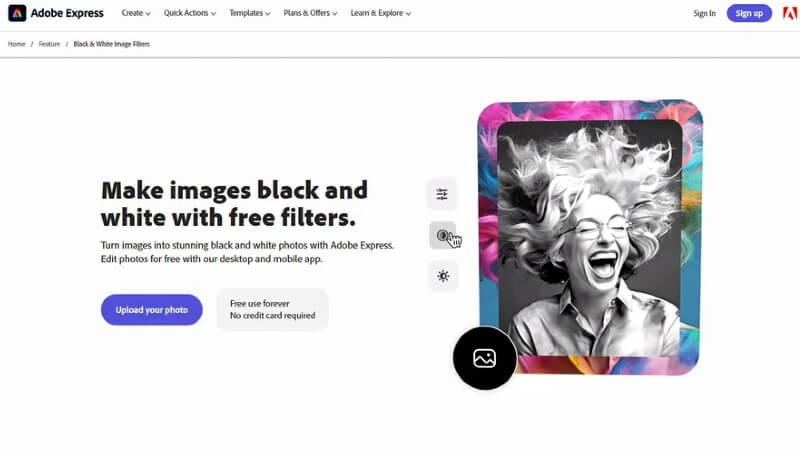
Features:
-
It can do AI-powered enhancements to create high-quality pictures for you.
-
You can also use the Duotone filter to make your colorless photos impressive.
-
You will also have access to amazing fonts, audio files, and picture templates.
-
It's ideal for both mobile and desktop use.
Pricing Plan:
Premium: $9.99/month
Bonus - Make Better Content With AI Voice
Knowing how to convert a color image to black and white is not enough today. You should diversify your content if you want to stand out. Fortunately, it's now super easy to do because of VoxBox.
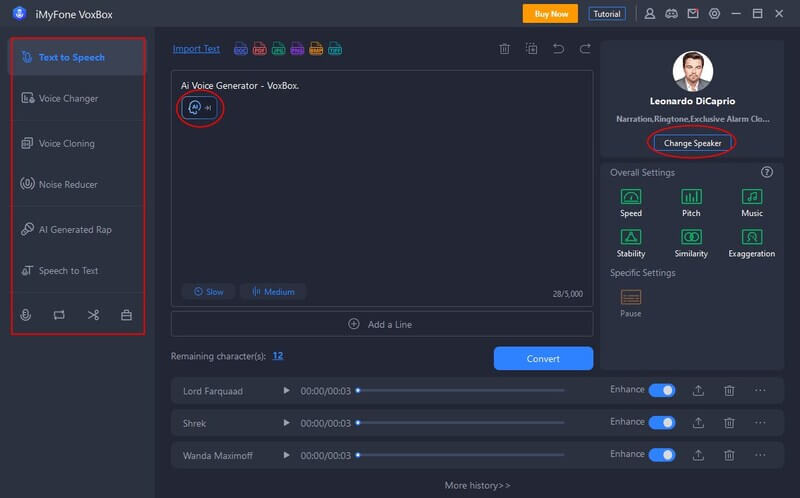
It's a sophisticated AI Voice Generator that can make your content better. You can use it to create engaging voice-overs/dubbing for your black-and-white presentations, videos, or even social media content.
The reason thousands of people are joining VoxBox is that it offers over 3000 realistic voices (including celebrities). According to its reviews, users are using the voices of Taylor Swift, Eminem, 2Pac, Joe Biden, and many other celebrities to make entertaining content.
Let's now see VoxBox's key features to find out why everyone should use this tool.
Features:
-
Anyone can use VoxBox. You can simply type text, and it will convert it into engaging audio (which you can use anywhere).
-
It offers a range of voices that sound natural and engaging.
-
You can edit voice notes with simple clicks. It lets you adjust speed, tone, and many other parameters.
-
It supports over 45 languages, so it's a great choice for you if you're targeting a global audience.
-
As a bonus, VoxBox also offers its users other premium features like Speech to text and video conversion.
So, don't wait - download VoxBox now.
Watch this Video to know more about VoxBox!
Special Offer: Get Official MagicMic with A Discount
35% off Coupon Code: VOXBOXYT
Part 4: FAQ About Convert Image To Black And White
How to Convert Image To Black And White in Paint 3D?
On Paint 3D, you can go to the "Effects" button from the toolbar to convert your pictures into black and white. There, you can find the "Black and White" option.
How to Convert Image To Black And White in Coreldraw?
On Coreldraw, you can convert the image to Black and White by opening the "Effects" button from the menu. From there, you can select "Adjust" and choose "Desaturate."
Conclusion
All-inclusive, there are six online tools you can use to convert an image to black and white. You can try any as they are free for everyone.
But to make your content extraordinary, we recommend using VoxBox.
This TTS Voice Generator can generate high-quality audio clips for you that you can add to your presentations, videos, and any other theme. We suggest using every celebrity voice this tool offers so that you also have fun while creating content.