Looking to create content in Japanese but don't speak the language? Japanese text to speech can help you a lot. Whether you are need video or audio content in the Japanese language, or your business demands communication in Japanese but lack the ability to speak Japanese yourself, there's a same solution: Japanese text-to-speech (TTS) technology.
In this article, you will know some top Japanese text-to-speech voice generators and you can choose them to solve difficulties. Let's begin!
Listen to Japanese AI voice generated by VoxBox.


Part 1: Top Japanese Text to Speech Voice Generators
1) VoxBox Japanese Text to Speech
VoxBox is not only support Japanese text-to-speech, but also provide other 200+ languages and accents. you can use it easily to convert text into standard Japanese AI voice for your content like podcast, audiobooks,etc.
Features:
-
Most global languages to find like Spanish, Italian, Korean and more.
-
100+ accents including a British accent and a Aussie accent, etc.
-
You can add expressions in local languages to videos from different countries.
-
2000 free characters for Japanese text to speech conversion.
-
Comprehensive Japanese tts software with multiple functions: TTS, STT , voice cloning , recording, conversion and editing.
-
Supported voice generation even from platforms like Youtube, Tiktok.
-
Real people voices including male and female.

How To Make Japanese Text to Speech Free:
#Step 1: Download and install VoxBox or use website version.
#Step 2: Choose the voice you like and "Japanese" on the language bar.
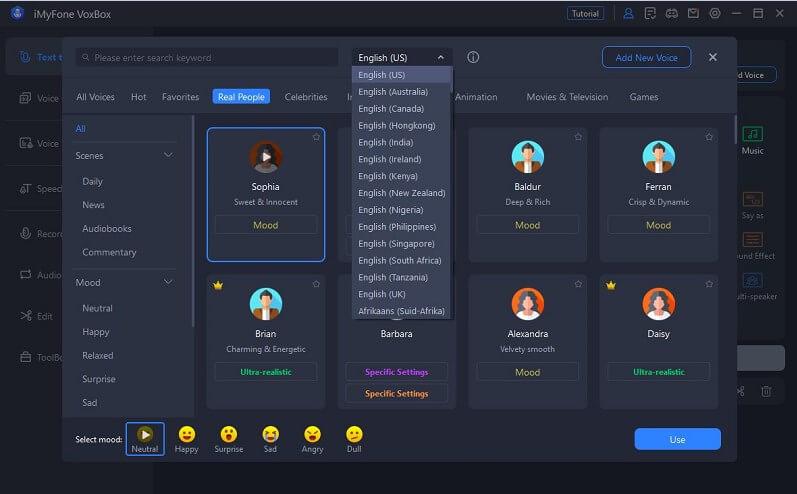
#Step 3: Enter text and generate Japanese voiceover , then you can export it.
2)Synthesia
Synthesia is another Japanese text-to-speech software which supports 60+ languages and has voices/ accents in hundreds.you also ues it to convert text into Japanese voice easily.
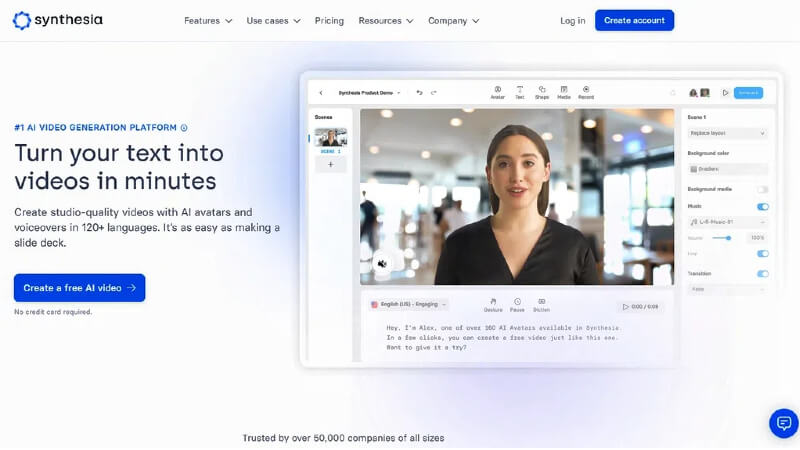
Features:
-
Synthesia is really easy to use. Just a few clicks, and you will have Japanese speech ready.
-
Unlike many software, it can do the conversion right in your browser.
-
When it comes to Japanese tts, Synthesia offers four male and three female voices to choose from.
-
You can also adjust the pronunciations using the software.
Part 2: Top 4 Online Website for Japanese Text to Speech
1 )Listen2it
Listen2it is one of the best Japanese text-to-speech websites you can use to get Japanese speeches is Listen2it. It is known for producing life-like voices that feel like a real person is talking. The website has more than 580 voices in 70+ languages, and each of them is of high quality.
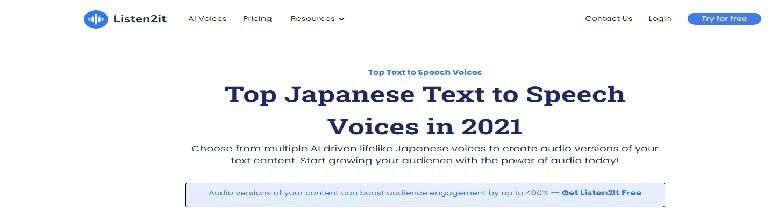
Features:
-
It is easy to use because of its user-friendly interface.
-
The website gets help from advanced Artificially Intelligent Algorithms to make the voices sound real.
-
You can choose from 15 voices (both male and female) in text to speech Japanese dubbing.
-
You can also download the Ondoku extension on Chrome.
-
You can also hear the demo of the voices before you select them.
2) Play.ht
Another online Japanese text-to-speech website you can get Japanese AI voice is Play.ht. That is easy to use and finish text to speech. It is trusted by more than 7000 users, and more people are signing up for it.
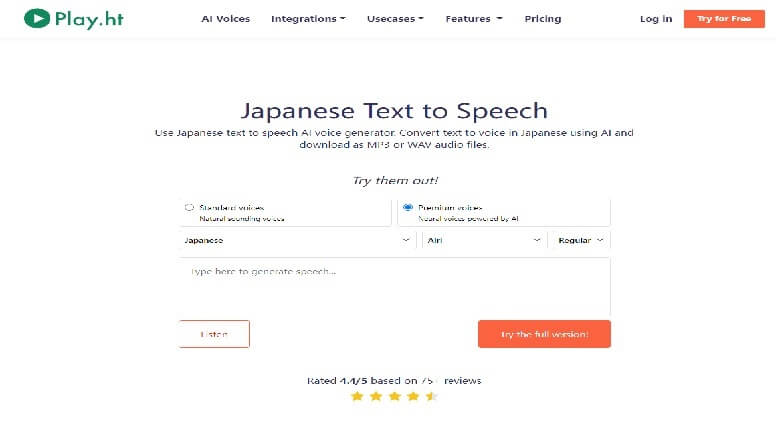
Features:
-
You can easily convert text to Japanese speech and then also download the speech in no time.
-
You can choose from 17 Japanese accents.
-
A demo option is also available where you can play the Japanese tts voice before you decide which one suits you the best.
-
Premium voices are powered by Artificial Intelligence, while Standard voices also sound life-like.
-
It supports two formats Mp3 and WAV.
3)MicMonster
MicMonster is perhaps the most famous Japanese text-to-speech website . The leading user of MicMonster is the United Nations.
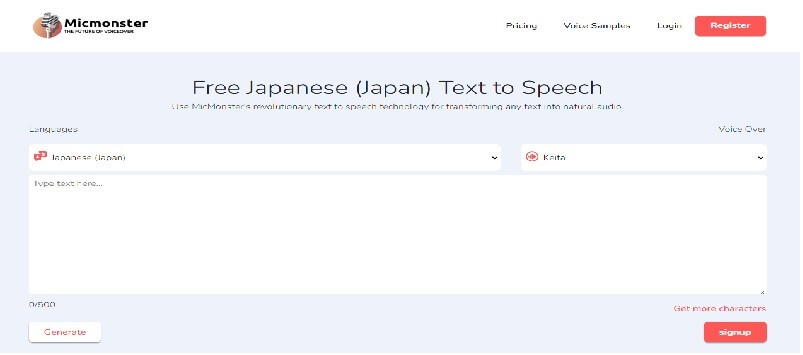
Features:
-
MicMonster offers you Preview mode, which you can use to hear the voices before choosing one.
-
The website allows you to add up to 120000 characters at once, which is more than what most websites allow.
-
MicMonster allows you to Edit voice inflections as well to give you clear voices.
-
Two high-quality voices, Nanami and Keita, are listed on the website.
4)NoteVibes
NoteVibes Japanese text-to-speech tool offers over 225 voices in 25 languages, and they are continuously improving its service. Trusted by 25000+ companies, including Google, Amazon, Pepsi, Johnson, Rolls Royce, and IBM.Now it has users in more than 150 countries, and more people are joining it.
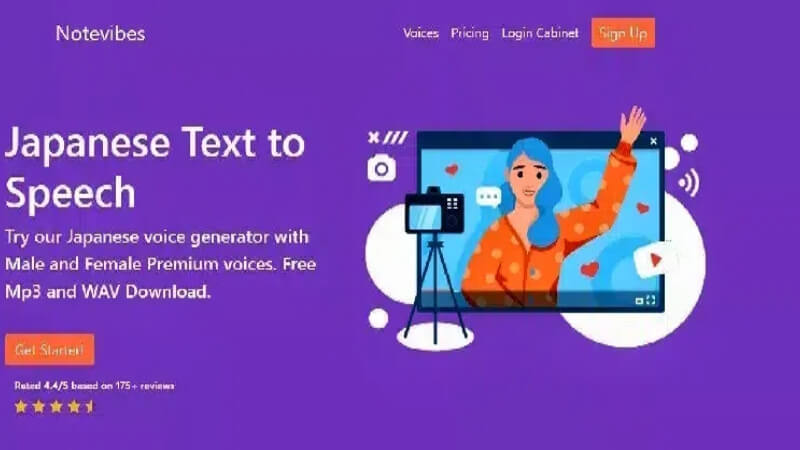
Features:
-
You can enjoy great control over the pitch and speed of the speech.
-
The volume control option is also there. You can increase/decrease the volume according to your liking.
-
The website also allows you to download the speech in Mp3 and WAV formats.
-
You can also add pauses to make the audio sound like how you want.
Part 3: Price Comparison of Japanese Text to Speech
| Product Name | Price | User Rating |
|---|---|---|
| iMyFone VoxBox | $15.95/Monthly ; $44.95/yearly; $89.95/lifetime |
4.9 |
| Listen2It | 19$ / month(mini-starter), 119$ /1 month(full) | 4.8 |
| Play.Ht | 19$ / month(basic), 119$ /1 month(business) | 4.7 |
| MicMonster | 19$ /3 months, 60$ /1 year, 134$ /lifetime | 4.6 |
| NoteVibes | 8$/ 1 month, 90$ /month, 4000$ /lifetime | 4.7 |
| Synthesia | 30$/1 month | 4.8 |
Bonus: How To Make Japanese Speech To Text
VoxBox can not only be used to convert Japanese text to speech, but also convert Japanese speech to text. This tool allows you to upload audio and video in multiple formats for conversion, and it can easily recognize the pronunciation in Japanese audio and output it into precise text.

How To Do Japanese Speech To Text:
#Step 1: Download and install VoxBox.
#Step 2: Head to "Speech to Text" on your left side, import or drag your files into VoxBox. Then choose Japanese to convert.
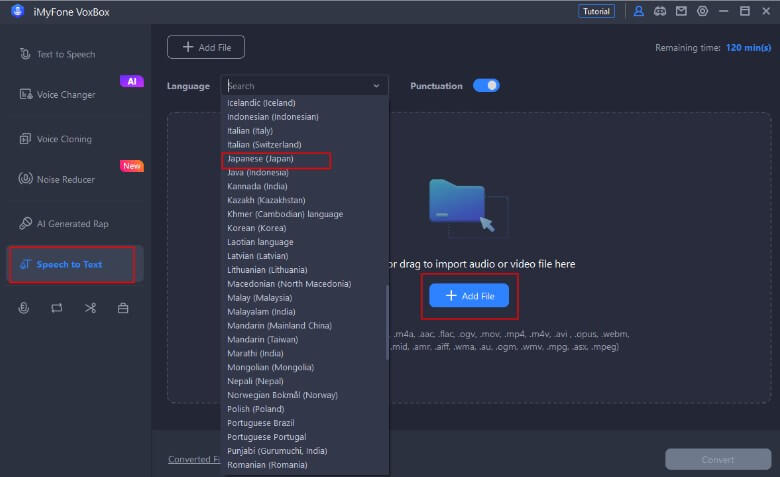
#Step 3: After converting it, copy or export the text on your device.
Part 4: FAQs about Japanese Text to Speech
1. Is Japanese text to speech realistic?
Yes, modern Japanese tts systems have made significant advancements in producing realistic and natural-sounding speech. They can emulate different voices, accents, and emotions, providing a more engaging and human-like experience.
2. Are there free Japanese text to speech tools available?
Yes, there are free text to speech Japanese tools available online. These tools allow users to input text and receive a synthesized voice output without any cost. However, paid options often provide more features and higher-quality voices.
3. Is Japanese Japanese text to speech suitable for creating audio content?
Absolutely! Japanese tts is widely used to create audio content such as podcasts, audiobooks, and videos. It saves time and resources by automating the process of turning text into speech.
4. Is Japanese text to speech available on mobile devices?
Yes, many Japanese text-to-speech generators and applications are compatible with mobile devices, including smartphones and tablets.
Conclusion
All in all,I have discussed the top websites and software which you can use text-to-speech generate japanese voice. But if you ask me, which one is the best among them that you can use without any hesitation, then the answer is simple and straightforward. It's VoxBox.
It is a multi-tasker that is efficient, user-friendly, and affordable. It offers more than 3200+ Ai characters voice to choose from, and provide 100+ accent like british, hindi. which is requirement your entertaiment and business purpose.
















