The rise of Discord has actually occurred at the same time as a significant shift in the video gaming industry. In fact, an increasing number of people are turning to gamer as a full-time profession. It is our goal in this article to teach you how to use the Clownfish Voice Changer on Discord and Fortnite.

Tips
Here is a quick tip for you: Compared to Clownfish Voice Changer, iMyFone MagicMic is a more powerful real-time voice changer that can be used on Discord and Fortnite. It comes with 125+ various voice effects. You can download it for free and have a try first!Part 1: How to Download and Install Clownfish Voice Changer
Download and launch Clownfish voice changer should not pose a problem for you to download. You may have both the 32-bit and 64-bit versions of Windows in the same container as Clownfish. You may go to the downloadable file page to download and install whichever one you like.
You don't have to worry if you are not aware of which version of the program is installed on your PC. Simply, you should go to "Settings." go to the About screen To the right of "System type," you'll notice "System Type." This will tell you whether or not your system is 32-bit or 64-bit.
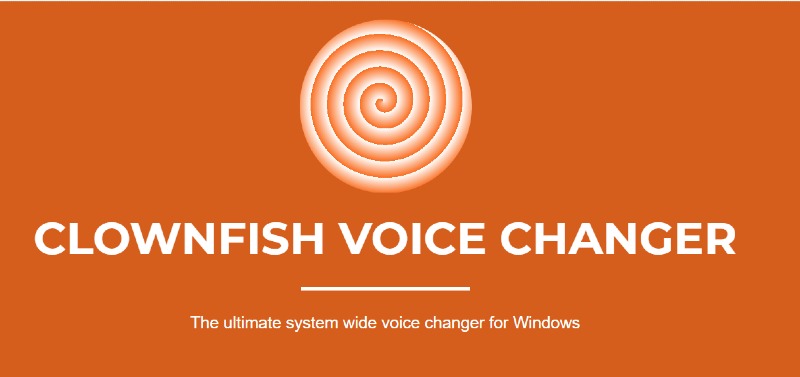
Step 1. In the first place, look for the Clownfish voice changer in your system tray. If you click on the "Setup" button located on the clownfish system tray icon, you will be able to set Clownfish up for use across many programs including Skype, Discord, TeamSpeak, and Telegram.
Step 2. Now, as you can see, even if Clownfish is "installed" on your system, the real voice changer functionality has to be installed on your system manually. That is why you will not be able to utilize the voice changer function unless you have a microphone linked to your device. To proceed, click "Install" next to the Microphone.
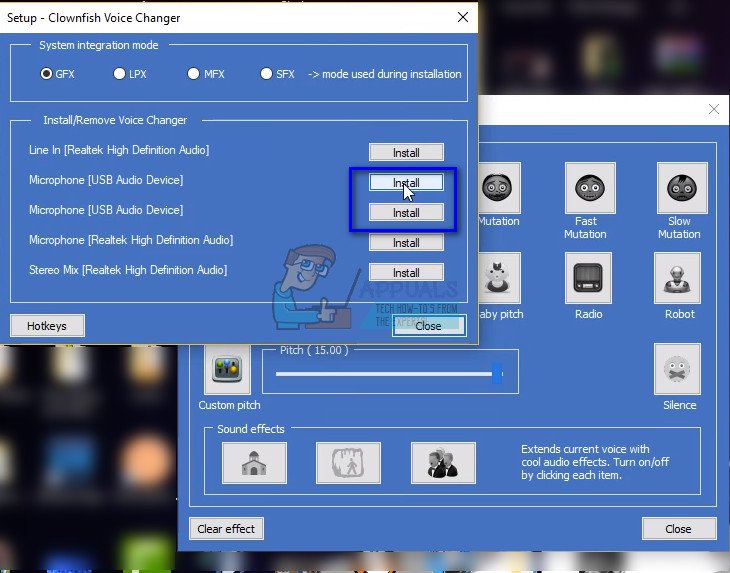
Part 2: How to Use Clownfish Voice Changer on Discord and Fortnite
After you have successfully downloaded and Installed the Clownfish on your computer, follow the steps below to use it as a real-time voice changer for discord and Fortnite:
Step 1. Clownfish will display on the taskbar when it has been installed and has been launched. Let's take a look at how to configure Clownfish to modify your voice in Fortnite, Skype, Discord, and other applications.

Step 2. Customize the Clownfish icon in the system tray by selecting it from the context menu with the right mouse button.
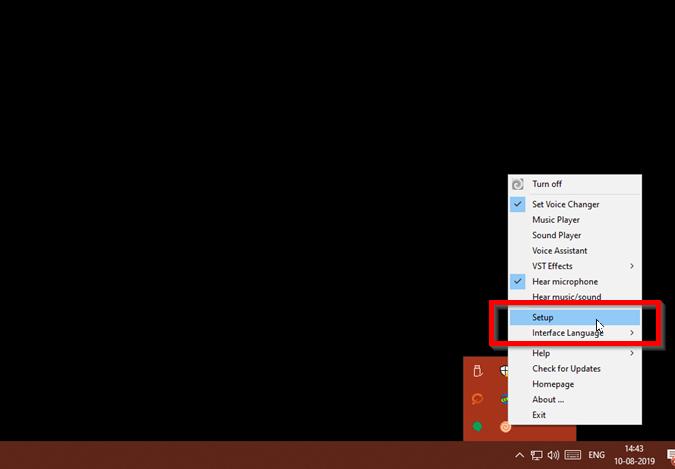
Step 3. From here, you'll need to select the setup option, which is located next to the microphone list. It should be labeled as "Microphone" on the screen. Clownfish will be configured to operate with your microphone once you have selected an installation.
Step 4. If you have numerous audio devices shown, you should first set up the microphone that is currently active in the system. To accomplish this, please complete the instructions below before clicking on the Install button.
Step 5. Enter the words "control panel" at the start of your search and then click on the result.
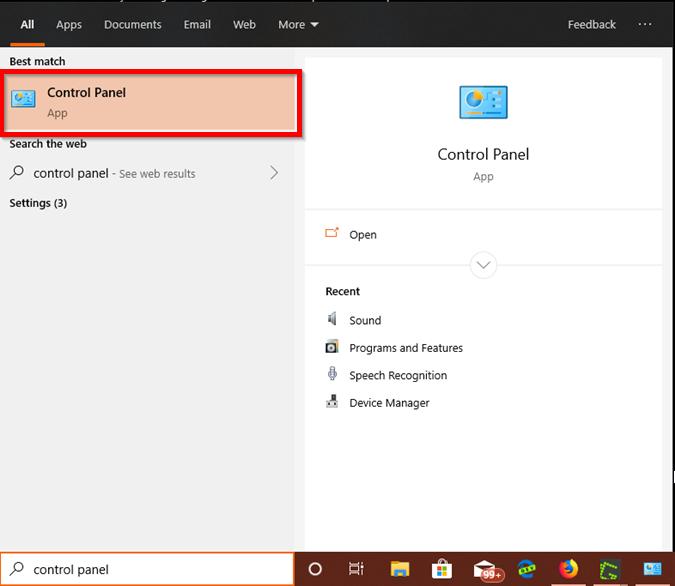
Step 6. Select Hardware and Sound from the drop-down menu.
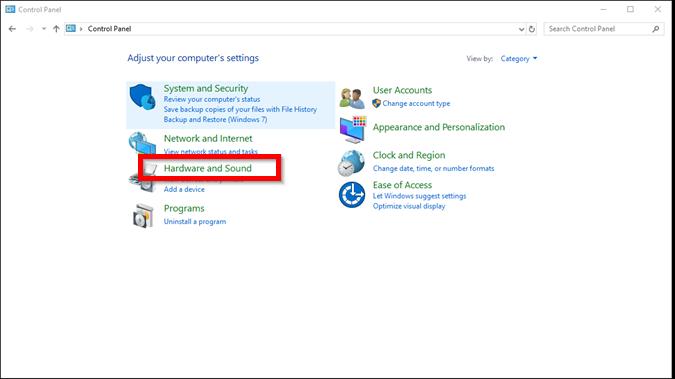
Step 7. Click Sound
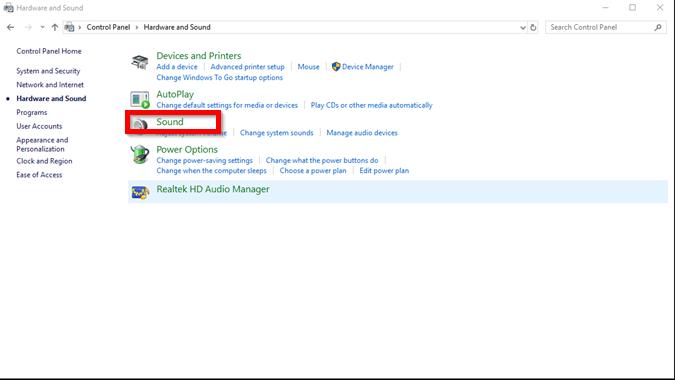
Step 8. Select the Recording option
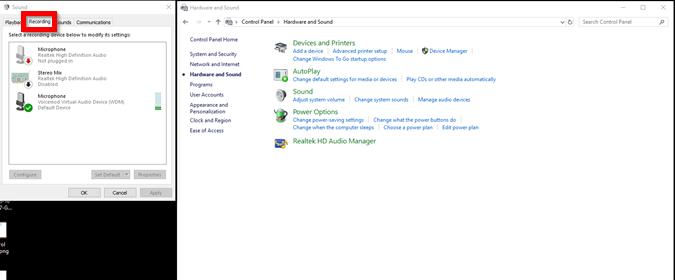
Step 9. Select Set as the default device from the context menu when you right-click on the microphone. If this device has previously been set as the default, it will be addressed further below. Even though it reads "default communication device," you must still right-click on it and select "Set as a default communication device."
Step 10. Once you've set up the Clownfish microphone, you're ready to go. Right-click the Clownfish symbol in the system tray once again to bring up the context menu. Now select Hear Microphone from the drop-down menu. You will be able to hear what the voice changer is doing as a result of this.
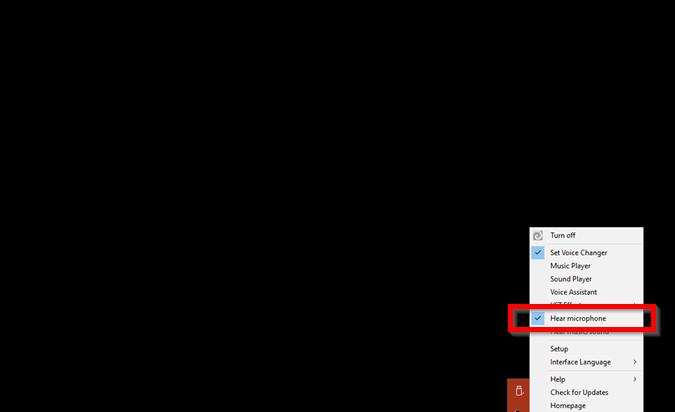
Step 11. Install Voice Changer by selecting it from the context menu of the icon on the taskbar. A blue checkmark could appear next to it, but it is simply a design error.
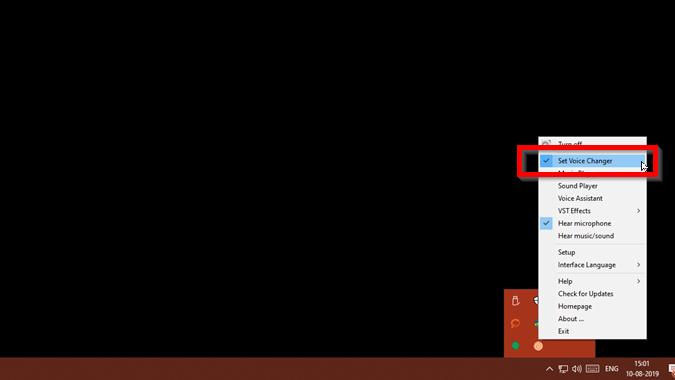
Step 12. When you click on it, you will be sent to the Clownfish voice changer screen. To make any of the effects active, simply select them from the drop-down menu.
Step 13. Because Clownfish is installed as a system-wide utility, all apps that use your microphone will rely on the input provided by Clownfish. You don't have to do anything unusual to communicate with applications like Discord. When you look at the input devices, your Clownfish-enabled microphone will be shown as the "default," as shown in the screenshot below.
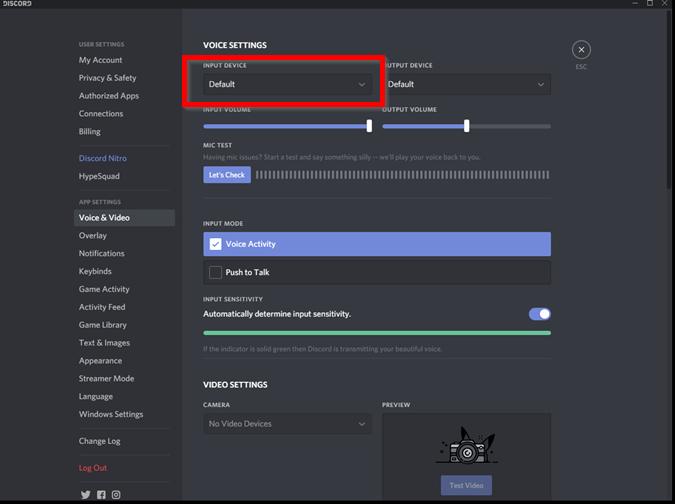
Part 3:How to Use Clownfish Voice Changer In Skype
I'm actually be showing you guys how to install a voice changer for Skype.
Now, this app is called clownfish and what it does is when you install it you have a list of about ten voices to change from and it can change your pitch from like a baby to a super deep male voice to like helium.
whatever all that cool stuff so let's jump into our tutorial now.
Step 1. Open Skype on your computer or laptop.
Step 2. Connect to a call for which you want to change your voice.
Step 3. Now, open the clownfish app and you'll see a notification on top of your screen that you're using Skype with clownfish and it will access your voice.
Step 4. Next, right-click on the clownfish icon from the notification menu on your Windows.
Step 5. Go to voice changer and select the voice that you want to change.
So, in this way you can change to any voice you want from the given options.
Clownfish Not Working on Discord? Use MagicMic!
Part 4:[Solved] How to Fix Clownfish Voice Changer Not Working
#Solution 1: Checking your version of Skype
If the clownfish is not working with your Skype, the first thing, you need to do is to check your Skype version. Make sure that it is up to date and not an older version.
Although, all the versions of Skype are compatible still it is necessary to use an up-to-date Skype version.
#Solution 2: Installing your Microphone in Clownfish
If you have not configured your microphone in clownfish, please follow the instructions below:
Step 1. In the first place, look for the Clownfish voice changer in your system tray. If you click on the "Setup" button located on the clownfish system tray icon, you will be able to set Clownfish up for use across many programs including Skype, Discord, TeamSpeak, and Telegram.
Step 2. Now, as you can see, even if Clownfish is "installed" on your system, the real voice changer functionality has to be installed on your system manually. That is why you will not be able to utilize the voice changer function unless you have a microphone linked to your device. To proceed, click "Install" next to the Microphone.
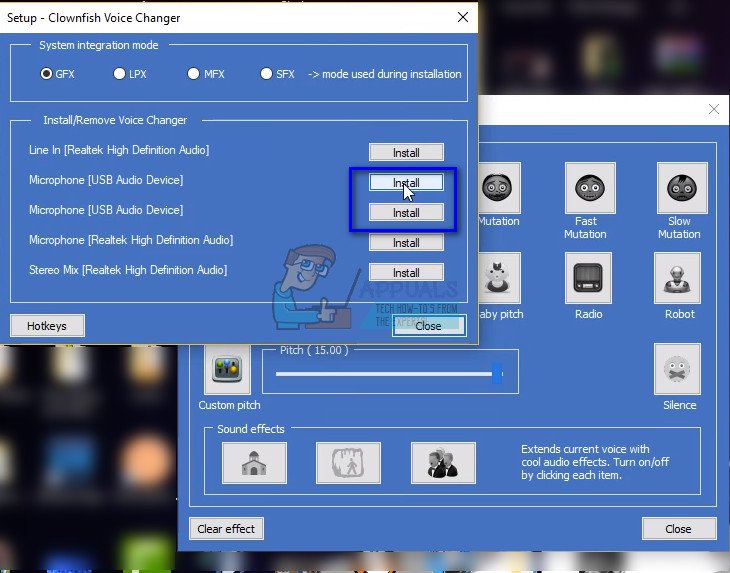
#Solution 3: Updating the version of Clownfish
Another possible solution to properly work Clownfish is by updating it to the latest version. To update to the latest version, go to the notification bar of Windows and right-click on the Clownfish icon.
Now click on "check for updates". If there is any update available, it will install it automatically.
#Solution 4: Installing the application in the default location
The last solution is to uninstall the Clownfish application and install it again. But this time do not change its installation directory but keep it to the default location. It will probably keep it working.
Part 5: Best Alternative to Clownfish Voice Changer - MagicMic
iMyFone MagicMic is a real-time voice changer that is accessible on the PC platform. The program is equally easy to use and you can get fun by using it to change your voice when gaming, chatting, or live streaming.
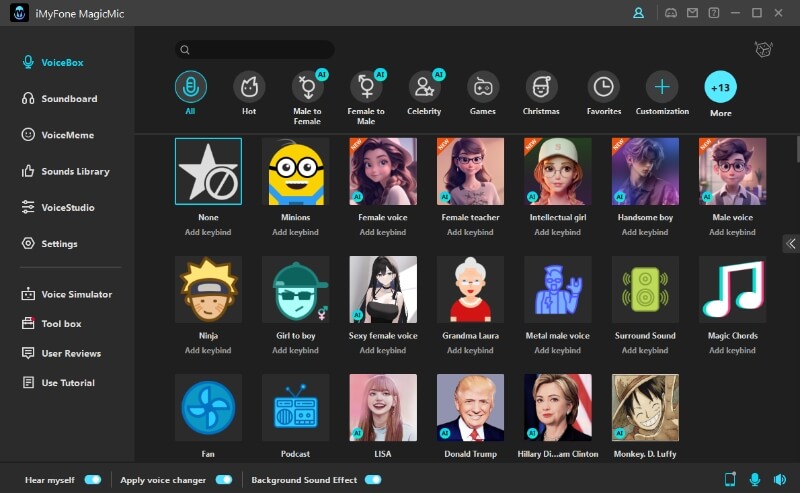
Key Features
-
It supports both Mac and Windows systems. So though you are a user of Discord Mac, MagicMic is here with you too.
-
125+ voice effects.
-
600+ sound effects and voice memes for real-time voice chat, including Quandale Dingle laugh, bruh, and vine boom sound effects.
-
Available for various gaming, chatting, or live streaming platforms (PUBG, Second Life, Fortnite, CS:GO, Discord, Streamlabs, and more).
-
You can control voice changes and sound effects by playing with hotkeys.
How to Change Your Voice on Discord using iMyFone MagicMic
#Step 1. Download and Launch iMyFone MagicMic
Download iMyFone MagicMic on your computer and then launch it.
#Step 2. Click the "Voice" tab in Discord
Open Discord and click on the voice settings option button. After the user settings window opens, click on the "Voice" tab.
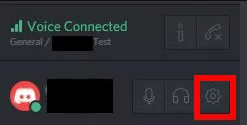
#Step 3. Select the Input Device
Select " Microphone (Voice Changer Virtual Audio Device)" in the drop-down menu of "INPUT DEVICE".
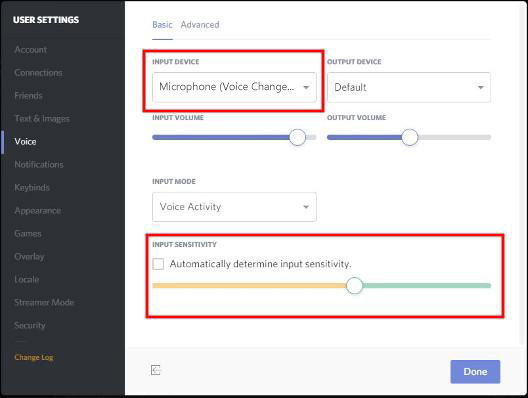
#Step 4. Uncheck Automatically determine input sensitivity
Then uncheck Automatically to determine input sensitivity. Now speak into your microphone and adjust the sensitivity setting.
Conclusion
So do you have any ideas about how to use Clownfish voice changer on Discord? But in my own opinion, using MagicMic on Discord would make more funs, since it offers more function and more voices. You'll never regret having a try, believe me.

- 125+ Voice effects for one-click voice changing in real-time.
- Huge library with 400+ Voice Effects and 150+ Voice Memes.
- Sound emulator in games, live, chatting, online classes, and more.
- Voice recording and audio voice changing is supported.
- Voice studio lets you create any voice you like.

















