Given the widespread appeal of anime, enthusiasts want to emulate and recreate the endearing, high-pitched voices of anime characters. They also wish to transform their voices into charming anime voices.
In this article, we'll guide the finest anime text to speech to replicate the voice of any anime character even the characters from anime games.
Before we start to explore, let's try the online anime girl AI voice text to speech made by VoxBox first:
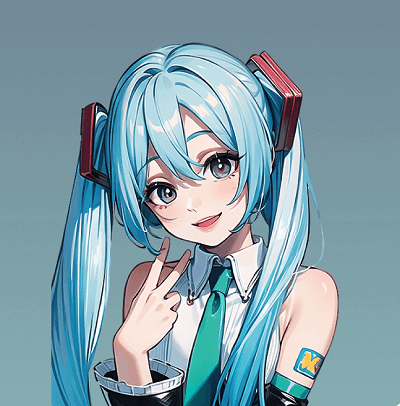




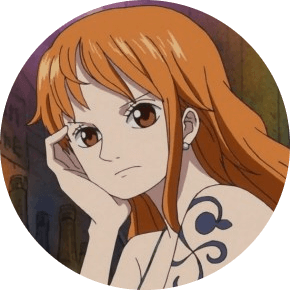

0/100
*3 free text to speech trails for you
Tips
Use the full version to experience the full range of features. 3200+ voices in 200+ languages to choose from, including the voice of anime characters, celebrities, rappers, etc. You can also clone a voice and adjust the voice parameters to meet your needs, try it now!Part 1:What is Anime Text to Speech?
Anime text-to-speech (TTS) refers to tools that generates speech from input text based on characters from anime, manga, or Japanese popular culture. These tools usually provide a range of sounds that mimic the voices of various animated characters.
Users enter text, and the tool/software converts it into spoken language using selected animated voices. Animated TTS are often used for entertainment, such as creating voiceovers for YouTube videos, or telling stories in a style reminiscent of animated characters.
Watch this video to learn more about anime girl ai voice text to speech
Part 2: Comparison of 4 Anime Voice Generators
If you're confused about which tool to choose, take a look at the comparison table below to clearly understand which anime text-to-speech tool to choose.
| Name | Features | System | Available Voices | Languages | Pricing | User Rate |
|---|---|---|---|---|---|---|
| VoxBox | TTS,STT, Voice Clone, Audio Edit |
Windows, Mac, Android, iOS | 3200+ | 216 | Free to $15.95/month | 4.8/5 |
| VoxMaker | TTS, STT, Voice Clone | Windows | 3200+ | 46+ | $12.95/month | 4.6/5 |
| Narakeet | TTS | Online | 100 | 90 | $45/300mins | 4.0/5 |
| Typecast | TTS, Voice Clone | Online | 300+ | 6+ | Basic: $8.99/month (60mis) | 4.0/5 |
Part 3:Top 2 Anime AI Voice Text-to-Speech Generators
Anime girl AI voice generators provide text-to-speech voices array of anime characters, anime girl, and even Japanese anime allowing users to effortlessly create anime AI voices that resonate with the charm of their favorite characters. let's keep going.
1) VoxBox - Your Best Choice to Make Anime TTS
Among the numerous anime voice generators, iMyFone VoxBox stands out as the top choice. If you'd like to try generating the voice of an anime girl, you cannot miss VoxBox.
From popular anime characters like SpongeBob SquarePants to Dragon Ball, users can find their favorite characters within it. If the desired character isn't available, iMyFone VoxBox also supports voice cloning, allowing users to upload audio clips or perform real-time recordings of the desired anime character's voice.
Key Features:
- Over 3200 characters from various comic and anime series.
- Access to 100+ accents, such as British and Hindi, adding further versatility to the voice options.
- Support for 200+ languages , making it a truly global voice generation platform.
- More built-in functions like voice cloning, voice record, generate, convert, and edit.
- It has multiple output formats like MP3, WAV, and AAC.
- Fine-tuning options such as Pause, Pitch, Speed, and Emphasis to perfect the generated anime voice.
- You can import, convert, edit,record audio.
- A plethora of scenarios like business, entertainment, education, voice studio, and multimedia platforms, expanding the creative possibilities.
Pros:
- It has a user-friendly interface.
- It offers the most TTS anime voices and languages than others.
- Offers 9 functions to fullfill all needs of video creation: TTS, STT, voice clone, image to text, audio edit, text to song, video to audio, etc.
- Provide High-quality Dubbing
Cons:
- The desktop version needs to be installed first.
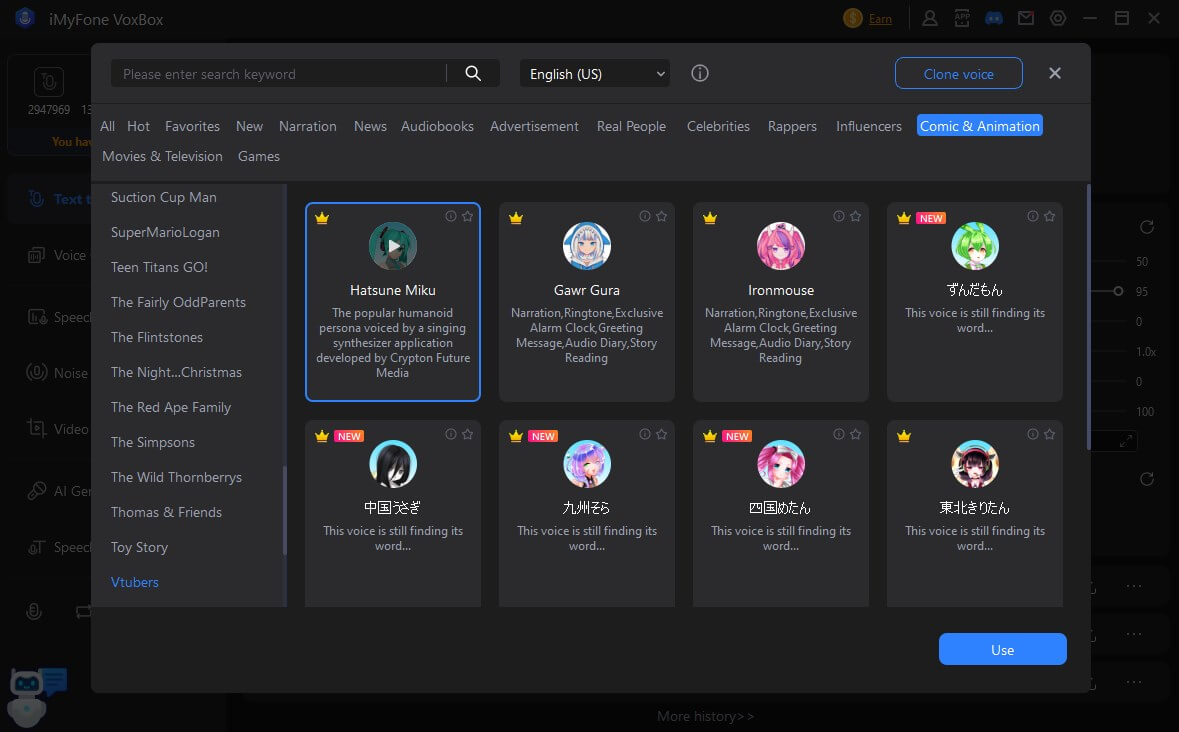
Simple Steps of Making Anime Girl AI Voice
Step 1: Downlaod Voxbox and install it with below button, then open it, and click on "Text to Speech".Or use online version.
Step 2: Click the "Change Voice" button and select your favorite anime's text-to-speech voice, or simply search the anime anime's name.
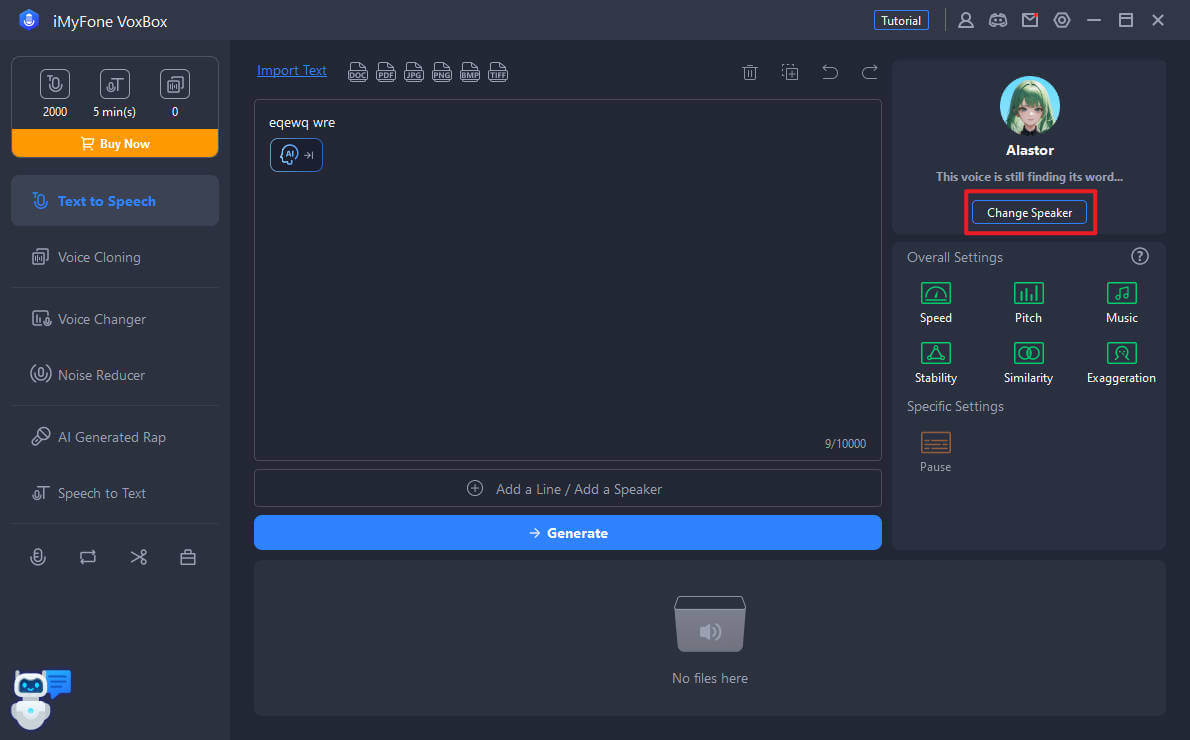
Step 3: Type or paste your text, then click the "Convert" button to get anime narration.
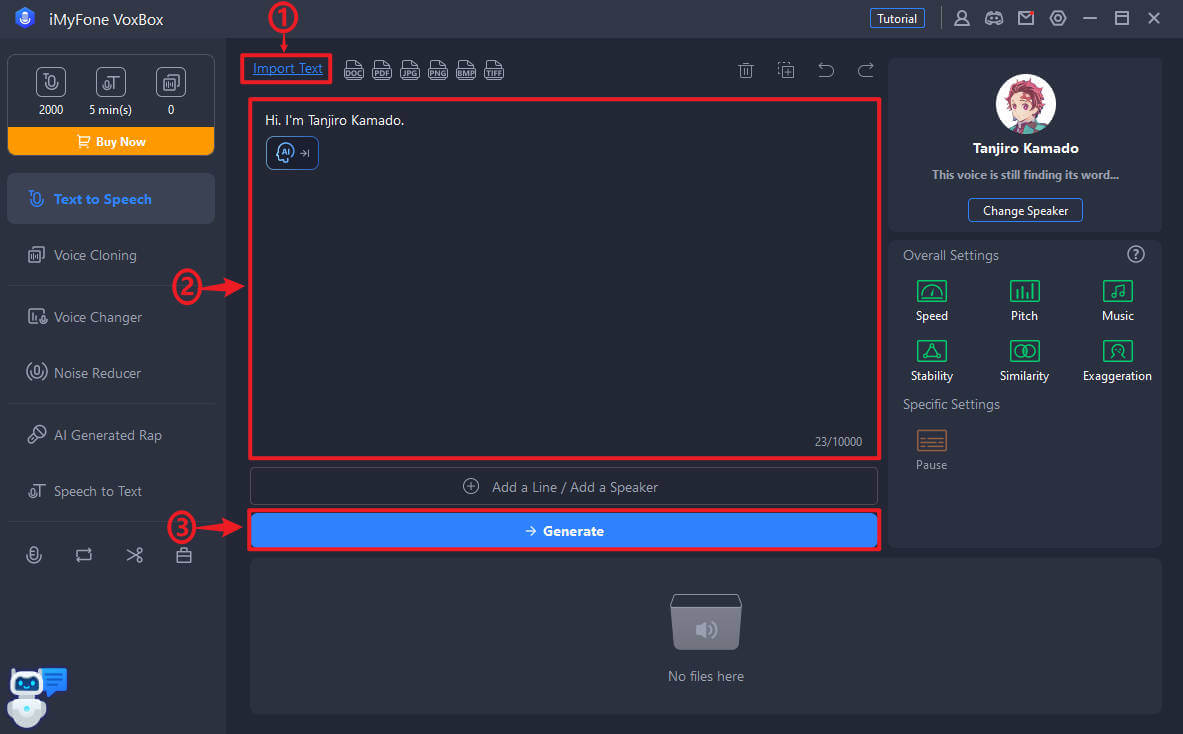
You might also be interested in: How to Be A Voice Actor for Anime with No Experience?
2) VoxMaker
VoxMaker is a real-time anime girl voice generator primarily designed for real-time voice-changing during streaming or gaming sessions. With its advanced custom AI voice technology, you can effortlessly and swiftly engage in real-time chats, game live streams and other activities. Transform your voice naturally and conveniently into an anime girl voice.
Key Features:
- It provides you with more than 100 voice filters.
- VoxMaker changes your voice in real-time, enabling you to use it during any live stream or gaming.
- VoxMaker has over 200 voice effects with filters that you can use in real-time.
- A voice emulator integrated into chat, gaming, and live applications.
- These voice filters also have background effects, making your voice change a bit realistic.
- Voice memes are also available to meet certain requirements.
Pros:
- You can use the hotkeys to control different effects, including playback, replay, stop, and cycle.
- It allows you to import files in MP3 as well as WAV format.
- It gives users the freedom to adjust the parameters of sound.
- You can also customize voices with a few clicks.
Cons:
- Currently, it is only available for Windows users.
- Moreover, you need to download this tool and install it on your PC.
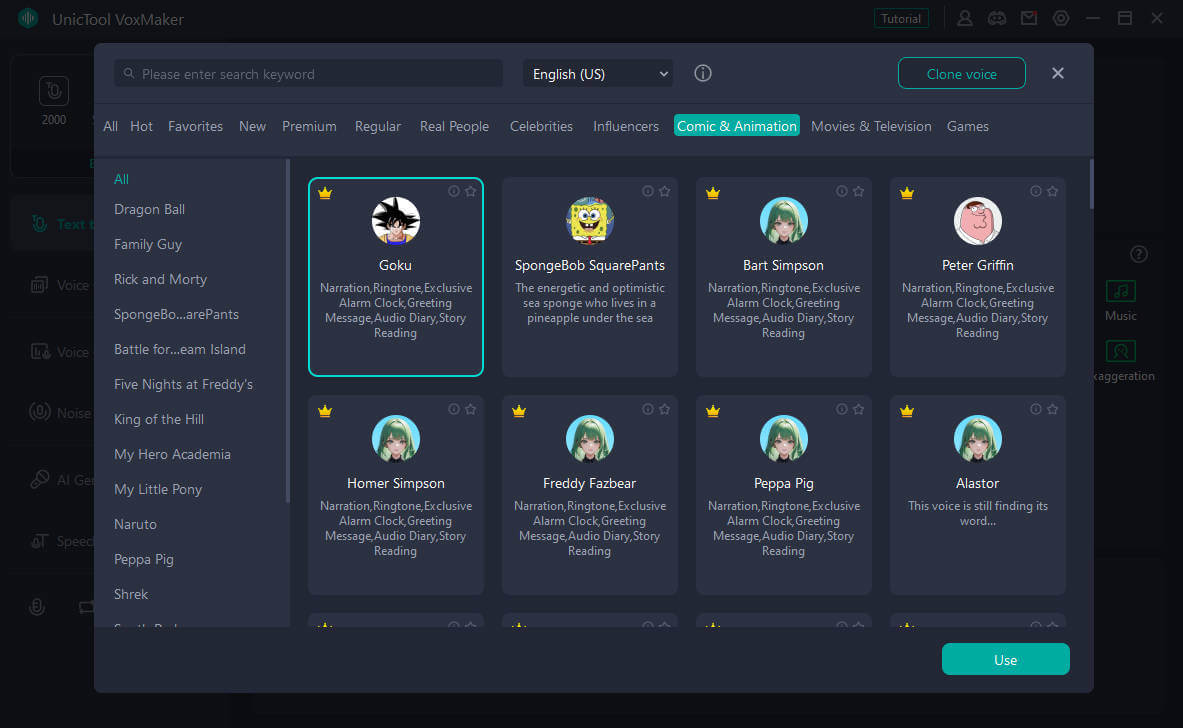
How Change Voice Sound Like Anime:
Step 1:Downlaod VoxMaker and install it, then open it. choose "Text to Speech".
Step 2: Now click "Change Speaker" to select the anime. You can also use key binds to quickly access your favorite sound effects. Adjust the volume, cycle, and other options.
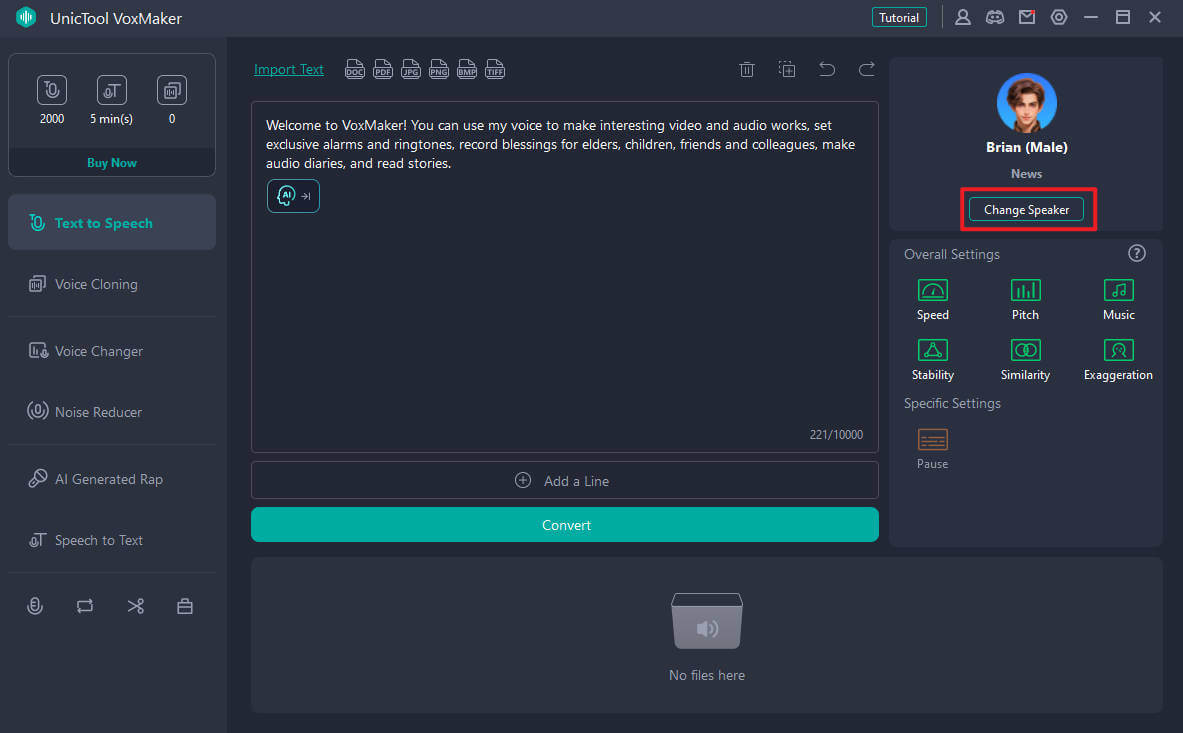
Part 4: Best 2 Online Anime Voice Generators
Online anime text-to-speech tools are more convenient and efficient, and many users choose online tools to meet their needs. In this section, we also plan to introduce two online tools. However, it must be mentioned that online tools have lower security and depend on your network. Without further ado, let's take a look together.
1) Narakeet
Narakeet is your go-to online anime text-to-speech for creating Japanese anime voice-overs and narrations effortlessly. With 15 AI anime voice models at your disposal, it's perfect for enhancing your video content. Additionally, Narakeet supports various other text-to-speech libraries, including speakers, announcers, and commentators. Simply visit the website, log in or register, input your script online, choose your desired Japanese girl voice, and transform it into a captivating voice-over.
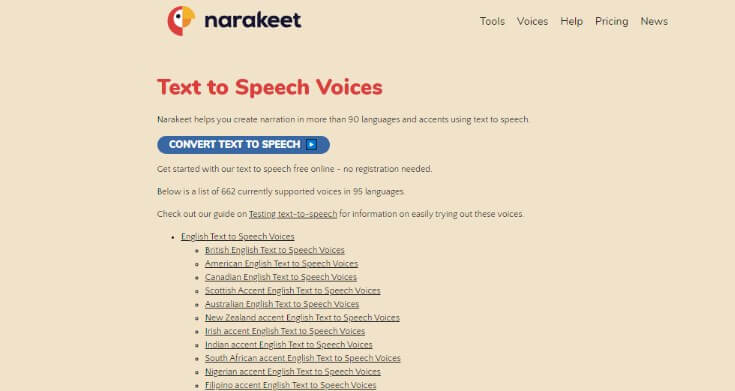
Features:
- Narakeet provides you with eight different voices of Japanese males and females.
- It can convert Japanese text to speech easily.
- Besides creating an MP3 audio file, you can also create MP4 videos easily.
- You can click on "More Options" to adjust the volume and speed of the audio output.
How to Use Narakeet Anime Text to Speech:
Step 1: Go to the Narakeet website.
Step 2: Choose text to speech, select the format and then type in the script. Click on "CREATE AUDIO".
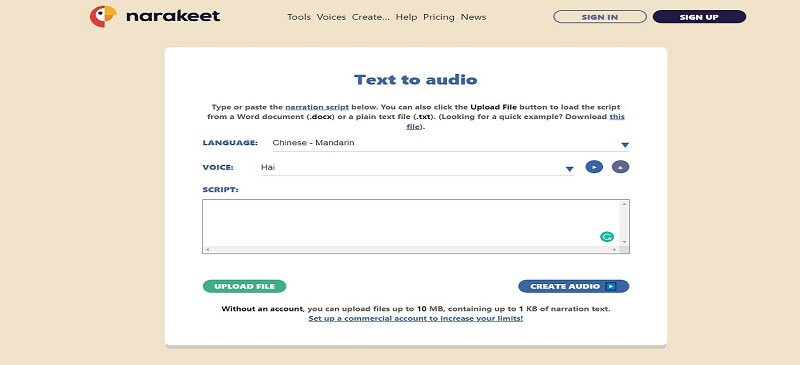
Step 3: After convert, click on "DOWNLOAD" to save it or click on "IMPROVE" to make some adjustments.
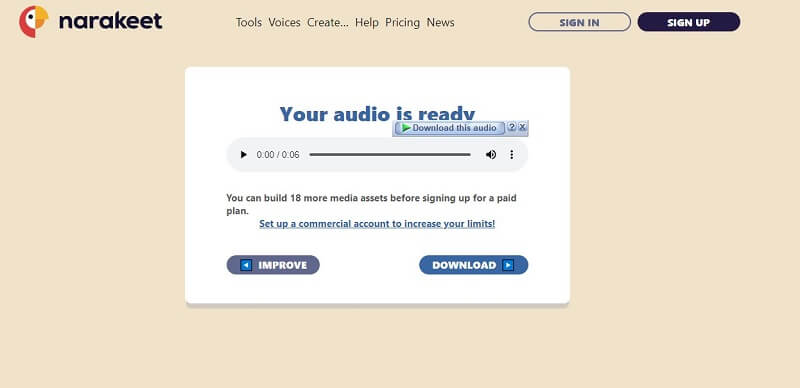
Pros:
- No registration is required to use this online tool.
- Simple and easy user interface.
- You can upload up to 10 MB of files and up to 1 KB of narration text.
- You can choose different languages with Narakeet.
Cons:
- You require a stable internet connection to use this tool.
- It has limited voices from which you can choose.
2) Typecast
Typecast is the last of the list of popular anime girl voice text to speech, offering users the ability to effortlessly generate voice-overs with natural, real-person character voices. It's tailored to provide voice-overs in anime, games, advertisements, and promotional videos. Additionally, typecast supports video creation, allowing you to craft videos with ease using this versatile tool.
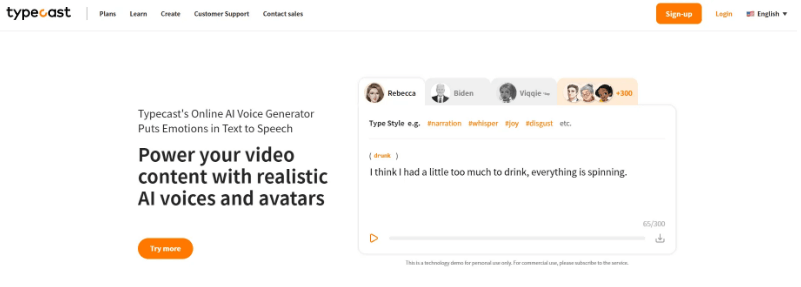
Spotlights of Typecast Anime Girl Voice AI Generator
- You can create not only AI-generated voiceovers but also videos with this tool.
- Typecast allows you to set your voice styles.
- You can control the emotions and tones of your narrative.
- Typecast also has subtitle, transition, custom virtual human, and custom background features.
How to Get AI Anime Voice via Typecast:
Step 1: Go to the typecast website. Click on the option of "Create now".
Step 2:Type or paste the text then convert. also support set the speech pace, intonation, tempo, and style tone.
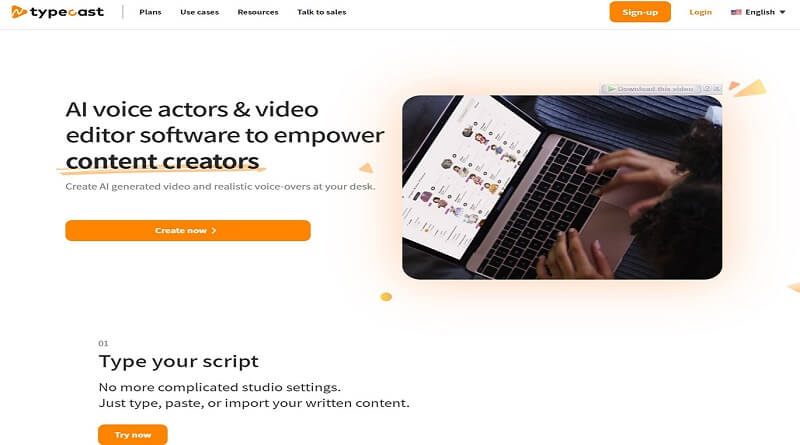
Step 3: Click on the "Play" button to hear the sound. Also directly click on "Download" to save it.
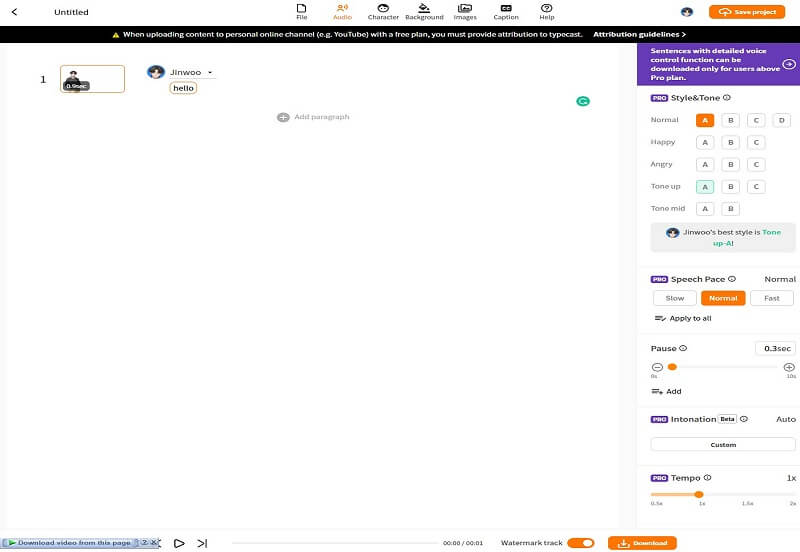
Pros:
- You can type, paste or even import your content.
- It allows you to create realistic facial expressions as well.
- This tool allows you to create quick videos without expensive equipment.
Cons:
- As it uses AI, you don't have many options to alter the changes.
- You need to sign up before using the tool.
Part 5: Why We Need Anime Voice Generator?
If you have anime voice generators, you'll save money and time, and focus on your key issue, you can make studio-quality narration for this application:

1. Social Videos
Add authentic Japanese anime voiceovers to your YouTube channel, engaging local viewers with captivating content. or to voice anime anime-themed TikTok content to stand out.
2. Use Anime Voice Generator to Make Gaming Video Attractive
When you make a gaming video, you can be the lifelike character to explain to the audience, to catch their attention.
3. Discord and Social Media
Active your community by sharing anime voices on your Discord server or other social media.
Part 6: FAQs about Anime Text to Speech
1. Which anime character has the hottest voice?
Here, we present the top 10 anime girls with the sexiest voices that have captured the hearts of fans worldwide.
- Rias Gremory (High School DxD)
- Erza Scarlet (Fairy Tail)
- Nami (One Piece)
- Holo (Spice and Wolf)
- Hinata Hyuga (Naruto Shippuden)
- Yoruichi Shihouin (Bleach)
- Morgiana (Magi: The Labyrinth of Magic)
- Rangiku Matsumoto (Bleach)
- Hestia (Is It Wrong to Try to Pick Up Girls in a Dungeon?)
- Nico Robin (One Piece)
2. How can I convert anime gril text to speech?
VoxBox supports a variety of anime girl voices, such as Nezuko from "Demon Slayer" and Aria from "Spy X Family". You can achieve this by using VoxBox's text-to-speech functionality.
3. What can I use anime voice generator for?
Interactive StoryTelling: Bring children's stories to life with Mickey Mouse as the narrator, enhancing interactive storybooks and educational apps, making reading and learning more engaging and fun.
Video Narration: Utilize in animated content creation, either for new productions or dubbing existing ones into different languages, maintaining consistency and charm across global markets.
Audio Production: Incorporate Mickey's AI voice into music tracks, podcasts, or audio dramas to create captivating content.
Smart Toys and Gaming: Embed Mickey's voice in smart toys and video games, allowing for personalized interactions and responses, heightening the play experience for young users.
Read this article to get 4 effective ways to use anime voice generators to generate anime girl voices with text-to-speech. Whether you're looking for a unique anime girl voice or another Japanese anime character voice, we'd recommend this Anime AI Voice Generator cause it offers a diverse range of AI voices and supports custom AI voice generation. Download VoxBox now and get voiceover for your projects.




















