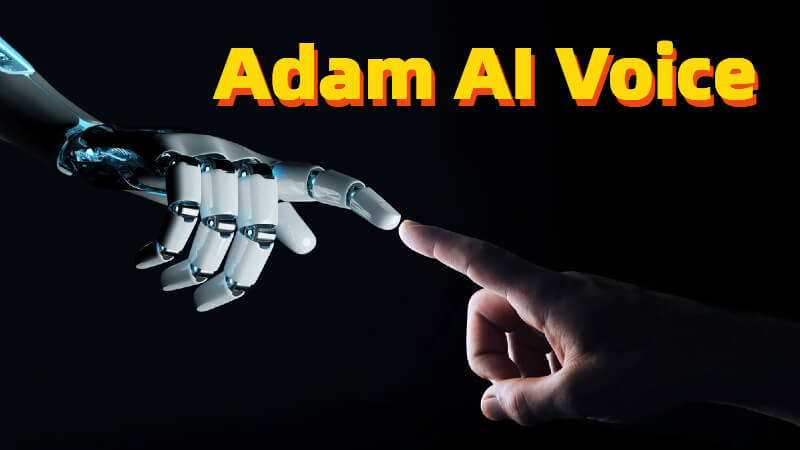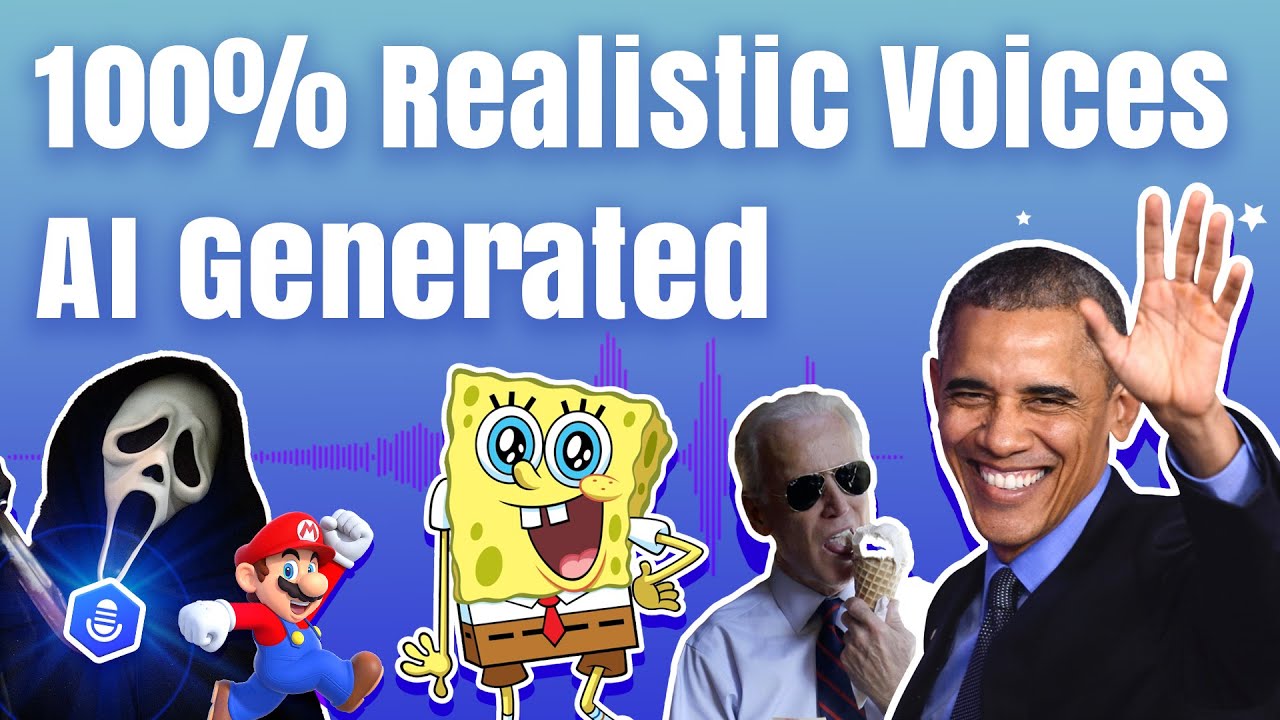Where to get Adam AI voice? Adam AI Voice is one of the best quality AI-generated voices in social media or YouTube videos that sound incredibly realistic and human-like.
In this article, we’ll explore how to find an impressive Adam AI voice generator for text to speech to make realistic voiceover for your own videos. And we also provide you with more realistic synthetic voices like Adam AI Voice for you to choose from. Learn Adam voice AI today!
Listen Adam AI voiceover generated by VoxBox:

Also, you can try Adam AI voice with VoxBox online below, if you want better experience or access full features, you can download VoxBox to try it free. You'll be amazed.



0/100
*10 free text to speech trails for you
Part 1: What is Adam Voice AI and Why So Popular?
Adam Voice is an AI-generated voice provided by ElevenLabs. This voice brings a realistic touch to your videos, which is the main reason why he is so popular. As a hyper-naturalistic synthetic voice, Adam Voice AI elevates content with human-like expressiveness, making it a powerful tool for maximizing impact and boosting audience engagement.
Human-like AI Voice Use Cases:
- Video narration
- Audio content creation
- Marketing and advertising
- Customer service
- Healthcare
- E-Learning
Once you're familiar with the origins and use cases of Adam AI Voice, we'll delve into how to effectively utilize the Adam Voice Generator for text in the next part.
Part 2: Text to Speech with Adam AI Voice [3 Steps]
iMyFone VoxBox is a very versatile AI voice generation software. The Adam voice from VoxBox is ultra-realistic and has all human voice features such as pauses, exclamations, expressions of amazement, and more. Voxbox can help you handle a series of narration tasks for videos or audios, perfectfor YouTube and TikTok voice-overs.
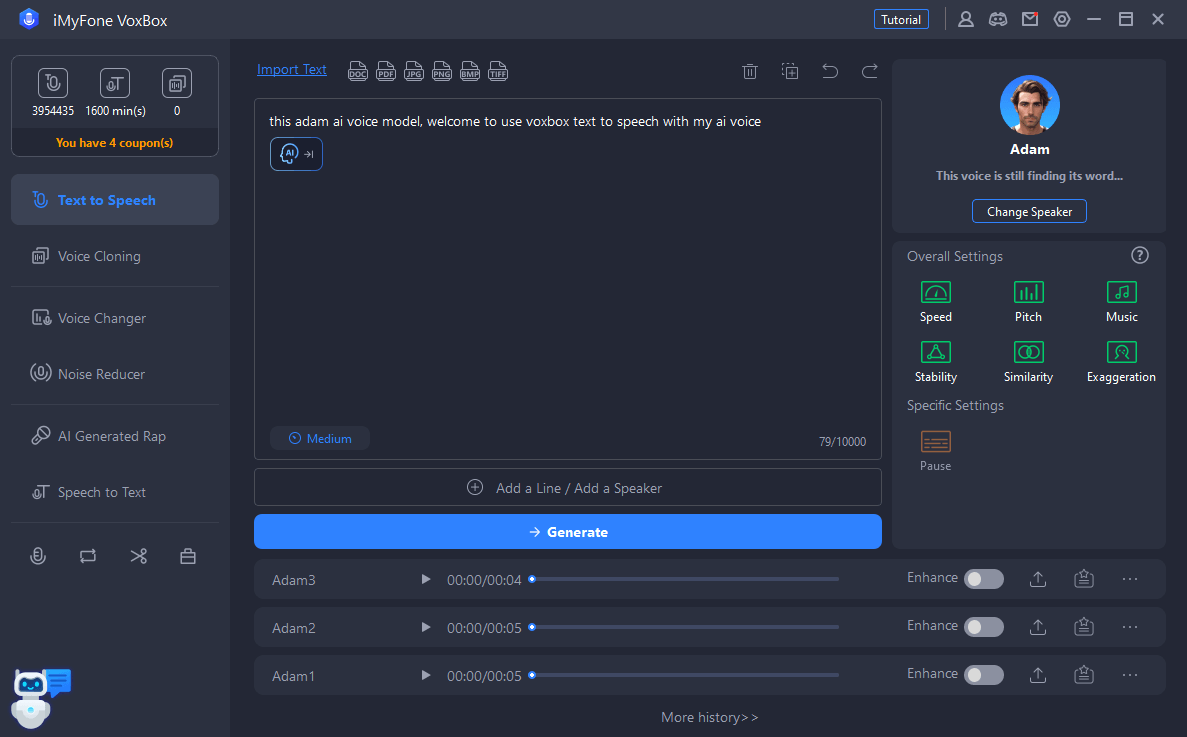
Key Features:
- Voxbox have 3500+ AI voices for TTS, and the voices are incredibly realistic and human-like.
- Includes celebrity voices, like Trump, Taylor swift, David Attenborough, and more.
- If you can't find the AI voice you need among the existing 3500+ AI voices in VoxBox, then you can choose voice cloning. You can clone any voice, including your own,by simply providing the audio of the sound.
- Support over 250 languages and accents.
- Its functions include text-to-speech, speech-to-text, AI text writing, voice cloning, audio editing or recording, AI rap generation, and more (highly recommended).
Below are the steps for how to Use Adam AI voice with VoxBox in your project. It only takes a few simple steps to complete!
Guide for Text to Speech Adam Voice Generation:
Step 1: Click the download button below to try VoxBox for free.
Step 2: Type the text directly, or import a text file into the speech converter.
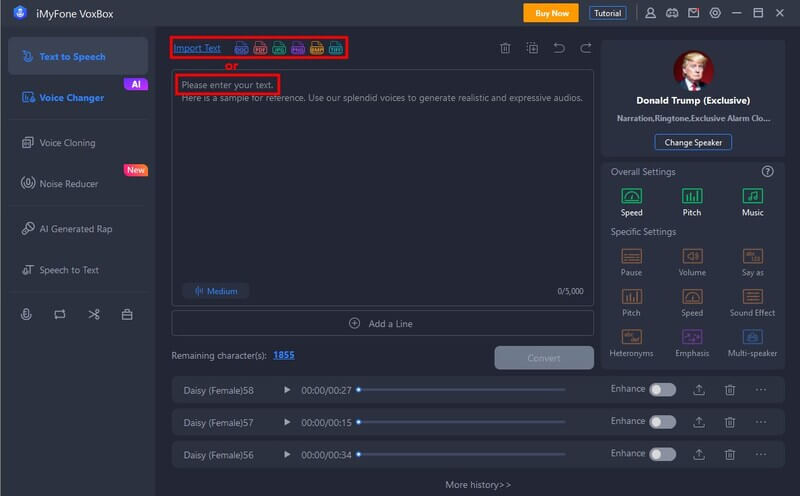
Step 3: Select an AI voice: Depending on your preference, choose one of the many voices, languages, and accents offered by VoxBox.
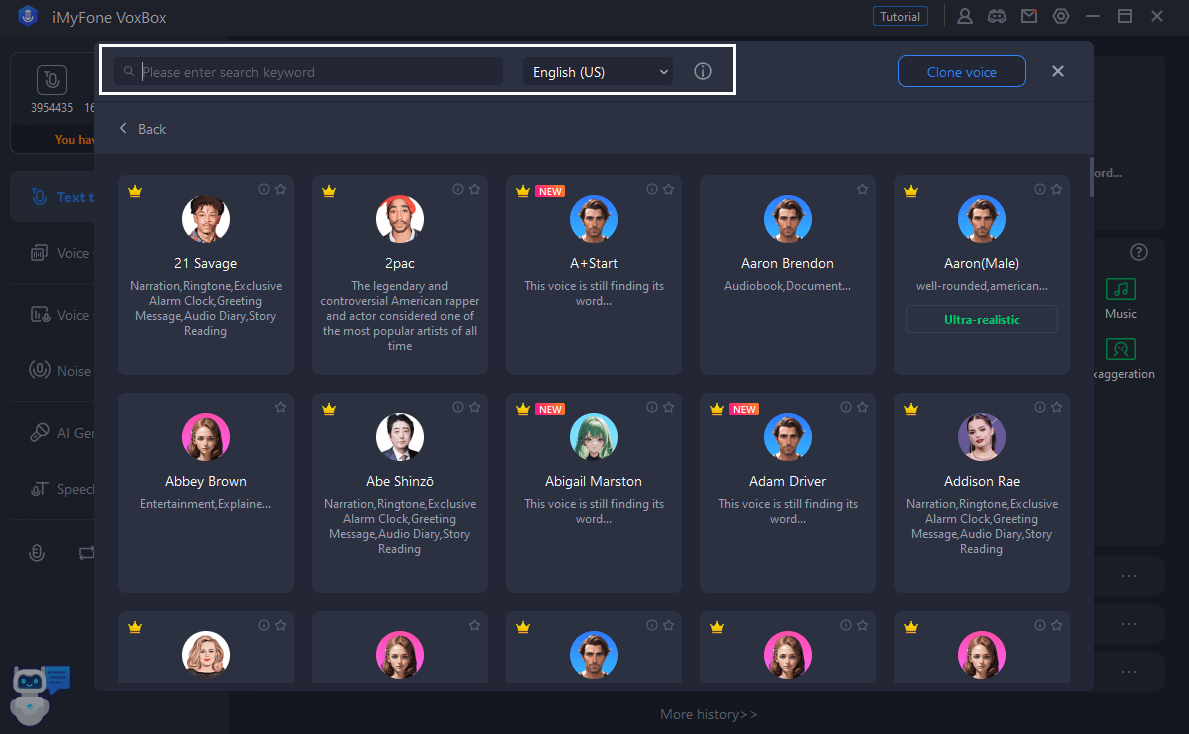
Step 4: Convert to audio: Click the "Convert" button to generate the audio file. You can click the export icon to download audios.
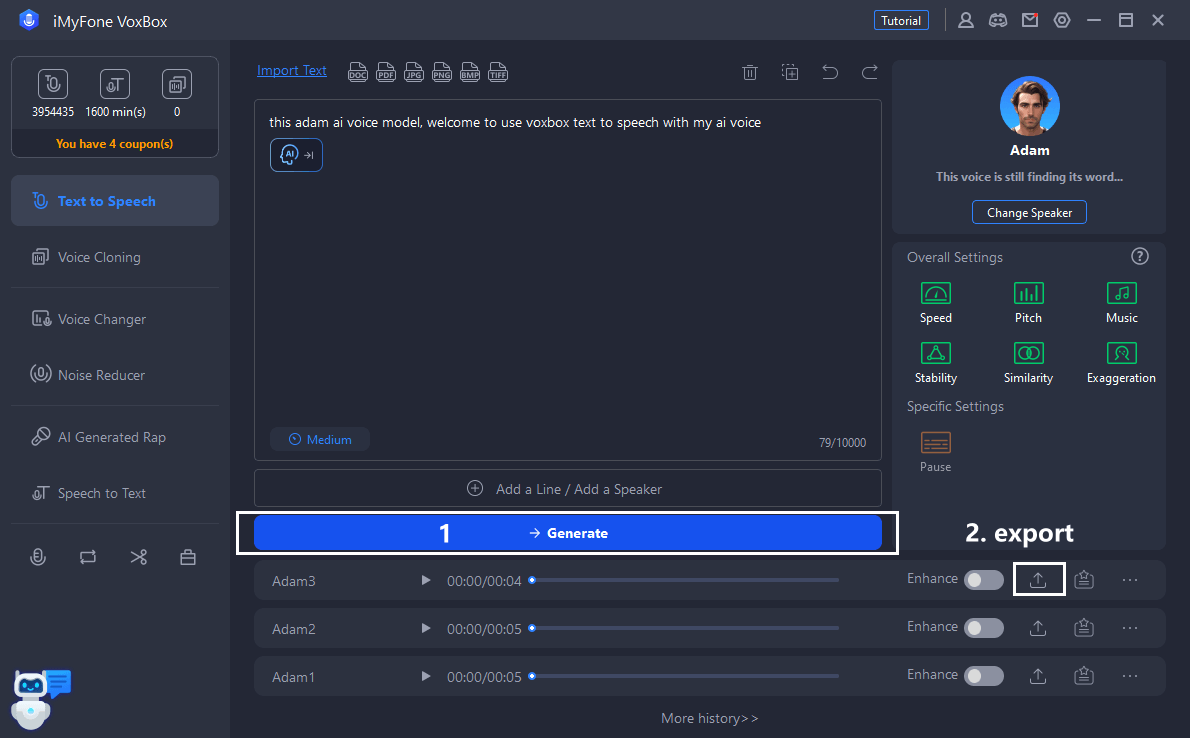
Listen to text to speech Adam voice by VoxBox:

Special Offer: Get Official VoxBox with A Discount
35% off Coupon Code: VOXBOXYT
Part 3: Realistic Alternative Voices to Adam AI Voice
What's happening today is that Adam AI Voice has been utilized numerous times already. If you're seeking something distinctive or want to choose an AI voice that better suits the characteristics of your project, such as switching to a different gender and timbre to add voiceover to a video.
Then keep reading! There are other voices available that sound more natural and easy to acquire on VoxBox.
Watch this video to learn more about Realistic AI voice text to speech:
There are four realistic and unique AI voices that perform well in different situations, making your content creation more fun and realistic. Next, let’s take a look at what these 4 voices are!
4 Alternatives to Adam AI Voice
1) Michael AI Voice
The steady tone conveyed by Michael's AI voice is most suitable for situations such as news that require a sense of professionalism. Imagine the viewer who hears Michael's voice feeling a sense of gravitas and trustworthiness, and thus being able to focus more on the news.
- Voice Features: calm and deep with steady tone
- Use Scenarios: proffessional staffs like News, PPT presentation.
Listen to Michael AI Voice demo:

2) Daisy AI Voice
Daisy's voice has standard pronunciation and a lifelike tone, making it perfect for audiobooks or social media. Her clear expression and organic flow make the content easier for listeners to understand, adding great value to your content. So choose Daisy AI Voice to make your story more vivid and your voice more engaging.
- Voice Features: standard and clear pronounciation
- Use Scenarios: audio books, social media content, etc.
Listen to Daisy AI text to speech voice demo:

3) Matthew AI Voice
With a voice full of energy and a surprising tone, Matthew is a perfect choice for social media. Imagine, in a social media environment where messages are delivered quickly, Matthew's voice can instantly grab someone's attention and make it easier to get your content noticed. So in social media content, choose Matthew AI voice to make your content more lively and interesting,grabbing other people's attention in the first three seconds.
- Voice Features: energetic and a surprising tone
- Use Scenarios: eye-catching content
Listen to Adam voice alternative - Matthew:

4) Lucy AI Voice
Lucy's voice expresses general emotions and is perfect for a variety of situations in everyday life. She can inject more warmth and intimacy into your video content. Whether it's a lighthearted conversation or general narration, she can bring you a friendly and natural feeling, making your daily life more relaxed and pleasant.
- Voice Features: general emotions to show warmth and intimacy.
- Use Scenarios: for relaxing topics
Listen to text to speech good voice - Lucy AI Voice:

Of course, there is no 100% standard answer to what voice to use to add dubbing to your content. You can choose whatever voice you like as long as it is what you need.
Part 4: FAQs About Adam AI Voice

1. What is the most realistic and nature AI voice?
In my opinion, VoxBox is the best. It offers the most life-like voices in 200+ languages and accents for text to speech. So VoxBox is the most suitable for those who need highly realistic and expressive voices.
2. Is it safe to use AI Voice ?
Reasonable use of AI voices is safe and legal. The legality of using AI-generated sounds is largely governed by intellectual property and copyright laws. Jurisdictions such as California and New York have specific laws dealing with rights of publicity and the right to unauthorized use of a person's voice.
3. Is Adam AI voice free?
Sure, on VoxBox, you can try Adam's voice for free, whereas on 11Labs, you need to pay to try it.
4. How to get the AI voice on TikTok?
1. To get the AI voice changer filter on TikTok, record or upload a video, then tap the “Audio editing” option on the far right of your screen (designated by a microphone icon).
2. To get the AI voice for text to speech, you can download the audio from TikTok, and then use VoxBox AI voice cloning to mimic the voice in few minutes.
5. What is the AI voice everyone is using?
The popular AI voice tools are Elevenlabs and Microsoft. VoxBox has already integrated their voice API and covered their voice library, so it's recommended to use VoxBox.
Conclusion
In this article, learn where to get Adam AI voice generators for creating impressive audio for your videos.And we also provide you with more realistic synthesized voices such as Adam AI Voice for you to choose from. All you need is text to speech software to get all the real AI sounds in one click. Come and try it!