Best 6 Remaker AI Face Swap Free Online for Video
Many people want to swap faces onto popular movie scenes or just want to make their friends laugh by putting their faces onto a famous personality.
And it looks pretty cool though. But most of the AI face swap app don’t work properly or they cost a lot of money to get started. So for that exact reason, I’ve picked out the top 6 video face swap apps for you, that are not just efficient but are affordable enough to create as many face swap videos as you want. Excited to find out? Great, let’s jump into the post.

Part 1. Tips for Using AI Face Swap Video App
AI Face swap makes you swap faces with anyone with just a click. Back in the time, when there were no such tools to swap faces, people used Photoshop.
And Photoshop, if you know, is complex and tricky, no one can easily go there and swap faces, unless they’re a professional designer or they know some basic tricks and strategies to swap faces.
Now, if you want to make face swap video but don’t know how you can make it entertaining and look cool, here are some suggestions:
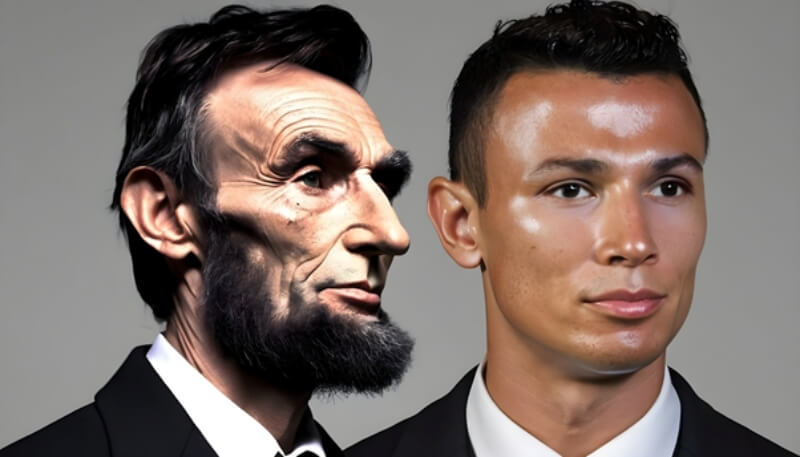
- 1. You can mix two historically famous figures by swapping one of them’s faces on the other, for example, if you mix or swap the faces of Abraham Lincoln and Martin Luther King with each other, it would definitely look unique and entertaining. In terms of video, you can take any clip of Martin Luther King’s speech and can swap faces with Abraham Lincoln.
- 2. If you’re someone like me who is more into sports and athletic figures, then there will be no better face swap than the exchange of faces between Ronaldo and Khabib.
- 3. How about swapping the faces of our favorite cartoon characters? Sounds fun. I can’t imagine what it will look like if we swapped the face of Ben from Ben 10 with Flynn Rider from Tangled. It will be awesome yet hilarious, right?
Part 2. Top 6 Video Face Swap Software Free to Use
All of us have seen memes in which face-swapping is considered pretty normal. But when we try to swap the face of any character or person with anyone, we fail, why?
Because most free face swaps online don’t work at all. For that reason, here I piled up the 6 best AI Face swaps for videos and photos that are completely free to use and are efficient enough to turn simple images into entertaining ones within a few clicks.
- 1. MioCreate
- 2. Magic Hour
- 3. Remaker.AI
- 4. Reface.AI
- 5. DeepFaceSwap.AI
- 6. Face Swap Video by Deep Fake
1. MioCreate
MioCreate is an AI deep face swap with which you can create both photos and videos. The best thing about this tool is its interface, unlike other photo designing tools, this AI face swap can be used even if you don’t have any designing skills.
Price: Free unlimited video face swap
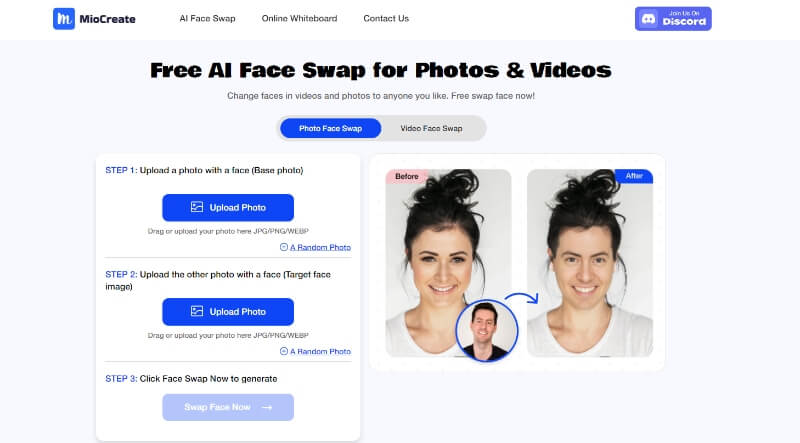
Key Features
- Diversity: It can be used for making swapping videos as well as it gives you an option to make images by swapping faces.
- Affordability: It is completely a face swap video online free tool, so you won’t have any limitations using it.
- Creator-Focused: Tailored tools like an Online Whiteboard.
- Presentation Ready: Share whiteboard content for clear online presentations.
How to Swap a Face in Video with MioCreate
Having an easy and simple-to-understand interface, MioCreate is very easy to use:
Step1: Go to the official MioCreate site.
Step2: Click on AI Face swap in the uppermost menu.
Step3: You’ll be asked to submit two photos; one image that should be your base photo on which you want any other face, and the second photo which will be your targeted image from where you want the face.
Step4: In video format, the only difference will be to submit two videos instead of images; in the same manner e.g. one should be the base and the other should be the targeted video.
2. Magic Hour
If you’re looking for an efficient way to create smooth face swap videos, you should consider trying Magic Hour. Not only is it free but it has so many other services and products to offer that also cost little to no money.
Price: Totally Free.
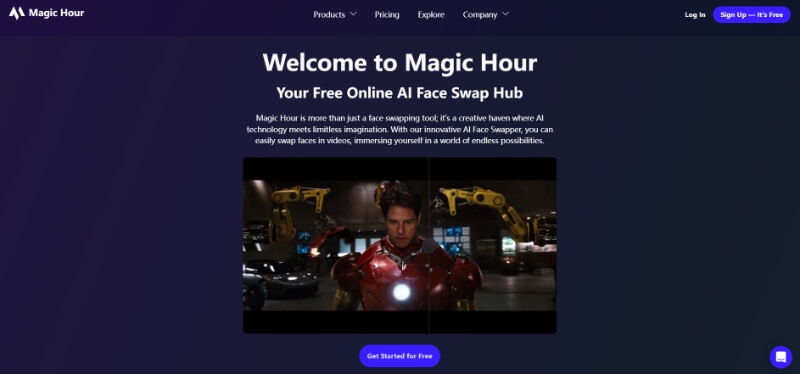
Key Features:
- Magic Hour offers more than just face swapping; it's a comprehensive toolkit for video creators seeking versatility.
- You can not just swap faces but can turn those swapped photos into smooth videos with tons of options to edit and apply stunning effects.
- Swapping faces with Magic Hour is completely video face swap online free.
- Unlike other tools that may produce fake-looking results, Magic Hour ensures realistic and smooth swaps.
How to Use Magic Hour Face Swap Video Software
Step1: After visiting the official site, click on Products in the top menu.
Step2: Under Products you’ll find multiple tools, you just need to click on the Face Swap tool which would be at the top.
Step3: You will have two options; either you can submit any downloaded video or can paste the video URL of your base video.
Step4: Next, all you need is to submit your desired face image. (Just make sure that it is a highly defined image so that Magic Hour can swap faces easily.
Step5: In just one simple click it will generate the face-swapped video which will look exactly real. You can share it with your friends and family members to surprise them.
3. Remaker.AI
In the above face swaps, we don’t have the option to swap multiple faces in a photo or a video, but we have got this option in the remaker AI face swap free tool.
I can’t help but notice it's an easy-to-understand interface. Even if you’re not a techy or design-creating person, you’ll still be able to use remaker.AI for swapping purposes.
Price: Free of cost.
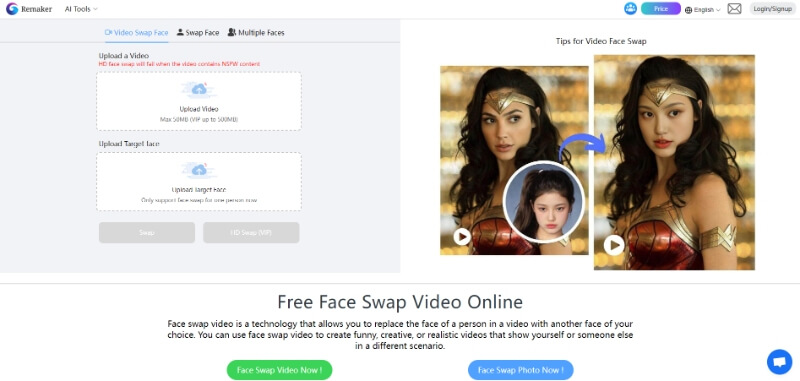
Key Features
- Remaker.AI has got tons of options to edit images just the way you want. For example; AI image upscaler and Cropping option.
- Even if you don’t have a targeted image to swap your base photo’s face with, you will be able to swap it due to the AI face generator.
- You will be able to remove watermarks from your photos plus you can replace any object on the image you don’t like.
- Remaker.ai is completely free to use in order to swap faces with AI.
How to Use AI Face Swap Video App - Remaker.AI
Step1: Just like the above-mentioned AI Face swap tools, remaker.AI has a very simple interface where you just need to submit 2 photos, one on which you want to place a different face, and the other which has the desired face.
Step2: Even if you don’t have a targeted image, you can choose any from the free templates.
Step3: Submit, and your swapped face image will be generated in seconds.
4. Reface.AI
You can swap faces and animate images with Reface.ai. There are multiple options to alter the images and edit them which you’ll definitely enjoy while doing.
Price: 0 Cost.
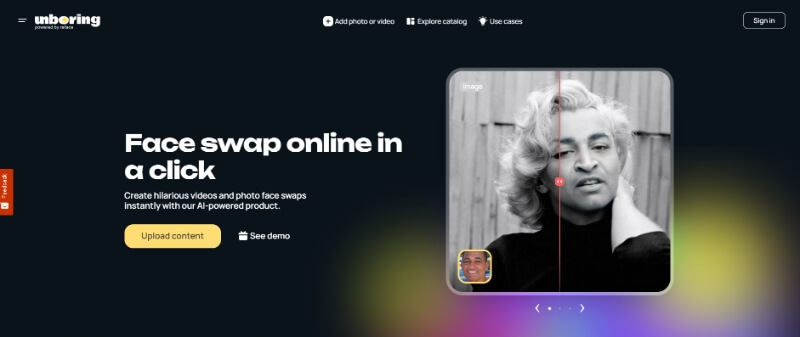
Key Features
- You can restyle boring images with reface.ai and make them entertaining by adding effects and swapping faces.
- You can also animate and make face-swapping videos with it.
- All the options are available; whether you want to try it on the web or download it first, reface.ai will allow you to swap faces in both conditions.
- You can see the templates and explore the catalog to get an idea for creating hilarious and entertaining photos and videos.
How to Use AI Face Swap Video App - Reface.AI
Step1: There are two options; to use it on the web or to download it first. The easier one is to use it on the web. So click on that option.
Step2: Click on Upload content.
Step3: After uploading photos or videos, reface.ai will start processing them, and your unique swapped face photos will be generated within seconds.
5. DeepFaceSwap.AI
Looking for an efficient AI face swap online free? You’ll get no option better than DeepFaceSwap.AI. Unlike other AI face swap tools, it will not alter your image by adding fake filters, or will not saturate or blur your image.
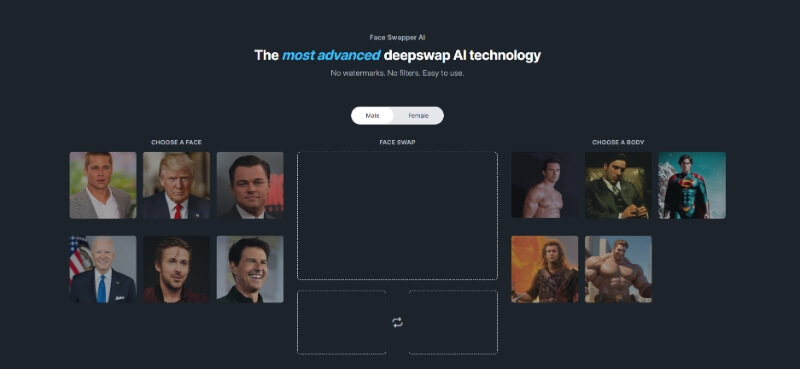
Price: Costs you nothing to swap images. Although you can upgrade the plan whenever you want to get more perks.
Key Features
- DeepFaceSwap.AI will not put any watermark on your swapped photos, which usually many free swap tools do. And I find it really annoying because images with watermarks don’t look good.
- It has a seamless interface that anyone can use easily anytime.
- It costs you nothing to use this face swap tool.
How to Use AI Face Swap Video App - DeepFaceSwap.AI
Step1: After clicking on get started you’ll be asked to fill up the signup form.
Step2: You’ll be beheaded towards an interface where you’ll see the New Face Swap button.
Step3: Click on it.
Step4: After submitting your source and targeted image, you’ll have to give it a prompt about what you want in this photo. Its response will be based on the instructions provided.
6. Face Swap Video by Deep Fake
IPhone users can get the privilege to swap faces extra smoothly by using the Face Swap Video by Deep Fake app.
Price: It generates face swap videos free of cost. But it has upgrading plans too, in order to limitlessly generate AI swap videos.
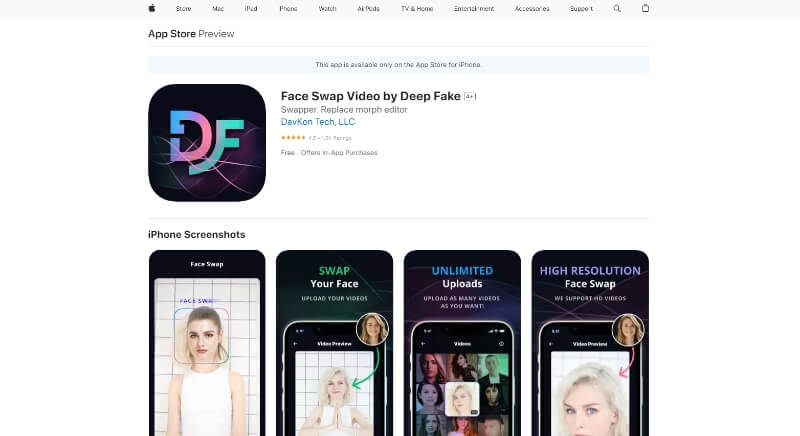
Key Features
- All face swaps will be in HD quality and it will be very hard for one to notice if it is an AI-generated Swapped video or real. So it shows its efficiency and accuracy.
- With Face Swap Video by Deep Fake, there will be no limit to uploading videos and getting them swapped.
Steps to Use Face Swap Video by Deep Fake
Step1: You need to first download the app. (Compatible with only iPhone devices)
Step2: You’ll have to upload the video in which you want the face to be swapped.
Step3: Then you’ll have to submit the picture of the face. (It should be clear and in HD quality).
Step4: Within a couple of seconds, your video will be generated.
Part 3. Dubbing Your Face Swap Video with AI Voice Changer
To make your face swap video more realistic, you also need a powerful AI voice changer to help you change the video voice. Well, iMyFone MagicMic is a the best one for that. Also, here are 100K+ meme soundboards to make your video more attractive. Let's see how to use it
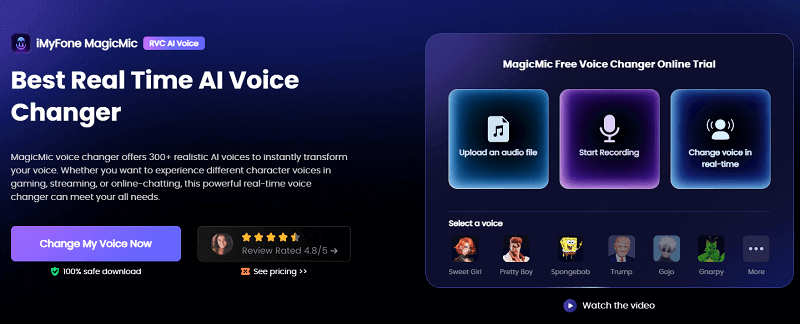
How to use MagicMic AI Voice Changer?
Step 1: Install MagicMic by downloading it onto your device.
Step 2: After installation, choose your desired headphone and microphone for accurate audio input and output.
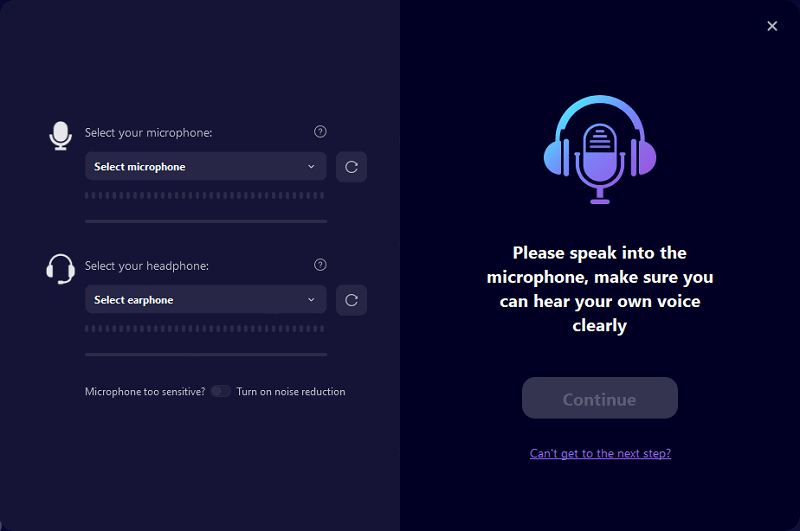
Step 3: Open MagicMic and navigate to the "VoiceBox" section, then select "Import" and Hit "OK." Last, locate "Import Any Target Voice."
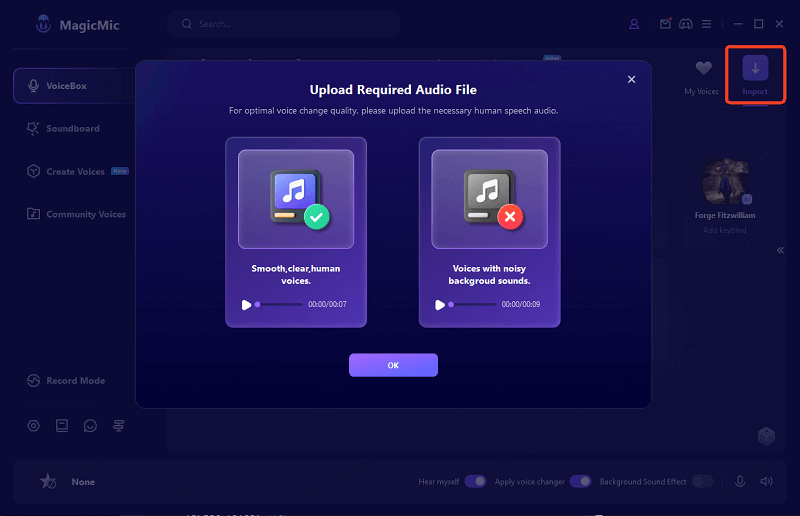
Step 4: Upload an audio file featuring the voice of the person you wish to swap with as your target voice.
Part 4. FAQs About AI Face Swap Video
How do you swap faces on a video?
You have to use any AI face swap video online free tools to swap faces in a video. In those tools, you’ll have to submit your targeted photo and also the video on which you want to swap the face, and it will generate it accordingly.
Is there a video face changer online?
Yes there are many reputable video face changers for example; Magic Hour is an AI tool that creates smooth face swap videos without costing you a buck.
What is the app for face swap video?
There are multiple apps for both IOS and Windows users to create face swap videos such as; Reface.AI is a tool that can be used to make swap face videos. It is best for both iOS and Windows users. On the other hand, Face Swap Video by Deep Fake can be used only by iOS users.
How to do AI face swap videos?
You need to either upload your desired video and photo on your own or you can select from the templates by using Reface.AI in order to create entertaining face swap videos.
Conclusion
I hope you’ve generated an amazing face swap AI free video or photo by using any of the above-mentioned tools. If yes, then did you change your voice too? You should. Because MagicMic will help you make your face swap video look real by changing your voice exactly similar to the personality you’ve swapped your face with.

- 500+ Voice effects for one-click voice changing in real-time.
- Huge library with 100K+ meme soundboard.
- Sound emulator in games, live, chatting, online classes, and more.
- Voice recording and audio voice changing is supported.
- Voice studio lets you create any voice you like.




















