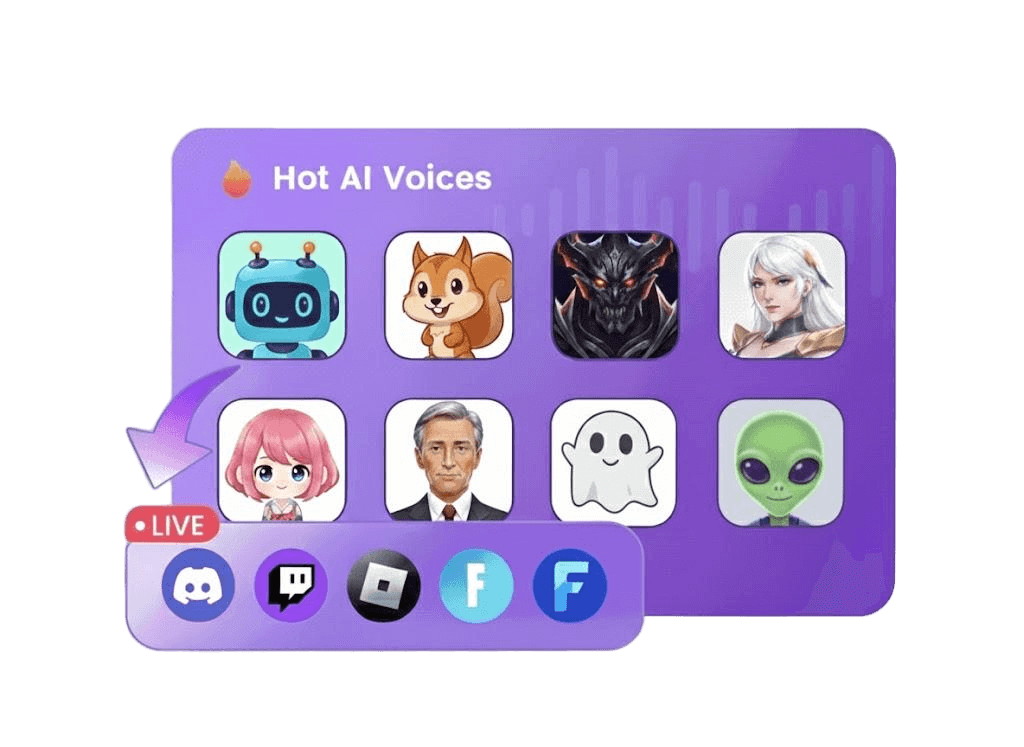What AI Voice Is Everyone Using on TikTok and How to Get It?
AI is trending over the internet and people are rapidly adopting it. AI voices have also taken part in the trend and people have started using the voices in videos. It makes their work easier and more effective to gain an audience from the whole world.
On TikTok, you will see most of the videos with AI voices. If you are also looking to find the best tool to generate and insert the AI voice into your videos, please follow the article. In this article, we will discuss the popular tool to generate AI voices and let you know how to use it.
Part 1: What Is the AI Voice Everyone Uses on TikTok?
On TikTok, users mostly use the popular AI male & female voices. However, the popular voices might not be recognized by every user but the accent would be of an AI-generated voice.
The more unique and entertaining voices you generate, the more will be the engagement. You can find what's the current popular voice on the internet and use it on the videos for account growth.
Part 2: How to Use AI Voice on TikTok?
To use AI voices in your videos, you will need an efficient voice changer that can provide high-quality and natural-sounding voices. If you asking what AI voice changer is everyone using on TikTok? iMyFone MagicMic is definitely the first choice. It allows you to change your voice in real-time or change the voice by recording and upload audio file. You can export the voice file and use it on TikTok.
What's more, it supports 500+ AI voices and 100K+ soundboards. Here, we will show you how to use MagicMic to generate AI voice and use it on TikTok.
Step 1: Download and MagicMic on your PC and lauch the software. You will see a new window on the startup asking you to connect the microphone and speaker. You must select any external default microphone and speaker from the drop-down menu. Once done, please hit the Continue button.
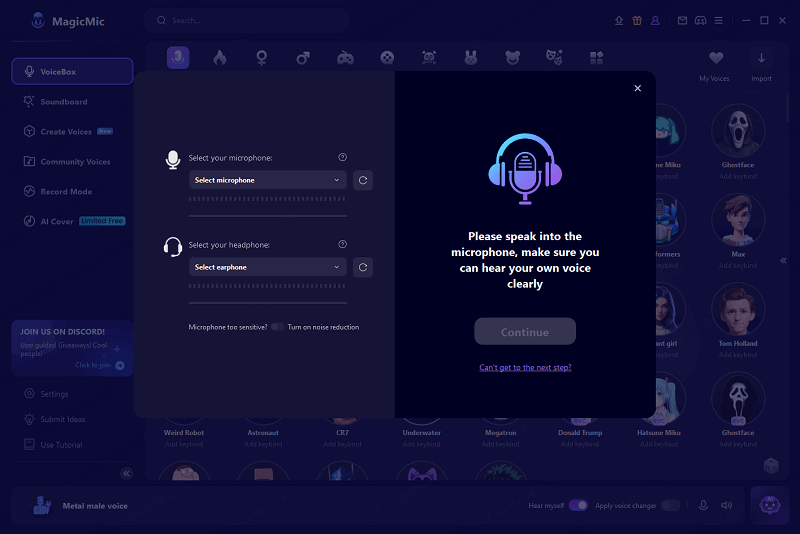
Step 2: Click the Record Mode from the left-hand panel, click on "Record" to start recoring. After that, select the Ai voice you want to use and click on "Change Voice Now", if you are satisfied with this voice. Click the download icon to download the audio file.
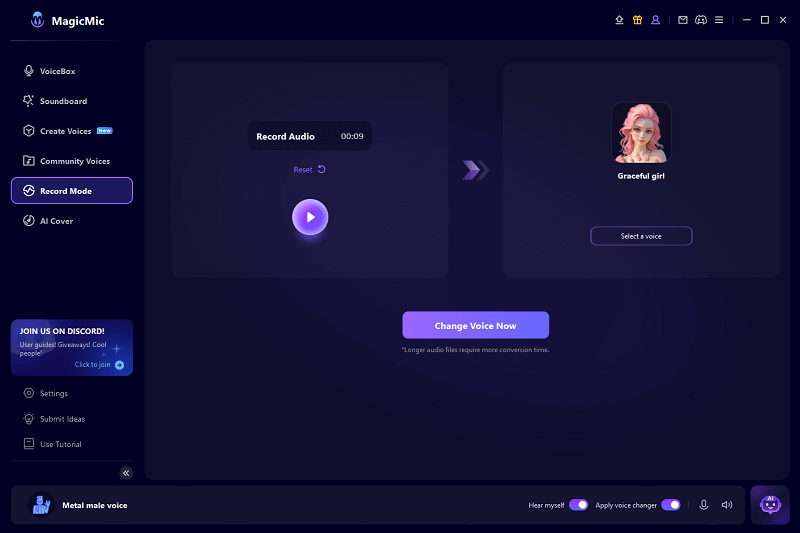
Step 3: Move the converted voice on your phone through the data cable. On your phone, launch TikTok and tap the + icon in the middle. Make your desired video and tap done. Tap the Landscape option from the right-hand toolbar to enter the Editing Menu.
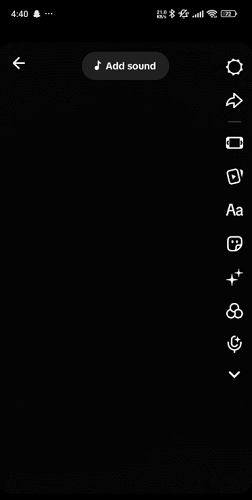
Step 4: Tap the Sound option from the bottom menu and select Add Sound from the menu.
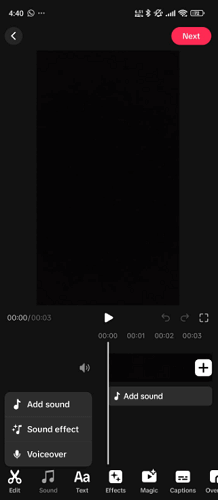
Step 5: Tap the Search icon and then go to the Discover More Sounds option.

Step 6: At last, go to Your Sounds and hit Import local Sound. Please select the audio that you have recently converted from iMyFone MagicMic. You can also adjust the audio length in the editing menu.
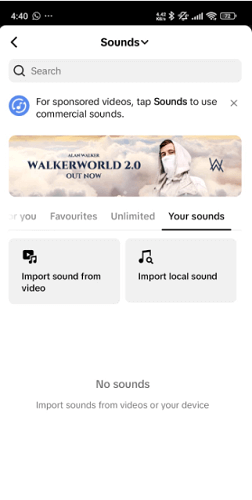
Tips
If you are looking for a TikTok AI voice generator to help you make voice over, VoxBox will help. As a professional text to speech software, it supports 3200+ AI voices and 70+ languages.Also Know: How to Get the Voice Effect on TikTok?
1) MagicMic Soundboard
MagicMic soundboard has one of the largest soundboard libraries. You will find popular memes, games, anime, movies, and many more sound effects that you can use in videos. It has almost 100K+ sound effects that you can apply to your videos and get more engagement. All these soundboards are free to download and use.
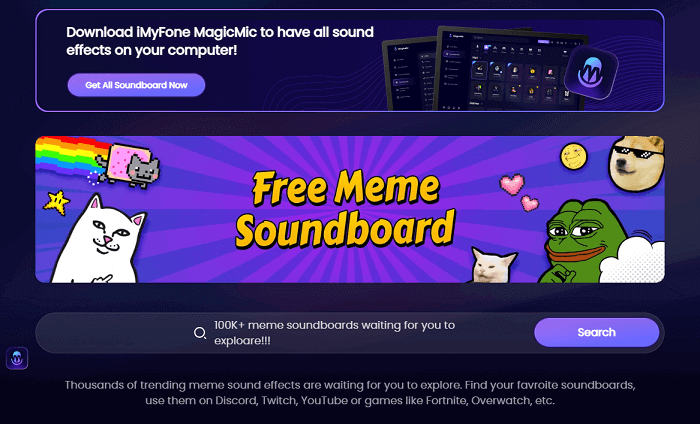
2) Myinstants
Myinstants is also one of the top sound effects providers. It mostly focuses on the trending sound effects used in any specific country or throughout the world. You can play any sound effect to check its authenticity and later easily download it on your phone. It has 10+ categories from which you can get the desired sound effects.
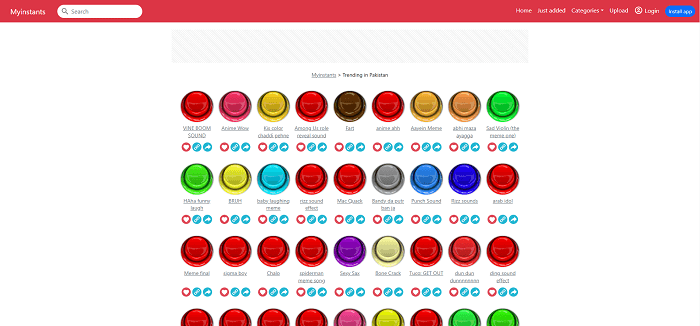
3) Soundboardly
Soundboard is quite similar to Myinstants but a more gigantic platform where you can find the desired sound effects. It has almost 100k+ sound effects which you can easily download and use on your videos. You can play and download any sound effects you like. You can also change the speed of any sound according to the requirement.

Tips: What Are Similar Apps to TikTok in China?
Recently, the United States decided to take down tiktok. but if you're looking for similar entertainment software, here are a few that are particularly popular in China as well.
1. Red Note
This is a popular app in China. Young people in China are basically using this app. You can post any post on it, such as traveling scenery, making friends, clothes matching, etc. This program can also post videos and broadcast them live like TikTok. Remember to add the tag "TikTok Refugees" for your first post and you'll get a lot of replies and likes.
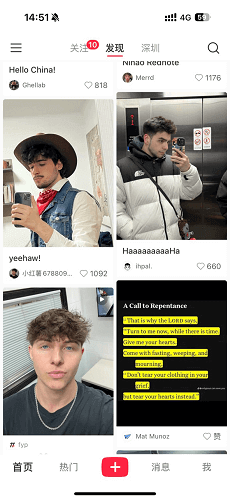
2. Kuaishou (Kwai)
Kuaishou also names Kwai, this app has the same features as TikTok and is one of tiktok's most competitive apps in China. But the user base of this app is predominantly middle-aged and older people.

FAQs about TikTok AI Voice
Q1: What's the popular AI voice generator on TikTok?
You can use iMyFone MagicMic to get a huge library of AI voices which you can easily import on TikTok. The tool fulfills your need by providing editable voiceovers to get the desired version of it.
Q2: How do I get an automated voice-over on TikTok?
For an automated voiceover, you can use TikTok's Text-To-Speech feature to convert the desired commentary into an AI voice. Once you enter the text, it will narrate the same in your desired AI voice.
Q3: How do you get the AI voice on TikTok?
You can import an AI voice by converting your real voice through an AI voice generator. Additionally, you can use the default voiceovers on TikTok but they are very limited.
Conclusion
AI voices are one of the most used and trending on TikTok. You can also import your desired AI voice on the videos with the method we have discussed. We have also introduced you to the sound effect platforms that you can use and make your content more engaging and catchy for the followers.