Voice chatting is one of the easiest ways to communicate with people, whether it be for gaming together or just talking. There are different applications available, such as Discord and TeamSpeak, that people use for communicating with each other. However, there are soundboards available in the online market that allow the user to add a little touch of fun and effect to the voice.
You can use these soundboard apps on your Discord or TeamSpeak server to prank on your friends with a variety of voice effects and tunes. Today, we are talking about two specific soundboard apps that are Clownfish Voice Changer and iMyFone MagicMic. Let us see what these applications bring to the table for the user.
Part 1: How Does the Soundboard of Voice Changer Work?
We need to understand the difference between the two things. There are voice messaging apps like Discord, TeamSpeak, Skype, Viber, and many more. On the other hand, there are Soundboard apps like Clownfish Voice Changer and iMyFone MagicMic.
Voice messaging apps and soundboards are different from each other. Soundboard apps enable the user to add effects and modify the voice of the user over the use of voice messaging apps like Discord and TeamSpeak. They only manipulate the voice of the user by adding different types of effects. Using these Soundboard apps, you can also assign different hotkeys to specific voice effects, making them easy for you to use.
Part 2: Overview of Clownfish Voice Changer Soundboard
Clownfish Voice Changer Soundboard is one of the known soundboards. The users can download it for free and enjoy its multiple effects and sound manipulation features. People usually use Clownfish Voice Changer to be able to change their voice during talking or speaking to others using voice messaging or call applications.
Clownfish Voice Changer does not only work on voice calls but also works on voice messages. There is nothing extra to do by the user. Just install the tool, select the sound or audio effect and start having fun with your voice.
Clownfish Voice Changer Soundboard has the following sound effect that users can use.
Clownfish Voice Changer Sound Effects:

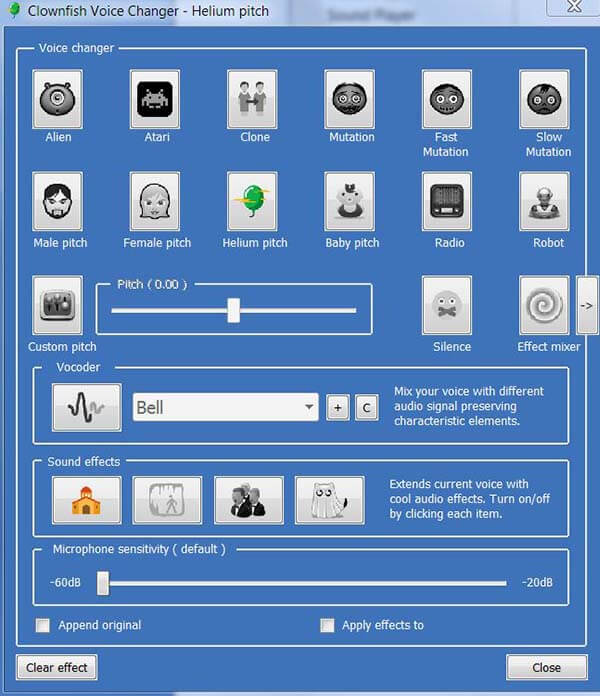
Besides these voice-changing effects, Clownfish also has some sound effects that you can add to your voice. There are four types of sound effects that will extend your voice with different kinds of sound effects. You can simply click on these sound effects to add them to your current voice. Moreover, with the custom pitch, you can drag the bar or pitch and adjust the pitch according to your needs.
Clownfish Voice Changer Soundboard also has a feature of Microphone sensitivity that ranges from -60db to -20db. You can place the scale at any instant that may suit you. These are simple sound and voice effects that you can find in Clownfish Voice Changer Soundboard.
You May Also Interested In:
Clownfish Voice Changer Not Working, How to Fix >>
How to Use Clownfish Voice Changer on Discord/ Fortnite/ Skype >>
Part 3: How to Use Clownfish Voice Changer Soundboard
As explained above, Clownfish Voice Changer is a soundboard that helps the user to add effects to the voice through a voice messaging app acting as a medium. Multiple apps are used for communication but let us talk about Discord and how we can use Clownfish Voice Changer with it. The reason we are talking about Discord is that the process is pretty much the same with every app, and it will be easy to explain regarding Discord. However, it is only compatible with Windows and not with macOS.
Step 1.
To use Clownfish Voice Changer, you need to download it. Go to the website, and download it. Install the application and open it. But make sure to download the correct variant according to your Windows; otherwise, it will cause some issues.
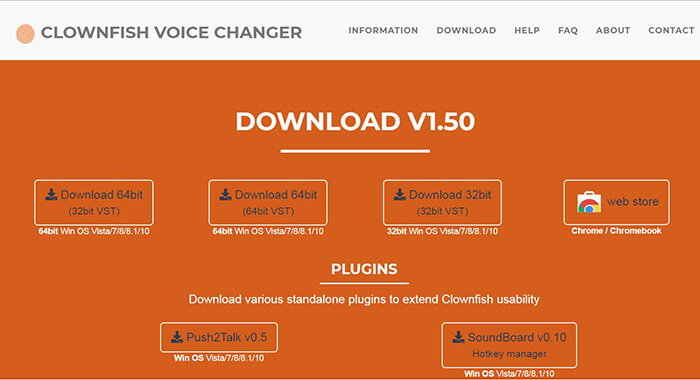
Step 2.
Clownfish Voice Changer is not like other applications. When you double-click on it, it will open a list of options. Click on “Set Voice Changer” to open the tab of voice changer. Meanwhile, you can also open your voice messaging app like Discord or any other so that you can hear the result of Clownfish Voice Changer. Here, Discord will allow you to make servers where you can invite your friends to hear your manipulated voice through Clownfish Voice Changer.
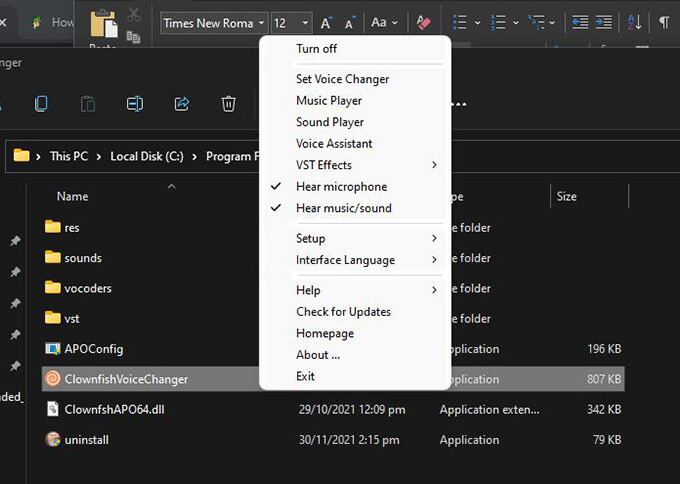
Step 3.
You will see different voice-changing options. You can simply select the voice that you want by just clicking on it with the mouse. It also includes sound effects that can also be added while you talk with people. Clownfish Voice Changer also has an option of custom pitch that users can use to adjust the pitch according to their liking.
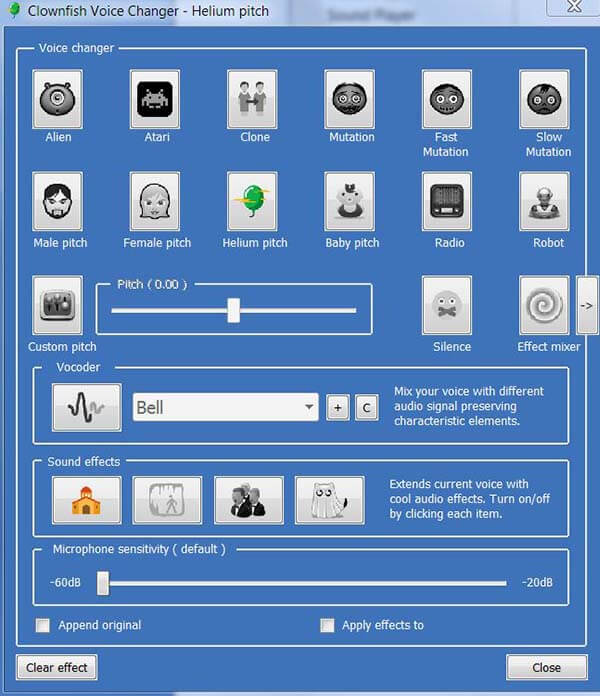
Step 4.
After selecting the voice changing effect, when you talk to people using Discord or any other application, the person will hear your changed voice. The effect you selected will be added to your voice. Clownfish does not need any additional settings; once you install it, it will automatically work with all the applications that use a microphone. It is a free tool, and you can easily download it from its website.
Part 4: Or You Can Try a Brand-New Voice Changer - iMyFone MagicMic
If you want to change your voice or add any type of sound effect to it, then you can use a different type of Soundboard. These soundboards are easily available online, and you can download them without any trouble. There are both free and paid voice changers that you will find on the internet.
iMyFone MagicMic is like any other soundboard that works with all the applications that use a microphone. You can use it to chat or during a live stream to give a new effect to your voice.
Below is a voice-changing demo from MagicMic voice changer, you can check it out first!


Pros







iMyFone MagicMic is new in the market, but it has plenty of sound effects and voice-changing options that no one can imagine. It consists of voice-changing options that are more than 20. You can also add more than 190 sound effects to your voice while talking to anyone over any application like Discord, Hangouts, Steam, etc. Let us see what steps one has to follow to be able to use iMyFone MagicMic.
How to Use MagicMic Voice Changer
Step 1: First, you need to download iMyFone MagicMic from the website. It is a paid tool and will cost the user around $19.95 for a year and $39.95 for a lifetime membership. However, if you want to try the application, then you can download the trial version for free. Although it has some limitations, you can get an idea of how it works. It is compatible with different Windows operating systems and is currently not compatible with macOS.
Step 2: After installation, open MagicMic. It will directly take you to the “Voice Changer” tab. Here, you will see multiple voice-changing options. You can select any voice that you want to transform your voice into. Just click on it, and your voice will be transformed in real-time. The free version only has three voice-changing effects. But premium membership allows you to take advantage of more than 20 voice-changing effects.
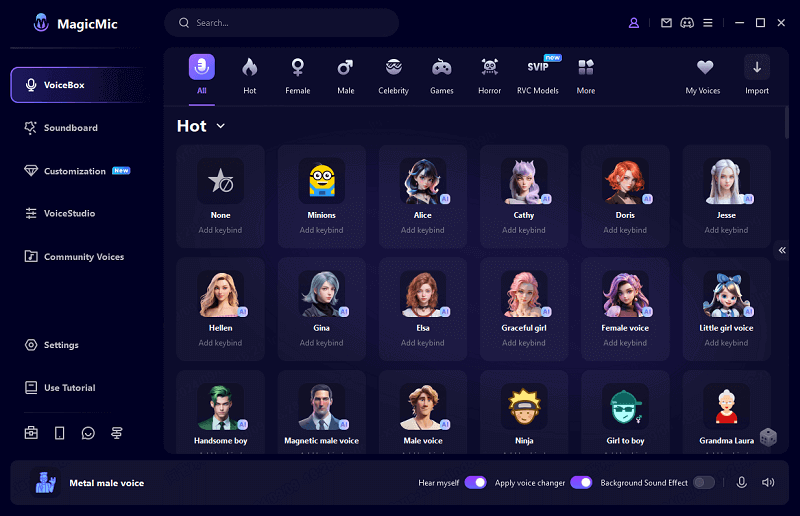
Step 3: Besides voice changer, MagicMic has another feature of “Sound Effects”. Just click on this option on the left side just below the option of “Voice Changer”. Here, you will see different kinds of sound effects. There are different genres available, and each genre has a different type of sound effects. For free, you will have three genres of sound effects that you can add to your voice. These are animals, the atmosphere, and nature. The rest of the sound effects need premium membership to use them.
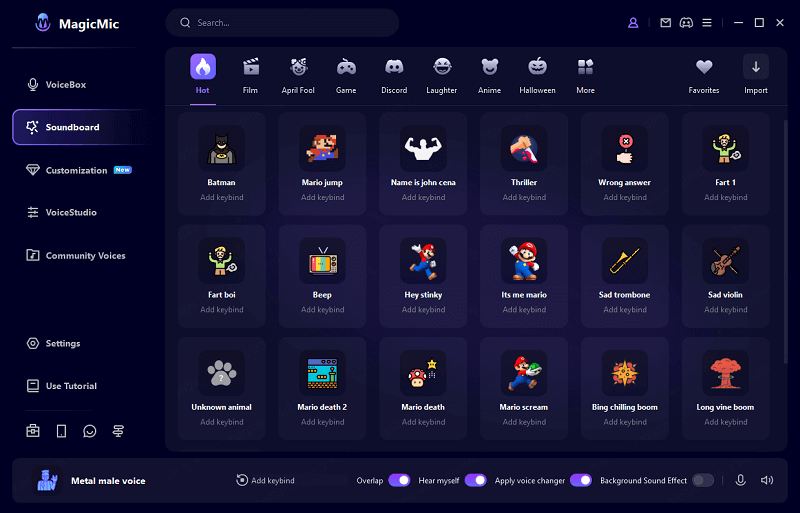
Step 4: You just need to open it and select any effect that you want to add to your voice. It will be added with just one click. Once you are done, you can simply close the application, and your voice will become normal.
Conclusion
Clownfish Voice Changer is a soundboard that one can use to add in effect to their voice. We have also introduced a simple soundboard tool that is iMyFone MagicMic. It has more voice changer options and sound effects than any other tools available online.

















