Do you want to prank someone with the Anonymous voice? Yes, it is possible. You can do it using a anonymous voice changer. In this article, we will explore different anonymous voice generators that can help you change your voice to the anonymous voice. Let's start.
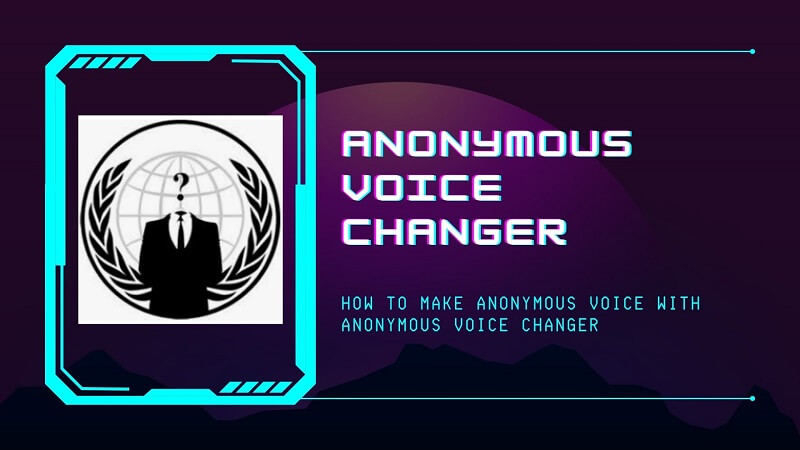

Part 1. Powerful Anonymous Voice Changer for PC/Phone
Changing your voice into the Anonymous voice could be a bit scary as well as funny. You can prank your friends and family with this feature and have fun. But to do this, you need an anonymous voice changer that provides the feature of changing your voice to the Anonymous voice.
You can find many tools on the internet that provide this feature. Best of them is MagicMic Anonymous Voice Changer. It can help you change your voice in real-time.
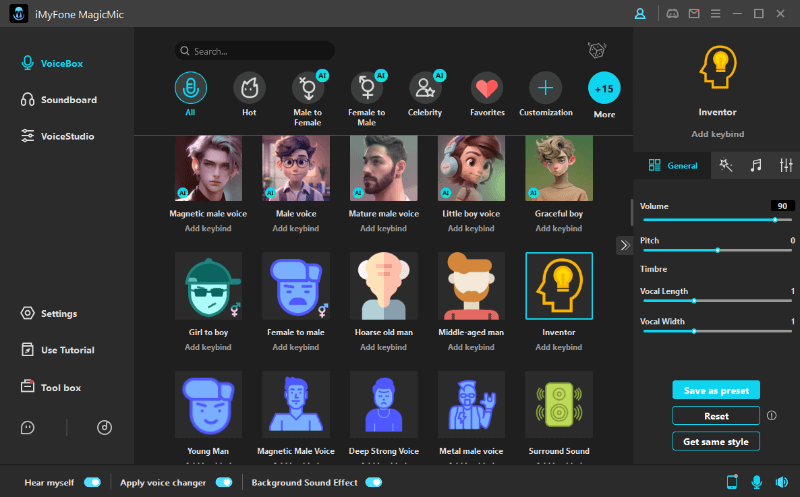
Key Features of MagicMic
Change your voice in real-time, you can also set the keybind and switch your voice with 1 click.
-
300+ voice-changing effects, such as: Woman to Man, Monster, Minions, Devil, Chipmunks, Robot, Alien, etc.
-
800+ sound effects imitating people, animals, the environment, and memes.
-
Can be used on Discord, Skype, Zoom, PUBG, LOL, CF, WOW, Second Life, Fortnite, CSGO, Overwatch, Twitch, Valorant and many other platforms.
Voice studio function allows you to create unique voice effects.
Voice recording and audio voice changing is available.
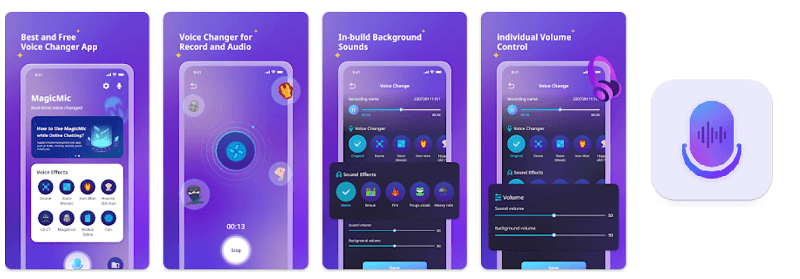
Tips
MagicMic voice changer app for ios and android comes with voice recording and audio voice change.Moreover,it's 100% free.But for PC version,it comes with real time voice changing,voice custom, 300+ voices and 800+ sound effects.How to Get Anonymous voice using MagicMic Anonymous Voice Changer
The step-by-step procedure to use this software to change your voice into the Anonymous voice is described as under:
Watch Video Guide About Anonymous Voice Changer
#Step 1: Launch MagicMic
Install MagicMic voice changer and launch it on your computer.
#Step 2: Select The Output and Input Device
Then select your real microphone as the input device. Select your headphones as the output device.
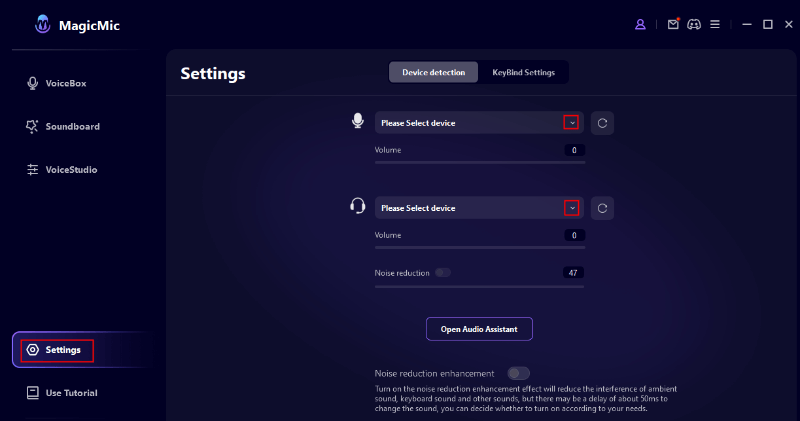
#Step 3: Check Voice-Changing Effects
Now you can choose different anonymous sound effects and transform your voice into various voices, including monster, man, alien and many others.
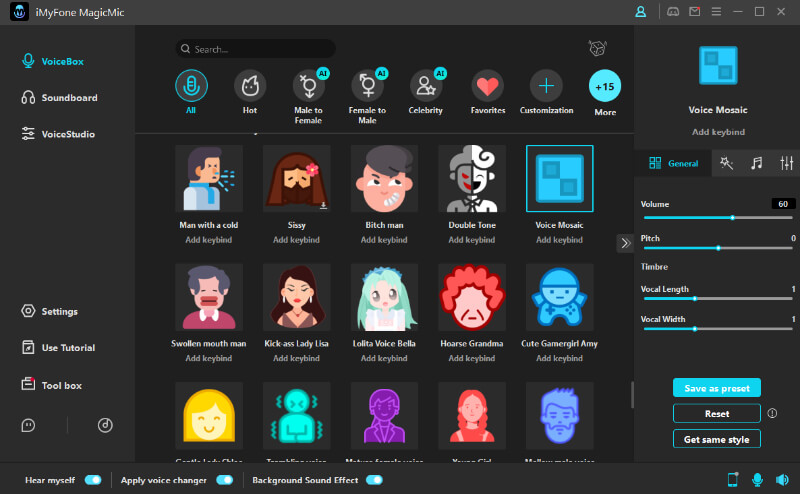
#Step 4: Complete Setting on the Program You Want to Change Voice
Now you can go to the program where you want to change voice as Anonymous.You need to go to voice setting and set the input device as voice changer virsual device,and output device as your headphones. Here I use Discord to make an example.
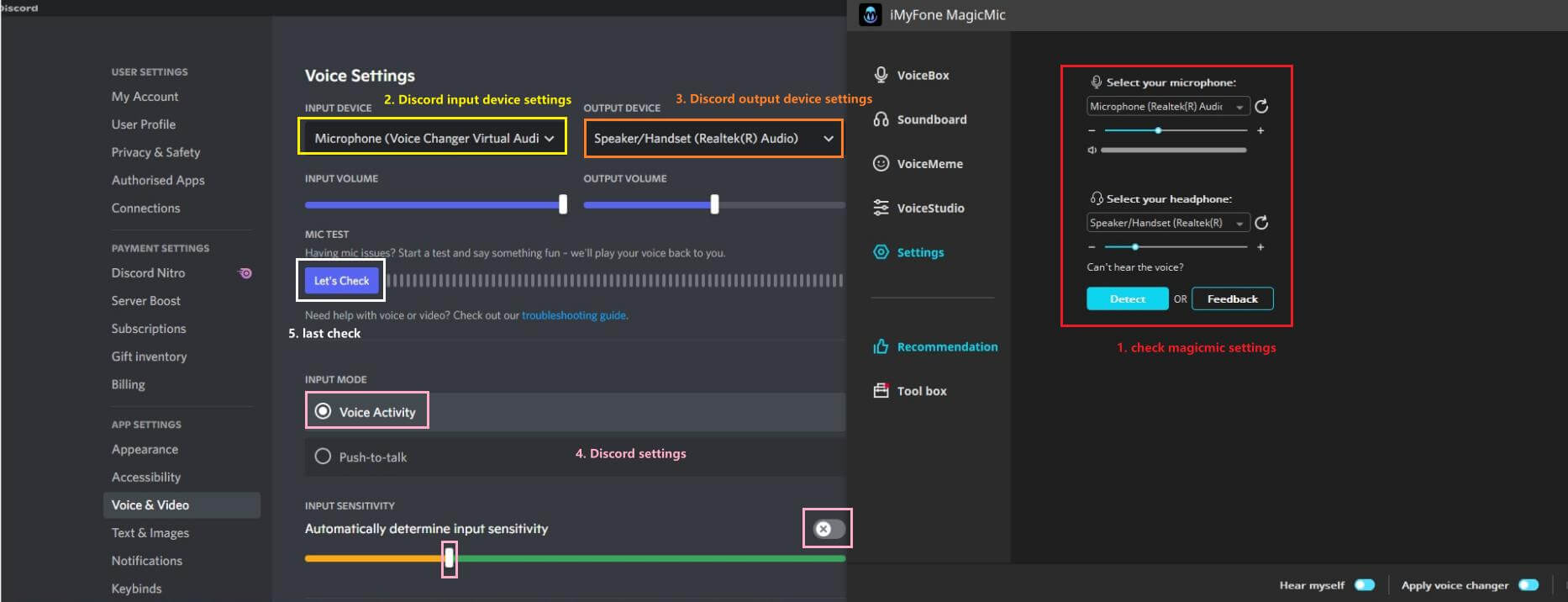
Disadvantages:
![]() It is new and not as famous as other voice changers.
It is new and not as famous as other voice changers.
Part 2. Some Other Anonymous Voice Changers & Text to Speech to Know
1) Free Clownfish Anonymous Voice Changer (Windows)
Clownfish voice changer is another excellent anonymous voice changer application. It is installed on the system level, so all the applications that use the microphone will be affected by it.
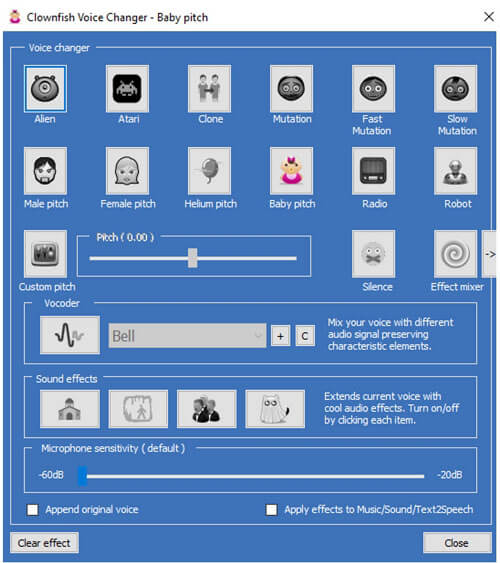
Clownfish works fine with multiple applications like Skype, Google Hangouts, Viber, Steam, Discord, and many more. There are different voice anonymous that you can use to transform your voice into the voice of an Alien, Clone, Robot, Radio, Helium pitch, and the list goes on.
Clownfish is for Windows only (Vista, 7, 8, 8.1, 10).
Advantages:
 Multiple voices changing effects.
Multiple voices changing effects.
 Easy to use application.
Easy to use application.
 Background Microphone music supported.
Background Microphone music supported.
 Music source from the internet is also possible.
Music source from the internet is also possible.
Disadvantages:
![]() It only offers you 10+ voice filters which is quite limited for a fun chaser.
It only offers you 10+ voice filters which is quite limited for a fun chaser.
![]() It is not compatible with macOS.
It is not compatible with macOS.
2) Magic Call: Anonymous Voice Generator(iOS and Android)
Magic Call is an application that is used to change voice while you are on the call with any of your friends or family. It is a real-time voice changer, and it will change voice instantaneously while you are on the phone.

There are different built-in voices available that you can use, like the female, kid, cartoon, etc. Moreover, you can also switch between voices during the call. Also, there are some emoticons that you can play while being on the call, like kiss sound and clap sound.
Advantages:
 Easy and simple to use.
Easy and simple to use.
 Emoticons and background themes can also be added to your audio.
Emoticons and background themes can also be added to your audio.
Disadvantages:
![]() It works only for phone calls and does not support other applications.
It works only for phone calls and does not support other applications.
![]() Sounds are very limited to choose from
Sounds are very limited to choose from
![]() Sometimes, there is a distortion while using this application in real-time.
Sometimes, there is a distortion while using this application in real-time.
3)Anonymous Voice Changer: FunCall (iOS and Android)
FunCall is another anonymous voice app for calling. In addition to changing your voice, you can also record the voice. There are many voice effects and sounds available. You can also perform a Demo call to listen to your voice. It will alter your voice in real-time, and you can also use sound effects during the conversation. It is available on both iOS and Android.

Advantages:
 You can also record the conversation during a call.
You can also record the conversation during a call.
 These recorded conversations can also be shared with other people.
These recorded conversations can also be shared with other people.
 Best price calls to landlines and mobiles in over 150 countries.
Best price calls to landlines and mobiles in over 150 countries.
Disadvantages:
![]() Available voices, as well as sound effects, are limited., can not give you a good experience.
Available voices, as well as sound effects, are limited., can not give you a good experience.
4) Voice Changer Plus (iOS and Android)
There are multiple effects on Voice Changer Plus from which you can select any to change your voice. This application is not just limited to phone calls, but you can also save and share the audio with anyone on any social media site. You have to record your voice first by tapping on the record button. Once you have recorded the audio, it is time to apply different anonymous sound effects on it to have fun and observe these effects on your voice. It is available on both iOS and Android.
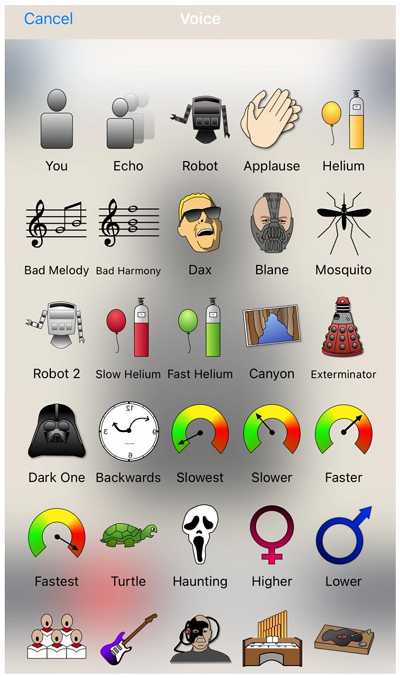
Advantages:
 Around 55 voice-changing effects.
Around 55 voice-changing effects.
 Free to save recordings.
Free to save recordings.
 You can also trim the recordings.
You can also trim the recordings.
Disadvantages:
![]() There are ads in the free version.
There are ads in the free version.
5) VoxBox Anonymous Voice Text to Speech
VoxBox is an AI voice generator with anonymous voice text-to-speech technology and voice cloning. It has features like text-to-speech, speech-to-text, voice cloning, and more, VoxBox stands out as the fantastic AI voice generator, offering audio management across desktop and mobile platforms.

Advantages:
 Professional AI technology for realistic voiceovers.
Professional AI technology for realistic voiceovers.
 TTS and voice cloning combination.
TTS and voice cloning combination.
 Dynamic, iterable, and unique human voices instantly.
Dynamic, iterable, and unique human voices instantly.
 Versatile features, including recording and editing.
Versatile features, including recording and editing.
 Affordable, user-friendly, and lightning-fast service.
Affordable, user-friendly, and lightning-fast service.
Disadvantages:
![]() Limited emotion expression.
Limited emotion expression.
Part 3. FAQs About Anonymous Voice Changer
1.How do I change my voice like anonymous?
Select a reliable voice changer tool or app. Examples include MagicMic, Magic Call, FunCall, Voice Changer Plus, VoxBox or any other reputable option available for your device.
2.Which devices are compatible with anonymous voice changers?
Most voice changers are designed for use on computers, smartphones, or other electronic devices with a microphone and speakers.
Final Words:
In this article, we have seen how to change voice to the Anonymous voice with anonymous voice changer. Moreover, we have shared some excellent voice changers that you can use.
We recommend MagicMic for anonymous voice changing. It is a versatile voice changer that can help you transform your voice into anyone else in real-time. And it is super easy to use! Try it out for free below.

- 300+ Voice effects for one-click voice changing in real-time.
- Huge library with 600+ Voice Effects and 200+ Voice Memes.
- Sound emulator in games, live, chatting, online classes, and more.
- Voice recording and audio voice changing is supported.
- Voice studio lets you create any voice you like.










 iMyFone MagicMic
iMyFone MagicMic









