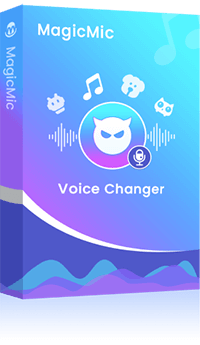Discord has become one of the most popular and exciting social networking apps. Lately, the popularity of discord voice changer apps has been through the roof. After all, what is more fun and entertaining than switching out your voice till it becomes unrecognizable on Discord.
The internet is full of such tools where everyone claims to be the best in the business. To help you out, we have scoured the internet and handpicked several best voice changer app for discord for both Android and iPhone users. What's more, we will show you how to use a voice changer on discord mobile. Keep Reading.

Bonus Tips
How To Use Male To Female Voice Changer On Discord.Part 1. Best Voice Changer App for Discord on Android
Below is an exhaustive list of the best voice changer for discord android apps available in 2024.
Click here to download a Cheaper and Faster Voice Changer >>
1. RoboVox Voice Changer
One of the most popular and best voice changer for discord android that you can use with ease is RoboVox. It has the ability to record your both live voice and recorded voice. What makes RoboVox a top voice changer is the wide collection of voice-changing styles that it offers.
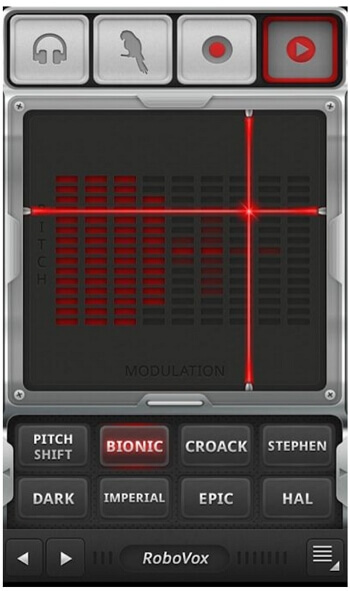
- Recorded time is up to 5 minutes
- 32 unique voice styles including female voice
- Easily customizable pitch and modulation settings
- Equipped with the latest vocoder technology
Key Features
Pros of RoboVox
 Very simple interface
Very simple interface
 Supports latest Android versions
Supports latest Android versions
 Three different modes including the real time mode
Three different modes including the real time mode
 Save and directly share your final product
Save and directly share your final product
Cons of RoboVox
![]() Pushes for in-app purchases
Pushes for in-app purchases
![]() Limited free voice styles
Limited free voice styles
It's priced at $1.49 as of now.
2. Best Voice Changer
As the name indicates, it is one of the best tools to change your voice on Discord. Best Voice Changer is a great choice for Android users who want a free and lightweight app having many different voice-changing effects.
Having over a million users, this discord voice changer for Android app has a pretty intuitive interface for tech-savvy users.
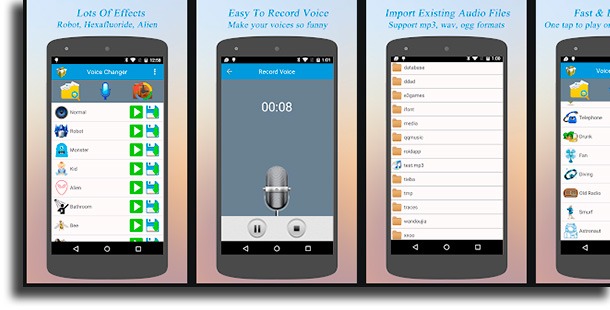
- Tons of different voices including funny, robot, monster, devil, and so on.
- Supports MP3, ogg, and way formats
- Directly share the output to the social media platforms.
Key Features
Pros
 The voice changing styles are updated regularly
The voice changing styles are updated regularly
 It's completely free
It's completely free
 Easy to use
Easy to use
Cons
![]() Often crashes unexpectedly
Often crashes unexpectedly
![]() Limited features
Limited features
![]() Too many ads
Too many ads
As of now, this app is 100% free for all users.
3. Voice changer with effects
Having over 10 million downloads and 4.4 ratings, this app stands out as the best discord voice changer Android. It is simple, easy to install and use, and works smoothly with chat applications on your phone.
It offers over 40 unique and exciting voice effects to switch both your pre-recorded voice and live recording to Helium, robot, giant, drunk, alien, and many more effects.
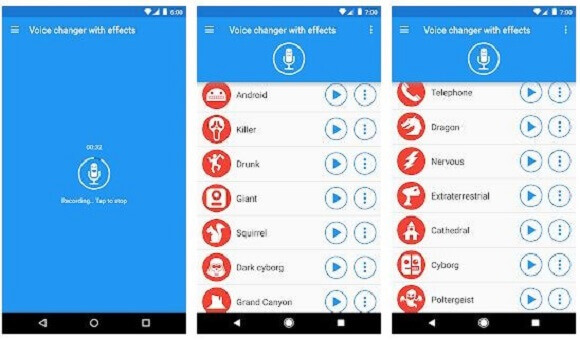
- Ability to create speech from text
- Set the output file as a ringtone or share it on email, WhatsApp, etc.
- Has a robust number of voice styles
Key Features
Pros
 Can disguise both an existing audio file or live recording.
Can disguise both an existing audio file or live recording.
 Import pre-recorded audio
Import pre-recorded audio
 Remove different filters without recording the voice again
Remove different filters without recording the voice again
Cons
![]() The audio quality is compromised
The audio quality is compromised
![]() Can produce slight lag in the recorded audio
Can produce slight lag in the recorded audio
![]() It's complicated to link it with Discord
It's complicated to link it with Discord
It's a free app.
Also Read:
Best Scary Voice Changers to Download
Best Audacity Voice Changer for PC
Part 2. Best Voice Changer App for Discord on iPhone
This section will list several top-ranked mobile voice changer for discord for iPhone users.
1. Voice Changer Plus
Voice Changer Plus is amongst the highest-rated and most popular voice changer discord iOS app. It makes it ridiculously easy to record your voice and apply a plethora of filters to tweak it to your satisfaction.
Users can also play the pre-recorded voice and try multiple voice effects. It also allows you to adjust the speed of the voice and play it backward if you want.
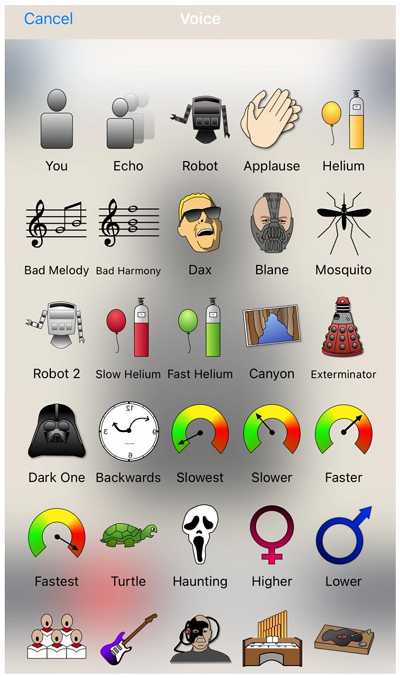
- 55 Voice effects with background sounds
- Trimming option to edit a recorded sound
- Adjust pre-recorded voice
- Full voiceover support
Key Features
Pros
 It is free
It is free
 GUI interface
GUI interface
 Share edited videos directly to social media
Share edited videos directly to social media
Cons
![]() No real-time recording feature
No real-time recording feature
![]() Free features are basic and limited
Free features are basic and limited
Price: This app is free to use but offers in-app purchases
2. Voice Changer - Audio Effects
It is another iOS voice changer discord app that works phenomenally well with discord and other apps on your iPhone. With millions of satisfied users, Voice Changer - Audio Effects promises a ton of powerful voice-changing features.
With just a few taps, you can add futuristic designs and cool animations to your recorded voice and share it on any platform.
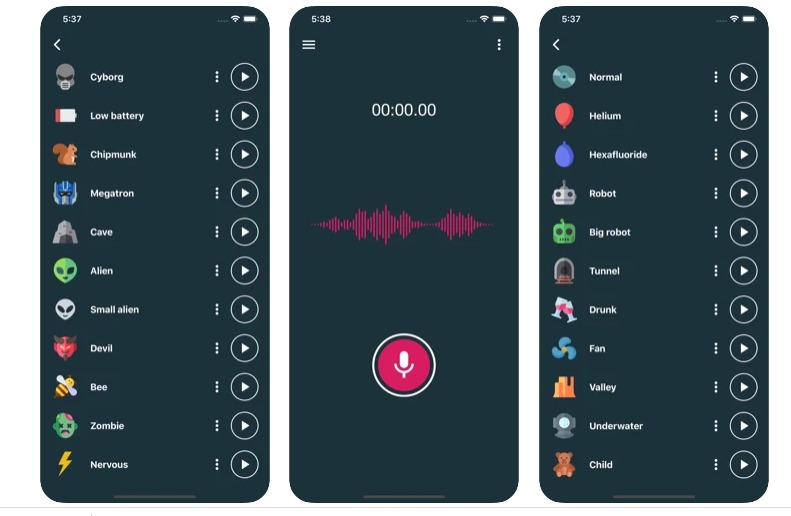
- More than 25 super amazing voice themes
- Users can share the recording via other apps
- Excellent file sharing options
Key Features
Pros
 Save recordings easily
Save recordings easily
 Intuitive user-interface
Intuitive user-interface
Cons
![]() Too many ads
Too many ads
![]() No audio editing tools
No audio editing tools
It's a free app but offers in-app purchases.
3. Voice Changer Prank Call
Changing your voice to a completely new sound using Voice Changer Prank Call is a child's play and won't take more than a few seconds. Apart from applying exciting and funny voice effects to the recorded sound, you can easily edit the output voice using this voice changer discord mobile.
Its free version offers limited features, so you have to make in-app purchases to enjoy all its capabilities.
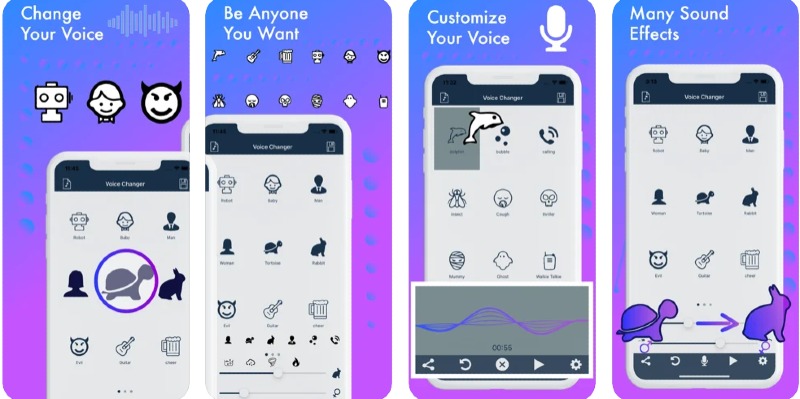
- Build-in recorder
- Edit the recorded file
- Apply dozens of fun and unique voice styles
Key Features
Pros
 Share recorded videos to social media platforms
Share recorded videos to social media platforms
 Applies effects in real-time
Applies effects in real-time
 Easy and attractive interface
Easy and attractive interface
Cons
![]() Limited features
Limited features
![]() Cannot import pre-recorded files
Cannot import pre-recorded files
Price: It's free to use
Part 3. Best Mobile Voice Changer for Discord [iOS & Android]
Now that you know about the best Discord voice changer mobile apps.
Yet, if you need a comprehensive voice changer like MagicMic voice changer for Discord. It can really change your voice instantly with variou voice filters. You can be anyone else by changing your voice!
Here are more details about the key features of this tool:
Main Feature of MagicMic - Mobile Voice Changer for Discord:
-
The voice changer can change your voice in one click. You only need to select the voice, and it will be transformed in no time.
-
You can change the voice using various voice filters, like Female,Monster, Man, Devil, Robot and more.
-
You can also add 800+ sound effects in MagicMic for adding timely reactions.
-
It can be used on different platforms like Fortnite, PUBG, Discord, Skype, Twitch and more to change your voice in real-time.
-
It has high-quality output voice for you.
Steps to Change Voice Using MagicMic Voice Changer:
Step 1: Launch the Latest Version
First, you need to download and install the iMyFone MagicMic from the official website. Make sure to download the latest version to have all the functions available.
Step 2: Set the Input Device
Then select your real microphone as the input device. Select your headphones as the output device.
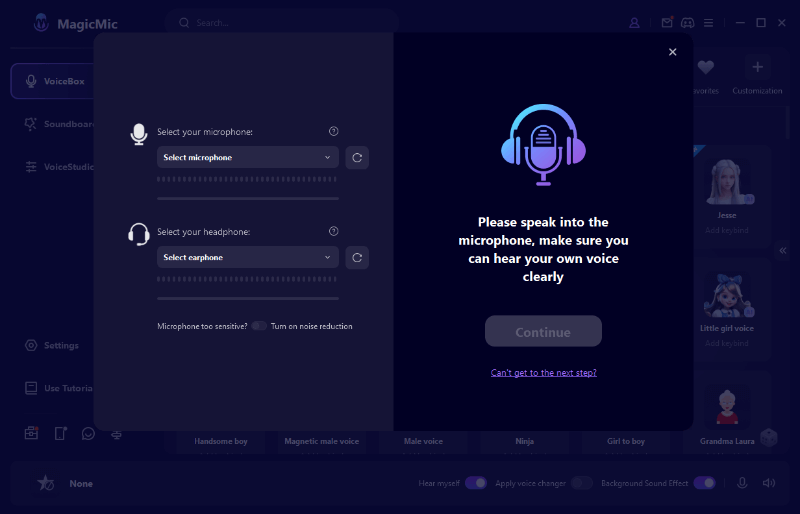
Step 3:Set the Output Device
Then select your real microphone as the input device. Select your headphones as the output device.
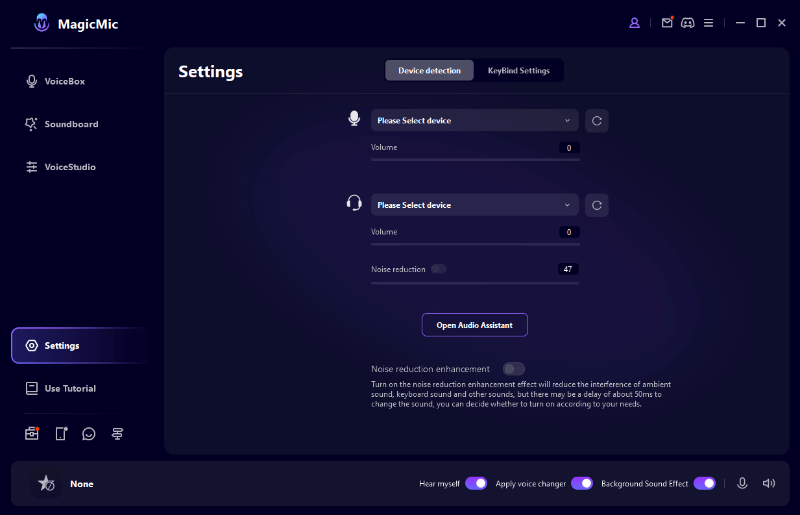
Step 4: Choose Voice Effect
Now you can click any voice effect in MagicMic and speak into your microphone to check if it really change your voice.
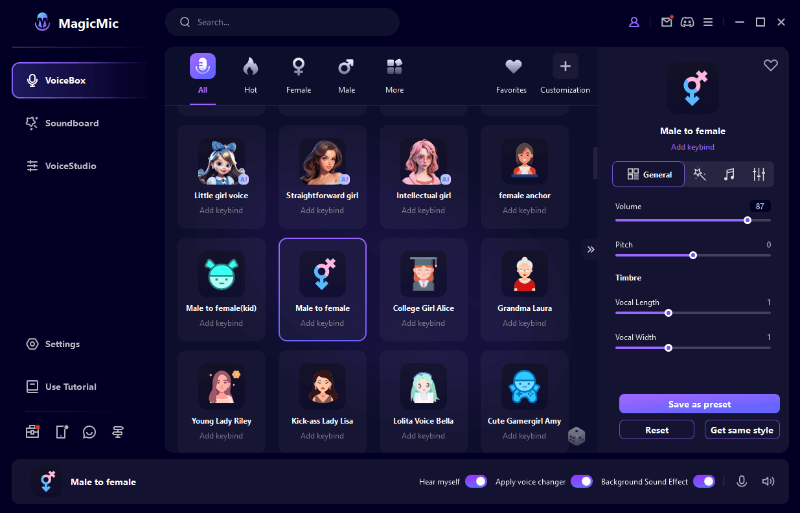
Conclusion
Everyone loves to have fun and all the Siscord voice changer mobile apps outlined in this blog post allow you to enter a world of creativity and entertainment. Some of them help you change your voice during live recording while some allow you to apply amazing filters on pre-recorded voice files as well that you can share on Discord.
As for our recommendation, we urge the readers to install MagicMic Discord voice changer. which is hands down the best voice changing software available in 2024.