When it comes to premium photos, there are some websites that you can use to download. These sites are not for free. If you want to download the image for free, you get a watermark on the picture. It is a way of claiming ownership of the media, whether photos or videos. Such websites are iStock and Depositphotos. Here, we will discuss how we can remove the watermark of iStock and Depositphotos without any trouble. We will also discuss some premium plans that will allow the user to look over these facts and then decide what to do.
Tips
Want to use AI online tool to remove watermark without download? Just try it out FREE without download now!Part 1. Remove the Watermark from iStock Videos without Buying the License
iStock is a popular website full of content from creators all around the globe. It consists of photos, images, vectors, illustrations, and videos. We will talk about videos in this part of the article.
iStock has thousands of videos that you can search and look for. It has different prices for every video. If you don’t want to buy a single video clip, you can buy the premium plan of iStock. It costs around $99/month for 10 downloads. This plan is known as “Premium + Video”. It gives the user access to all images, videos, and music (essentials and signature).
However, besides buying the premium plan of iStock videos, we can download and use iMyFone MarkGo to remove the watermark. As there is only one watermark on the iStock video, it is very easy to remove it using MarkGo, which is a watermark removal tool.
iMyFone MarkGo

Wonderful Features of iMyFone MarkGo
User-friendly, without any technical knowledge required to remove watermark in just one single click.
Easy to remove and add watermark for videos and pics, with no traces at all.
Free to try the remover, during which you can check the compatibility.
Able to add watermark for up tp 100 pics in batch for copyright considerations.
Let us see how we can remove the watermark from iStock videos with iMyFone MarkGo.
Watch the video tutorial to learn more about MarkGo.
Step 1: Download the trial version of iMyFone MarkGo from its website. It has a small file size, so it does not take long to download. Install the tool and open it on your PC.
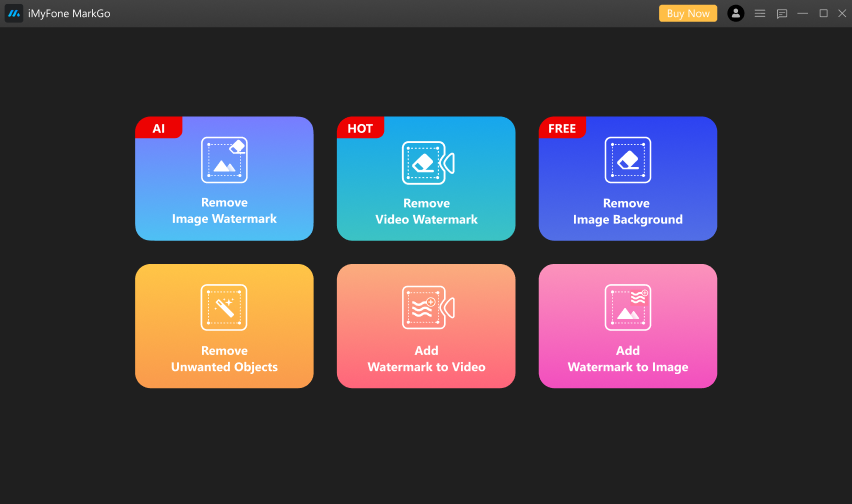
Step 2: It has 6 different options. As we want to remove the watermark from the iStock video, click on “Remove Video Watermark”. Now, you can import or upload the video that you have downloaded from the iStock video.
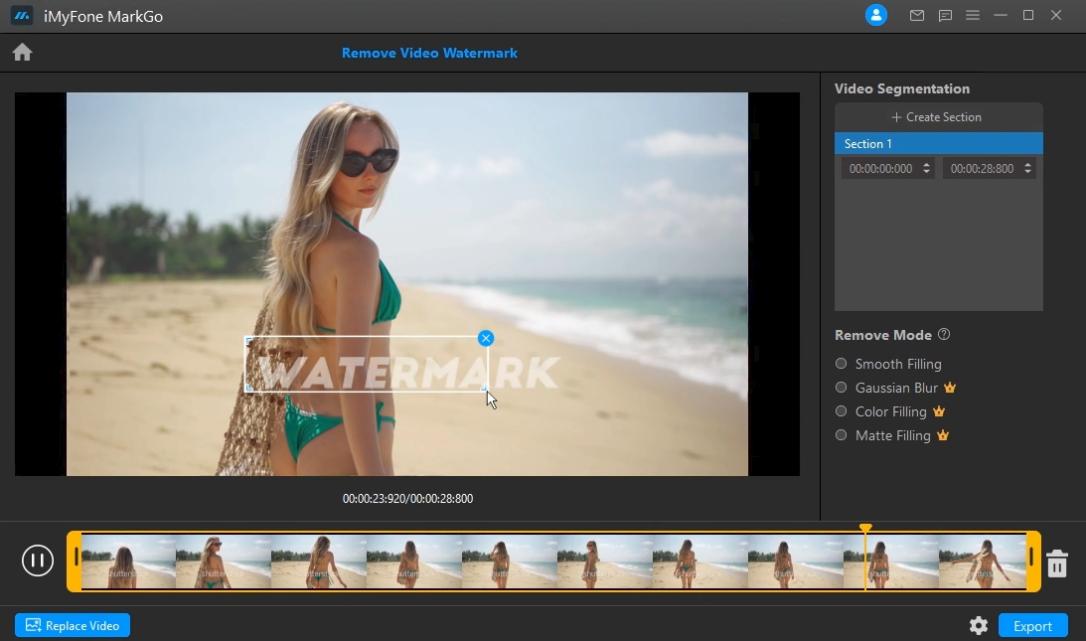
Step 3: Now that the video is imported, you will see a variety of “Selection Tools” on the right side of the video. Choose a tool and mark the watermark with the help of it. Make sure to select the whole watermark so that it can be removed completely.
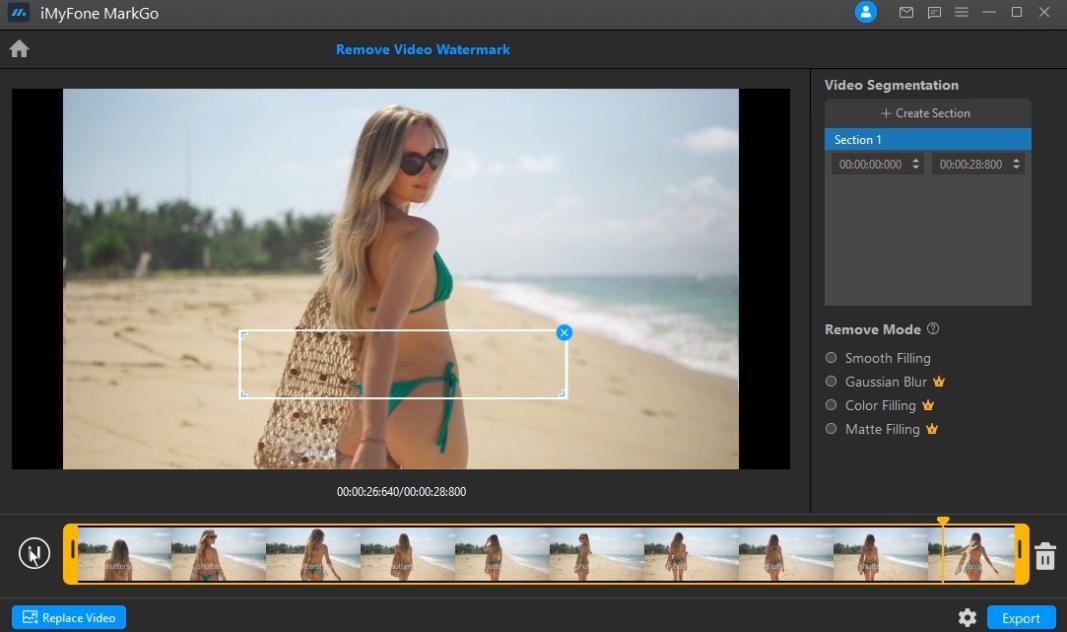
Step 4: If you don’t like the “Smooth Filling” method of removal, you can use different removal methods, but it requires a premium plan.
Step 5: You can now export the video by clicking on “Export”.
Part 2. Get iStock Photos without Watermark without Buying the License
Just like iStock videos have a watermark, iStock photos also have a watermark. If you want to enjoy these photos without a watermark, then there are two solutions. Either you can buy the subscription of iStock Photos or the premium plan of iMyFone MarkGo. The reason that you need to buy MarkGo is that iStock photos have more than one watermark. The free version of MarkGo only allows the user to remove one watermark. But here, the user will need to remove multiple watermarks, and for that, you will require the premium version of MarkGo.
The most basic subscription of iStock costs around $29/month, but you will get only 10 downloads per month. If you want to upgrade the plan, then other plans cost more. Whereas the premium version of MarkGo only costs $9.99 for a month and includes an unlimited watermark facility. You can remove the batch watermark easily. Here, we can see the price difference, and anyone would like to pick MarkGo above website subscription. Let us see how we can remove the watermark in the batch with iMyFone MarkGo .
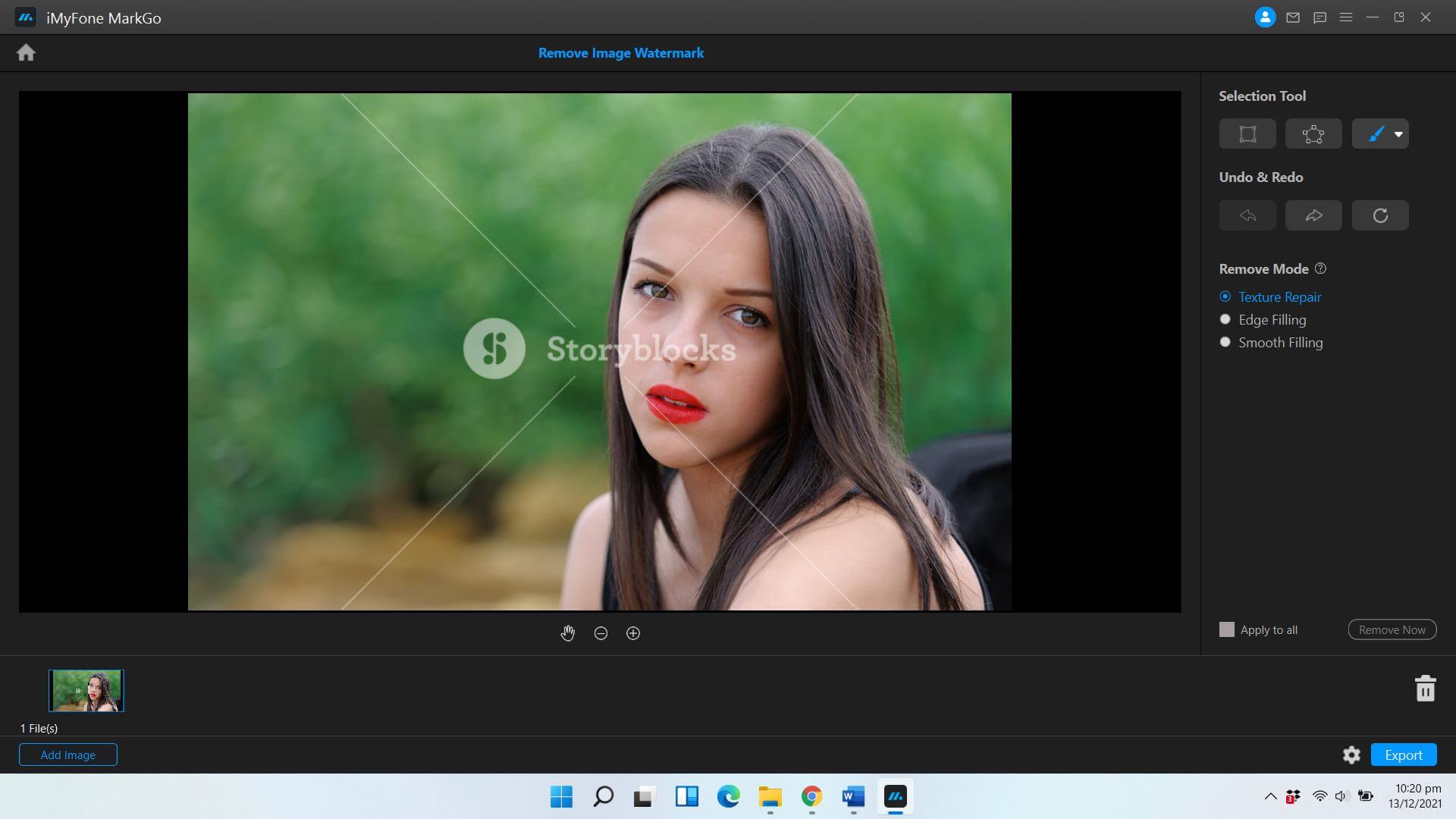
Step 1: Download and install iMyFone MarkGo on your PC. Make sure to update it if you already have it on your PC. Open it, and you will see many options. But as we want to remove the watermark from the image, click on “Remove Image Watermark”.
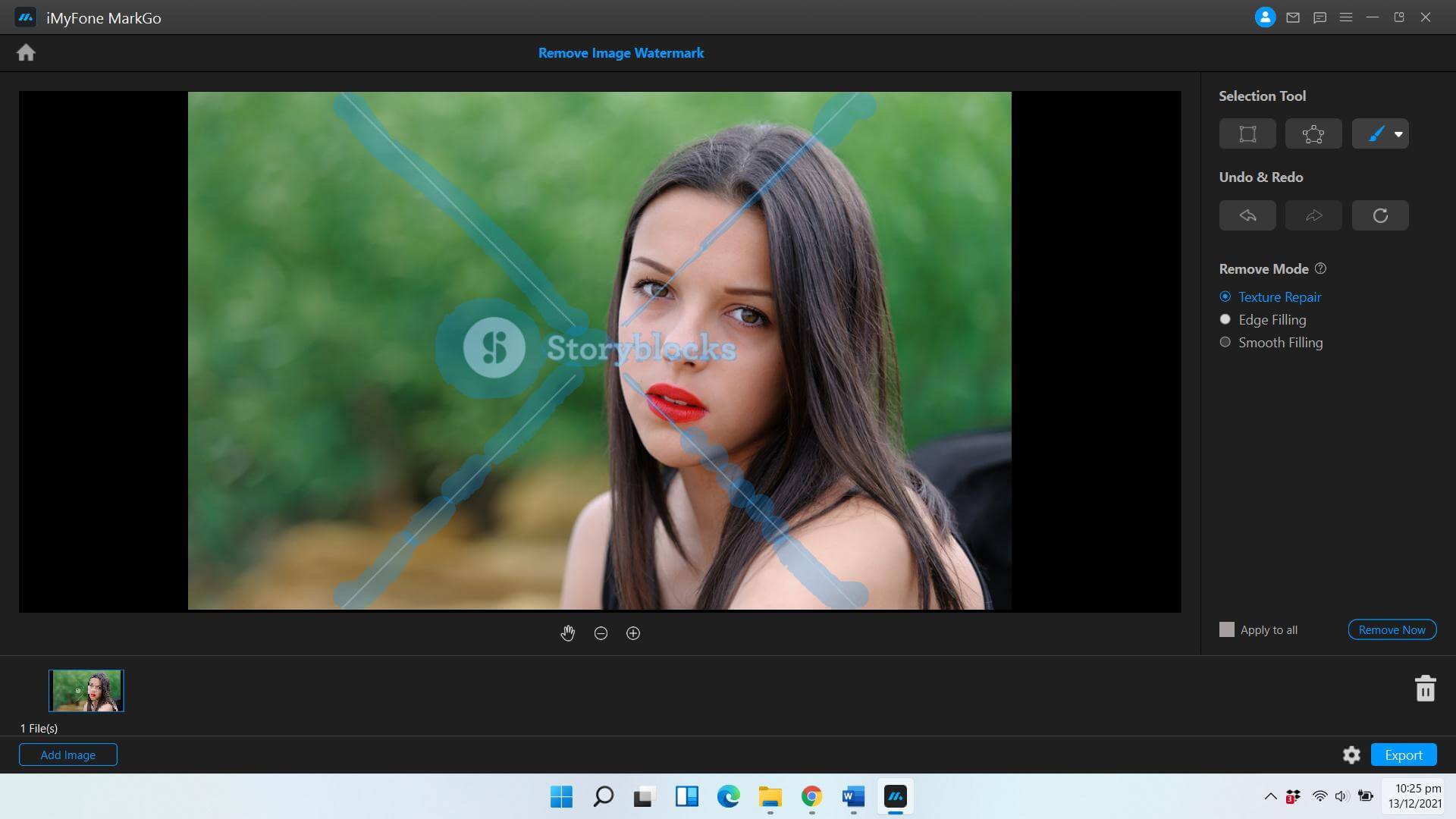
Step 2: A new window will pop up asking you to add a photo. You can either browse the photo or drag and drop it onto it. But before that, you will need to download the photo from the iStock website.
Step 3: Take the selection tool of the brush and highlight or select all the watermarks present in the image. With the premium version of MarkGo, you can select multiple watermarks and remove them.
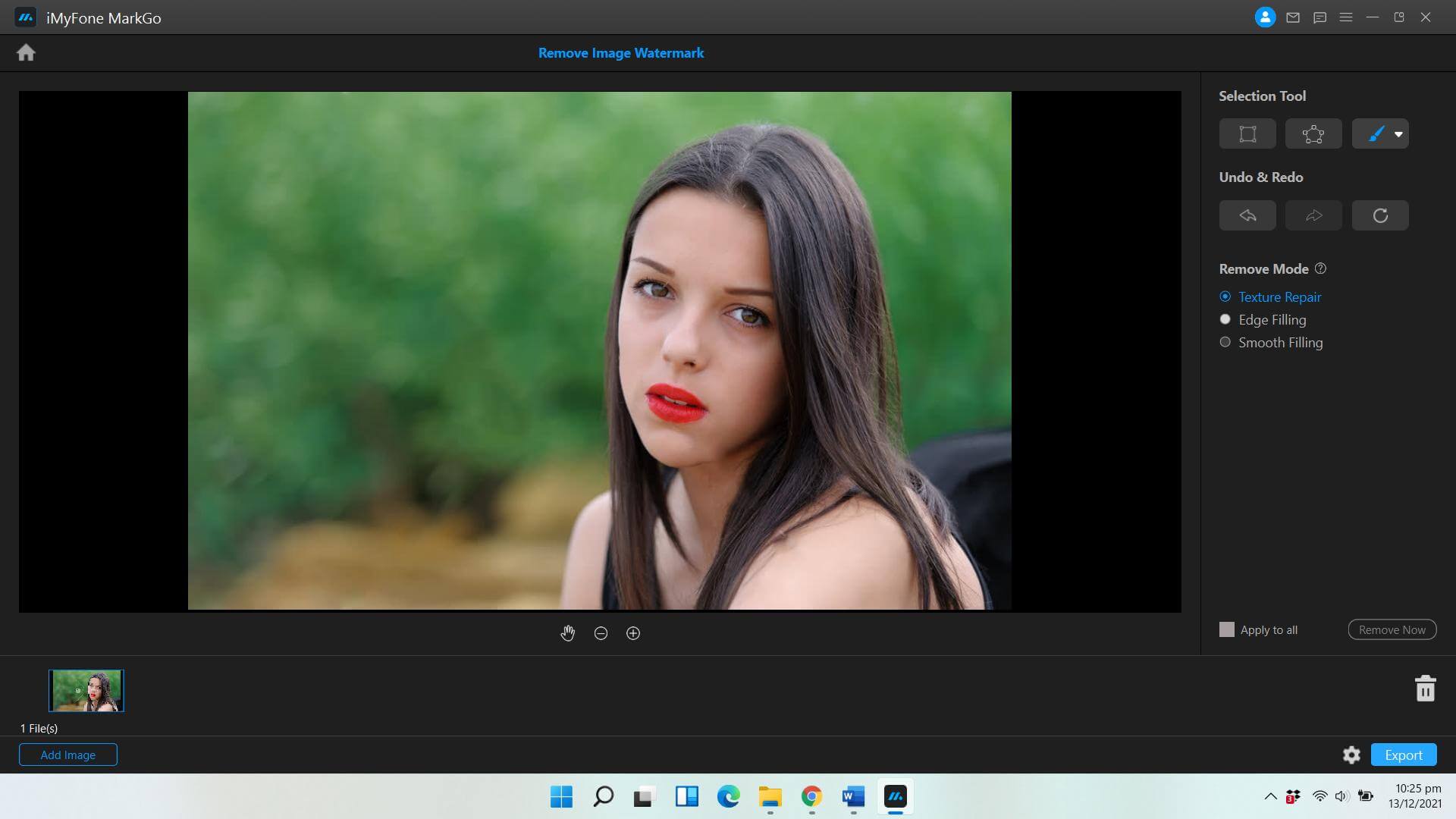
Step 4: You can choose the method of removal to see which has the best result on your image. Click on “Remove Now” to get rid of the watermark from the image.
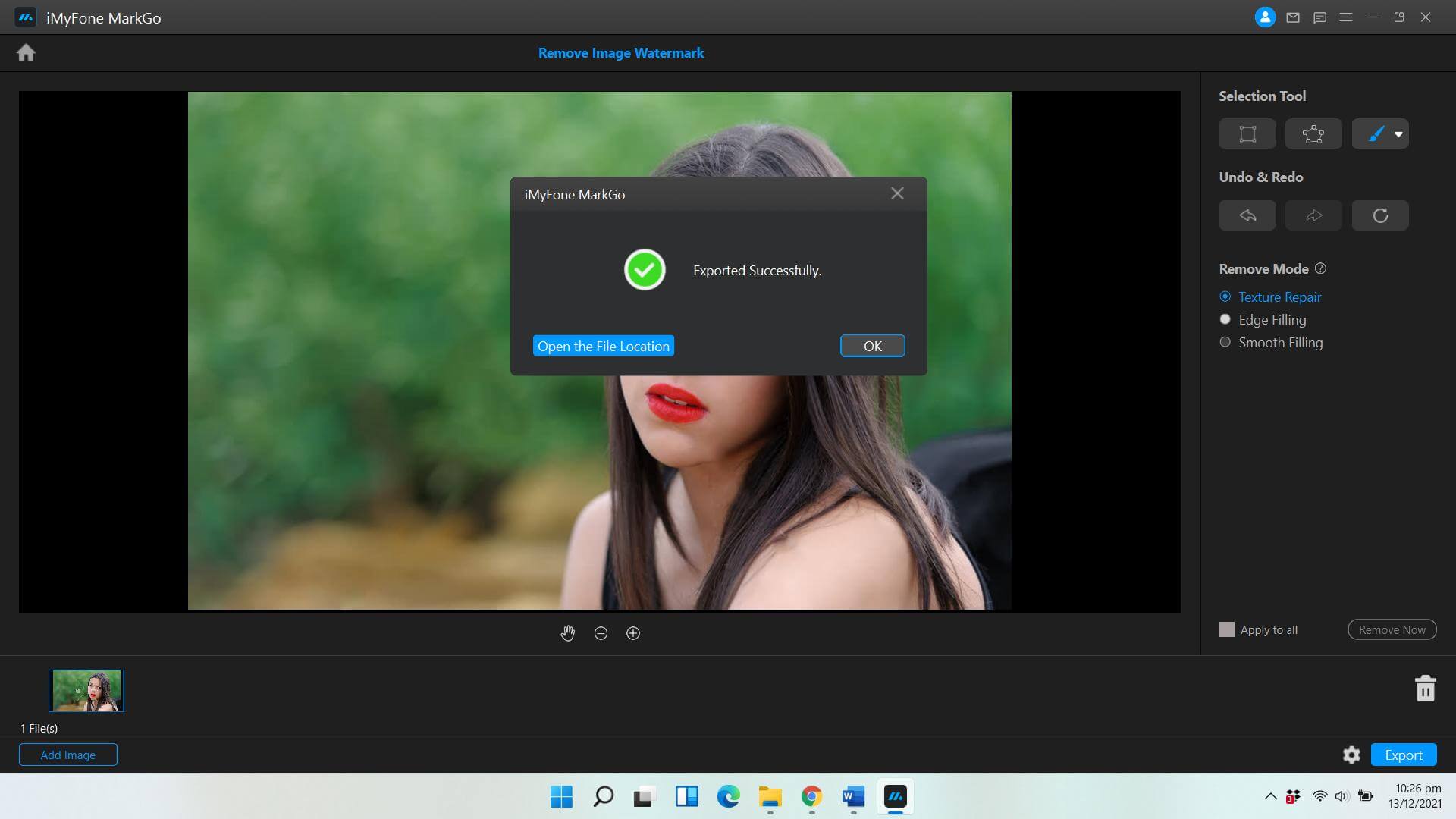
Step 5: To export the image, you can simply click on “Export” located at the bottom right corner.
Part 3. Best Way to Remove Depositphotos Watermark Free without Purchasing the License
Depositphotos is another website that users can use to get their hands on premium images. These images are not free, and you have to pay for them to be able to enjoy or use them without the watermark. Otherwise, if you download the image for free, it will have a watermark on it. Depositphotos have different plans that users can buy. The cheapest plan that Depositphotos has is $9.99/month only for 10 images. Whereas, with MarkGo, you can remove unlimited batch watermarks for $9.99/month. Depositphotos is an expensive website, and we recommend that MarkGo is cheaper and more efficient.
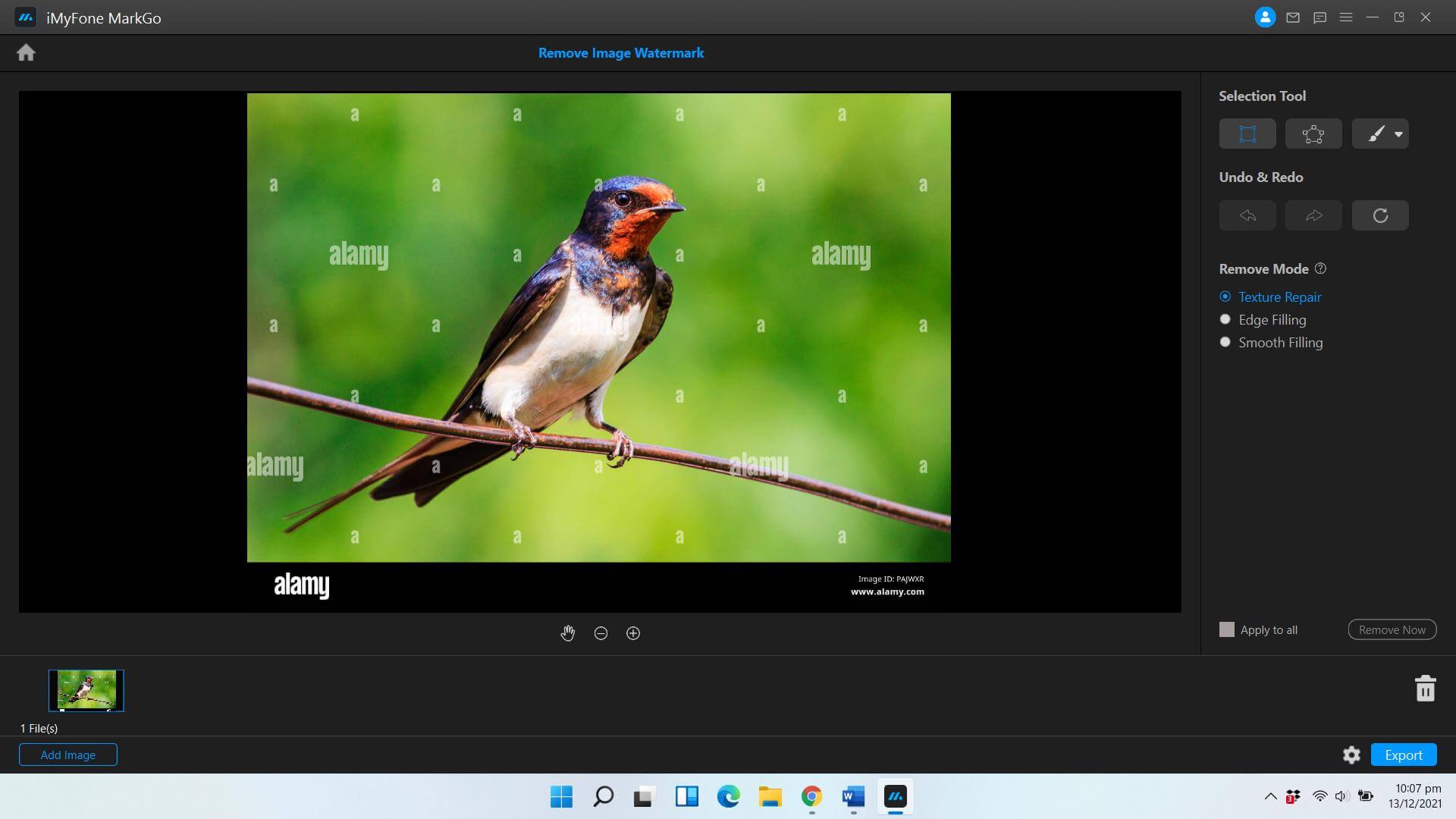
Step 1: Download and install iMyFone MarkGo. It is compatible with both Windows and macOS, so you don’t have to worry about it. Open and click on “Remove Image Watermark”.
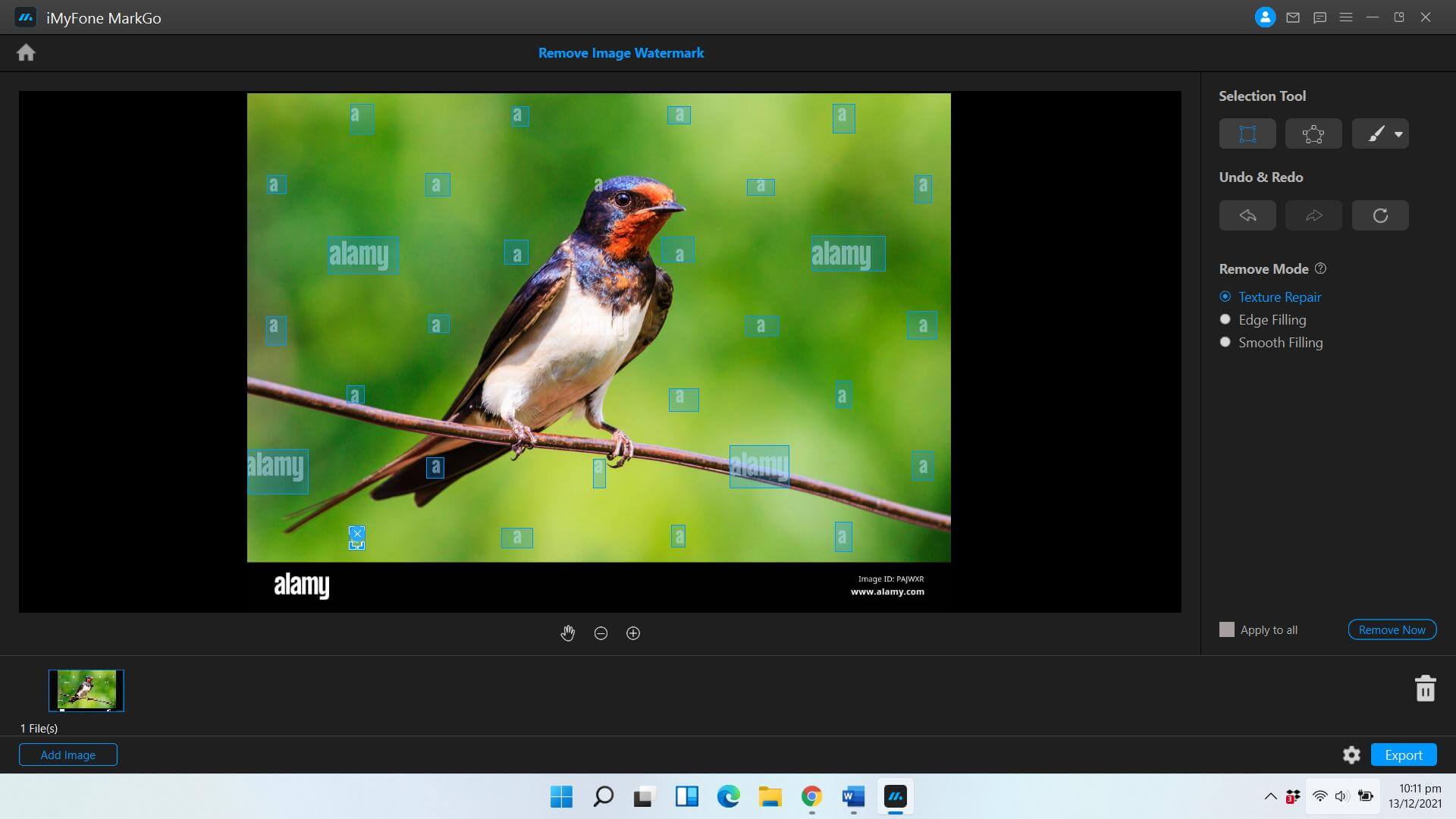
Step 2: Browse or import the photo from Depositphotos.
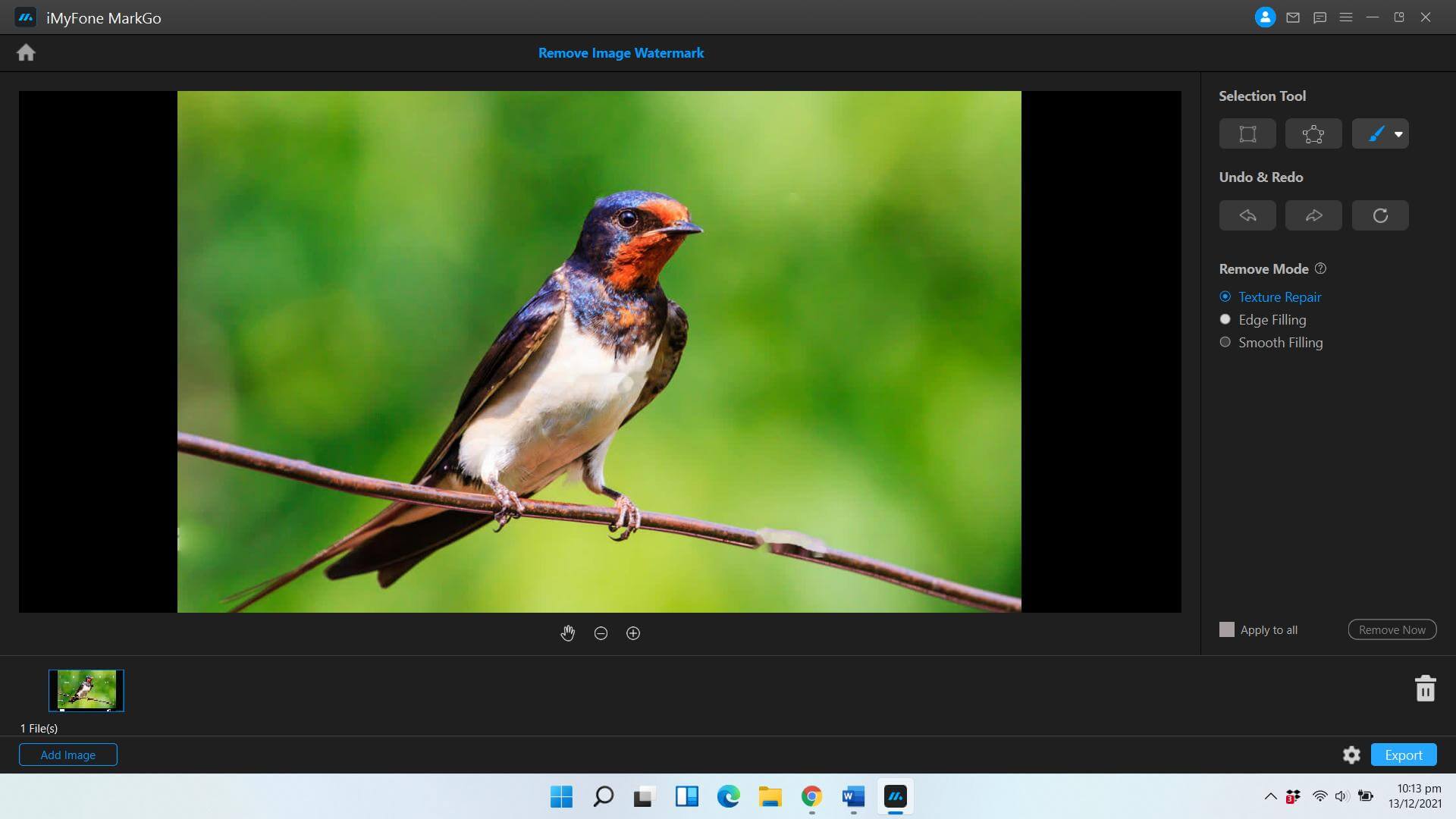
Step 3: Use the selection tool to select the watermarks on the image. With the MarkGo premium plan, you can select multiple watermarks at once.
Step 4: Choose the watermark removal mode, and click on “Remove Now”.
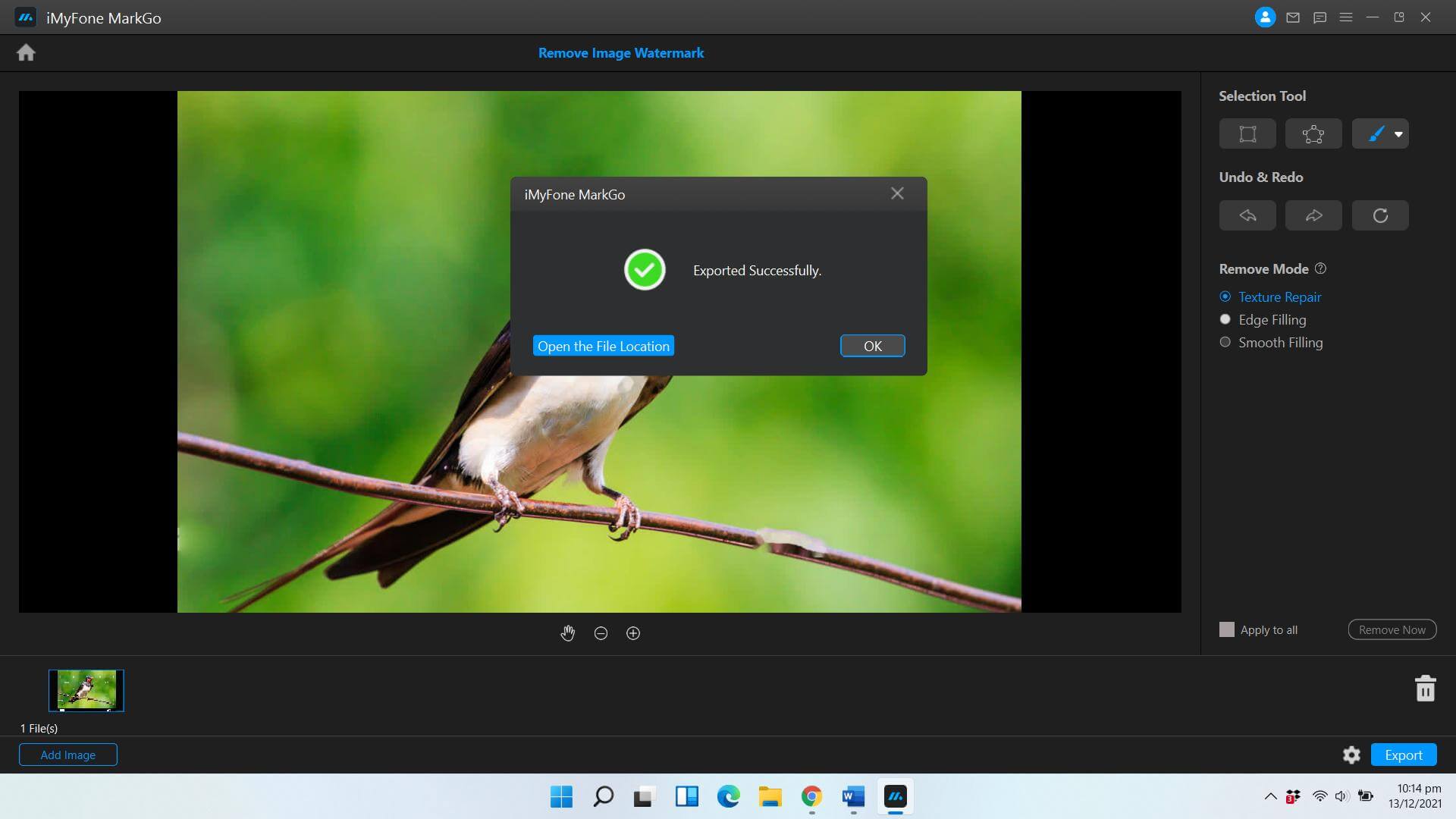
Step 5: After the removal of the watermark from the images, click on “Export” to export it on your PC.
Conclusion
In this article, we have discussed how to remove watermarks from iStock and Depositphotos. Many tools help us to remove the watermark, but iMyFone MarkGo is the best of them all. It is because we can remove one watermark using MarkGo for free. But if you want to remove the batch watermark, then you need to buy MarkGo’s premium plan that costs around $9.99/month. With the premium plan, you can remove multiple watermarks from unlimited photos with it. It is much cheaper than the subscription of websites. Moreover, it also allows the user to remove watermarks from videos as well.


















