MacinTalk voice generator offers users the convenience of converting written text into spoken language with its own functionality, allowing users to listen to content on their computers using the voice of their choice. In this article we will tell you how to use MacinTalk text-to-speech and recommend another top voice generator as an alternative if you need more efficient speech conversion.
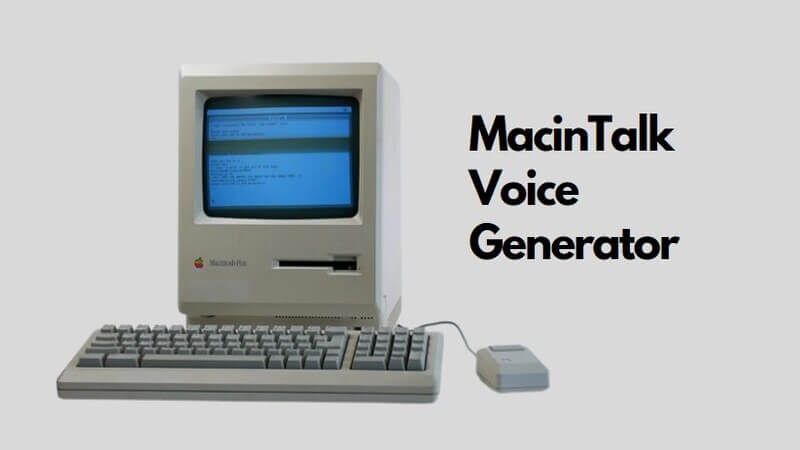
Part 1: What Is Macintalk Voice Generator?
MacinTalk is Apple's text-to-speech, or speech synthesizer, extension that allows Mac documents to "talk" their text using a range of computerized voices. It's a part of the broader accessibility features provided by Apple to make their devices more user-friendly, particularly for individuals with visual impairments or reading difficulties.
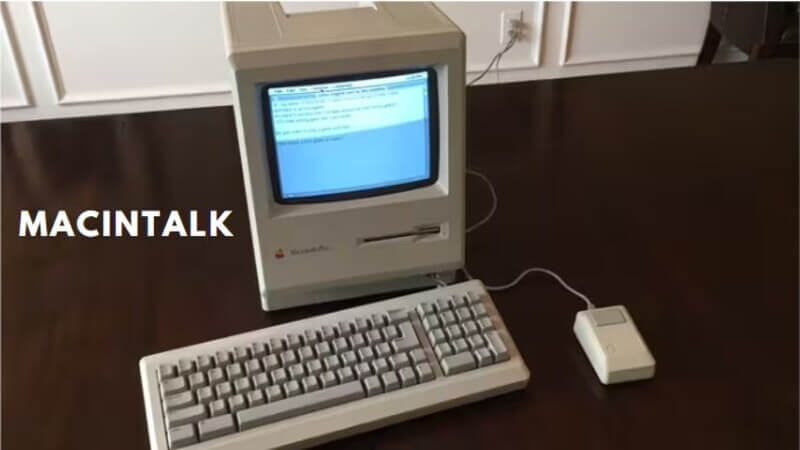
MMacinTalk allows users to convert written text into spoken words. Users can customize the voice, rate of speech, and other parameters.
Part 2: How To Make Macintalk Text to Speech?
To use MacinTalk Text-to-Speech(TTS) feature, you can follow these general steps. However, please note that the steps may vary slightly depending on the MacinTalk version, so make sure to check the specific instructions for your system.
Steps to Make Text to Speech Using Macintalk Voices:
Step1: To initiate text-to-speech (TTS), select "Speak All" from the menu.
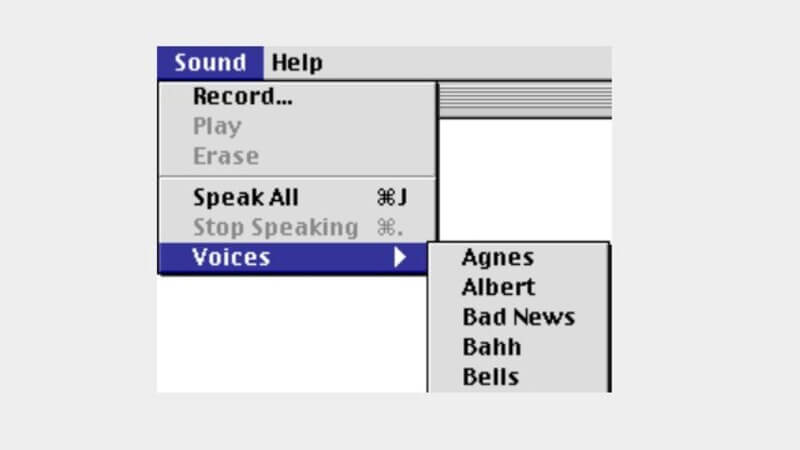
Step2: Optionally, choose an alternative voice for the application.
Step3: After selecting voice you need, you can modify voice parameters.
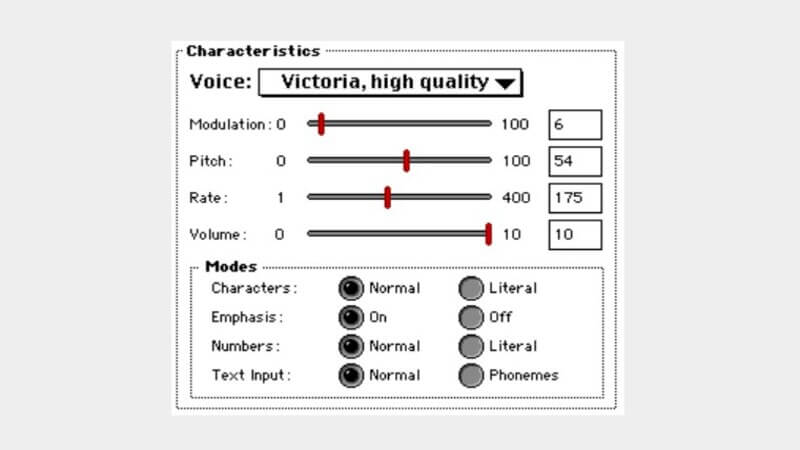
You also have the choice of selecting options such as "Literal for Characters and Numbers," where the voice will articulate each character or number individually. Moreover, in this specific application, you can employ phonemic text input, granting you finer control over your speech.
Part 3: The Best Macintalk TTS Alternative For You
1. iMyFone VoxBox - Alternative to Macintalk Online

VoxBox is a professional text to speech voice generator that supports you to use on Mac system. Beside Mac version, you also can download and operate the text-to-speech process on other terminals including Wins, iOs, Android as well.
In addition, it provides more voices and languages than Macintalk itself, enabling you to get more and better choices.
Key Features:
- 3200+ natrual voices to choose, ranging from human-like voices to celebrities' and characters'.
- Offering 77+ languages and 100+ accents to make your text to speech more versatile and international.
- The voices can be selected and customized according to the sences and moods.
- Other funtions in one tool, such as voice cloning, STT, audio enhancement, audio editting, etc,
- You can first try the tool for free with 2000 characters.
- Quick text-to-speech converting speed to enjoy.
Try to make a text to speech using VoxBox Online:







0/100
*3 free text to speech trails for you
Tips
The online version is being perfected! Download the full VoxBox version to experience the full range of features. 3200+ voices to choose from, you can also fine-tune the speech by adjusting the voice parameters to meet your needs, try it now!How to Generate AI Voice via Macintalk Alternative:
Step 1: Download and install VoxBox on your device.
Step 2: Enter "Text to Speech" section to choose what voice and language you need after clicking "Change Speaker".
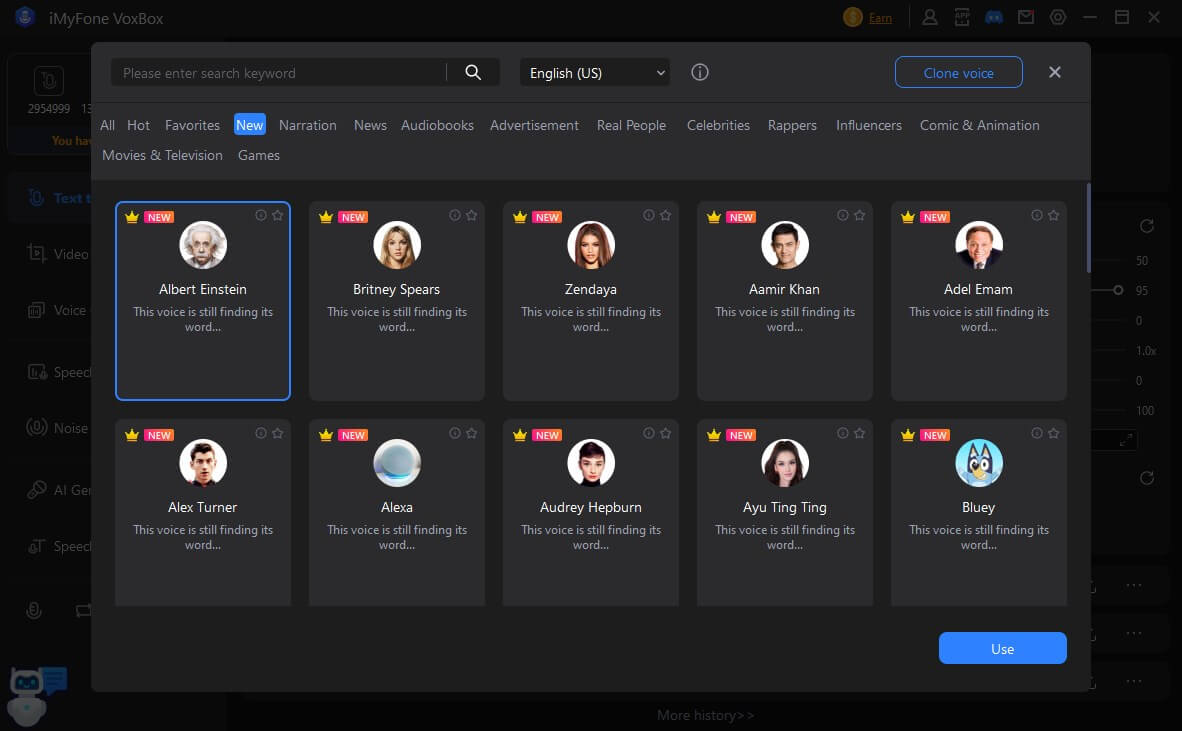
Step 3: Input or import text, you also can use AI text assitant it offers, and then convert it.
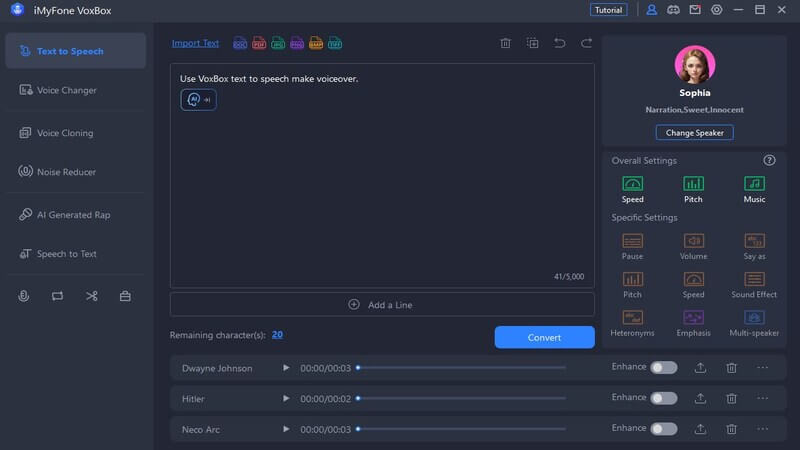
Part 4: FAQs about Macintalk Voice Generator
1. How do I use Macintalk?
Step1: To initiate text-to-speech (TTS), select "Speak All" from the menu.
Step2: Optionally, choose an alternative voice for the application.
Step3: After selecting voice you need, you can modify voice parameters.
2. What was Apple text to speech in the 90s?
In 1990, Apple invested a lot of resources in speech recognition technology, recruiting many researchers in the field. Their result was "PlainTalk", which was released with the Macintosh Quadra series of AV models in 1993. It became a standard system component of System 7.
3. How do I use text to speech on my Mac?
If you want to hear an entire document: Edit > Speech > Start Speaking.
If you want to hear a specific portion: In a document, select the text you want to hear, then: Edit > Speech > Start Speaking.
If you want to stop the speech: Edit > Speech > Stop Speaking.
4. What is PlainTalk text to speech online?
"PlainTalk" is an umbrella term for a series of speech synthesis (MacinTalk) and speech recognition technologies developed by Apple.
5. Is there a choice to replace Macintalk Text to Speech?
If you need a more professional text to speech tool alternative, then you can try to use VoxBox, which has a great number of voices and languages to select from.
6. Can I customize the voice of Macintalk voice generator?
Of course, you can customize the voice settings in the MacinTalk voice generator with its text to speech feature according to your preference.
Conclusion
Above we have introduced you to a comprehensive guide on the facts and usage of Macintalk voice generator, and also recommended VoxBox, a text-to-speech tool which can be used on computers and mobiles and has a rich sound library that stores more than 3,200 sounds and 77 languages, giving users more options. You also can try it for free now!




















