Voicemod has long been a popular choice for gaming, streaming, or chatting on Discord. However, many users face issues like limited free features, latency, or compatibility problems. The good news? There are several excellent free Voicemod alternatives that offer smoother performance, more effects, or better pricing.
In this guide, we compare 6 of the best Voicemod alternatives, covering a variety of apps and tools for Windows, macOS, iOS, and Android. To make your decision easier, we'll discuss the pros and cons of each one.

Part 1: Top 2 Voicemod Alternatives for Windows and Mac
1. iMyFone MagicMic - Best Overall Voicemod Alternative
If you're looking for a powerful yet beginner-friendly Voicemod alternative for Windows and Mac, iMyFone MagicMic is a top choice. Unlike older voice changers, MagicMic uses real-time AI technology with ultra-low latency, so your voice transformations sound smooth and natural while gaming, streaming, or chatting.
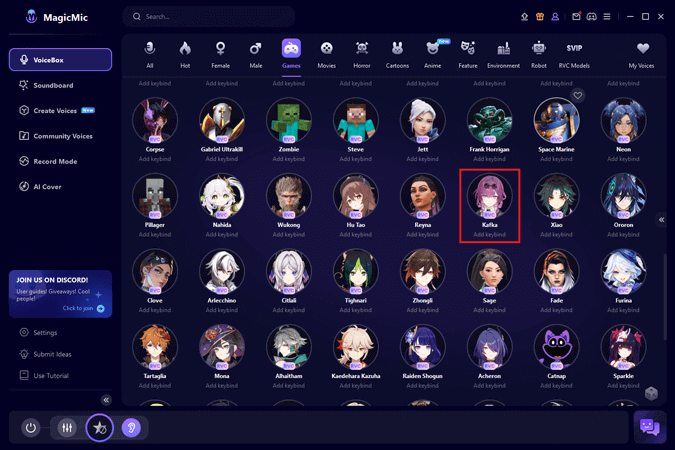
With over 500+ AI voice filters (including anime, celebrity, VTuber, and game characters) and more than 100,000 meme sound effects, MagicMic offers one of the largest voice libraries available. It's updated frequently, so you'll always have new trending voices and soundboards at your fingertips.
Live Demo
Transform your male voice into a realistic female AI voice in real time with MagicMic – the ultimate voice changer for Win/Mac/Android/iOS!

Pros
 Select the voice effect and change your voice instantly with 1 click. No complex setup.
Select the voice effect and change your voice instantly with 1 click. No complex setup.
 Fully compatible with Discord, Zoom, Twitch, Fortnite, Valorant, and more.
Fully compatible with Discord, Zoom, Twitch, Fortnite, Valorant, and more.
 Access 100K+ soundboard effects & voice memes.
Access 100K+ soundboard effects & voice memes.
 Customize pitch, timbre, and effects to create your own unique voice.
Customize pitch, timbre, and effects to create your own unique voice.
 Use keybinds for quick voice changes without interrupting gameplay or chats.
Use keybinds for quick voice changes without interrupting gameplay or chats.
 Join an active community to share and discover new voices.
Join an active community to share and discover new voices.
 Powered by the latest RVC AI models for highly realistic voice output.
Powered by the latest RVC AI models for highly realistic voice output.
Cons
![]() Free plan includes 5 new voices daily, but full access to the complete library requires a paid plan.
Free plan includes 5 new voices daily, but full access to the complete library requires a paid plan.
2. Voxal Voice Changer
Voxal Voice Changer is another solid Voicemod alternative that works on both Windows and Mac. While its interface feels a bit old-school, it remains a reliable choice for users who want a straightforward, no-fuss voice changer. Voxal can be used for gaming, chatting, live streaming, podcasts, audiobooks, or even professional voiceovers. It's versatile enough for both fun and productivity.
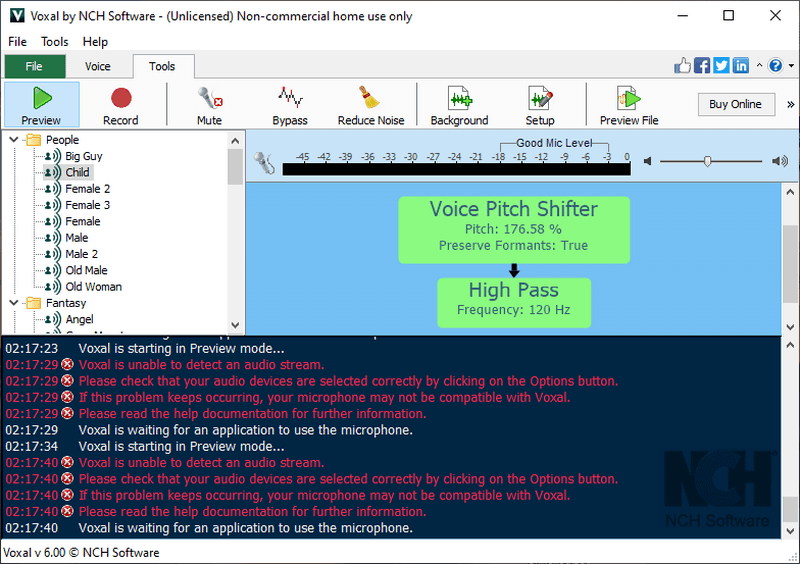
Pros
 Compatible with both Windows and Mac.
Compatible with both Windows and Mac.
 Real-time voice changing during calls, streams, and recordings.
Real-time voice changing during calls, streams, and recordings.
 Large selection of background sound effects to simulate different environments.
Large selection of background sound effects to simulate different environments.
 Real-time processing works well for live chats and streams.
Real-time processing works well for live chats and streams.
 Lightweight software that runs smoothly on most devices.
Lightweight software that runs smoothly on most devices.
Cons
![]() Outdated interface compared to modern alternatives.
Outdated interface compared to modern alternatives.
![]() Offers fewer built-in voices and sounds than competitors.
Offers fewer built-in voices and sounds than competitors.
Part 2: Top 2 Voicemod Alternatives for Android
1. Voice Changer by AndroidRock
If you just want something quick and simple, Voice Changer by AndroidRock is one of the app alternative for Voicemod. It doesn't work in real-time but is great for recording audio and then applying effects afterward. You can use it to transform both fresh recordings and existing audio files with just a tap.
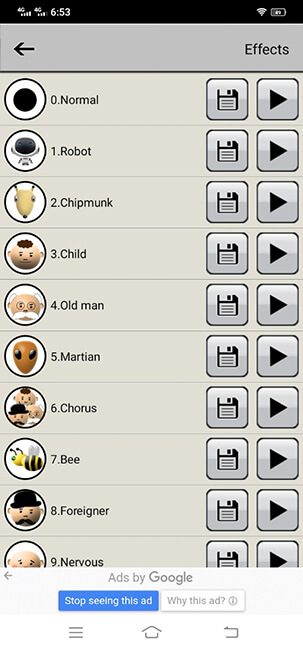
Pros
 50+ voice effects to apply to your recordings. You can hear them before changing your voices.
50+ voice effects to apply to your recordings. You can hear them before changing your voices.
 Works with both new recordings and saved audio files.
Works with both new recordings and saved audio files.
 Automatically organizes saved voices for easy access.
Automatically organizes saved voices for easy access.
Cons
![]() No real-time voice changing with apps like Discord or games.
No real-time voice changing with apps like Discord or games.
![]() Voice quality varies—some effects sound less clear.
Voice quality varies—some effects sound less clear.
![]() Ads can be distracting during use.
Ads can be distracting during use.
2. Voice Changer by Handy Tools Studio
With a clean, modern interface, this app feels more polished than many other Android voice changers. It allows you to play with pitch and speed, making the results sound more natural. Whether you want to sound like a child, a robot, or a different gender, this app has you covered.
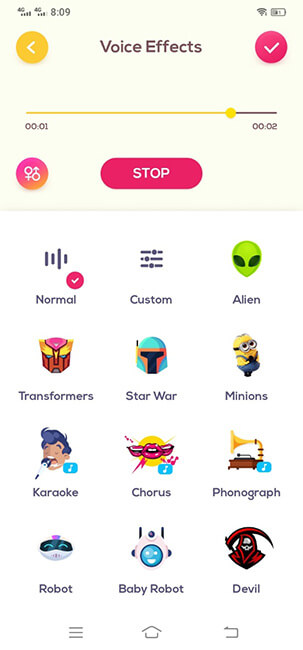
Pros
 Various voice effects available.
Various voice effects available.
 Customization options: adjust pitch and speed.
Customization options: adjust pitch and speed.
 Role-based voices (male, female, child) for realistic results.
Role-based voices (male, female, child) for realistic results.
 Organized folder system for saved clips.
Organized folder system for saved clips.
Cons
![]() Frequent ads can interrupt the experience.
Frequent ads can interrupt the experience.
![]() No real-time voice changing.
No real-time voice changing.
Part 3: Top 2 Voicemod Alternatives for iPhone
1. Voice Changer – Audio Effects
Although there are relatively few alternatives to the Voicemod iOS app, some are still available. Voice Changer – Audio Effects is one of the most popular voice changer apps on iOS, offering a good selection of fun effects for pranks, content creation, or casual use. You simply record your voice, apply different filters, and save the results to your device.
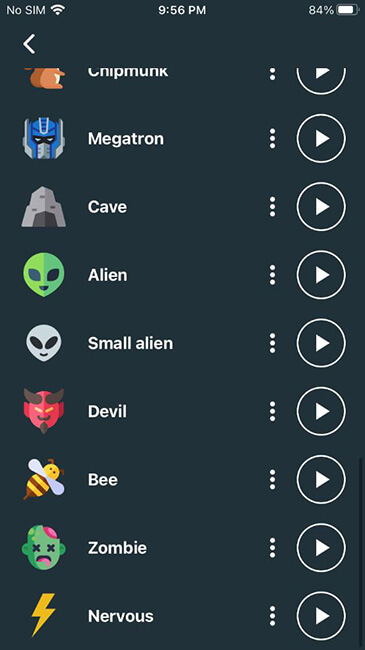
Pros
 Clear and realistic-sounding voice effects.
Clear and realistic-sounding voice effects.
 Change your voice without any hassle. You just need to select a suitable voice effect.
Change your voice without any hassle. You just need to select a suitable voice effect.
 Covers all the most common voice styles.
Covers all the most common voice styles.
 Lightweight and user-friendly.
Lightweight and user-friendly.
Cons
![]() Ads appear frequently during use.
Ads appear frequently during use.
![]() Limited number of voice effects available.
Limited number of voice effects available.
2. Voice Changer (Sound Effects)
This app is best suited for occasional voice transformations. It's free to download, and you get a few basic voice effects to start with. If you need more, you can upgrade to the premium plan.
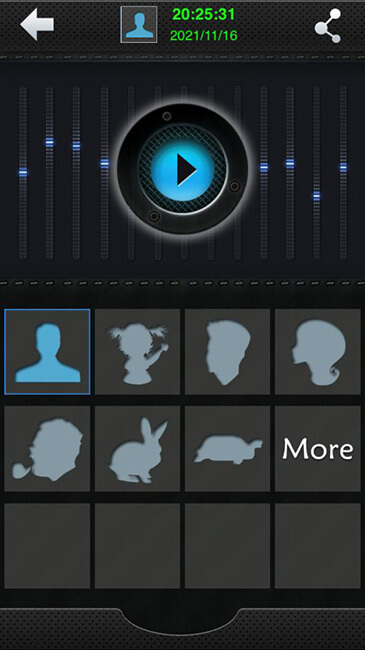
Pros
 Free to try with some basic voices.
Free to try with some basic voices.
 Option to unlock more effects via premium.
Option to unlock more effects via premium.
 Simple and lightweight design.
Simple and lightweight design.
Cons
![]() Very limited free version (only 7 voices).
Very limited free version (only 7 voices).
![]() Outdated interface compared to newer apps.
Outdated interface compared to newer apps.
![]() Voice output doesn't sound very natural.
Voice output doesn't sound very natural.
Conclusion
If you're looking for the best Voicemod alternative, it really depends on your device. On Windows and macOS, iMyFone MagicMic stands out with its huge AI voice library, ultra-low latency performance, and massive soundboard collection. We also covered options for Android and iOS, though these mobile apps come with fewer features.
Download MagicMic Free Today and transform your voice instantly for Discord, OBS, or any game.

















