We know that artificial intelligence is taking over the world. The advancement of technology has improved the productivity of machines and software, and people are getting dependent on it. Just like that, AI has now entered the tools that we normally use to add and remove watermarks.
We used to highlight or cover the watermark, but now, with AI, we don’t need to do anything. Just upload the image, and AI will detect the watermark itself and then remove it. It is the fastest and smartest way to remove the watermark. In this article, we will discuss five different watermark removers that can help us get rid of watermarks.
Top 5 Best AI Watermark Removers [for Mac & Android]
| Success Rate | Difficulty | Device | Price | |
|---|---|---|---|---|
| iMyFone MarkGo | 90% | Very Easy | PC | Free - $29.99 |
| Watermarkremover.io | 50% | Easy | Online | Free |
| Aiseesoft | 70% | Easy | Online | Free - based on Image amount |
| Luminar 4 | 50% | Complex | PC | $50 |
| Apowersoft | 50% | Easy | Online | Free - $39 |
Method 1. MarkGo - Best AI Watermark Remover
If you are looking for a simple yet efficient watermark remover, then iMyFone MarkGo is the solution to your search. It is a complete watermark tool that allows the user to not only add a watermark but also helps the user to remove the watermark easily. It supports both images and videos, so no matter if you have a watermark on video or an image, it can erase it successfully.
iMyFone MarkGo

Now, as AI has taken over the world, the makers of iMyFone MarkGo have introduced a new feature of AI removal of the watermark. It is for now only restricted to images but works flawlessly.
Before this AI removal feature, the user had to select the watermark and then click on “Remove” to be able to remove the watermark. But with AI removal, you just need to click on “Remove”, and it will detect the watermark and remove it. It is a quick and time-saving feature. Let us see how iMyFone MarkGo uses AI to remove the watermark.
Step 1: iMyFone MarkGo is a paid tool, but it has a trial version available. The trial version is available for both Windows and macOS users. Just go to the website and download the tool. Let it install and open it. As soon as you open it, you will see different options on the home screen. Click on “Remove Image Watermark”.
Step 2: A new window will open. Here, you can drag and drop the image or click on “Add photo” to browse the image from your computer.
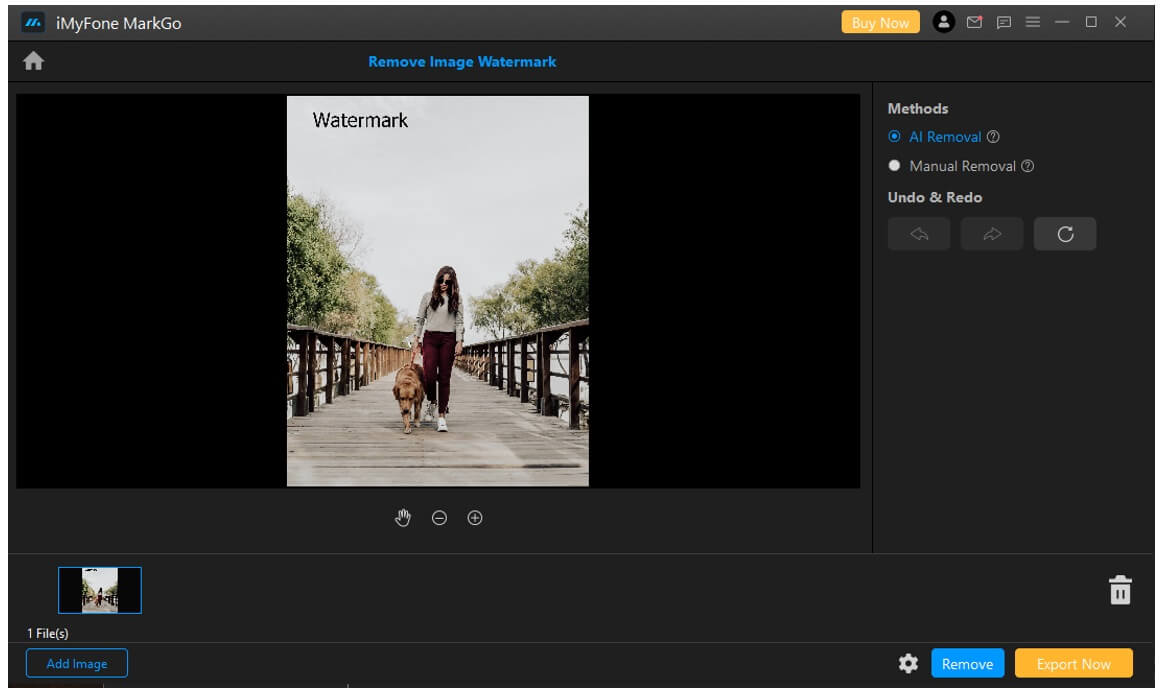
Step 3: On the right-hand side, you will see an option of “AI Removal”. Click on this option and then click on “Remove”. MarkGo will detect the watermark and remove it by itself.
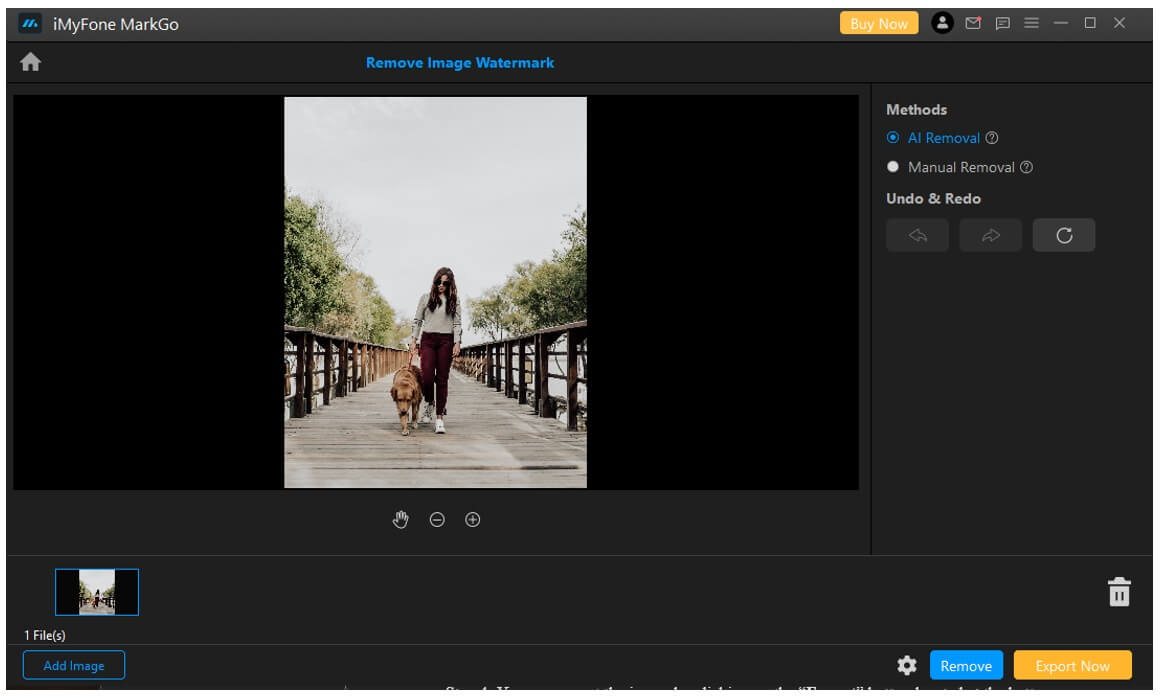
Step 4: You can export the image by clicking on the “Export” button located at the bottom right of the screen.
Method 2. Aiseesoft Watermark Remover
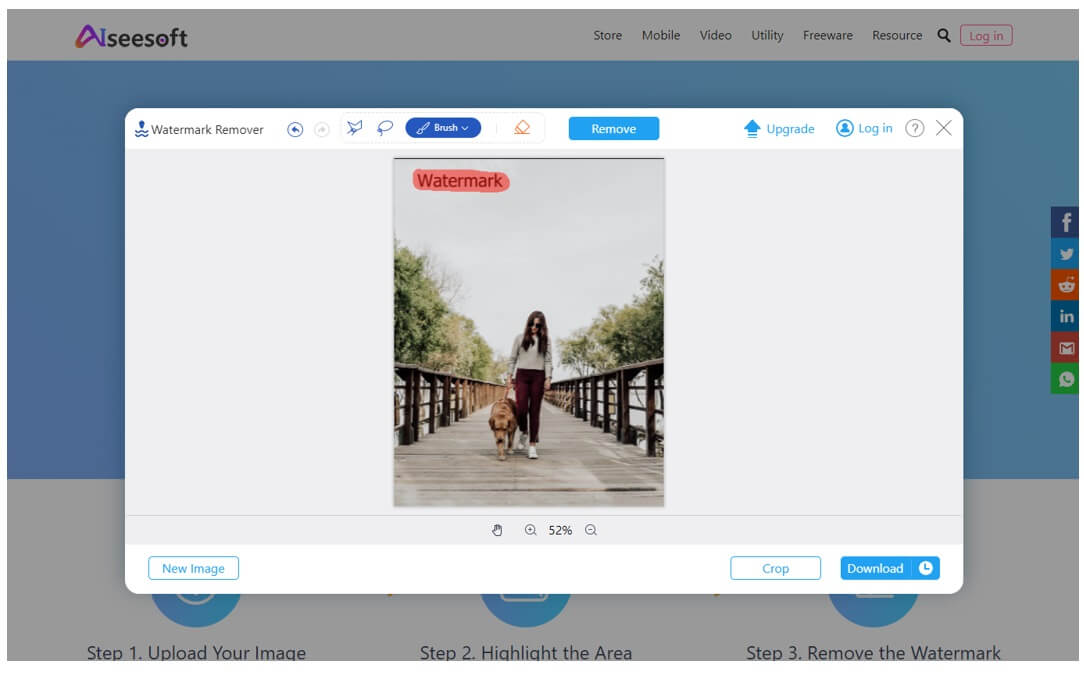
Aiseesoft is one of the best online tools to remove watermarks for free. There is no hustle of downloading the tool and installing it.
Let us see how we can use this online tool for our benefit to remove the watermark easily.
Step 1: Go to the website. It is a simple and easy website that is not complicated at all. On the center of the screen, you will find an option of “Upload Image”. You can either browse the image or drag and drop it here.
Step 2: Once the image is imported, click on the option of the “Brush” and, with the help of it, highlight the watermark area. Once the area is highlighted, click on “Remove”, and the watermark will be erased from the image. You will not experience abnormality in the image as it uses AI to remove the watermark.
Step 3: As the watermark is removed now, you can download the image easily. Just click on the option of “Download” on the bottom right side, and it will start to download.
Method 3. Watermarkremover.io
Watermarkremover.io is another online website or tool to remove the watermark from the image. It does not require any download and is superfast in removing the watermark from the image. This online tool does not affect the quality of the image as it uses AI to remove any kind of watermark that you have on your image. Let us see how we can use this tool to remove the watermark.
Step 1: Go to the website. Here, you will be able to use the online tool. Just on the right-hand side, you will see an option of “Remove Watermark from image”. Click on this option and upload the photo from which you want to get rid of the watermark.
Step 2: After uploading, it will display you the option of “Remove Watermark Now”. Click on it, and AI will start working on removing the watermark from the photo.
Step 3: After a few seconds, the image will be processed, and you will be shown an option of “Download Now”. When you click on it, the image without a watermark will be downloaded. All the work of detecting the watermark and erasing it is done by AI. The user does not need to do anything.
Method 4. Luminar 4 Watermark Remover
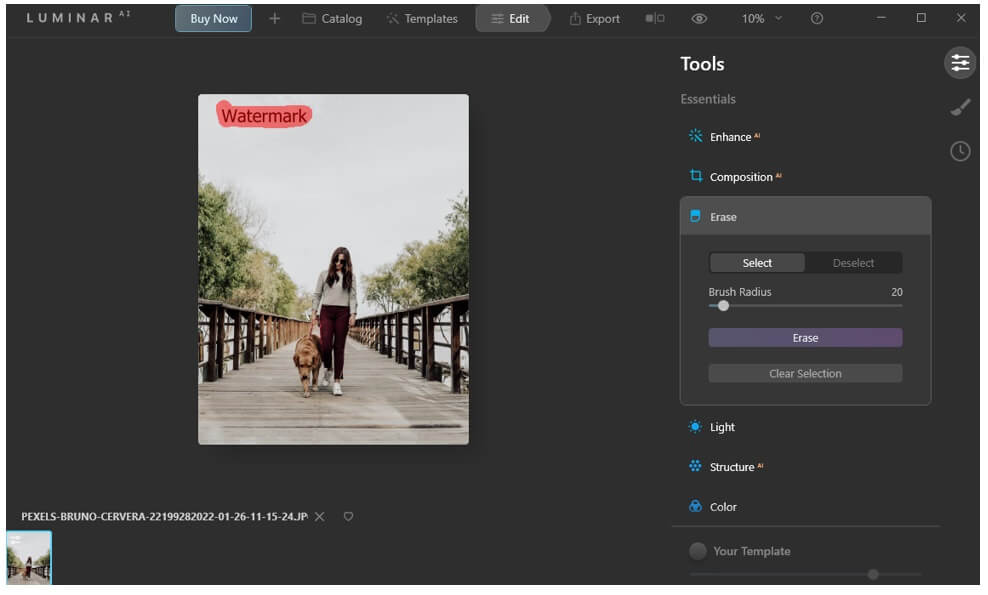
Luminar 4 is a desktop app or software that you can download. It is a paid tool and has different price plans depending on the usage and requirement of the editor. However, unlike other tools, it is compatible with both Windows and macOS PCs.
You can get your hands on the trial version without any trouble. Just go to the website and click on “Free Download”. It provides a 30-day free trial to everyone so the user can know about the tool. Let us see how the AI of Luminar 4 helps us to remove the watermark from the image.
Step 1: First, you need to go to the website of Luminar 4 and download the free version. It will take a few minutes as it is a professional editing tool and consists of different effects and features.
Step 2: After it is installed, you will see a plus sign on the top menu bar. Click on it and choose the option of “Add Photo”. Browse the photo from your PC.
Step 3: After importing the image. Click on the option of “Edit”. It will show you different editing options on the right-hand side. As we want to erase the watermark, select the option of erasing under the section of “Essentials” below the option of the tool. Take the tool and highlight the watermark. Just as you will click on erase, the watermark will be removed, and the background will be blended in with the help of AI. You don’t add finishing touches as AI is there to help you with it.
Step 4: Lastly, you can export the image without the watermark by clicking on the option on “Export” located just above.
Method 5. Apowersoft
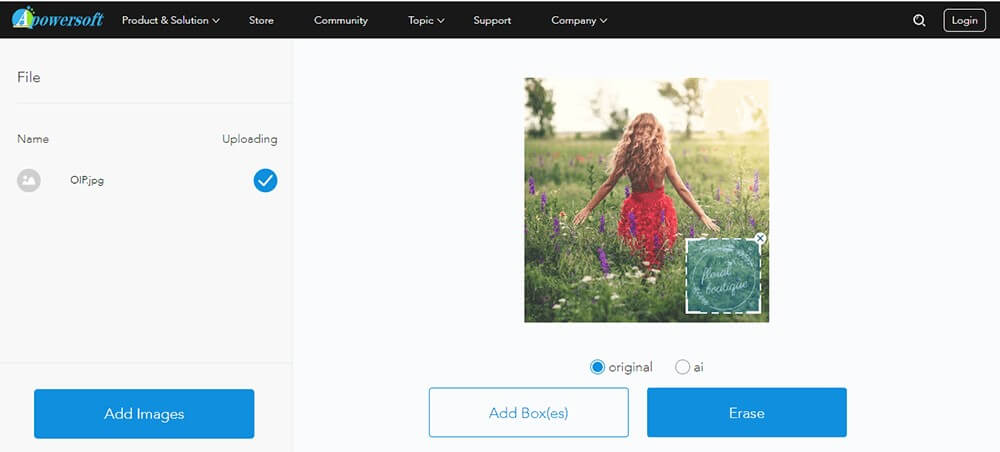
Apowersoft is another online tool that uses both AI and manual tools to remove the watermark from the image. It is a time-saving tool that allows the user to edit more than one image at a single time. It is pretty effective and simple. Let us see how we can use this online tool.
Step 1: You can go to the website of Apowersoft online watermark remover. It also has an app, but we are demonstrating the online version. On the home page, you will see two options: “Remove watermark from image” and “Remove watermark from the video”. Click on the image part to remove the watermark.
Step 2: As the image is now uploaded, take the box appearing on the image and, with the help of it, select the watermark. Make sure to cover the whole watermark and click on erase.
Step 3: It will take a few seconds to process the image. Then you will have the option to download the image. Click on “Download Files” to download the image without the watermark.
FAQs – How to Remove Watermark with AI Technology
1. What is the easiest way to remove a watermark with AI technology?
Numerous tools work with AI to remove the watermark. The best way to remove the watermark is through the use of iMyFone MarkGo. It is a free and easy-to-use tool that works quickly. It does not require any experience or training. Just download the tool and enjoy the AI removal of the watermark.
2. What app has the AI technology to remove watermarks?
Different online websites have the AI technology to remove the watermark, but when it comes to apps, we have discussed two apps that use AI technology. One is iMyFone MarkGo, and the second is Luminar 4. Both are very effective and can remove the watermark easily.
3. How do I remove watermarks with AI for free
Luminar 4, iMyFone MarkGo, and some online tools are completely free to use. All the tools mentioned above can help you remove the watermark through AI without costing a penny. So, be carefree and use these tools to get rid of the watermark from images.
Conclusion
Artificial intelligence is one of the smartest ways to remove the watermark from any image. The best thing about AI is that it works by itself and removes the watermark by detecting it and then blending in the background so that it looks real. There are different tools and online websites that work with AI technology to remove the watermark. However, one of the best tools that use AI technology is iMyFone MarkGo. It is the easiest and quickest to use. It will allow you to completely remove the watermark without any issue. Just go to the website and download it to remove any type of watermark from the image.

















