Want to enable voice chat on Roblox and sound like a different character? This guide shows how to enable Roblox voice chat and reviews the 6 best Roblox voice changers, tested for in-game latency, audio quality, and ease of setup.
You can click the button to instantly change your voice, or scroll down for more guidance.

Part 1. How to Get Voice Chat on Roblox?
Roblox is more than just a single game. It's a vast platform where millions of players create, share, and enjoy user-generated games. To make the experience more interactive, Roblox introduced the voice chat feature (officially called Spatial Voice) that lets players talk to each other directly while playing. This makes teamwork, role-playing, and social hangouts much more fun.
However, not everyone can use it right away. You'll need to meet Roblox's requirements and enable voice chat in your account settings. Below we'll show you step by step how to get voice chat on Roblox.
Step 1: Verify Your Age
Roblox restricts the use of voice chat to players who are 13 years or older. To prove your age, you'll need to complete the verification process inside your account.
1. Log in to your Roblox account and go to Settings.
2. Under the Account Info tab, select Verify My Age.
3. A QR code will appear on the screen. Scan it using your mobile device.
4. Upload a valid ID document and then take a quick selfie to confirm your identity.
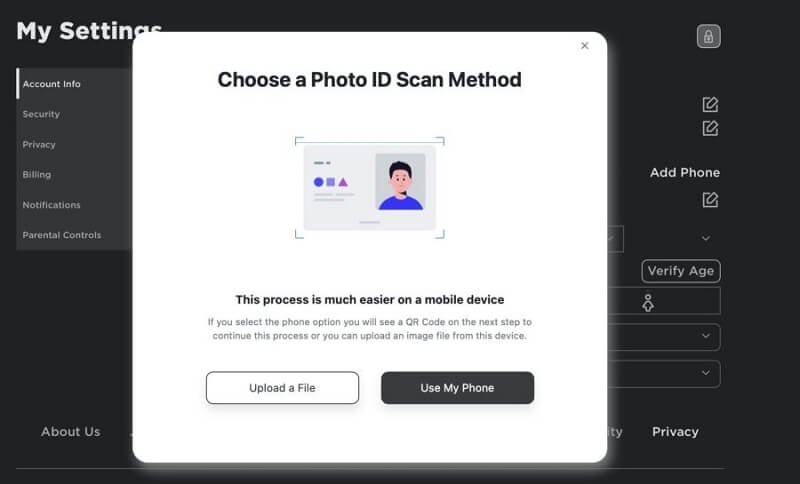
Step 2: Enable Roblox Voice Chat
Once Roblox verifies your age, you'll be able to turn on the Roblox voice chat feature. And here is how.
On PC
1. Click the gear icon in the top-right corner and open Settings.
2. Select the Privacy tab.
3. Toggle on the Enable Voice Chat (Spatial Voice) option.
On Mobile
1. Open the Roblox app and tap the three dots in the bottom-right.
2. Go to Settings > Privacy.
3. Switch on the Voice Chat option.
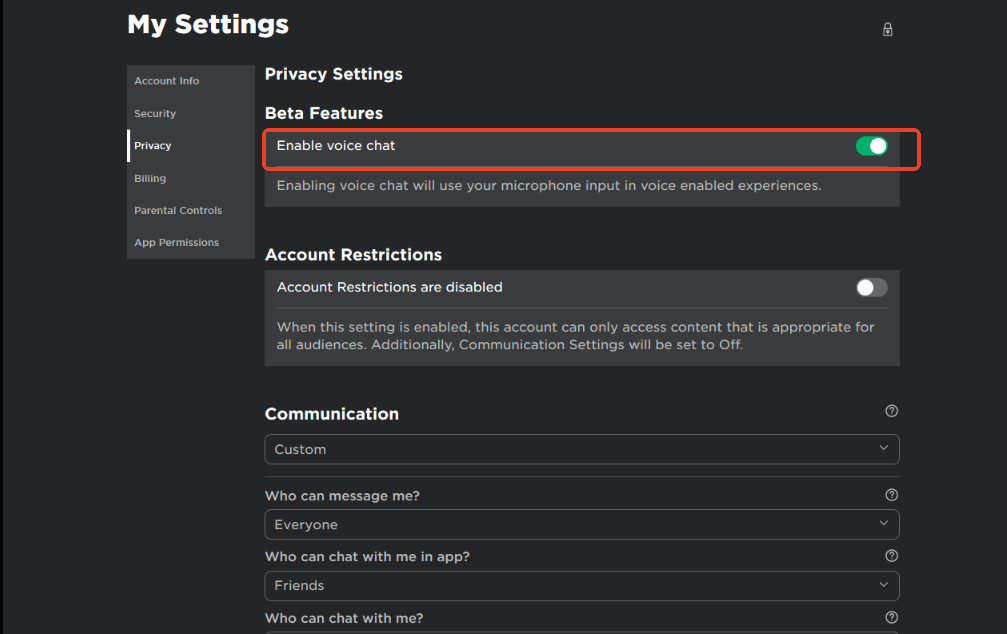
Both you and the players you talk to must be over 13 years old and have verified accounts. Otherwise, they won't be able to hear your messages. Furthermore, once enabled, you'll see a microphone icon in compatible Roblox experiences. Tap or click it to chat in real time.
Note
Part 2. Top 6 Voice Changers for Roblox in 2026
Now that you know how to get voice chat on Roblox, the next step is making your conversations more exciting. Many players use a Roblox voice changer to role-play different characters, disguise their real voice, or just have fun with friends.
To save you time, we've tested the most popular ones and rounded up the 6 best voice changers for Roblox in 2026 .
Top 1: MagicMic Roblox Voice Changer [Editor's Choice]
If you want the easiest and most powerful way to transform your voice on Roblox, iMyFone MagicMic is the clear winner. Unlike other tools that feel clunky or limited, MagicMic combines a huge voice library with a sleek, beginner-friendly interface. Therefore, anyone can sound completely different in real time.
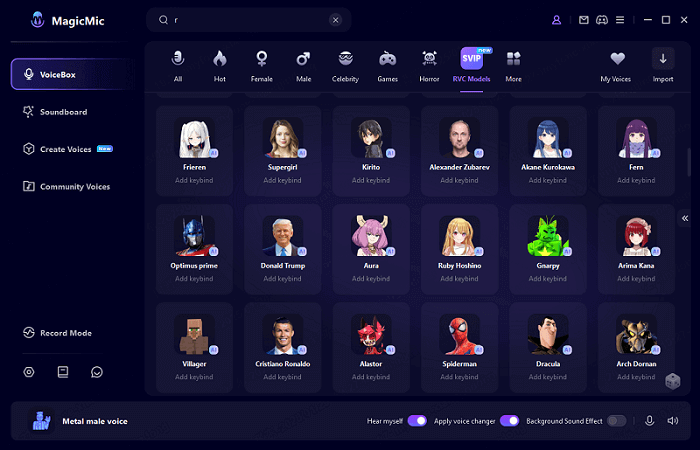
OS: Mac and Windows

- 500+ voice models for real-time voice changing on Roblox.
- 100K+ sound effects & meme soundboards that trigger instantly.
- Zero-latency performance ensures that your new voice syncs smoothly.
- Create custom AI voices in Voice Studio.
- Switch voices and play effects mid-chat with keybinds.
- Built-in voice recorder & changer.
Pro Tip:
MagicMic isn't just for Roblox. It also works in Discord, live streams, and online chat, allowing you to change your voice on most PC programmes.How to Get a Voice Changer on Roblox
Step 1: Download and install iMyFone MagicMic on your PC or Mac. Launch the program.
Step 2: Inside MagicMic, choose your microphone as the input device and your headphones as the output device.
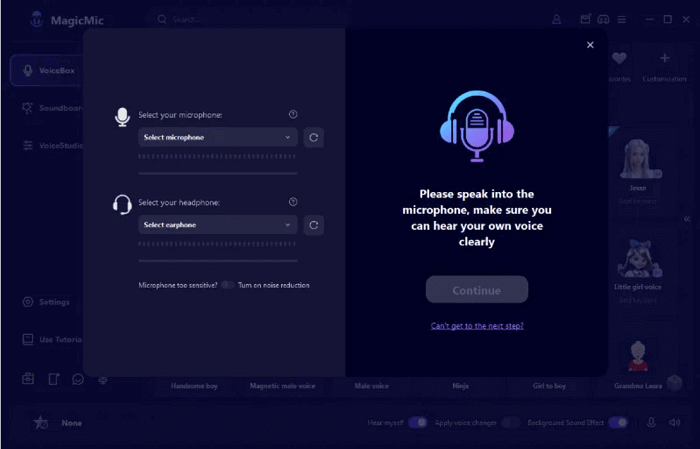
Step 3: In the VoiceBox section, you can pick from over 500 voice filters. You can also explore the 100K+ sound effects and memes, or even import your own audio files for pranks and roleplay.
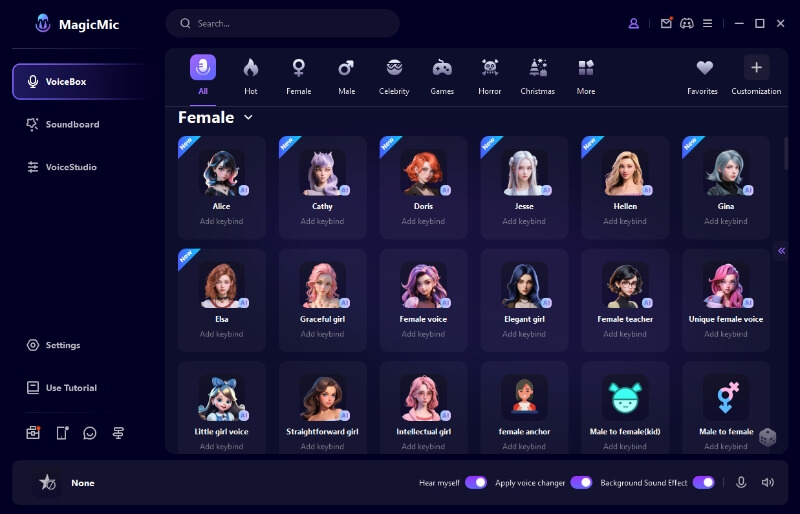
Step 4: Open Roblox and go to Settings > Privacy. Under microphone input, select Voice Changer Virtual Audio Device (MagicMic). Enable Voice Chat if you haven't already.
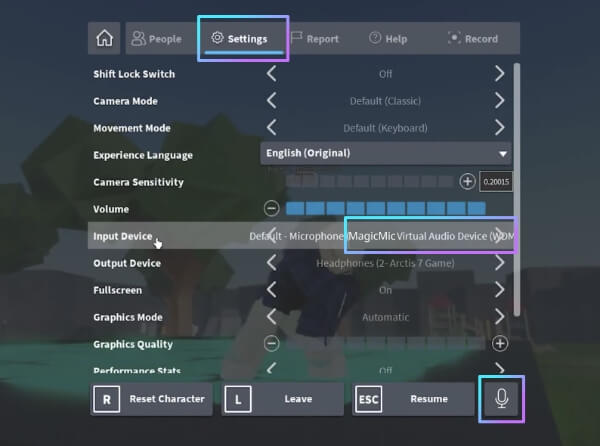
Now join any Roblox game with voice chat enabled. Speak into your mic, and your friends will hear the voice filter you selected in MagicMic. All in real time, with no noticeable delay.
Download iMyFone MagicMic free trial and try it instantly with Roblox voice chat.
Top 2: Voicemod - AI Roblox Voice Changer
Voicemod is an innovative Roblox voice changer designed to make your in-game experience more engaging by transforming your character’s voice in real time. With its unique Soundboard feature, you can create immersive soundscapes and custom effects, adding a whole new level of creativity to your Roblox adventures.
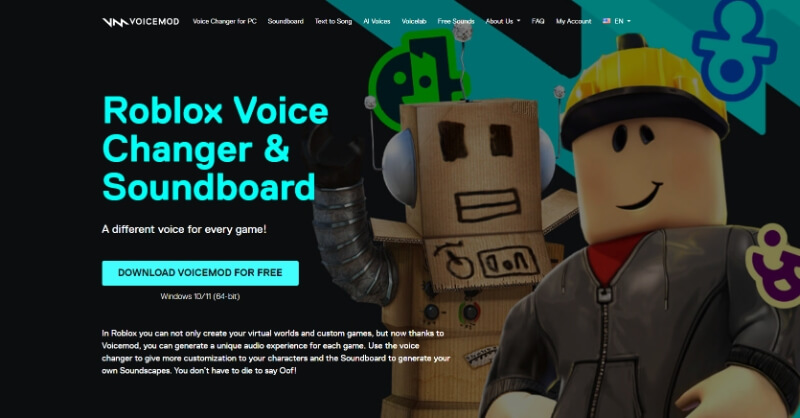
Main Features about Voicemod
- Voicemod allows you to instantly transform your voice while playing Roblox.
- Create unique soundscapes and effects with the integrated Soundboard feature.
- Access 90 pre-set voices for diverse character personas.
- Seamlessly integrates with Roblox as your default microphone.
- Access full features by upgrading to Pro.
Top 3: MorphVox
MorphVox is a professional voice changer for Roblox that uses advanced voice-learning algorithms and noise cancellation to deliver high-quality audio in real time. Whether you want to sound like an alien, robot, or change your gender, MorphVox allows full customization for immersive gameplay.

Main Features
- Advanced voice-learning and noise cancellation for superior sound quality.
- Applicable to various activities using your computer's microphone, including Roblox sessions.
- Offers a wide range of base voice effects, from aliens and monsters to robots and ghosts. Users can also adjust gender and age for personalized voices.
- Customize age, gender, and pitch to create unique voices.
- Save voice presets for quick switching during gameplay.
- Add immersive sound effects such as explosions or laughter.
4) Voxal Voice Changer
Voxal, a trusted voice changer with decades of history, is a popular choice among Roblox and gaming enthusiasts. Its user-friendly interface may look dated, but it delivers seamless voice modulation without straining your CPU or memory.
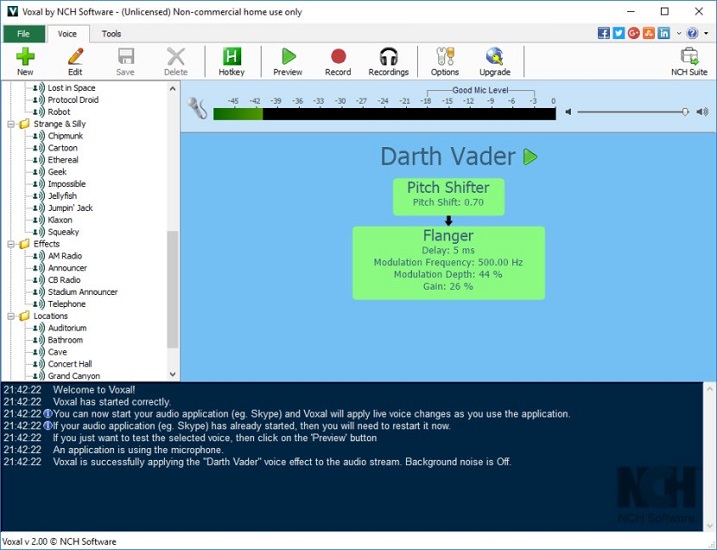
Main Features
- Easy-to-use interface for real-time voice changes.
- Runs smoothly without affecting CPU or system performance.
- Automatically sets as your default microphone in Roblox.
- Switch between voices and background sound effects using keyboard hotkeys.
Top 5: Clownfish Voice Changer
Clownfish operates at the system level, making it a Roblox voice changer that works across all apps and games. Once installed, it’s automatically recognized as your default microphone, requiring minimal setup.
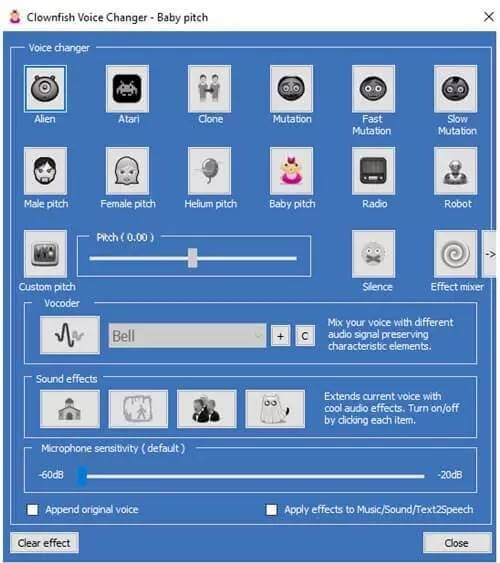
Main Features
- Change your voice on multiple audio devices with flexible settings.
- Choose from 12 preset voices like Alien, Helium, or Robot, or customize pitch and effects.
- Save multiple voice setups for quick switching.
- Free to use and supports VST plugins for adding your own effects.
- Perfect for casual gamers or those who want an easy, no-fuss voice solution.
Top 6: Unictool MagicVox
MagicVox by Unictool is a versatile Roblox voice changer for both Mac and Windows. It offers over 400 anime-style voices and 600+ soundboards, making it ideal for live streaming, roleplay, and creative gaming experiences.
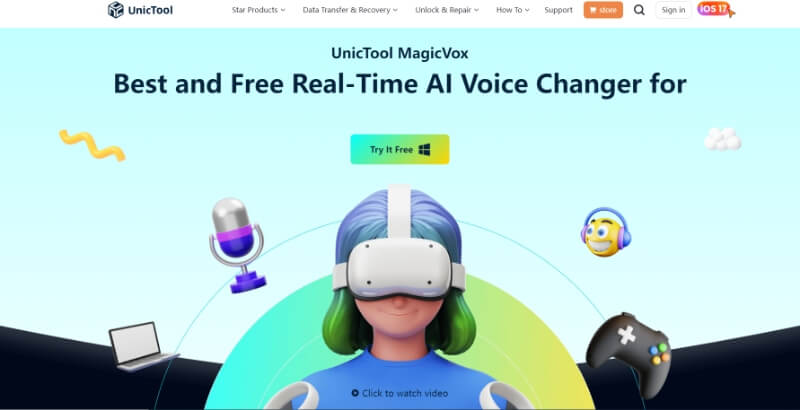
Main Features
- Switch voices instantly with customizable keybindings.
- Choose from soft, cold, or loli-style voices for unique character roleplay.
- Access 600+ sound effects, including memes and environments.
- Compatible with Roblox, Discord, Skype, and other streaming or communication platforms.
- High-quality output with stable real-time performance.
Part 3. FAQs about Voice Changer for Roblox
1 How do I use a Voice Changer with Roblox?
Typically, you need to install the voice changer software on your computer. Once it's set up, you can select it as your microphone input device in Roblox or configure it to work alongside the game.
2 Is using a Voice Changer in Roblox allowed?
Roblox's Terms of Service allow third-party voice-changing software as long as it doesn't violate their rules, such as harassment or offensive content.
3 Do Voice Changers work with other apps and games besides Roblox?
Yes, most voice changers can be used with other applications, such as Discord, Skype, and various games, to alter your voice during voice chat.
3 Is there a Roblox voice changer for mobile iOS & Android?
Currently, there is no Roblox voice changer for iOS and Android. However, on both PC and Mac, you can use MagicMic to transform your voice while communicating online.
Conclusion
Enabling the Roblox voice chat is pretty straightforward as you'll only need to verify your age, and you'll be able to explore the voice chat feature. However, if you want to change your voice on Roblox in real-time, you've got a Roblox voice changer like iMyFone MagicMic. It is a mind-blowing voice changer that allows you to change your voice and make it sound like any character you'd want.










 iMyFone MagicMic
iMyFone MagicMic








