Can you use Discord Soundboard on mobile? There is a similar question posted by a Reddit users on the platform. Here is what they asked,
"Is there a way to use the discord soundboard on mobile? And how do you do it if I can? I can't find an option to upload files or anything."
The Discord soundboard has come in handy when it comes to playing high-quality games. With this in mind, the players' creativity has reached another level. Considering its popularity, players are wondering if this amazing soundboard is available on mobile devices.
This blog is all about clearing your confusion about this amazing tool. We'll discuss how to use Discord Soundboard on mobile devices.
Part 1. Can You Use Discord Soundboard on Mobile?
Discord Soundboard is now available for mobile devices. Thanks to a recent update, Discord Soundboard is now available for iPhone and Android users. There is an official method that can guide you through using it on your phone.
Part 2. How to Use Discord Soundboard on Mobile?
Can you use Soundboard on Discord mobile? Do you have this question in mind? If so, this section should help you get through. With this, you'll be able to make Discord more fun-oriented and engaging. The following steps can help you use the Discord Soundboard on your phone:
Step 1. Launch the Discord application on your mobile. Go to the server where you want to use the Soundboard.
Step 2. Now, you need to join the voice channel. This channel should be the one where you want to play sounds.
Step 3. To access the toolbar, you'll have to tap on the screen. The toolbar will appear at the bottom.
Step 4. Swipe up to tap on the Soundboard option in the toolbar.
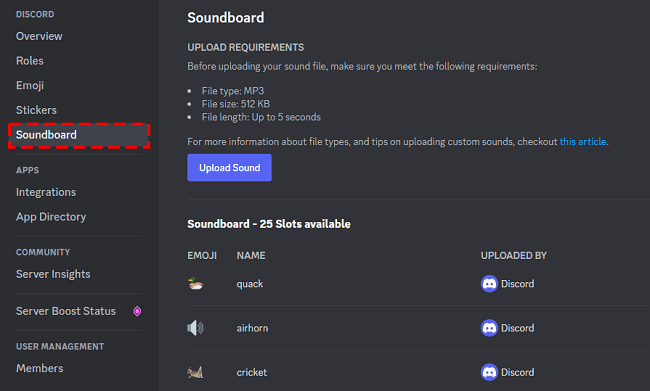
Step 5. Here, you'll be able to see the list of available servers and sounds. You can tap on the preferred server to see sounds in it or tap on All Sounds to access sounds from all servers.
Step 6. Tap on a sound to play it. To preview, you need to long press a sound. At the bottom of the screen, the Stop Button is available for your ease.
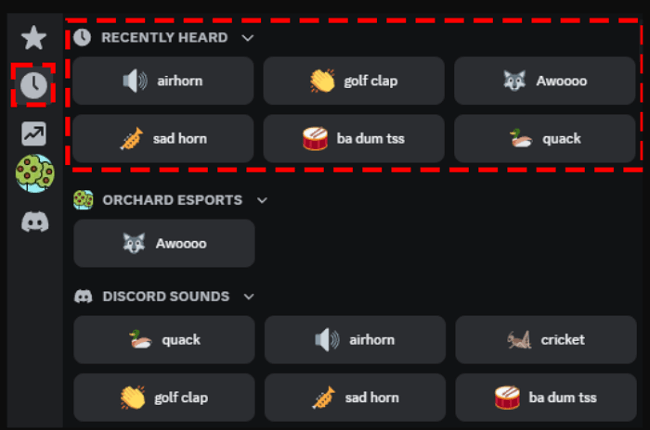
Step 7. You can also upload a new sound by tapping on the Add Sound button. Moreover, you can record a sound using your microphone. To edit or remove sounds, head to Server Settings > Soundboard. Likewise, you can reorder, delete, or rename a sound in the Soundboard panel.
Also Know: How to Add Sounds to the Discord Soundboard?
Tired of existing soundboards and want to create some fun and innovative soundboards? You can easily solve this problem with iMyFone MagicMic - AI Voice Changer! It helps you change audio voice so you can upload the audio file to Discord. It offers more than 700 + sound effects. Here are the detailed steps on how to add sounds to the Discord soundboard:
Step 1. Download and install the iMyFone MagicMic on your personal computer.
Step 2. Select the headphones as the output and select the microphone as the input device.
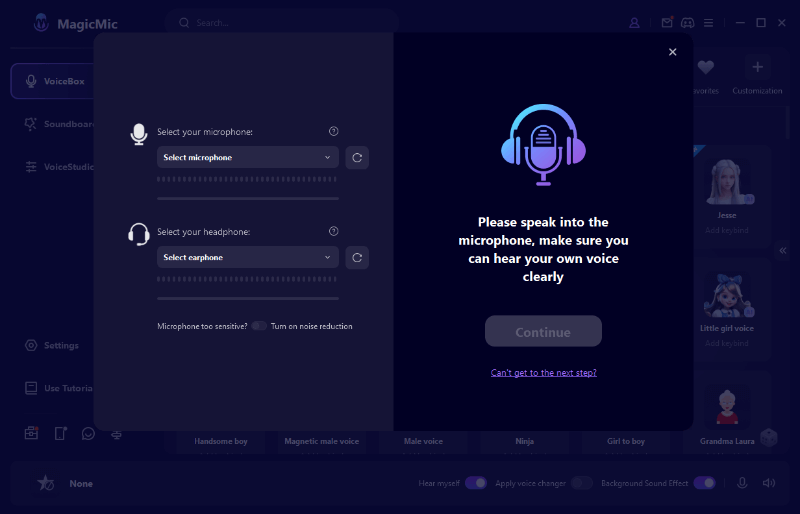
Step 3. Next, head to the ToolBox option, and select "File Voice Change."
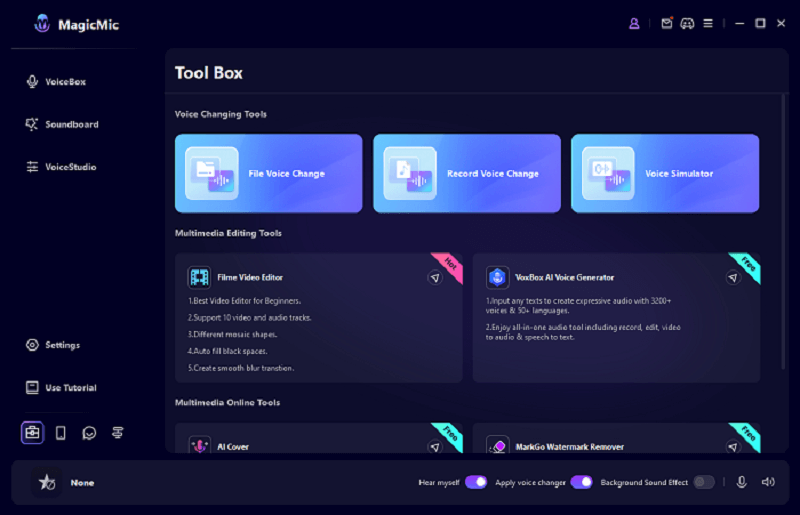
Step 4. Now, click on the upload icon to upload your audio file and select one voice effect to create your Discord sounboard voice. Last, export the audio file.
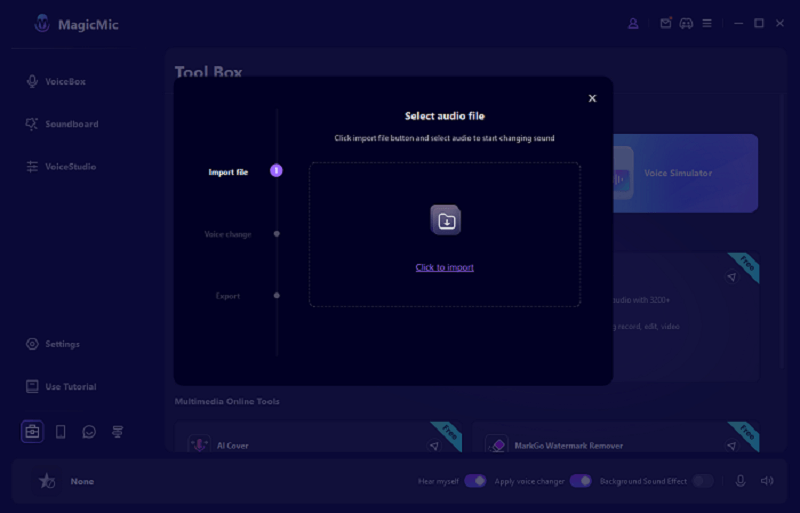
Now, you can go to Discord group server and enter the chat, click on "Music Note" icon to add sounds. You can selec the expoerted audio file from MagicMic. Then, select the emoji or to add sound on Discord soundboard.
FAQs of Discord Soundboard on Mobile
Q1: How do I turn off the soundboard on Discord mobile?
There is no official method to disable but there is a way that might help. To turn off the Soundboard on Discord mobile, you need to go to User Settings. Then, head to Game Overlay. You need to turn off the "Enable In-Game Overlay" option.
Q2: Can't hear Soundboard on Discord mobile how to fix it?
If you're unable to head the Soundboard on Discord mobile, you might have to look at the volume settings. For this, you need to go to User Settings > Voice & Video > Soundboard > Soundboard Volume. Here, you need to increase the volume percentage, if it's set to 0%, you won't be able to hear the sound.
Q3: Is Soundboard on Discord mobile?
The soundboard is available on Discord mobile. In this blog above, we've discussed different methods to help you use the Soundboard on Discord. You can use the official one as per your phone requirement.
Summary
Can you use Discord soundboard on mobile? This query might be irritating you. Thankfully, this blog is not going to intensify your problem. We've discussed an official method to use the Soundboard on Mobile. Moreover, we've also discussed how to add sounds to the Discord soundboard. Hope you have fun on Discord!















