Forgot to adjust the brightness of your phone's camera before recording the video? Or the bad lighting has made your captured video clumsy?
Many of us have to face such problems that result in a dark video that destroys the whole video capturing experience. This blog is for you if you want to know how to brighten a dark video on android.
We often don't want to go through the lengthy process of video editors on the laptop and want a solution for android video brightness. So, let's get into the 5 android video brightness editors for you.
Best 5 Apps To Brighten Video On Andriod
Before We Start to introduce how to brighten video on android, i would recommend to brighten video on windows/mac with iMyFone Filme, it has more powerful functions than android mobile app. Filme is the latest video editing software of iMyFone. It’s an beginner-friendly video editor that offers basic to high level video editing tasks. It is suitable for editing video for family and friends, for sharing on social media and for business. Download iMyFone Filme to brighten your video now.
Watch the Tutorial Video to Learn How to Adjust Video Brightness using Filme
These 5 android video editors will help you to brighten a dark video within minutes by simple steps.
1. Filmora Go
The first application to edit video brightness on android is Filmora Go. It is one of the best HD video editors where you can add music, transitions, adjust brightness, contrast, rotation, blend, crop, and anything a video editor should have.
How to Brighten A Dark Video On Android With FilmoraGo?
Install FilmoraGo and launch it. Click on the 'New Project' and choose the video to edit brightness from your gallery.
Double-tap on the video, and editing options will appear. Click on 'Adjust' to open up the menu for android video brightness.
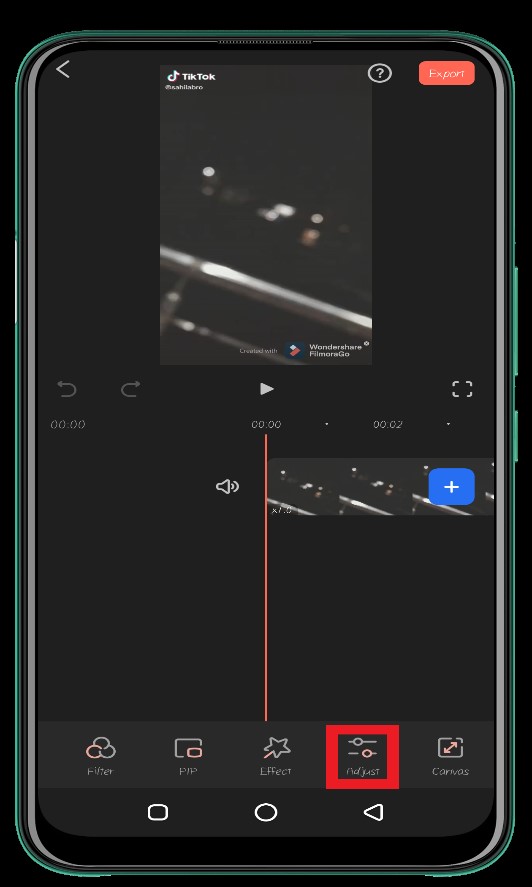
Select 'Brightness'. Adjust android video brightness by sliding from left to right. Once done, click on export, and your brightened video is ready to watch.
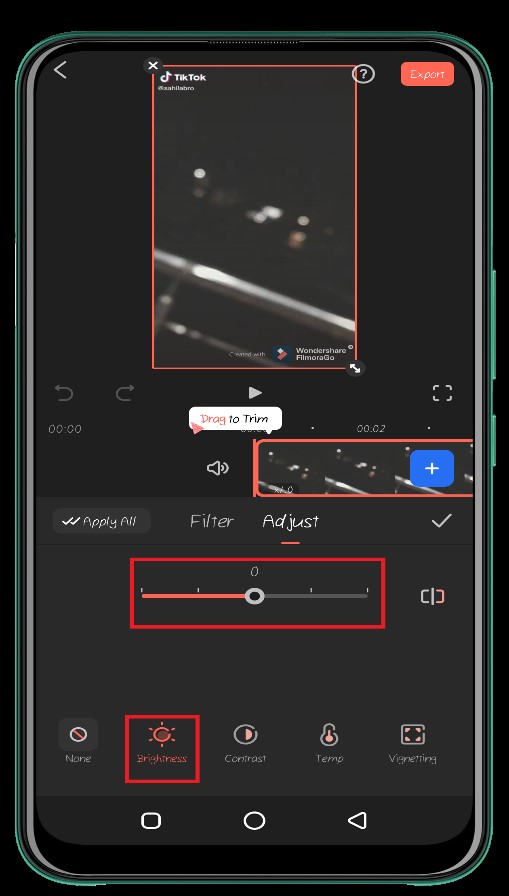
2. BeeCut
The second android video brightness editor is BeeCut. This application is also an awesome video editor for beginners. You can add different transitions, apply filters, adjust video parameters, and a lot more with a simple and easy-to-navigate interface.
How To Brighten A Video On Android With BeeCut?
Install the BeeCut. Launch the app, and click on 'Trim Video' and add the video you want to brighten.
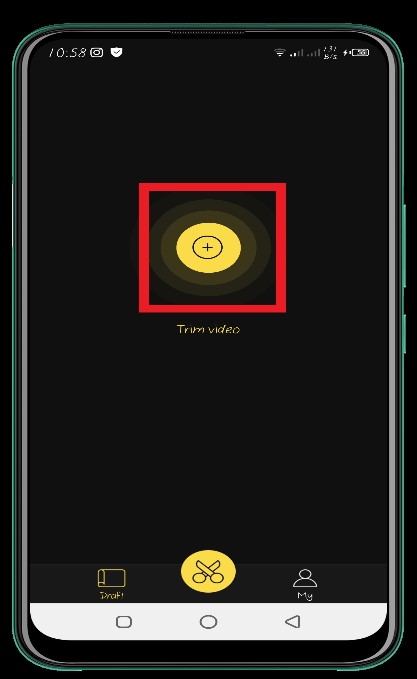
Double-tapping the video timeline will open up many video editing options. Click on 'Adjust' to open up adjustment tools like brightness, saturation, contrast.
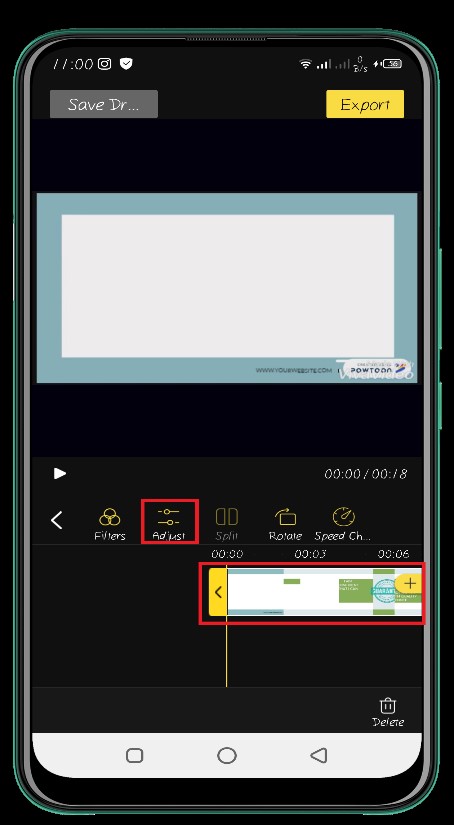
Click on 'Brightness' and slide to the right or left for android video brightness. Click on the 'tick' icon to proceed.
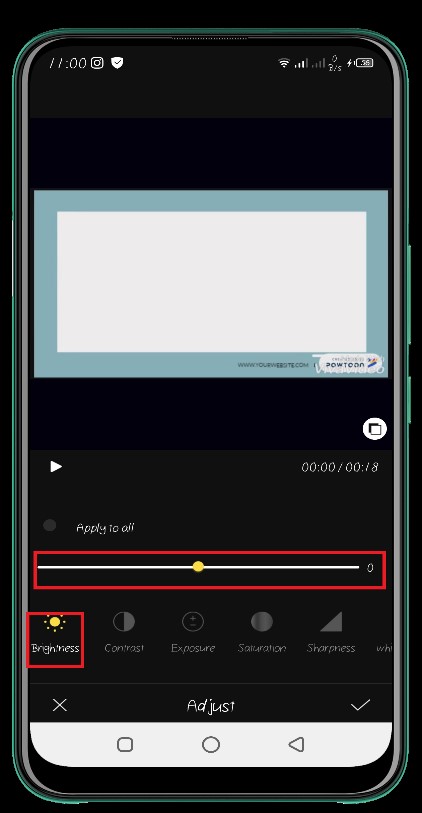
3. Filmmaker Pro
Filmmaker Pro is an android video brightness editor for novice or professional video editors. It will give you a seamless experience with great video editing tools. The free version will go well for beginners, but you must subscribe to the pro version for professional editing.
How To Brighten Video Android With Filmmaker Pro?
Download Filmmaker Pro and launch it. Click on the 'Add Project' to add a video for editing.
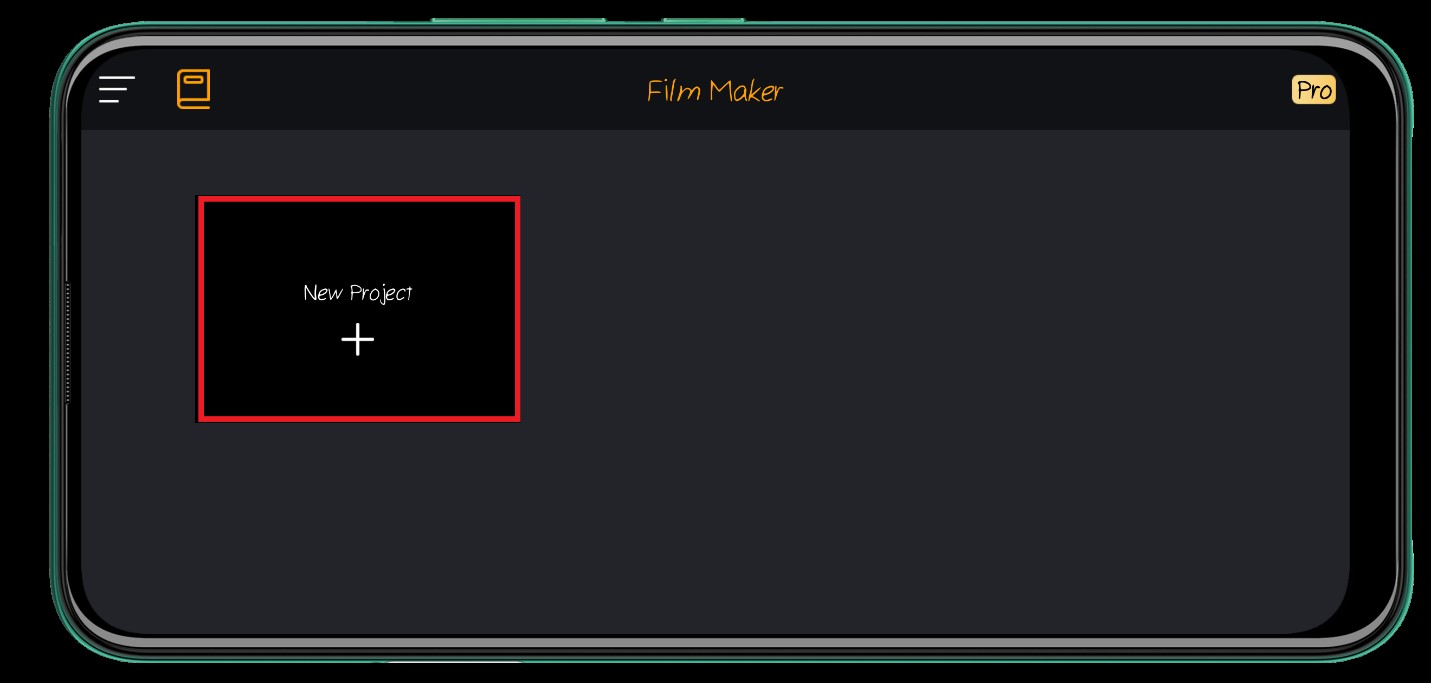
The video will appear in a timeline, and tapping it will open editing options. Click on 'Adjust' for android video brightness.

By clicking on 'Brightness,' brighten a dark video in android by sliding on a scale from left to right. And you are all done.

4. A Color Story App
Color Story App is for android video brightness as well as for photo editing. There are many editing options, filters, transitions, and various video modes for different social media. It has an interactive interface, but you might find it useless if you want to edit a video longer than 1 min.
How To Brighten A Video In Android With A Color Story?
Install A Color Story, launch the app, and click on ' Albums' to choose video for editing.
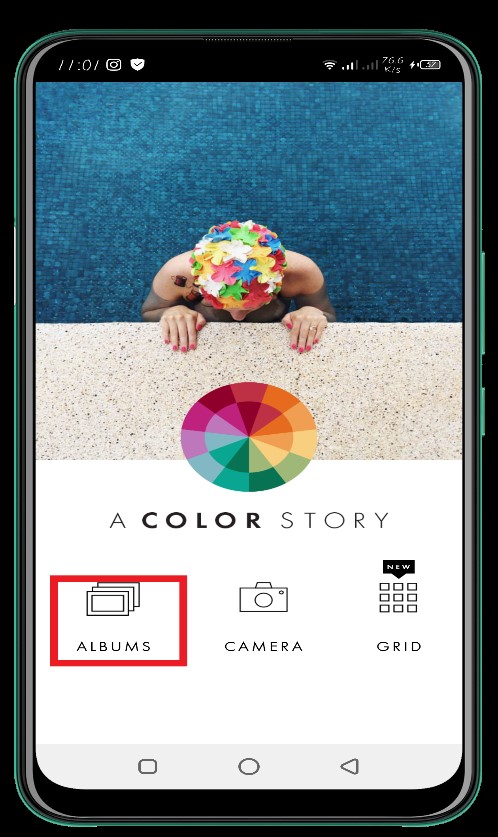
Click on continue, and choose the 'Tools icon from the menu for android video brightness. Go to the 'Adjust' menu.

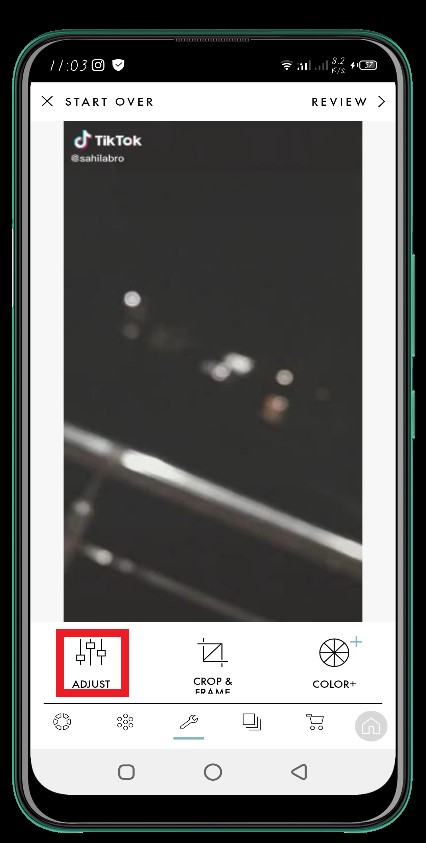
Find 'Brightness' and adjust the brightness of your video by sliding left to the right. And you are done.
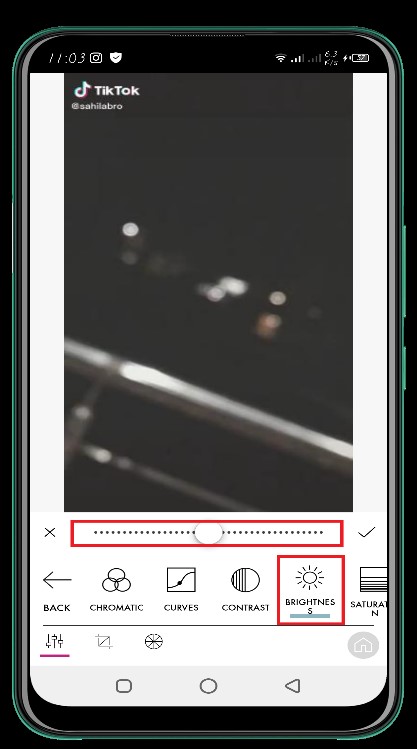
5. Action Director
The fifth android video brightness editor is Action Director. An amazing pro video editor with multiple language support, FX video editing, capturing video, power effects, sharing, and supports multiple video formats. It is a perfect stop for professional video editors.
How To Brighten Video Android In Action Director?
Install Action Director launch it, tap on the 'Edit' Icon.
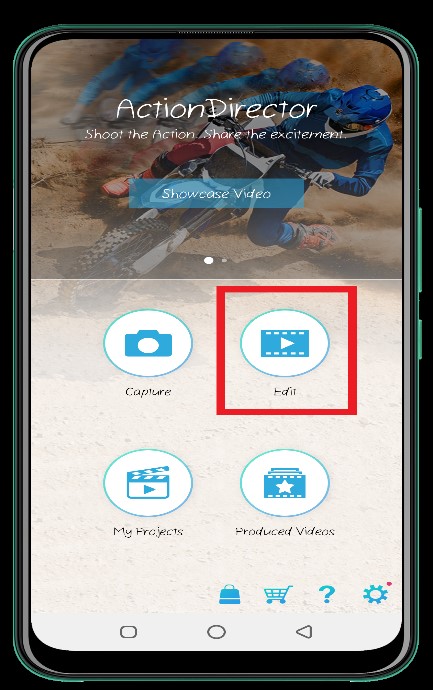
Choose 'Adjustment' from the editing menu and choose 'Brightness.'
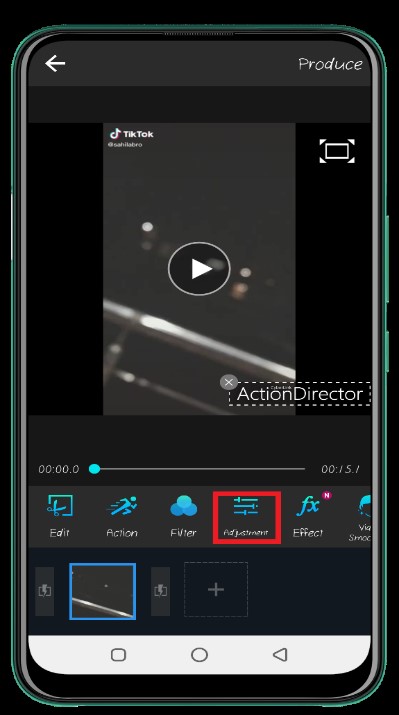
On the brightness scale, move the slider on the left or right to adjust the android video brightness.
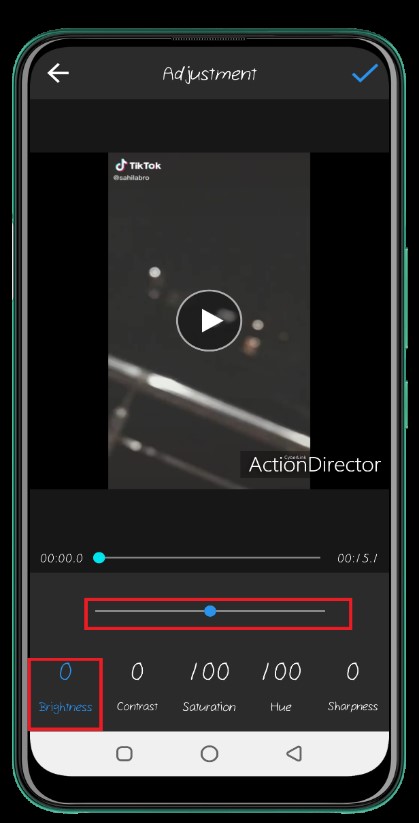
Better Way To Adjust Video Brightness More Precisely
We have shared some quick android video brightness editors with you. If you want a comprehensive and next-level video editor, we have a better choice for all the windows and mac users. Filme is a video editor that is jam-packed with wonderful features, and you can take control of your video editing with it. It has a user-friendly interface that makes it easy to use for beginners too. Beside brighten video, you can make fast mode videos, split, crop, transitions, filters, and a lot more.
Wonderful Features of iMyFone Filme
User-friendly, without any technical knowedge required to edit your videos.
Easy to get multiple resources, with no extra fee at all.
Free to try the editor, during which you can check the compability.
Able to brighten a video fast and easily.
Try It FreeTry It Free
Get 1-Month FREE License (Limited Time) >>
Watch the Tutorial Video to Learn How to Adjust Video Brightness using Filme
How To Brighten Video in Filme?
Let's see how you can brighten the dark video in Filme instead of the android video brightness editor.
Download Filme and install the program. Launch video editor, and import media from your laptop to edit.
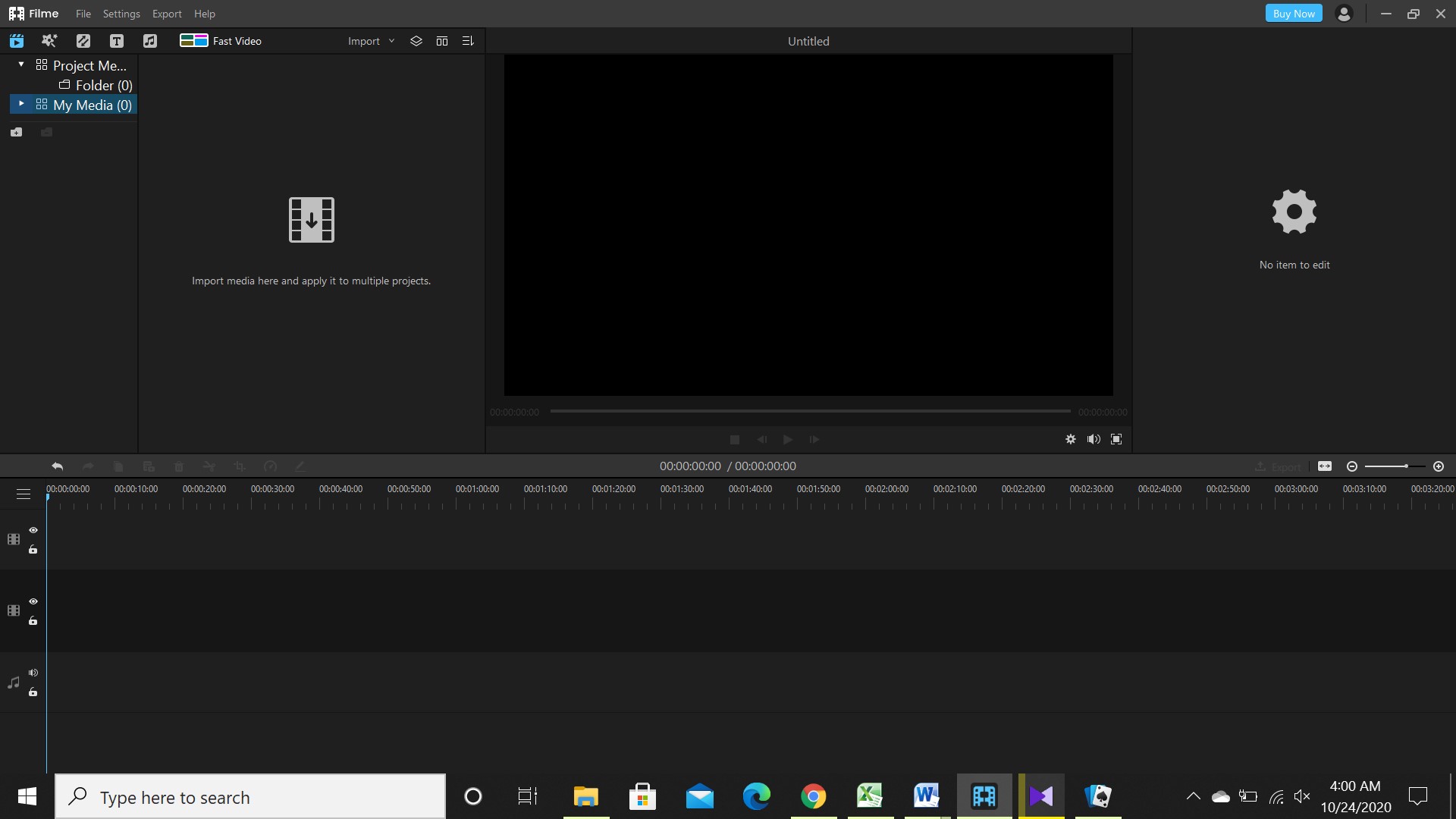
Drag the video to timeline, and double-tapping will open up the menu for video editing and adjustments in the top right corner. Alternatively, you can click on the edit icon above the timeline.
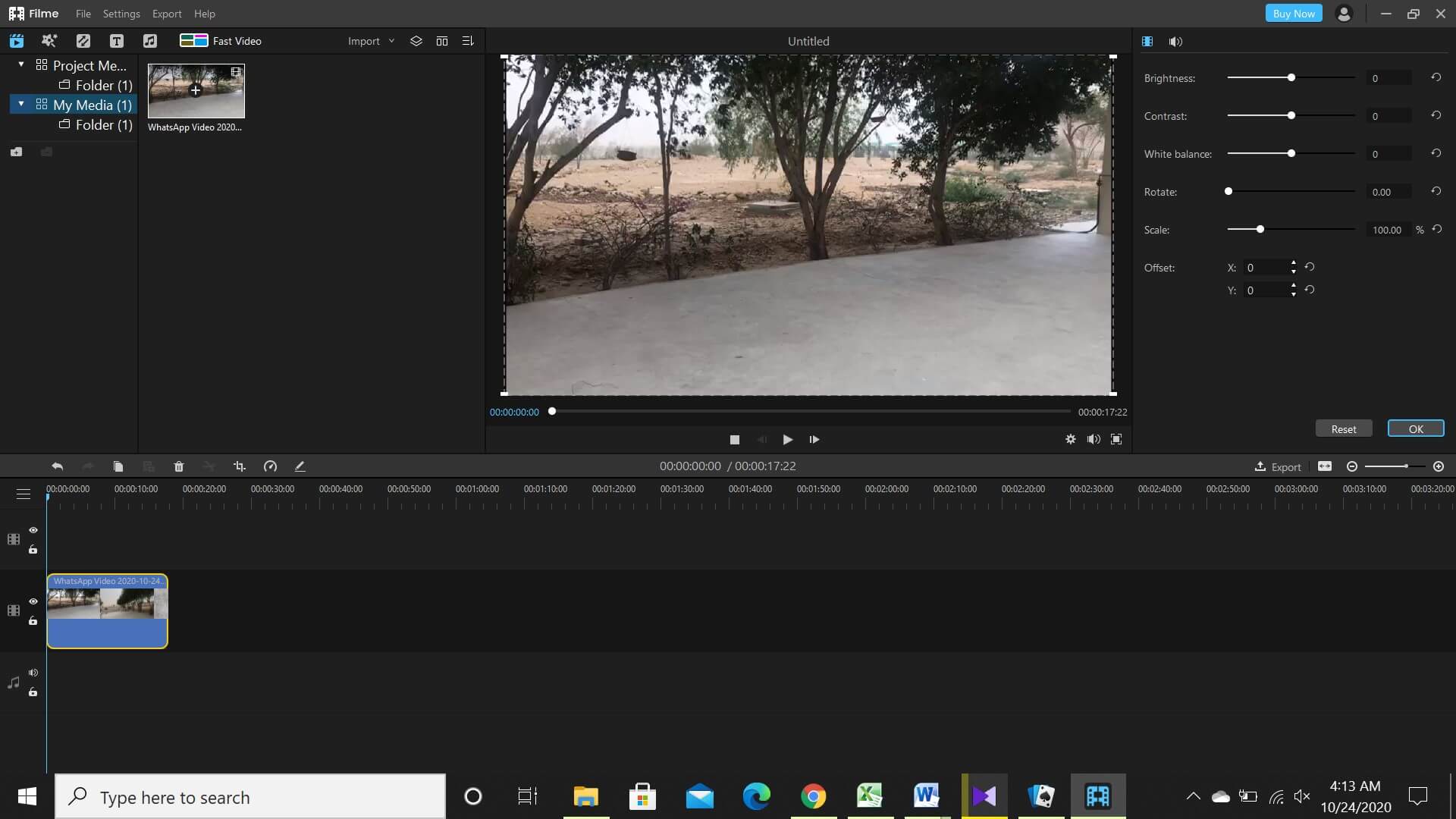
Adjust the video brightness by moving the slider to right or left. Once you are done with brighten video android, save the video, and you are all done.
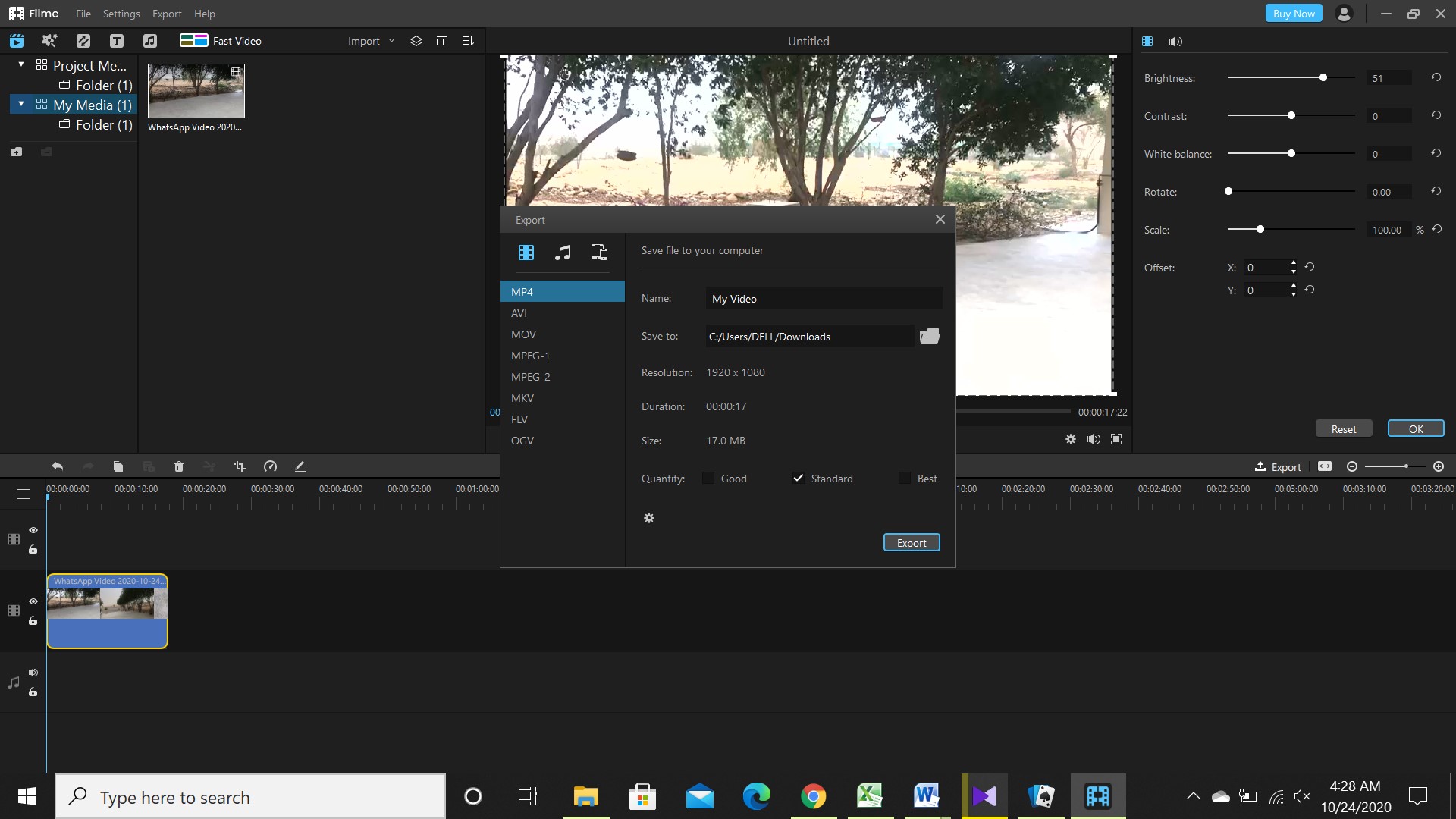
Pros
Filme's full version is free for everyone, and you don't have to pay for a subscription as a beginner in video editing.
Both Windows and Mac users can edit their videos with iFilme.
There is an abundance of advanced video editing tools and features.
Filme is a great tool for beginners as well as professional video editors.
Cons
It's a new and unknown video editor in the market.
One downside of Filme is non-availability for android users. It is such an amazing editor, and not everyone loves to edit videos on their laptop. The developers is working to launch the android version of the app.
Bonus Tips for Android Video Brightness
Here are some bonus tips for you to know how to brighten a dark video in android.
To edit the brightness of videos in android, you can simply do it by increasing or decreasing the camera exposure from camera settings.
Another way to brighten your video is to increase the brightness while you are recording the videos.
Video brightness matters a lot in the whole video-making process. A dull video fails to depict the true vibrancy of the colors in the scene. It results in a quickly bored audience. You should always ensure that you record the video in proper lighting.
Color correction feature in your android, depending on which phone you are using, also helps to brighten video in android.
If you are an iPhone user, you can brighten video in iMovie. All you have to do is click on the pallet like icon in the toolbar above the viewer. You can do color correction by it and a nominal brightening of your videos.
FAQs About Video Brightness
1. How do I add extra brightness in my video?
If you're editing in Premiere Pro.
Go to the Effects window, and then drag the Brightness and Contrast effects over the clip.
After selecting a clip, go to the Effects control window. There, you can perform brightness and contrast controls.
Use the sliders there to increase or decrease the brightness.
The process is almost the same in all editing software
2.What is the difference between Contrast and Brightness?
Brightness refers to the overall lightness or darkness of the image. Increasing the brightness every pixel in the frame gets lighter.
Contrast is the difference in brightness between objects in the image. Increasing the contrast makes light areas lighter and dark area in the frame becomes much darker.
While adjusting a monitor the easiest way to set proper brightness and contrast levels are.
Final Words
We have shared some very useful android video brightness editors as well as bonus tips for video brightness. But, if you want a comprehensive video editor with a seamless experience, you must try Filme. Even if you are not into video editing on your laptop, you will get addicted to the Filme with a new level of digital storytelling.


















