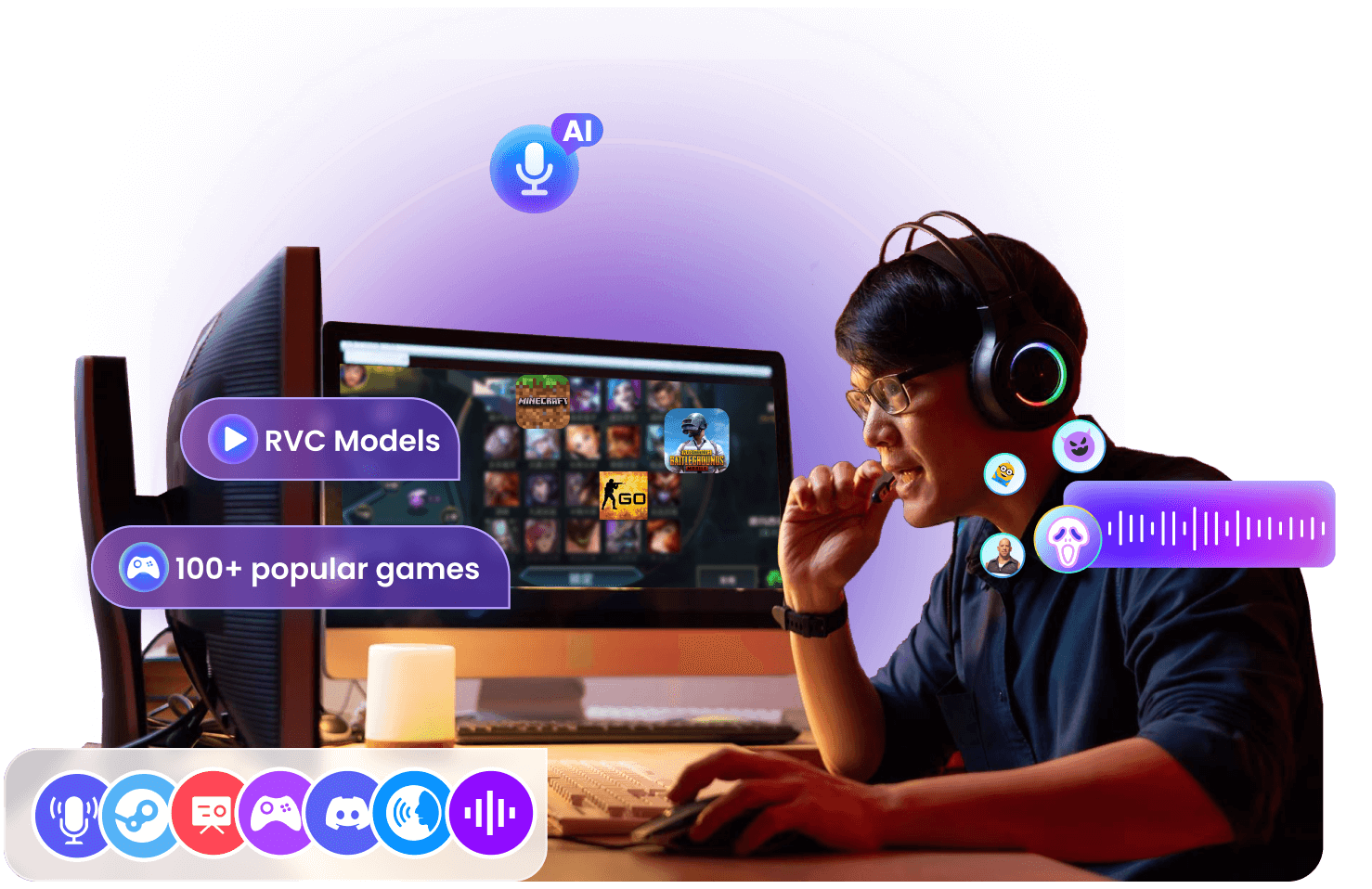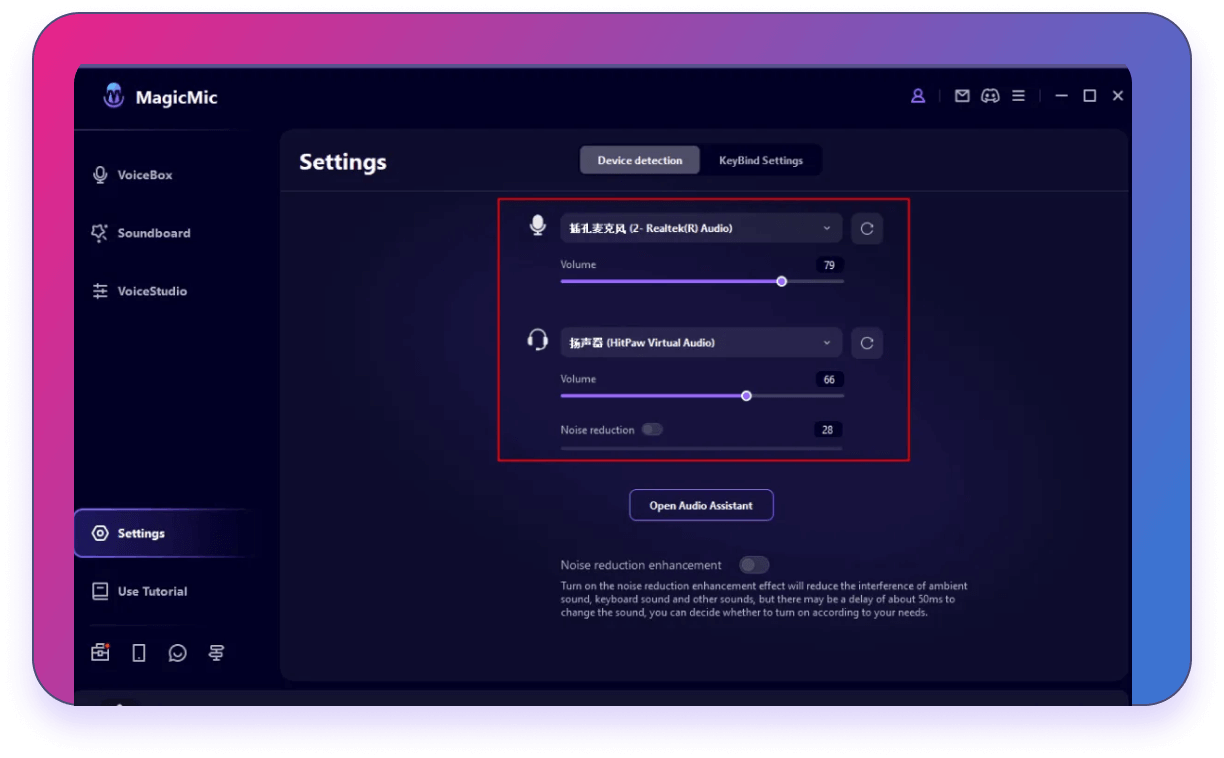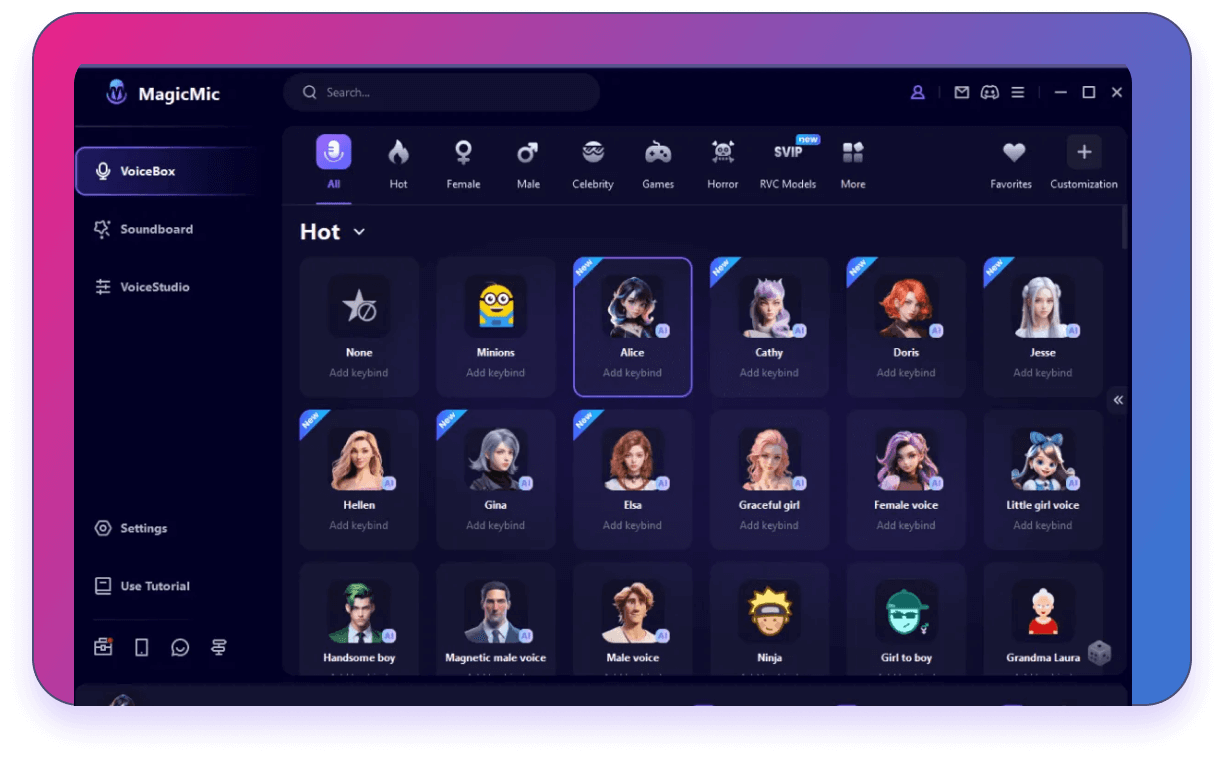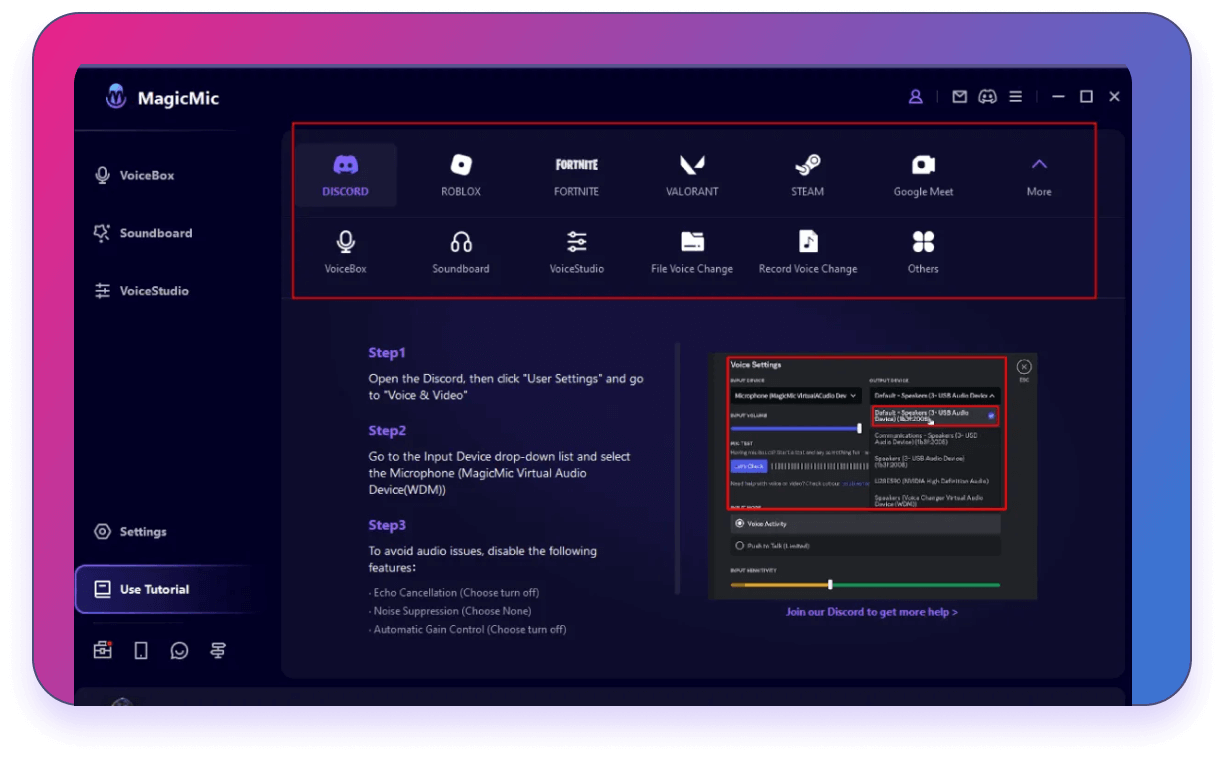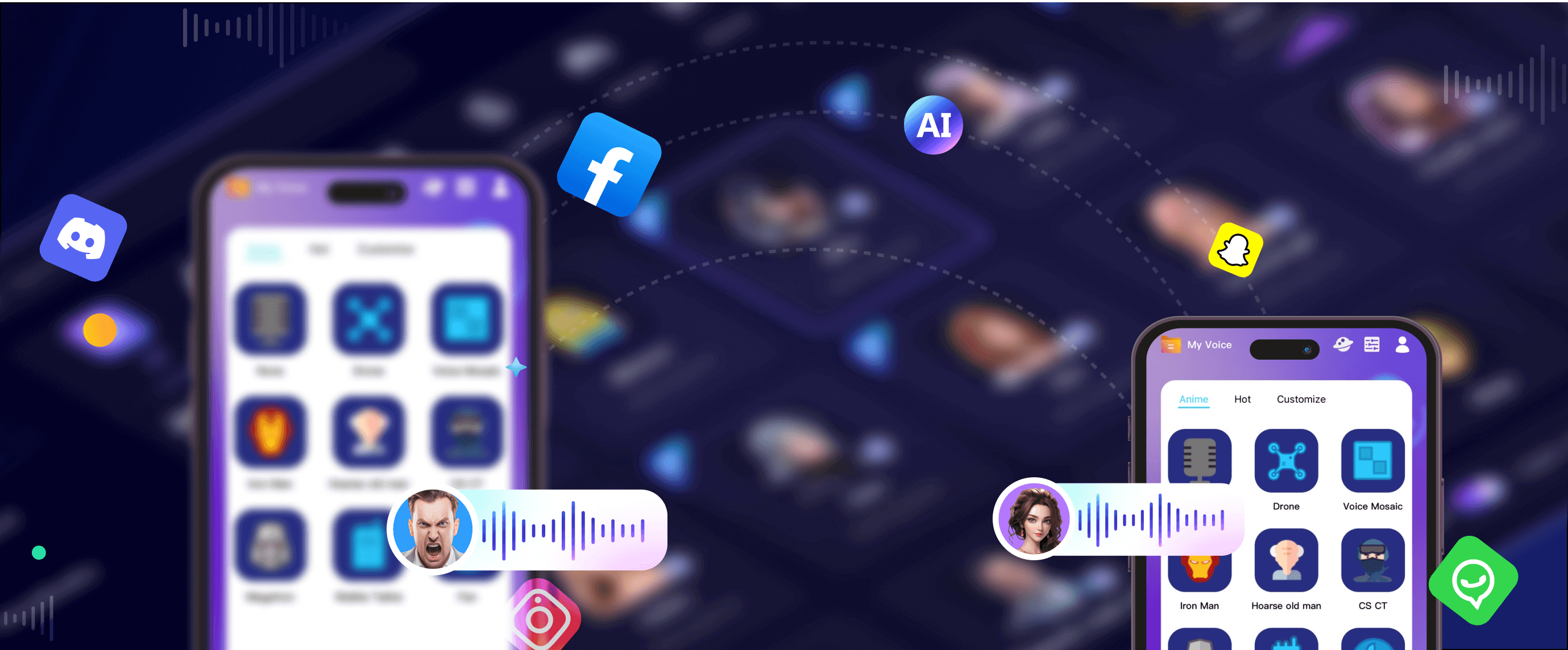
Works on 100+ Social Media Apps
Whether you want to change the sound on facebook messanger, Instagram Live or YouTube, Viber and other media platforms, iMyFone MagicMic can help you do it easily.
Make Conversations More Funny with 800+ Sound Effects
There are 800+ soundboard you can use when changing voice on a conversation. You know, sometimes a relaxed and fun atmosphere can make your conversations flow better.
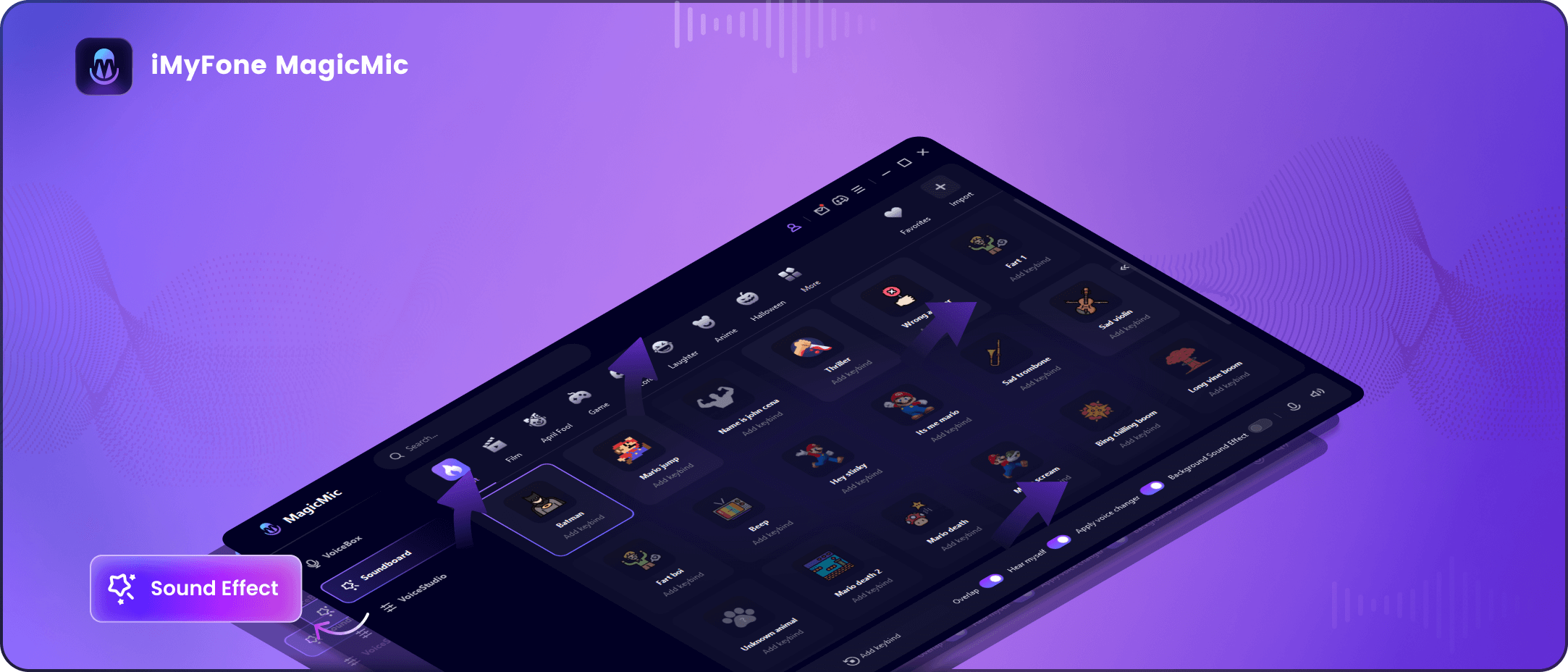

Add keybind

Add keybind

Add keybind

Add keybind
Diversify Your Voice
MagicMic's professional sound modulation feature can help you make your voice clearer and also help you reduce noise!
-

MagicMic supports 300+ voice filters to help you change your voice in real time.
-

You can customize your own voice more specific by adjusting vocal range, etc.
-

MagicMic supports RVC models, which is the leading technology in voice changers.
-

You can change the voice of the audio file and record voice for using.
How to Change Voice on Soical Media Apps with MagicMic
You can easily transform your voice on social media apps in 3 steps.
Loved by Around the World
-
40
Download Worldwide
-
90
Countries Worldwide
-
35
Satisfied Customers
-
200
Positive Media Tutorials

89K subscribers
" The variety of voices is mind-blowing, and it's so easy to use. I've been having a blast pranking my friends with different voices. Highly recommend! "
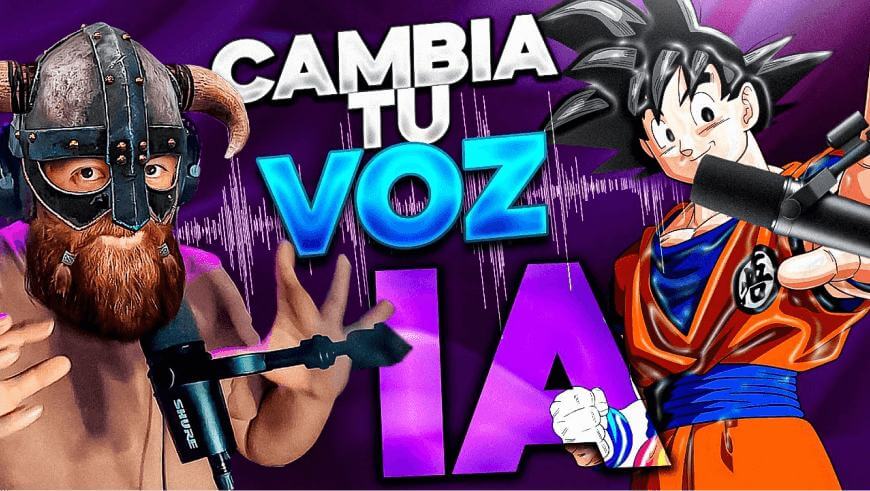
542K subscribers
"MagicMic is fantastic! It offers a wide variety of voice effects that sound incredibly realistic. The interface is user-friendly, and it integrates seamlessly with my streaming software. I love how it adds a fun element to my gaming and content creation."

23K subscribers
"MagicMic is an excellent voice changer for beginners. It's easy to set up and has a decent selection of voice effects. I use it for Discord and Skype, and it works great every time. Plus, it offers free voice everyday, which is a big bonus. Definitely worth trying out."
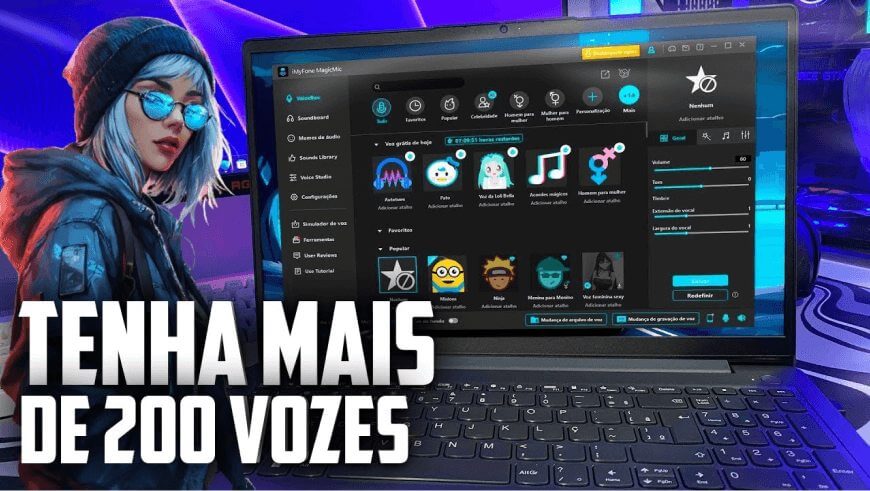
201K subscribers
" MgicMic is a solid choice for voice changing. The effects are clear and sound natural, and it works well with various game platform. The setup was straightforward, and I haven't encountered any issues so far. Great tool for anyone needing a reliable voice changer. "

149K subscribers
" The quality of MagicMic voice change is top-notch, and the customization options are extensive. It's perfect for role-playing games and voice-over work. "
-
 Joshyy
Joshyy89K subscribers
-
 Mazthertutoriales
Mazthertutoriales542K subscribers
-
 Ramtech ENG
Ramtech ENG23K subscribers
-
 Xerife Tech
Xerife Tech201K subscribers
-
 Notlockero
Notlockero149K subscribers
Other Use Cases
-

Change your voice during in-game group chats, MagicMic supports more than 100 games. Such as Roblox, LOL, CSGO, PUBG, etc.
-

MagicMic AI voice changer can help you create a mysterious voice in Discord. No one knows who you are.
-

Using funny voices in your live streams can sometimes bring a better vibe, and MagicMic is ready to help.
FAQs about AI Voice Changing with MagicMic:
-
1. How do I change my voice on social media?
Install iMyFone MagicMic on your computer and use it to change your in real time. This software changes your microphone output sound to an AI sound, so you can use that to change your voice on social media.
-
2. Is there any app to change voice during a call?
Yes, you can use MagicMic to change your voice during a online call. It supports 300+ AI voice models, you can choose the one you want.
-
3. Is MagicMic voice changer free?
MagicMic has free and paid version. Free version offers 5 different free voices every day and Paid version at an affordable price with full features.
- 4. Does Magicmic offer support if I run into problems or have question?
Yes, MagicMic offers support for users who encounter problems or have questions. You can join our active Discord to exchange experiences with other users or talk directly to the developers. Also,you can contact our support team via email at magicmic@imyfone.com.
-
5. What's the difference between the mobile version and pc version?
The difference is that you can only change your voice while recording and audio files with 10+ voice filters on MagicMic voice changer app for iOS and Android. However, except the function of phone version is available, when using MagicMic Windows and Mac versions, you can change your voice in real-time with 100+ voice filters for gaming, and chatting. Moreover, voice customization is available on MagicMic voice changer for pc.
-
6. Does MagicMic support macOS?
Yes. MagicMic is already compatible with any version of macOS, and gets updates synchronously.










 iMyFone MagicMic
iMyFone MagicMic