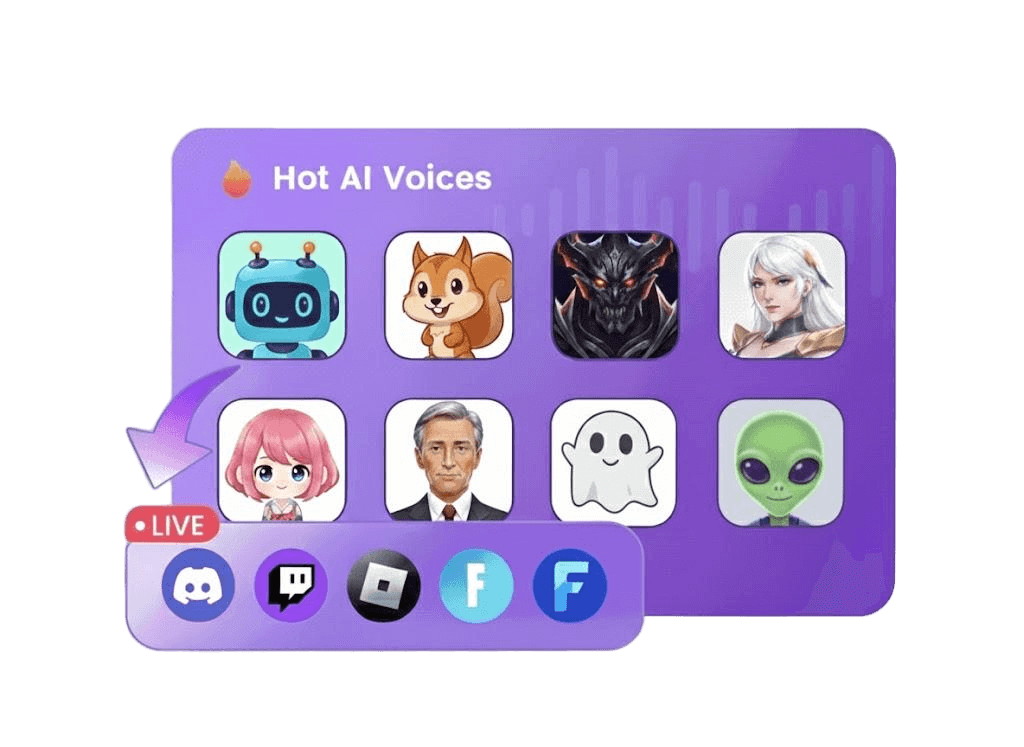Character AI Search Not Working? Why And How to Fix
Having trouble with the search feature on Character.AI? Don't worry, you're not alone. In this article we'll solve the problem "Why can't I search on Character AI", including the reason for can't search on character ai and the best C.AI nsfw alternative.
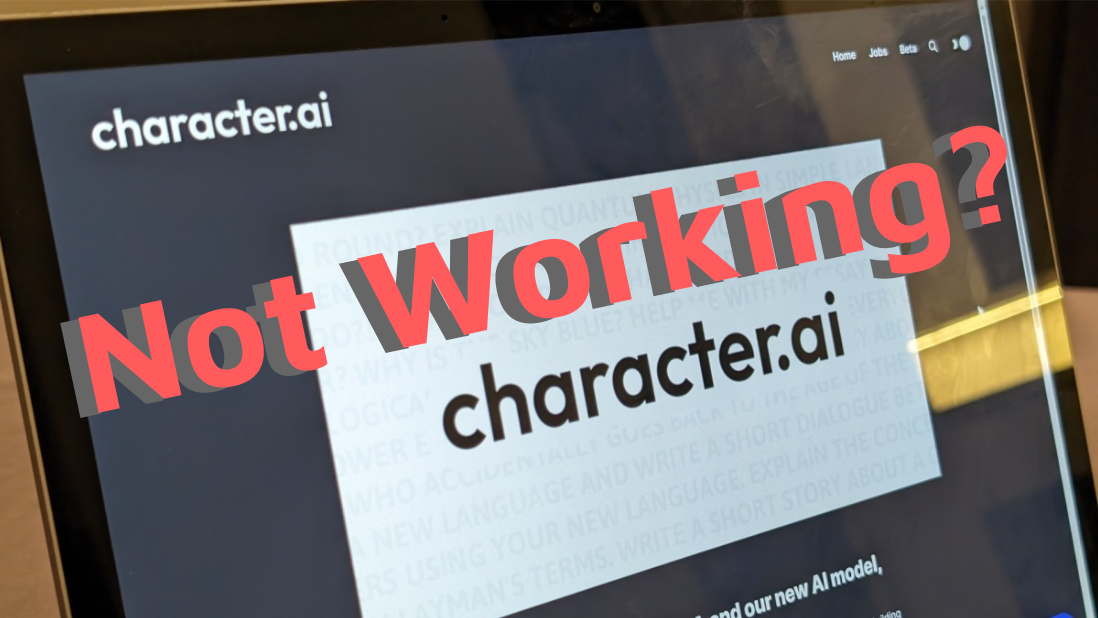
Part 1. What Is Character AI?
Character AI, or C.AI, is a web-based AI chatbot application focused on characters. It employs a neutral language model to generate text responses and offers users the ability to create avatars. With Character AI, users can chat with fictional, historical, and celebrity figures, similar to ChatGPT. However, Character AI's responses are more human-like, allowing users to engage with multiple bots simultaneously for diverse perspectives.
Developed by former Google AI developers Noam Shazeer and Daniel De Freitas, Character AI entered beta in September 2022 and has quickly become one of the most popular AI chatbots alongside ChatGPT.
Part 2. Why Can't I Search on Character AI?
Many users are faced with the problem that Character AI search is not working. Here are a few potential reasons behind this issue.
Reason for C.AI Search Not Working
-
The character you are looking for does not exist or has not been created.
-
If your browser is not compatible with Character.AI, you may experience glitches in the search options.
The cache of old browsers.
Character AI server error.
Character AI network error.
Tips
If you are looking for an alternative to Character.AI, GamiMate - AI Character Chat is a great option. Their characters' responses are very realistic, just like talking to a real person. Plus, it's completely free and private.Part 3. How to Fix Character AI Not Working?
Based on the previous analysis of the reasons why the C.AI search not working, here are some solutions that will work for you.
6 Methods to Solve "Can't Search on Character AI”
1. Search forsimilarcharacters
If you can't find the character you're searching for, try looking for an alternate character or double-check the spelling of the character's name. If you still can't find a match, you can create a new character on the C.AI platform on your own.
2. Ensure your internet connection is stable
If you're experiencing connectivity issues, try resetting your router or modem. Check for any loose connections between the cable and the router or modem.
3. Verify Character AI's server status
To check if Character AI is undergoing maintenance, visit website updownradar.com for real-time updates on server status and any temporary glitches or bugs.
Or you can head to this website and type "beta.character.ai” in the box. The website will check if the Character AI is working or if it's temporarily unavailable.
4. Clear caches and cookies in your browser
For Google Chrome users
- Click on the three dots, select "History”.
- Click "Clear browsing data”.
- Choose to clear data for all time and select all options.
- Click "Clear data” to delete stored data.
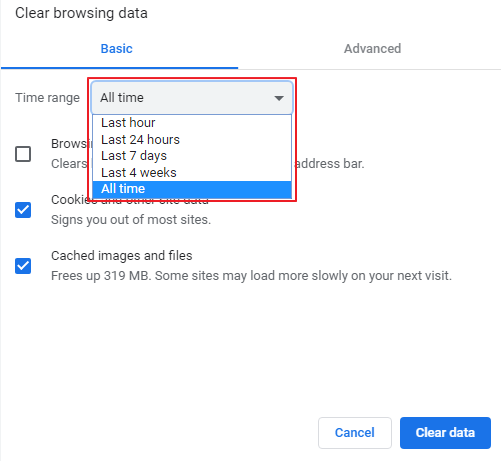
For Microsoft Edge users
- Goto settings, select "privacy”.
- Click on "Clear browsing data”
- Choose the time range and data you want to clear.
5. Try other browsers
Switch from Google Chrome to Mozilla Firefox. If the problem still exists, consider using Microsoft Edge or Safari. Trying different browsers can help determine if the problem is specific to a particular browser.
6. Contact the Character.AI support team
Contact the Character AI support team if none of the previous solutions resolve the search issue. Reach out to support.character.ai and submit a request by providing your email address, subject, and a detailed description of the problem. Attaching a screenshot of the error message can facilitate better assistance.
Part 4. The Best Character AI Alternative
VoxBox - The Best Character AI NSFW Alternative
If you're looking for a character ai alternative with no filter, then VoxBox is your best bet. As an AI voice generator with a huge voice library, it has powerful functions such as Speech to Text, Voice Cloning, AI Rap Generating, etc.
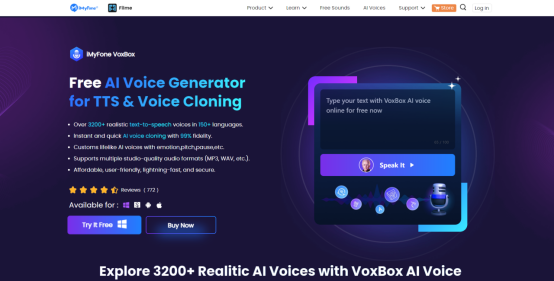
Key Features
-
Provide 3200+ voices and 77+ languages for Text to Speech applications.
-
Access to 100+ accents, let users generate audio with more regional and personal characteristics.
-
Voice cloning feature allows you to do voice overs.
-
Quickly convert text to speech, perfect for content creators, such as YouTubers.
-
Generate freestyle rap according the text you type in.
-
Pause, Pitch, Speed and Emphasis to perfect the voice overs. You can even add emotions.
How to Use C.AI Alternative No Filter
Step 1: Download and install VoxBox or use the online version.
Step 2: Click "Text to Speech” from the menu on the left.
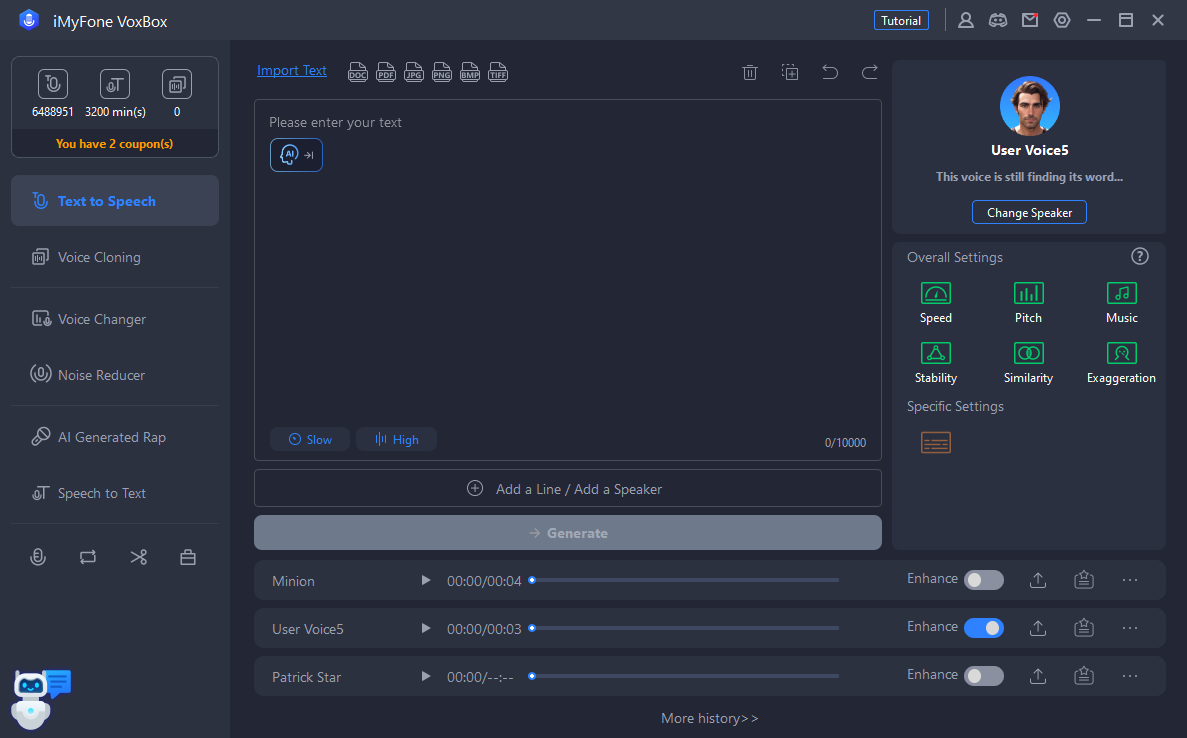
Step 3: Click "Change speaker” on the right to select a voice.
Step 4: Type in or paste your text and click "Generate”.
Step 5: If you cannot find the voices you want, you can clone one on your own. Just choose "Voice Cloning” and follow the instructions step by step.
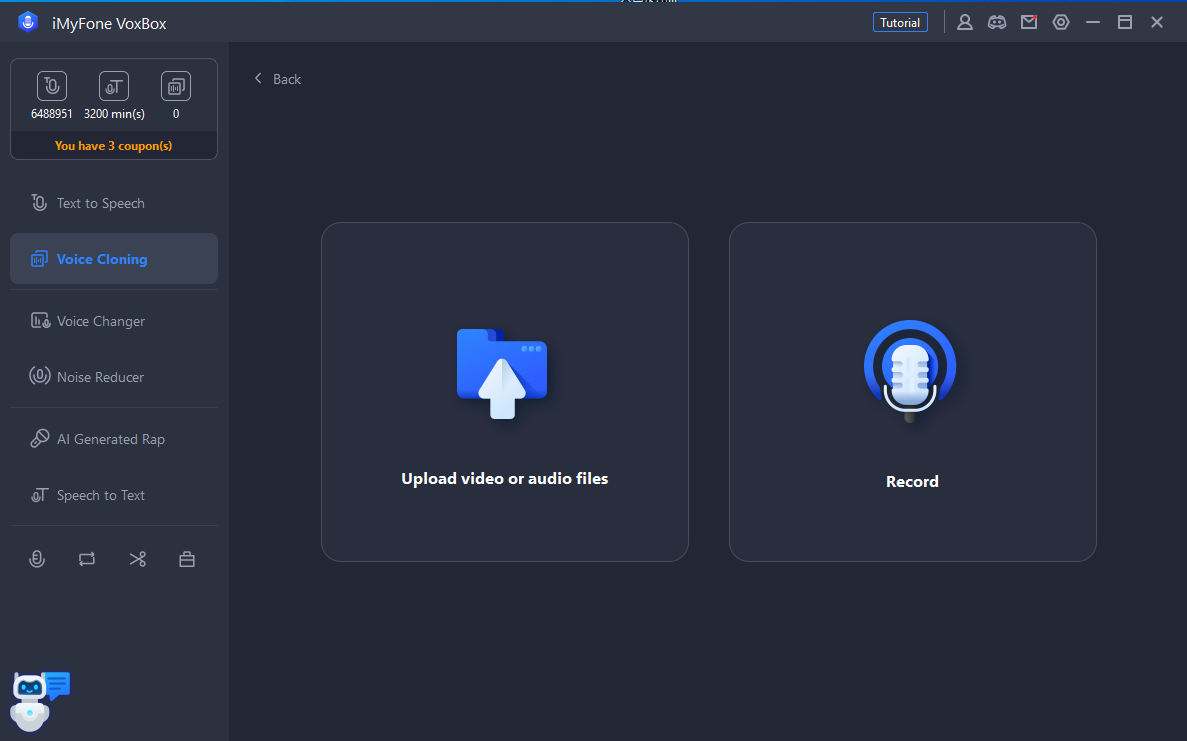
Part 5. FAQs about Character AI Issues
1. Why is Character AI not working?
Your Character.AI might not be working because of internet error, caches of browser, or compatibility problems. Try to check the connection and clear the caches, or contact C.AI team support for help.
2. Why can't I search up characters on Character AI?
It's probably because: The character you are looking for does not exist, your browser is not compatible with C.AI, the cache of old browsers, Character AI server error or network error.
3. Why does Character AI have a filter?
Character.AI has a filter to prevent people from having sexual or inappropriate talks with the characters.
4. Does Character AI collect your data?
Character AI and their third-party partners, including advertising networks and analytics firms like Google Analytics, may utilize cookies, web beacons, and similar tracking technologies to gather data about the computers or devices you utilize to access their services.
5. Can Character AI creators see your chats?
No they can't. Only the user can see these chats. The creators of the AI characters do not have access to private conversations unless they are made public.
Conclusion
We believe you have solved the problem of "Character AI search not working” with this post. If you want to try other AI voice tools, try this Character AI Alternative and experience a variety of different voices!