Hitfilm Express is a popular software used by many professional video editors to edit videos. However, you cannot get a watermark-free video without paying for the premium license of Hitfilm Express.
Fortunately, we will share you an effective way to remove Hitfilm Express watermark from video completely for free in the passage.
Part 1: How to Remove Hitfilm Express Watermark [Quickest Effective Way FREE]
iMyFone MarkGo is an AI-powered watermark remover used for photos and videos. You can remove watermarks, unwanted objects, add watermarks. Besides, the powerful tool also lets you edit your PDF files.
There are many free and paid features within the app. We will tell you the cost-free method of removing the Hitfilm Express watermark by using the MarkGo tool. The most prominent features of the tool are as follows:
iMyFone MarkGo
AI Watermark Remover
Hunting for a tool to remove Hitfilm watermark efficiently? Why not try iMyFone MarkGo, a professional watermark remover that helps you remove watermark 100% clearly with the most advanced AI-powered Technology within 5 secs in 1 click.

Wonderful Features of iMyFone MarkGo
-
User-friendly, without any technical knowledge required to remove watermark in just one single click.
-
Easy to remove and add watermark for videos and pics, with no traces at all.
-
Free to try the remover, during which you can check the compatibility.
-
Able to add watermark for up tp 100 pics in batch for copyright considerations.
Watch the video tutorial to learn more about MarkGo.
Here is a step-by-step guide on the Hitfilm Express watermark remove method.
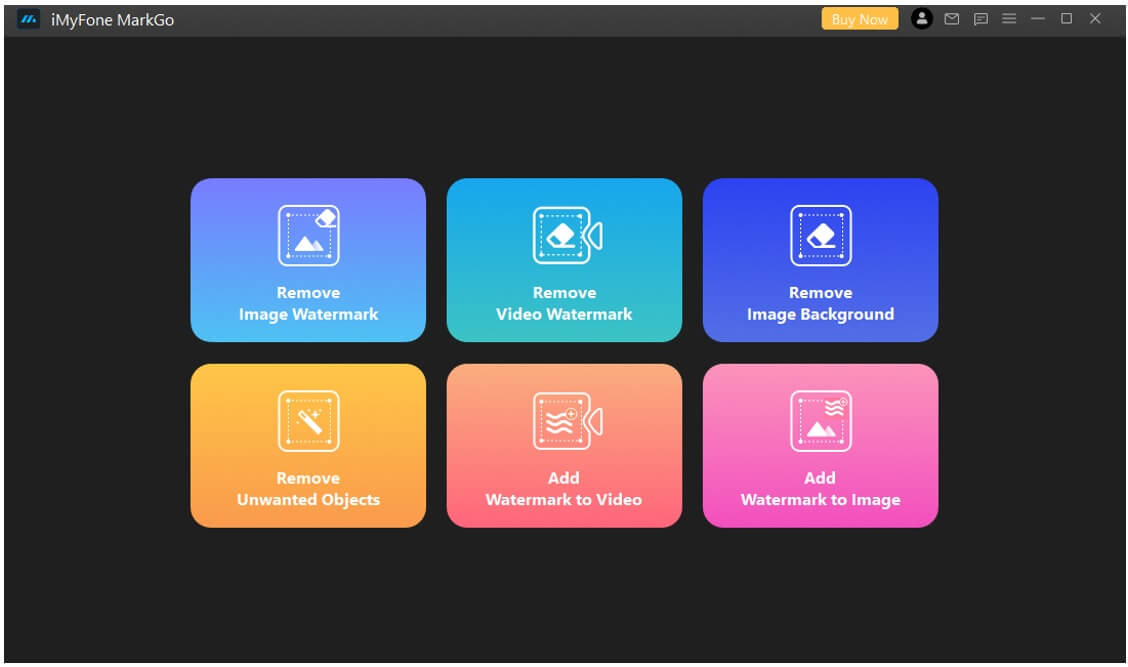
Step 1: Installation and Launch MarkGo
You can download iMyFone MarkGo from the official website. After downloading the software, install, register, and launch the application. Once you enter the interface, choose ‘Remove Video Watermark’ to start the process.
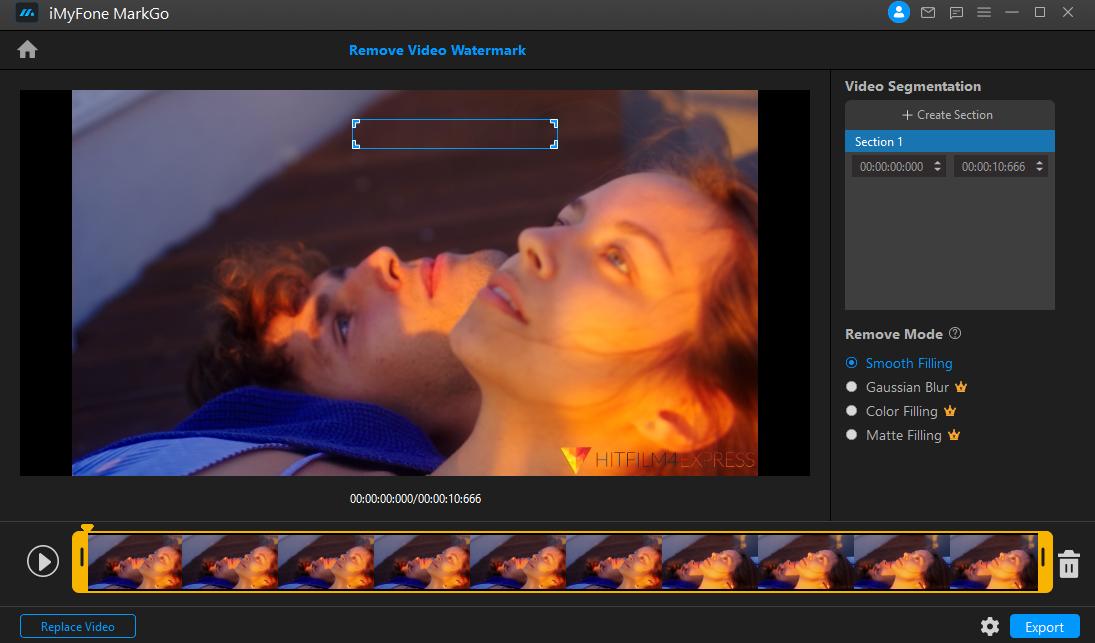
Step 2: Upload Your Video with HitFilm Watermark
Click on ‘Add Video’ at the bottom of your screen to start the editing process, and Hitfilm express watermark remove. The video will be shown in the window with the timeline given below.
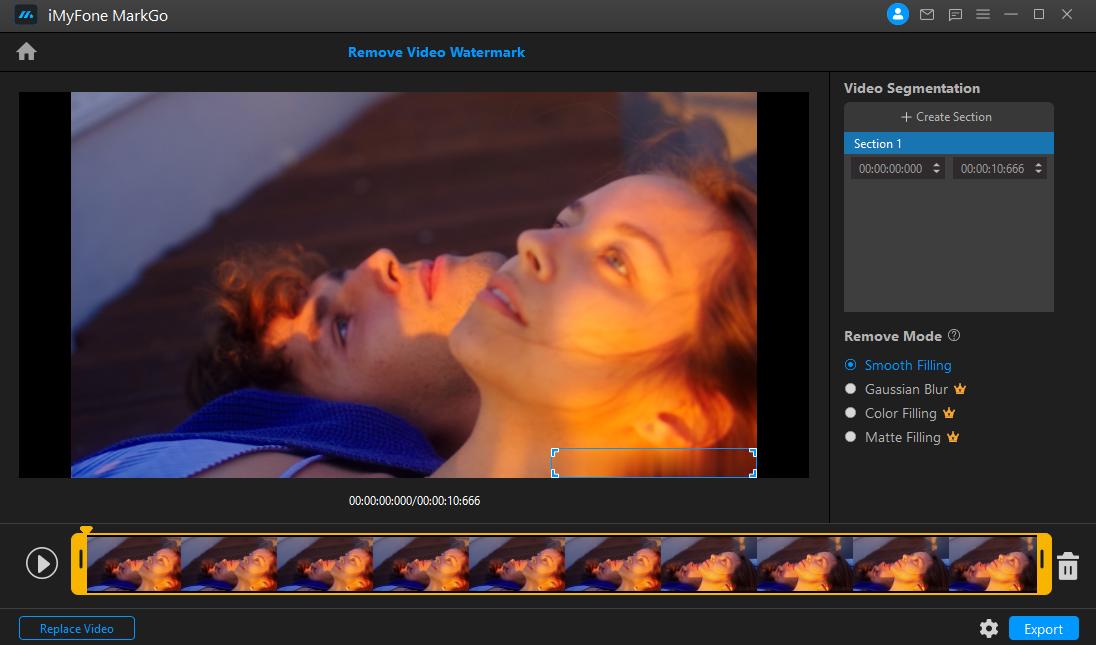
Step 3: Select the Watermark by Covering Box onto the Area
The next thing is to select the area where the watermark is located. After selecting the watermark, choose the remove mode. You can choose the removing mode according to your requirements what you' re looking for.
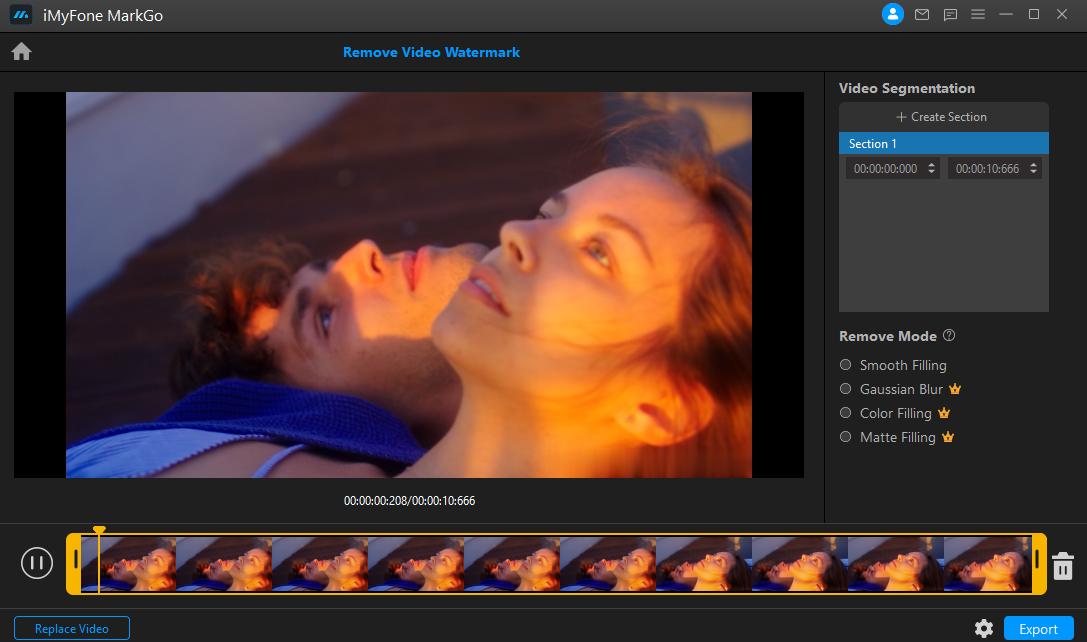
Step 4: Export the Output File
Once you choose the remove mode in the video editing process, the final result is already shown in the windows. All you' ve to do is export your video to the destination folder on your device.
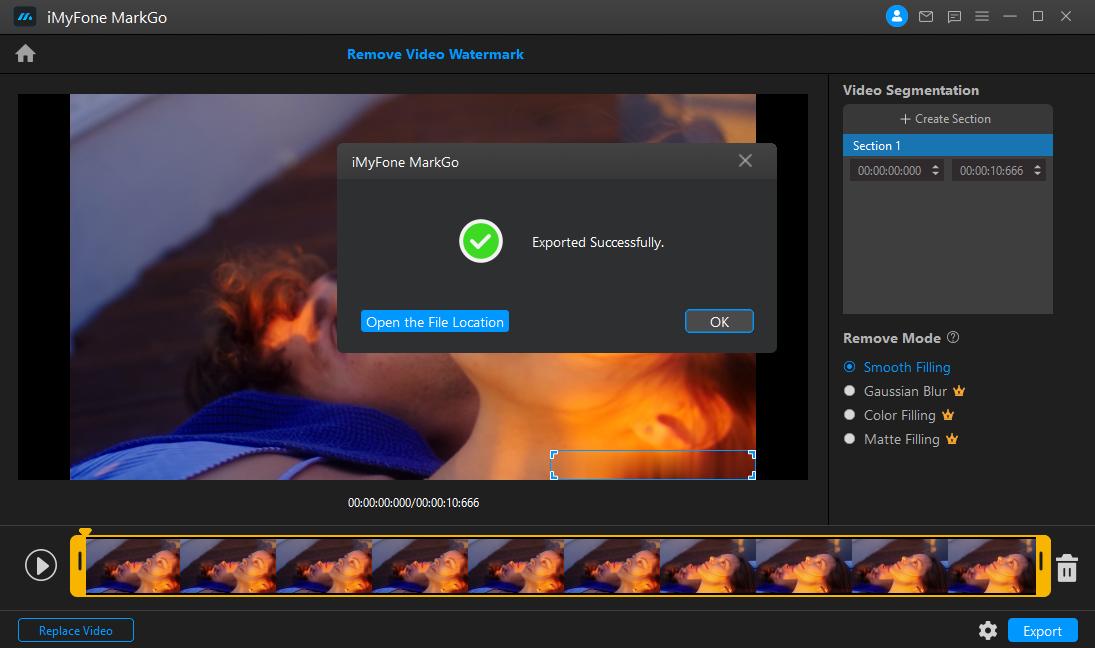
Part 2: How to Get Rid of Watermark in Hitfilm Express
If you’re using Hitfilm express and want to remove the watermark without leaving the interface, you have to purchase the license. Once you’ve purchased the license, here is what you’ve to do for Hitfilm Express 12 and remove watermarks from your videos.
Step 1: Launch The Application And Edit Video
You can download Hitfilm Express free on your device. However, you’ve to unlock the paid features like watermark removal, advanced VFX features, and a lot more. Once you’re there, launch the application and add filters or edit modes to your video.
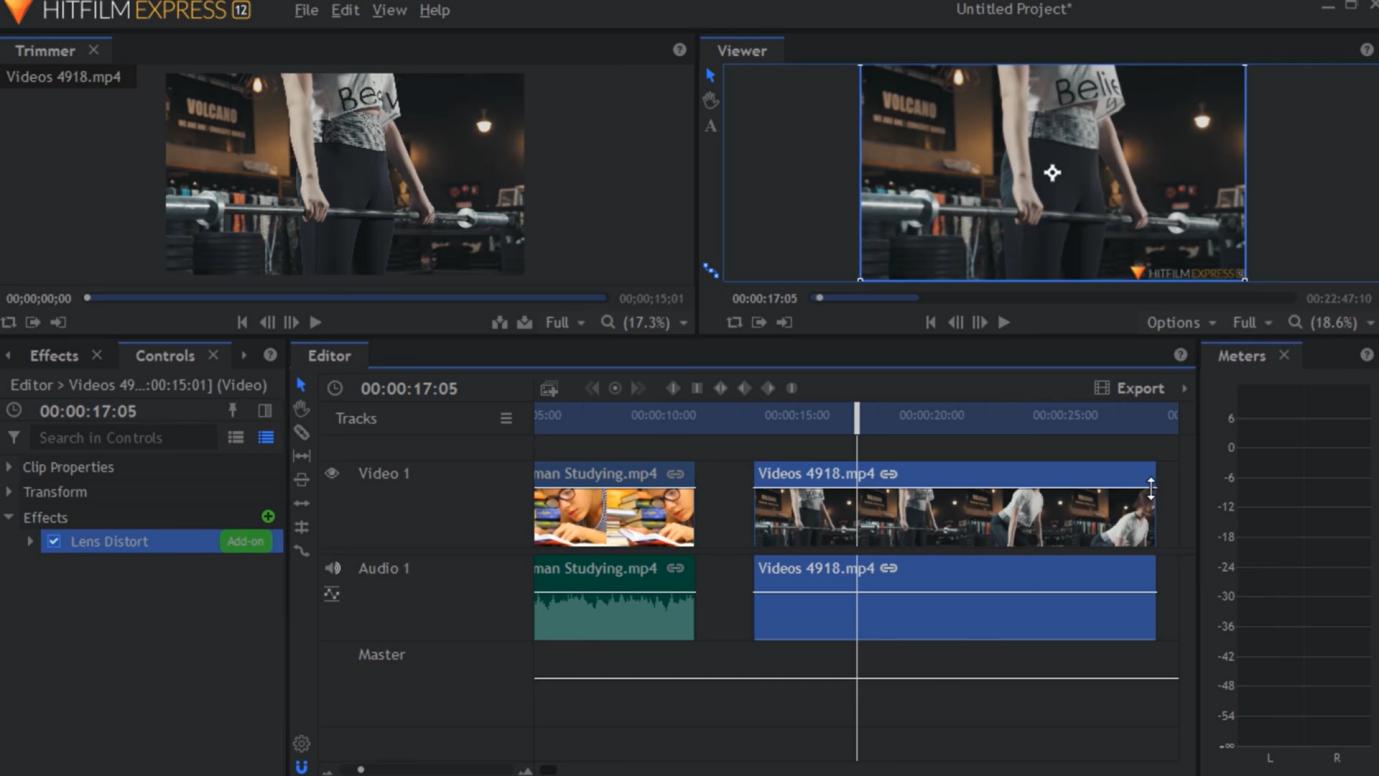
Step 2: Remove Watermark From Video Bottom
To remove the watermark showing at the bottom of the video, you’ve to go into the Effects tab below the timeline. There will be an option of ‘Lens Distort’ that you’ve to uncheck for removing the watermark.
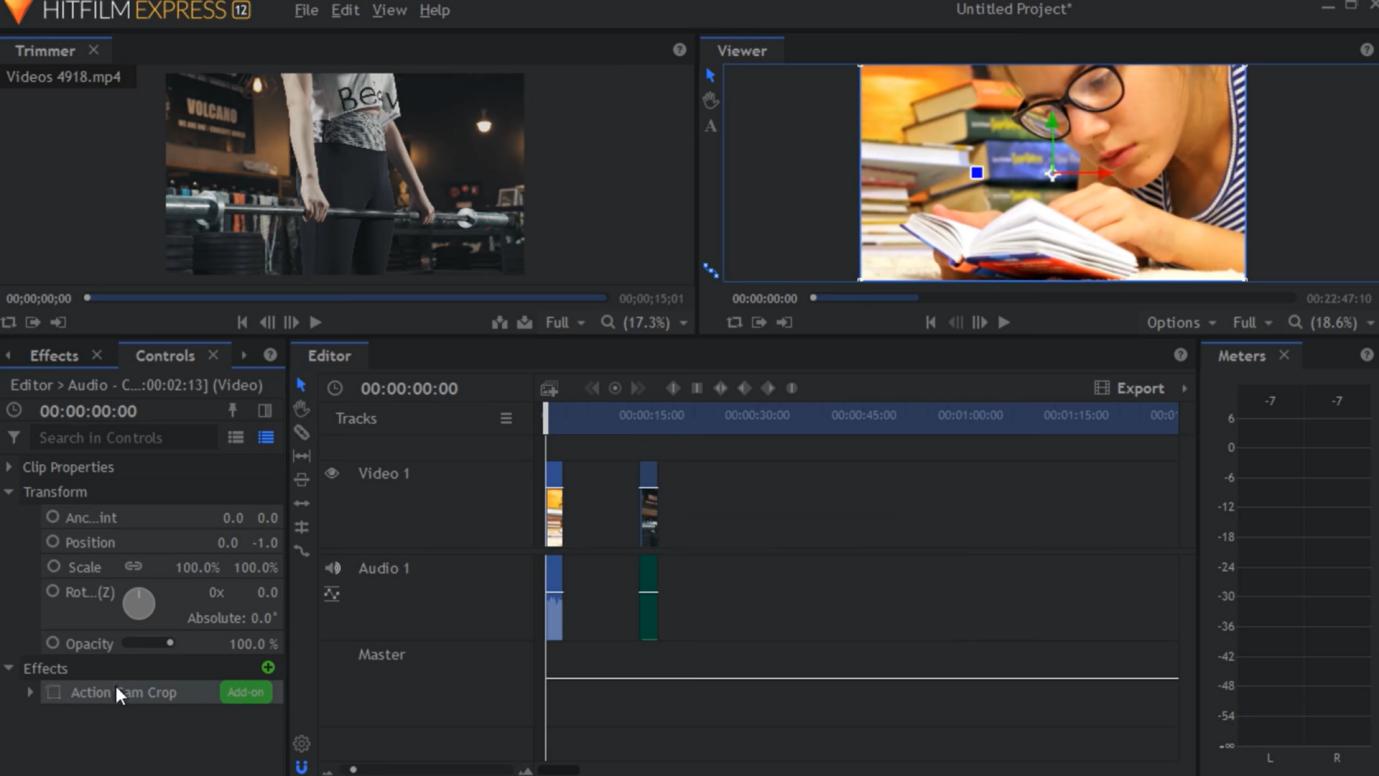
Step 3: Remove Shadow Watermark
After removing the small watermark, you will see that your video still has the triangle shadow watermark. You have to go to controls > Effects > Uncheck Action Cam Crop to remove it. It will remove the shadow watermark shown in the video.
Part 3. FAQs - How to Remove Hitfilm Express Watermark Free
1. Is HitFilm Express free without a watermark?
No, Hitfilm Express is not free without a watermark. You have to pay an additional cost for removing the watermark and other advanced features in Hitfilm Express. However, we have shared another alternative of Hitfilm Express removing the watermark. MarkGo will let you delete and modify the watermarks in your videos.
2. Does hitfilm express have a watermark?
There are two watermarks in the Hitfilm Express. One watermark is shown at the bottom of the video, and it is relatively easy to remove. However, another shadow watermark shown on the video can be annoying and hard to remove.
3. How to remove the watermark of Hitfilm after exporting the videos?
You can remove the watermark of Hitfilm after exporting the videos by using the method we’ve shared. MarkGo is a great tool for removing the watermarks from videos edited and exported from different tools and software.
4. How to Get Hitfilm Express for Free without Watermark?
You cannot get watermark-free Hitfilm Express for free, but we’ve shared an alternative way that is completely free to remove watermarks from your videos.
Conclusion
MarkGo is a great tool for removing and adding watermarks to images, videos, PDF, etc. It is a hassle-free way to add a unique perspective to your artwork. Therefore, you must give it a thought as you won’t get this value for money at any other place.
You can download MarkGo to solve your problem of how to get rid of watermarks from Hitfilm Express videos. Here are the download links for different devices:


















