VTubers use animated avatars to interact with their audience, so having a unique voice is crucial. A voice changer for VTubers, like a VTuber AI voice, can transform their natural voice to have a different pitch, tone, or language, making it more appealing to viewers.
This article will present the top 5 VTuber voice changers that can improve your content creation. These tools can alter your voice into these popular VTubers or incorporate other sound effects to bring fun and improve audience interaction.
Tips
Since online trials offer only a few voices, we recommend downloading Magicmic to unlock more voices. Recently Magicmic updates the RVC AI voice model, a cool technology that provides more realistic voices.Part 1: Does VTubers Use Voice Changer?
Many popular VTubers are professional voice actors who are able to produce authentic anime-style voices effortlessly. However, a significant number of VTubers use voice changers to transcend their natural voice range, allowing them to portray their roles and characters more coherently while maintaining their real-world anonymity. This technology gives them more creative flexibility in portraying their characters, avoiding out-of-character, resulting in a more immersive experience for the audience.
If you want to know what do VTubers use to change voice and what is the best free VTuber voice changer, iMyFone MagicMic is definitely the right choice for you. For more details, please see the next section!
Part 2: Top 5 VTuber Voice Changers
With VTubers becoming increasingly popular among teenagers and young adults, the need to create a recognizable voice with a VTuber AI voice changer is also rising, so here are our 5 best solutions for you.
1) The Best VTuber Voice Changer: iMyFone MagicMic
Magicmic is a popular VTuber voice changer software that allows content creators to transform their voice in real-time during streaming or recording. With a range of pitch, tone, and effects options, Magicmic is a great choice for VTubers's looking to enhance their online presence and engage with their audience.
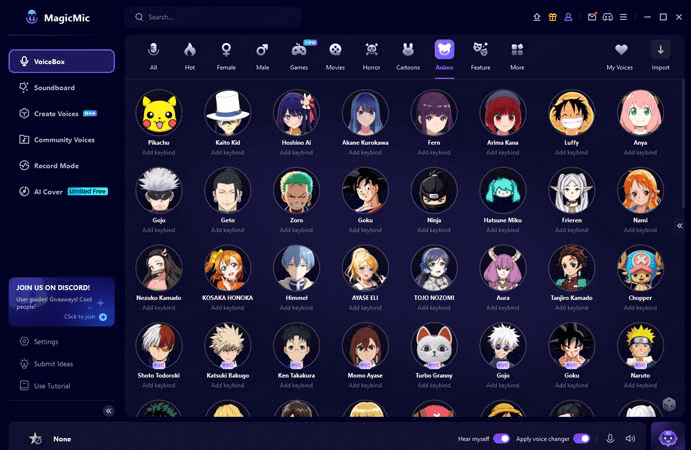
Key Features of MagicMic
This VTuber AI voice software allows you to instantly change your voice in real-time on Discord, Twitch, and Xbox.
You can set keybinds for more convenient switching of voice effects.
-
It provides 500+ voice filters.
In addition to real-time voice modulation, it also provides recording and file voice changing features.
-
It provides 100K+ soundboards.
-
Available on Windows, Mac, Android and iOS, this VTuber AI voice software is accessible and user-friendly.
-
You can control the playback of your voice and sound effects using keybinds.
Watch This Video To Know More About MagicMic VTuber Voice Changer
Tips
MagicMic comes with the most voice changing effects than other VTuber voice changers.Go to Experience MagicMic VTuber Voice Changer by Following these Steps:
Step 1: To get started, download MagicMic to your PC from the official website.
Step 2: Select your input and output devices, including your microphone and headphone.
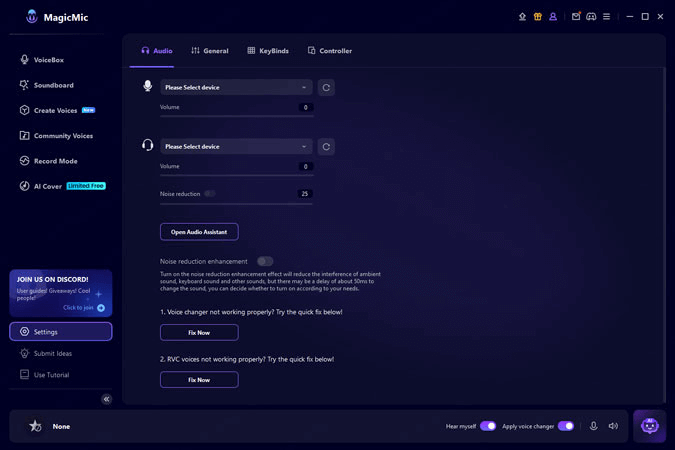
Step 3: Go to "VoiceBox", choose the "Import" in the upper right corner to import an audio file of your favorite VTubers, and then you can obtain the voice.
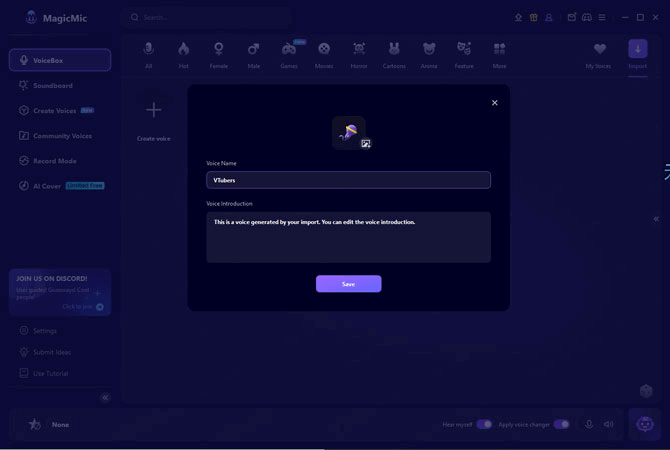
Step 4: You can also change your audio voice directly in real time by selecting the voice you want from the "VoiceBox".
2) MorphVOX Voice Changer for VTuber
This is another professional-grade voice changer for VTuber that offers advanced voice morphing and sound effects options. It has also a built-in speech analyzer and supports multiple file formats.
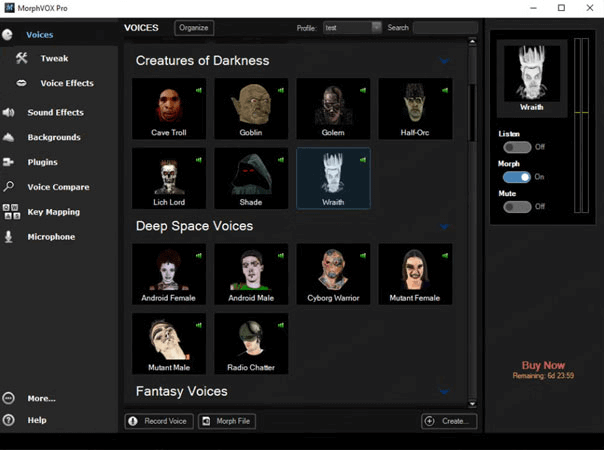
Pros:
 Offers a wide range of voice effects suitable for various characters and scenes.
Offers a wide range of voice effects suitable for various characters and scenes.
 Includes built-in voice editor for more advanced customization options.
Includes built-in voice editor for more advanced customization options.
 Supports real-time voice changing during live gameplay and online chat sessions.
Supports real-time voice changing during live gameplay and online chat sessions.
 Compatible with various popular communication platforms such as Skype and Discord.
Compatible with various popular communication platforms such as Skype and Discord.
Cons:
![]() The free version has limited functionality and available voice effects.
The free version has limited functionality and available voice effects.
![]() The user interface can be somewhat difficult to navigate, particularly for beginners.
The user interface can be somewhat difficult to navigate, particularly for beginners.
3) Clownfish Voice Changer
This voice changer is a free option that offers basic VTuber voice changing options such as pitch and speed adjustments. It's easy to use and compatible with several popular voice chat applications.
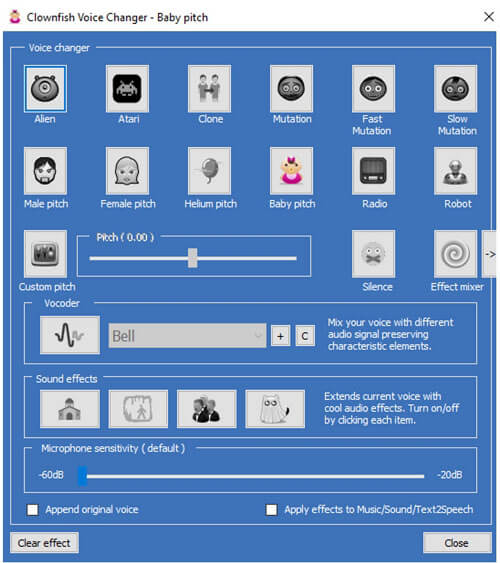
Tips
It is a free voice changer which only offers you 14 voice changing. Frankly speaking, it can't give you more interesting experience.Pros:
 Available for free download and use.
Available for free download and use.
 Simple and intuitive user interface, making it easy for beginners to use.
Simple and intuitive user interface, making it easy for beginners to use.
 Compatible with a variety of popular communication platforms, including Skype and TeamSpeak.
Compatible with a variety of popular communication platforms, including Skype and TeamSpeak.
 Supports text-to-speech conversion, making it more convenient to use.
Supports text-to-speech conversion, making it more convenient to use.
Cons:
![]() Limited range of voice effects compared to other voice changers.
Limited range of voice effects compared to other voice changers.
![]() Cause connectivity issues on certain communication platforms occasionally.
Cause connectivity issues on certain communication platforms occasionally.
4) Voxal Voice Changer
This is a beginner-friendly voice changer that offers a range of basic AI VTuber voice changing options. It has a free version available and is compatible with popular voice chat applications.
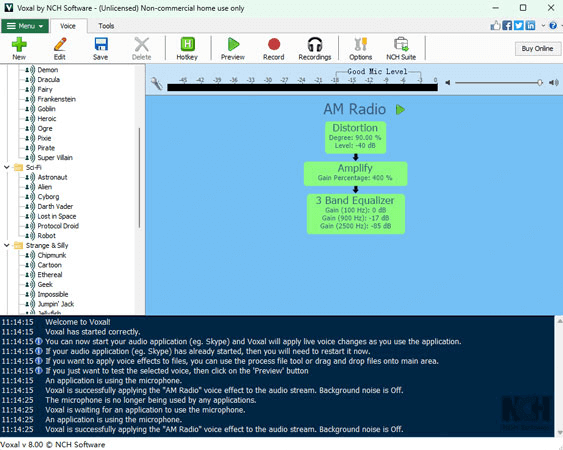
Pros:
 High-quality voice changing effects.
High-quality voice changing effects.
 Customizable voice presets.
Customizable voice presets.
 Supports real-time voice changing while recording or streaming.
Supports real-time voice changing while recording or streaming.
 Integrates with other audio software.
Integrates with other audio software.
Cons:
![]() Free version has limited voice changing options.
Free version has limited voice changing options.
![]() Some users report technical problems with the software.
Some users report technical problems with the software.
5) Voicemod VTuber AI voice generator
This software offers a wide range of real-time VTuber AI voice changing options, including robot, alien, and even animal voices. It's compatible with popular streaming platforms like Twitch and YouTube, and has a simple user interface.
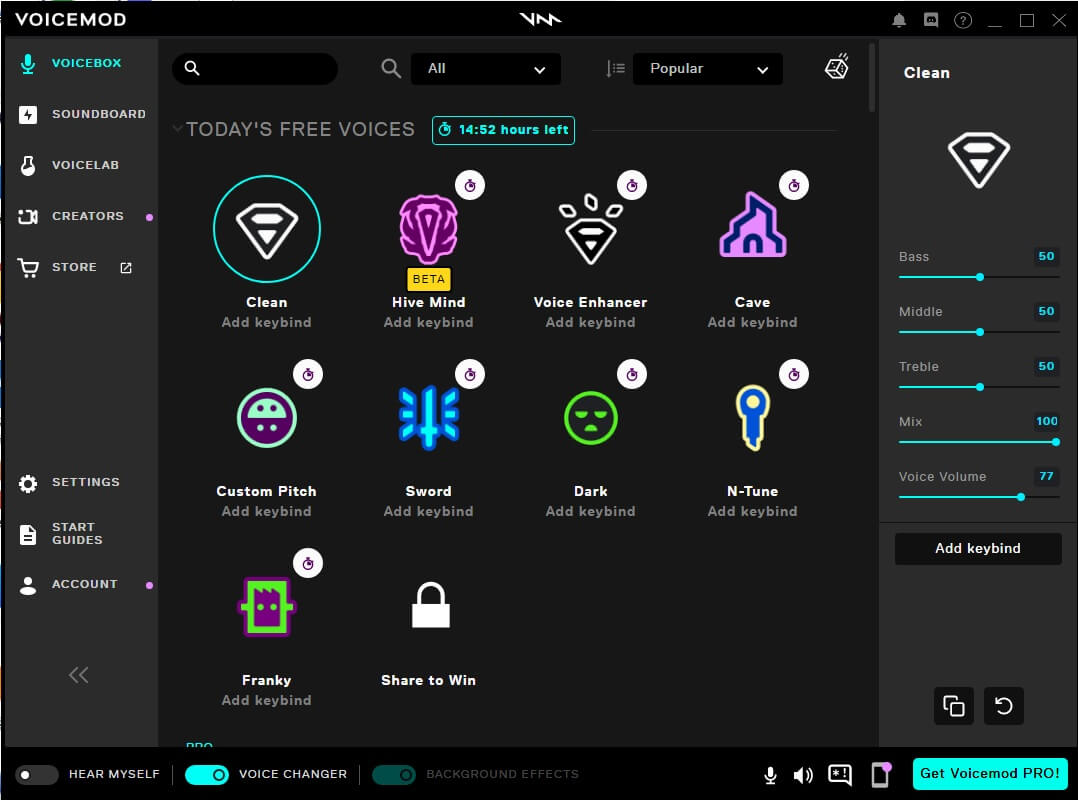
Pros:
 Easy-to-use interface with customizable hotkeys.
Easy-to-use interface with customizable hotkeys.
 High-quality voice changing effects.
High-quality voice changing effects.
 Supports a wide range of voice effects, including background noise removal and voice morphing.
Supports a wide range of voice effects, including background noise removal and voice morphing.
 Integrates with popular online games and chat apps.
Integrates with popular online games and chat apps.
Cons:
![]() The free version has limited functionality and available voice effects.
The free version has limited functionality and available voice effects.
![]() Tends to be resource-intensive, sometimes causeing performance issues on older or less powerful computers.
Tends to be resource-intensive, sometimes causeing performance issues on older or less powerful computers.
Final Words
In the world of VTubers, having a unique and appealing voice is crucial for success. A VTuber voice changer can help you transform your natural voice to have a different pitch, tone, or even language, and there are many options available on the market.
However, we highly recommend iMyFone MagicMic as the best VTuber voice changer due to its impressive features and ease of use. Overall, if you're looking to enhance your content creation with a VTuber AI voice generator, MagicMic is the way to go.
- 500+ AI Voices for one-click voice changing in real-time.
- Huge library with 100K+ meme soundboards.
- Sound emulator in games, live, chatting, online classes, and more.
- Voice recording and audio voice changing is supported.
- Voice studio lets you create any voice you like.


















