AI has enhanced the capabilities and functionalities of voice recorder applications. Now, AI voice recorders can do much more than just recording voice. Using these advanced voice recorders, tasks like voice cloning, voice transcription, and voice generation have become a matter of clicks.
This article will introduce the top 5 best AI voice recorder apps of 2025 with all advanced and high-end features and functions. We will also list their pros and cons, features, and benefits that will show distinctness among them and help you to make a confident decision.
Part 1: What Can You Do With Voice Recorder App?
A voice recorder app is a software or digital tool that works on different devices to capture sound and voices through their built-in microphones. They increase versatility and productivity through their multiple basic and potential uses.
Here is a list of multiple purposes and tasks for which an AI voice recorder can be used.
- Meetings and lectures recording
- Interview capturing
- Notes and memos creation
- Language learning
- Environmental or field recording
- Audiobook narration
- Storytelling
- Speech and presentation practices
- Audio Blogging
- Audio diary and journaling
Overall, an AI voice recorder app can be used in every field of interest because of its versatile applications. It can be a valuable asset for recording and organizing voice through intuitive controls, advanced functions, and seamless editing features.
Part 2: Top 5 Voice Recorder Apps You Shouldn't Miss
1. MagicMic - Voice Recorder
MagicMic is one of the best real-time voice recorder and voice changer software. It is designed with high-end features to enhance the audio experience in recording and real-time.
Regarding voice recording, this recorder allows users to record their audio files with different voices and sound effects within a few minutes and clicks. Its intuitive and user-friendly interface is self-explanatory and does not demand a steep learning curve for beginners and newbies. MagicMic can offer an excellent audio experience in every field using its impressive array of features.
Here are the steps to use MagicMic - Voice Recorder:
Step 1.Download and install MagicMic on your device. Open the software and select the Microphone and Headphone options from the screen. Turn on the Hear myself, Apply Voice Changer buttons from the bottom.
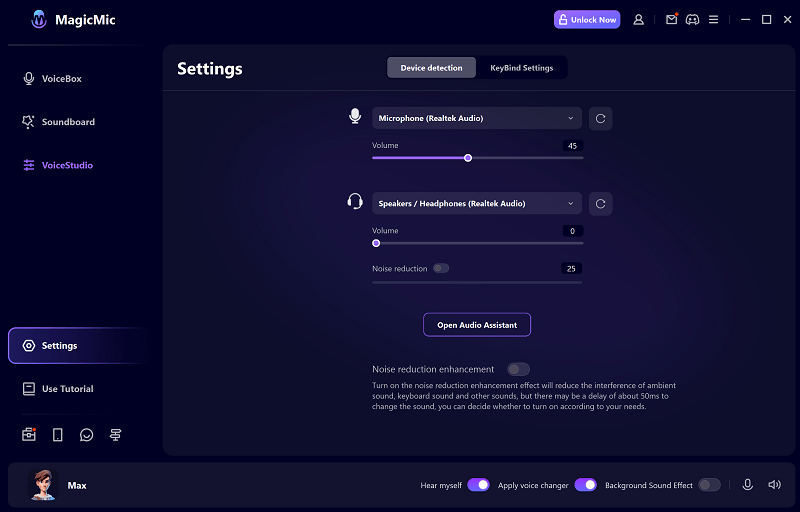
Step 2.Go to VoiceBox from the left pane, select the voice of your interest, and click on the little arrow slider on the right-hand side of the screen. Click on the microphone to start recording your voice.
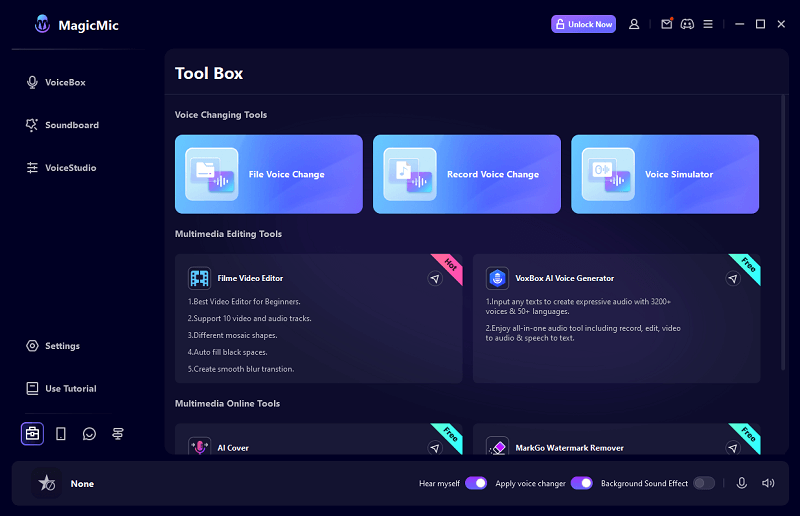
Step 3.Once done with recording, click on the Pause sign > View recording files button. Click on the download sign in front of the recorded file and save this recording on your device.
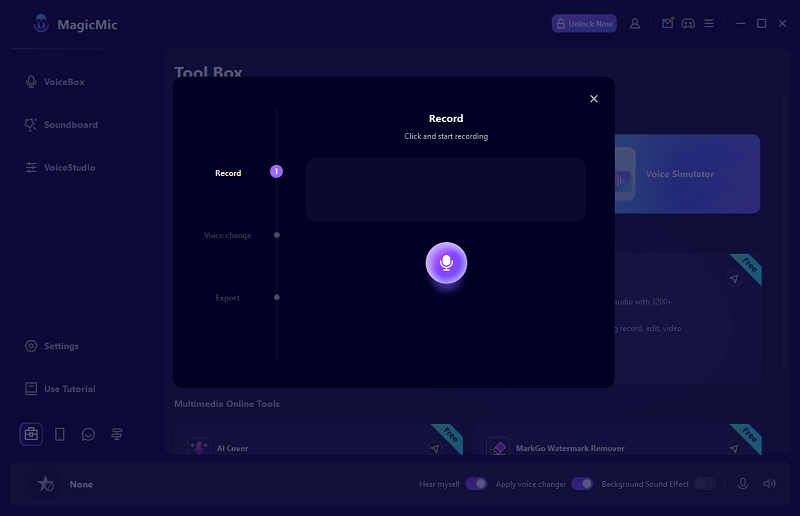
Pros:
- Easy to use
- Real-time voice recorder
- Available free of cost
- Compatible with multiple platforms
Cons:
- Needs installation
- ime limit in the free version
2. VoxBox
VoxBox is a versatile voice recorder and text-to-speech generator. It is also an AI-based software that generates and records voices with a few clicks. Its high-quality voice recording capabilities allow users to enjoy clear, noise-free audio recordings with ease.
Besides recording, VoxBox also assists in voice editing through editing tools for generating a refined audio file for educational, professional, and personal use.
Here are the steps to use VoxBox:
Step 1.Download and install the software on your device. Open the software and click on the little microphone icon at the bottom of the left panel.
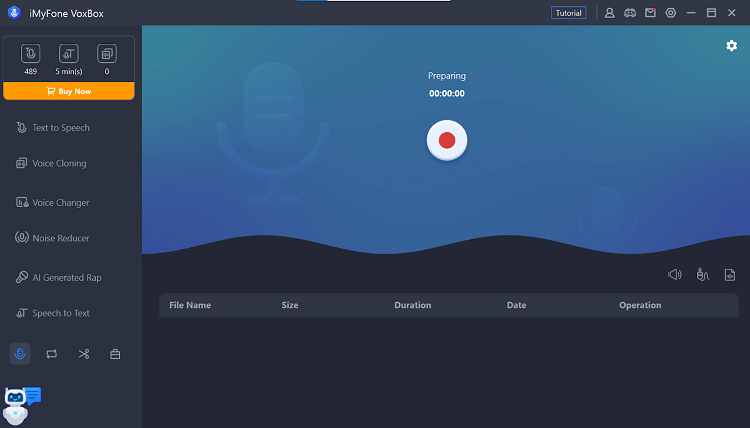
Step 2.Click on the big red button to start the recording. Again, click on it to stop recording. Once done, the file will appear at the bottom.
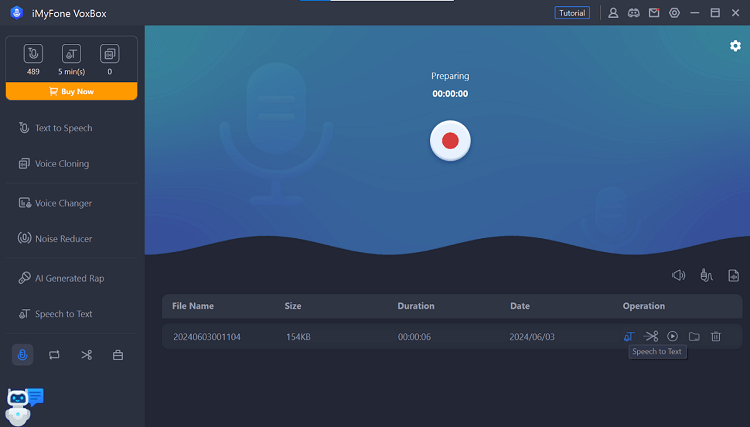
Step 3.Now, simply click on the file icon under Operation, and your recorded file will open with the folder where it will be located on your device.
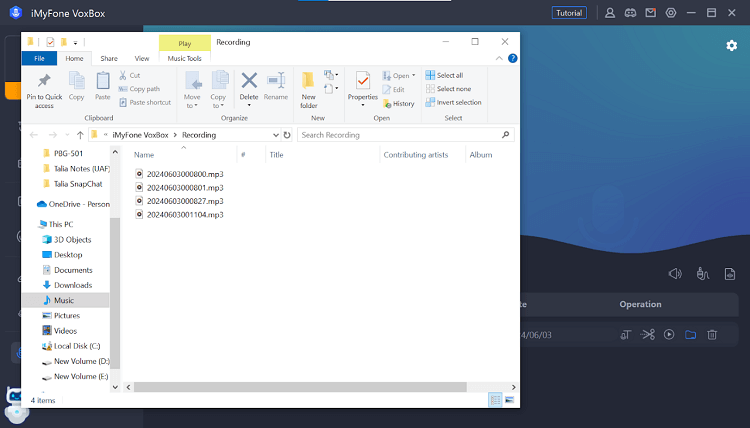
Pros:
- Easy to use
- Intuitive interface
- Its free version is available
- 6 distinct functions
Cons:
- Voice cloning requires the premium version
- Limited access in the free version
3. Notta
Notta.ai offers its Transcription tool for recording voice and speech-to-text conversion. It is an online tool with an AI algorithm that records, converts, and edits desired files automatically in seconds.
Notta voice recorder is designed with high-quality, loud, and clear voice capture. Using this tool, you can transcribe any already recorded file using the Import files button.
Here is the guide on how to use this AI-based voice recorder:
Step 1.Go to the website and the Transcribe Audio Now button. This will direct you to sign up for your account.
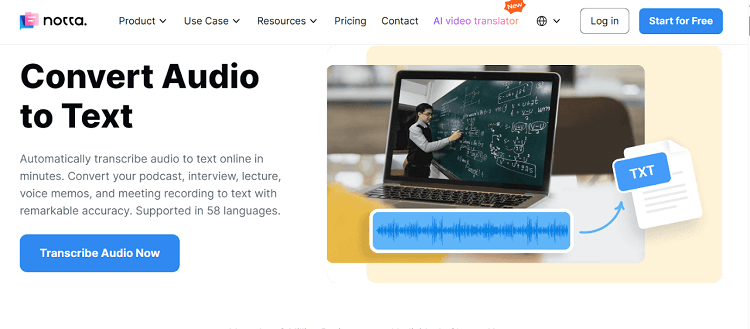
Step 2.After logging in to your account, the dashboard will appear on the screen. On the right side of the screen, there will be an option to Record an audio. Click on this button.
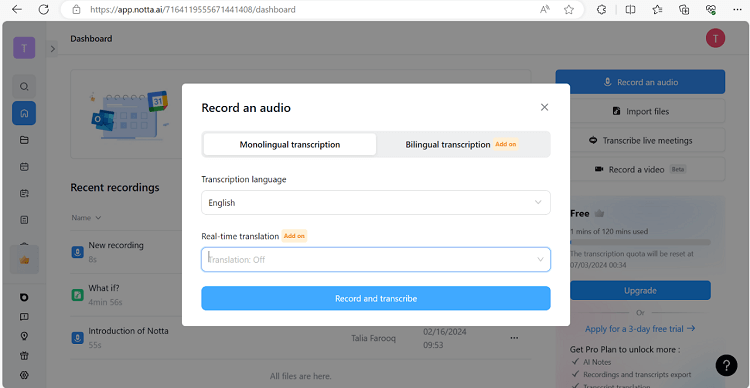
Step 3.Now select the transcription type, transcription language, and translation language. Click on Record and transcribe.
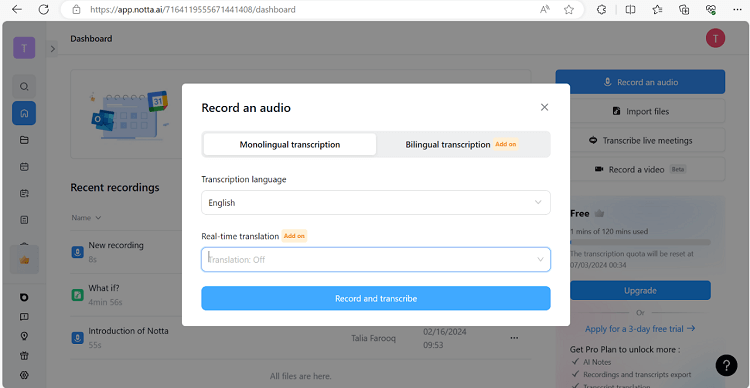
Step 4.The recording will start after clicking the Record and Transcribe option. Once done with recording, click on the big red button to stop recording. Click on the Download button to save the recorded and transcribed file.
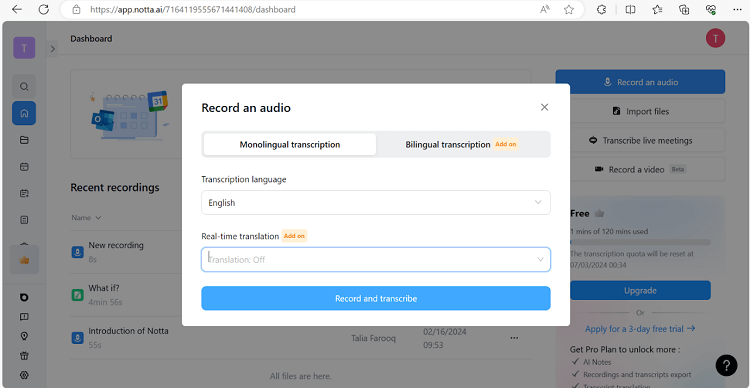
Pros:
- Record clear voice
- Recording and transcription simultaneously
- Available for all Android, iPhone, Windows, and iOS platforms.
- Available free of cost
Cons:
- Internet connection required
- Limited access in the free version
- Time limit in the free version
4. Otter
Otter.ai also offers an amazing Meeting GenAI web app for perfect voice recording and transcription at a time. This tool can connect with platforms like Zoom, Microsoft Outlook, and Google Calendar for seamless transcription of meetings.
You can record voice, import voice, or use a URL of any meeting to get your job done through this tool. A feature of Otter AI Chat is also available for solving queries related to this web application.
Here is the guide on how to use Otter:
Step 1.Visit the website and click the Start for Free button. Select the Free/Basic plan from the next screen and sign up for your account.
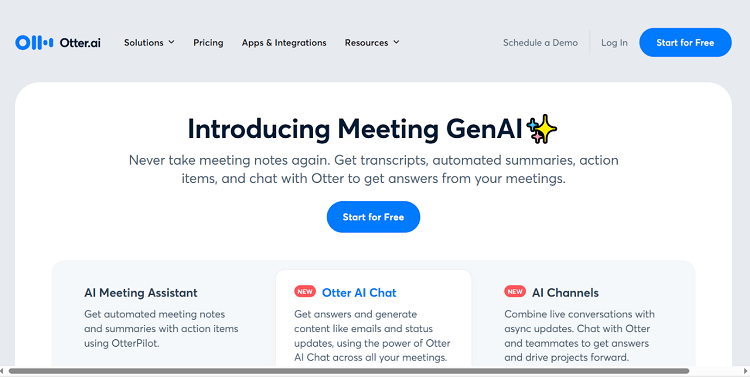
Step 2.Once signed in, click on the Record button on the top right side of the screen. This will start recording and converting your voice into speech. Once done, click on the stop icon at the bottom left corner.
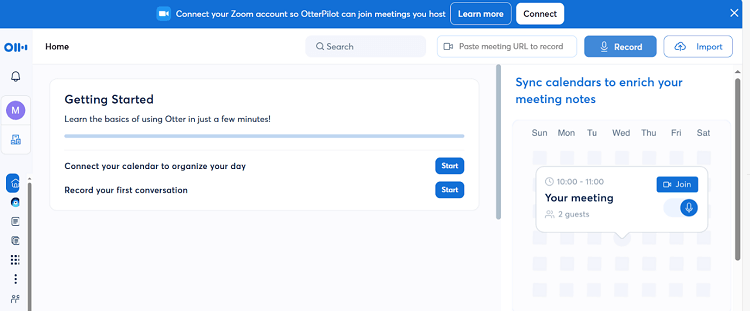
Step 3.Your recorded and transcribed files will move to the My Conversions tab. Click on this button from the left panel; all your recordings will be listed there.
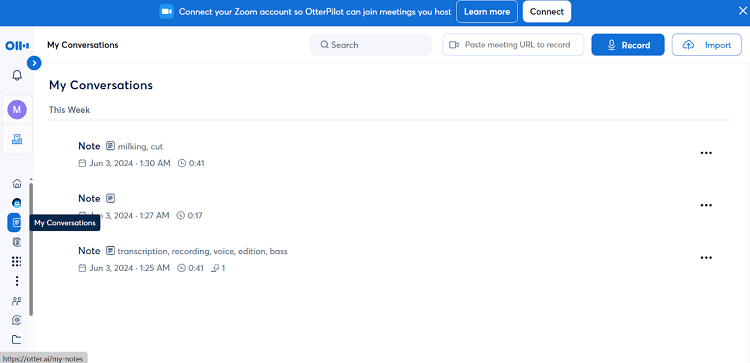
Pros:
- Voice recording and transcription at a time
- Built-in social media share buttons
- Transcribe audio and meetings
- Can transcribe a meeting using a URL
- Manage meetings through the calendar
Cons:
- Demand account creation
- Internet connection is a must
- Learning curve needed
5. Narakeet
Narakeet offers an AI Voice Recorder web app to record audio files in different languages with the help of a few clicks. This tool requires a simple script or text to be converted to an AI-generated audio file accurately and seamlessly.
There is a huge built-in library of different voices in multiple accents to give an experience of natural human-like audio recording. After conversion, the Narakeet AI voice recorder can download your audio file in different formats like MP3, m4a, and WAV.
Here are the steps to use Narakeet:
Step 1.Go to the official website, and the online tool will open on the screen. Simply select the Voice and Format of your choice and type text/script in the text/script box. Click on the Generate Audio button.
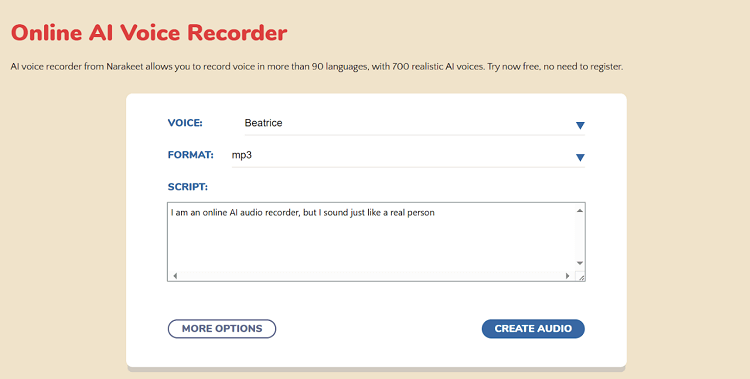
Step 2.Once done, click the DOWNLOAD button and save the recorded file on your device.
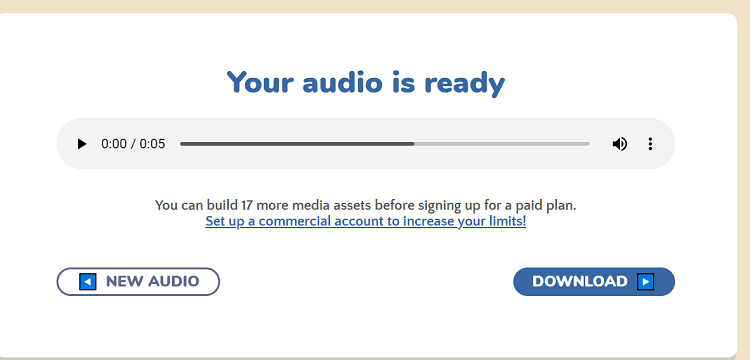
Pros:
- Multiple voice available
- Built-in different accents
- Easy and straightforward to use
- No account creating
- Free of cost
- Compatible with all platforms and devices
Cons:
- Can not record your voice
- Cannot work without an internet connection
Part 3: What Is PLAUD NOTE?
PLAUD NOTE is an AI and ChatGPT-based best AI voice recorder. It is an amazing app that converts ai voice recordings into scripts, summarized notes, to-do lists, and mind maps. It creates a transcribed file that is then converted into summarized notes with the help of ChatGPT. One distinct and impressive feature offered by PLAUD NOTE is its dual-pickup engine. It allows activating an Air Conduction Sensor and Vibration Conduction Sensor for recording conversations/meetings and call recording, respectively.
Advantages:
- AI algorithm and ChatGPT
- Dual-pickup engine
- Several transcription styles
Disadvantages:
- The paid version is available
PLAUD NOTE is an advanced AI voice recorder and transcriber that manages scripts differently. This is the first type of AI voice recorder that uses an AI algorithm integrated with ChatGPT. Moreover, recording phone calls and transcribing them in real time is another feature that makes it different from others.
Conclusion
Audio utilization through voice recorders has evolved to a high level of excellence due to AI integration. We have covered the top 5 AI voice recorder apps of 2025 that can fit any audio-related purpose. All of them are designed with high-end features and have the unique strength to perform amazingly in both professional and personal contexts. Using these innovative apps, anyone can transform their recordings and experience a better audio future.















