Nature photography slideshow is probably one of the most relaxing activities you can engage in after a hard day’s work. Looking at still nature photographs has the time and place but a nature slideshow of photography is more enhanced because you can access it from anywhere on your mobile phone, laptop, desktop, tablet, or television.
Enhancement in nature photography slideshow is comprised of the image, how it is presented, the accompanying music that comes with the slideshow. The best slideshows must have high definition (HD) images and photographs that are taken professionally, putting into account the elements and principles of a good photo.
Photographic Tips to Consider When Taking Photos for Your Nature Slideshow
If you're directly involved in making the beautiful nature photography slideshow, then there are some aspects you need to consider before you engage in taking photos of the nature scenes. You need to put your mind in the right headspace as is with any creative project.
Use some blur to create a relaxing atmosphere
For instance, if your background is busy, it takes away the relaxing essence from the photograph. You can correct the anomaly by trying to shallow the depth of field by putting your subject close up and focused which would blur the background. The blur also helps with making the nature scenes slideshow relaxing as you focus on the subject image and blend it with the surrounding.

Take photos at sunrise or sunset
Take your photos either early in the morning or late in the evening when the sun rises and when it is setting. The colors blend better into the environment helping with a softer movement of the eyes, for example when viewing a nature screensaver slideshow on your phone. The timelines also have fewer people in the environment, hence getting clear shots of nature.

Play around with texture
It is also important to encompass aspects of texture in the nature photoshoot as it makes the images interesting to look at. In nature, texture can act as the main focus for the images if it is used to good effect. Sometimes the interchange between textures is what transforms the nature pictures from dull to vibrant.

Use different color combinations
Try to choose nature subjects that encompass interesting color combinations. For instance, choose nature scenery with complementary colors as they are pleasing to look at. The aspect is to relate color as arranged in the color wheel. It could be colors next to each other on the color wheel or directly opposite on the color wheel.

Slideshow Tips to Achieve the Desired Effects in Your Nature Slideshow
Nature photography slideshow plays different roles in people's lives. However, the primary role is to relax and entertain your mood during free periods. There are many forms and areas where a nature picture slideshow HD can be utilized. It can be a nature screensaver slideshow or a nature slideshow online. To achieve a beautiful nature photography slideshow, you need to apply some tips to make your work effective.
Text
The text in the nature scenes slideshows plays an augmenting role in the pictures in the nature slideshow. They merely guide the audience to think in some kind of way. For instance, if the first slide is meant to relax, the text would read “relax your mind.” It guides you into a state of relaxation.

Colors
As discussed above the colors in the color wheel, background, and text colors should also blend with the nature photography slideshow, making it interesting to look at. Colors that don’t blend with the beautiful nature photography slideshow tend to make the entire composition frustrating.

Tell a Story
Just like curating a portfolio, a nature scenes slideshow should tell the audience a story in chronological order. The sequence helps with developing a train of thoughts that will help the audience think in a certain manner that guides the mind to relax if that’s the objective
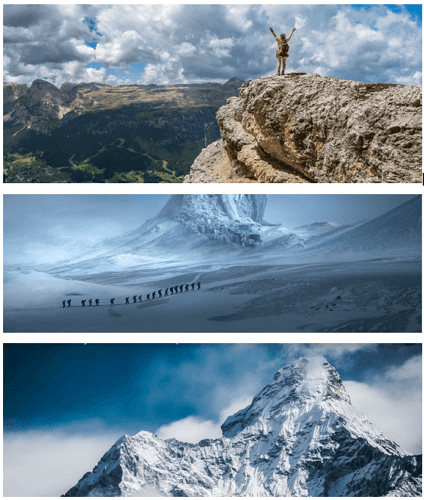
Photos showing journey to the top| From top to bottom
Transitions
Go for smooth and soft transitions that foment the audiences’ stance to stay focused on the nature slideshow. Gradual effects for transition are recommended, for instance faded intersects add a smooth transition from one slide to the next. The transition is an animation element.
Balancing
Balance the photos in the nature photography slideshow to one kind of orientation for uniformity. If all photos ate landscape orientation, make sure that all the orientations in the slideshow are also landscape.

Same Focus Images
The photos used in the nature of screensaver slideshow should be of the same focus to help the view remain in one focus mode. Different distances in the photos would be cumbersome for the audience to keep adjusting their focus.

Nature Slideshow Checklist
After getting taking the photos and choosing the best nature scenes slideshow orientation, the work is not yet complete. There are different attributes you need to consider about the nature slideshow. The checklist entails the duration, music, subject of the photos, and personalized features.
Running Time
Nature slideshow online or nature screensaver slideshow is not the critical issue. What matters is the duration of the slideshow. The objective of nature pictures slideshow HD is to give you a relaxing effect. Therefore, it should not be too short or too long. It should last anywhere between 5-8 minutes.
Personalize Your Slideshow
It's only you who knows what you like and what relaxes you. Therefore, you should take your photos and design your own beautiful nature slideshow using photos from places you have visited.
Music Augmentation
Accompanying the nature scenes slideshow with your kind of relaxing music can take you there faster than having a silent nature slideshow. Music can be the element that put you to sleep after just 5 minutes into the nature photography slideshow.
Keep the Decorations Down
The temptation to show prowess in the nature slideshow can overpopulate the slideshow with decorations until the meaning is taken out of the picture. Keep the embellishments to a bare minimum so that the nature scenes slideshow can remain relevant to the intended message.
Consider the Right Software
The photo industry has numerous software and tools that can be used for the generation of beautiful nature photography slideshow. Some are easy and effective to use as they contain easy templates which you can just append your photos. The outcome should be HD resulting in a nature pictures slideshow HD.
No Watermark
Using some free software may lead to a nature slideshow with a software watermark that won't look good with your beautiful nature photography slideshow.
How to Create a Fabulous Nature Photography Slideshow (Win& Mac)
iMyFone Filme
iMyFone Filme is one of the most outstanding slideshow makers, which is the best for beginners because it is easy to use and navigate through the different capabilities. The software has basic to high-level editing tasks. The software is best for editing nature photos and videos and social media content editing. You can not only make nature photo slideshow in Filme, but can also make photo slideshow for your anniversary, etc.
Key Features
-
Graceful 25+ templates for creating stunning slideshows within seconds.
-
Sharing capabilities to share slideshows on social media platforms.
-
Effects capabilities with 170+ effects to introduce artistic intonations to the slideshow.
-
Cinematic titles, texts, and fonts to choose from which will help in sprucing the nature slideshow. Color choice for slides and text capabilities.
-
Append 45+ audio/soundtrack on the slideshow. Audio mixing capabilities up to 8 tracks simultaneously
-
Slideshow time duration for each photo capability. Photo editing capabilities.
How to Create a Fabulous Nature Photography Slideshow
Step 1.Select appealing nature-based photos from a database or from your collection to use in the slide show. Make sure that the image is high definition and meets most of the attributes listed at the beginning of the article. The number of pictures should be according to the duration of the nature pictures slideshow HD. Each picture can take 30 seconds on view before moving to the next, therefore, a 5-minute nature slideshow should contain 10 images. Put the photos in one folder for easy access while importing.
Step 2.Open iMyFone software and access the Filme tool and go to the import tap at the top. Click and choose the folder you saved your photos for the nature slideshow online. Once loaded, you could edit each one in terms of lighting, effects, and cropping while saving the changes.
Step 3.Append the images on the work overlay space side by side depending on the sequence you wish the images to appear in your nature screensaver slideshow. You can use your mouse to pull the image tabs to assign a duration time for each image.
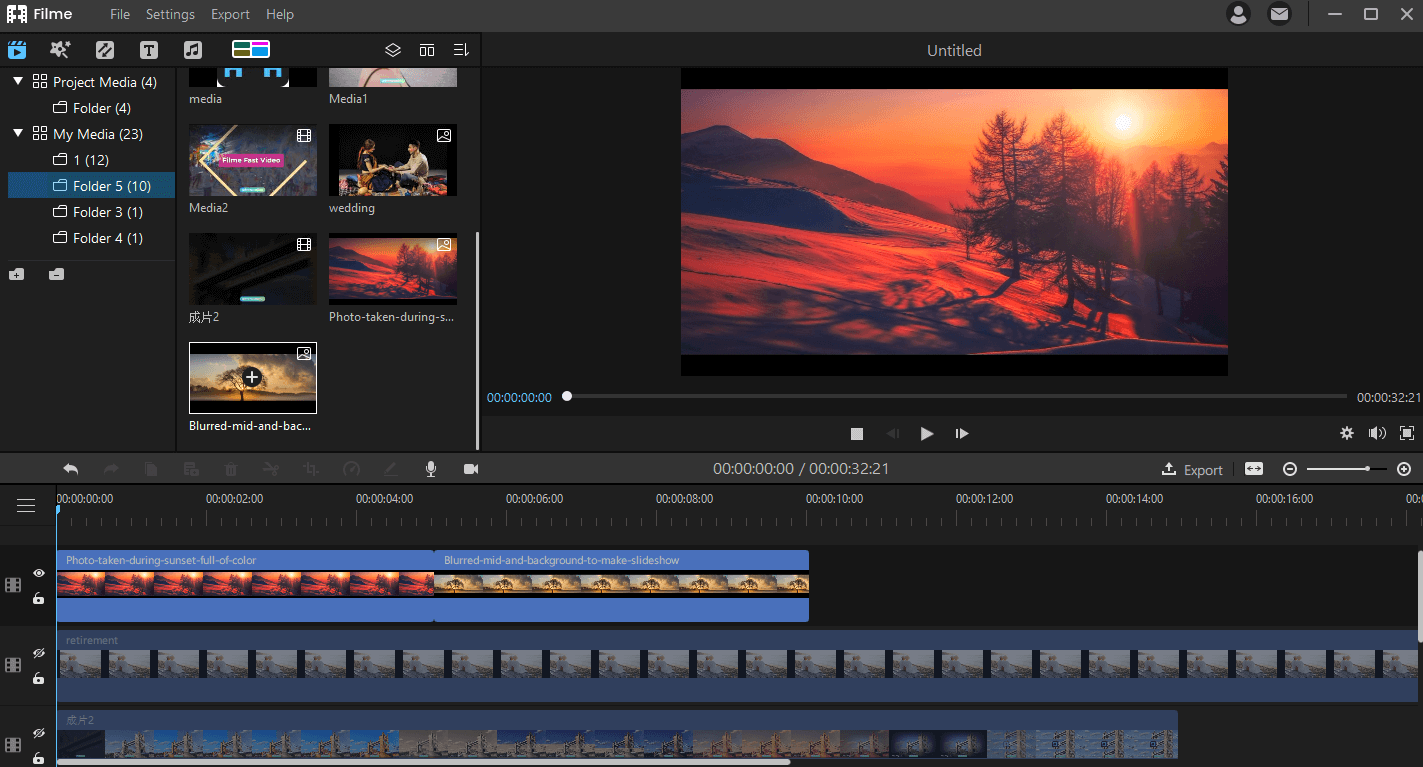
Step 4.Import the audio tracks you want to use to the audio folder. Make sure they are audios tracks that are soothing and relaxing to augment the beautiful nature photography slideshow. Once the audio is loaded, you can use the audio mixing tool o overlap the tracks.
Step 5.Append the audio to the work overlay and adjust the images to fit the duration of the audio in the overlay. You can also choose to append the text in each slide, choose the font and color of the text as well as the background for the slides.
Step 6.Save your work, export, or share with family and friends. At this point, your nature pictures slideshow HD is complete and ready to use.
Conclusion
Nature photography slideshow is a customizable operation that can be made to your liking so long as you understand how to use the software. Manipulating the iMyFone software can be a fun activity and using it should be a regular event not just for nature slideshow but also for other forms of slideshows, audio mixes, and video content for social media and other platforms. Download the software free and explore its capabilities.

















